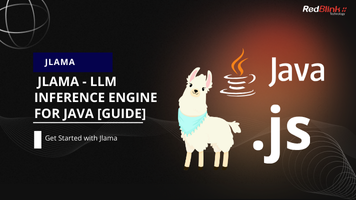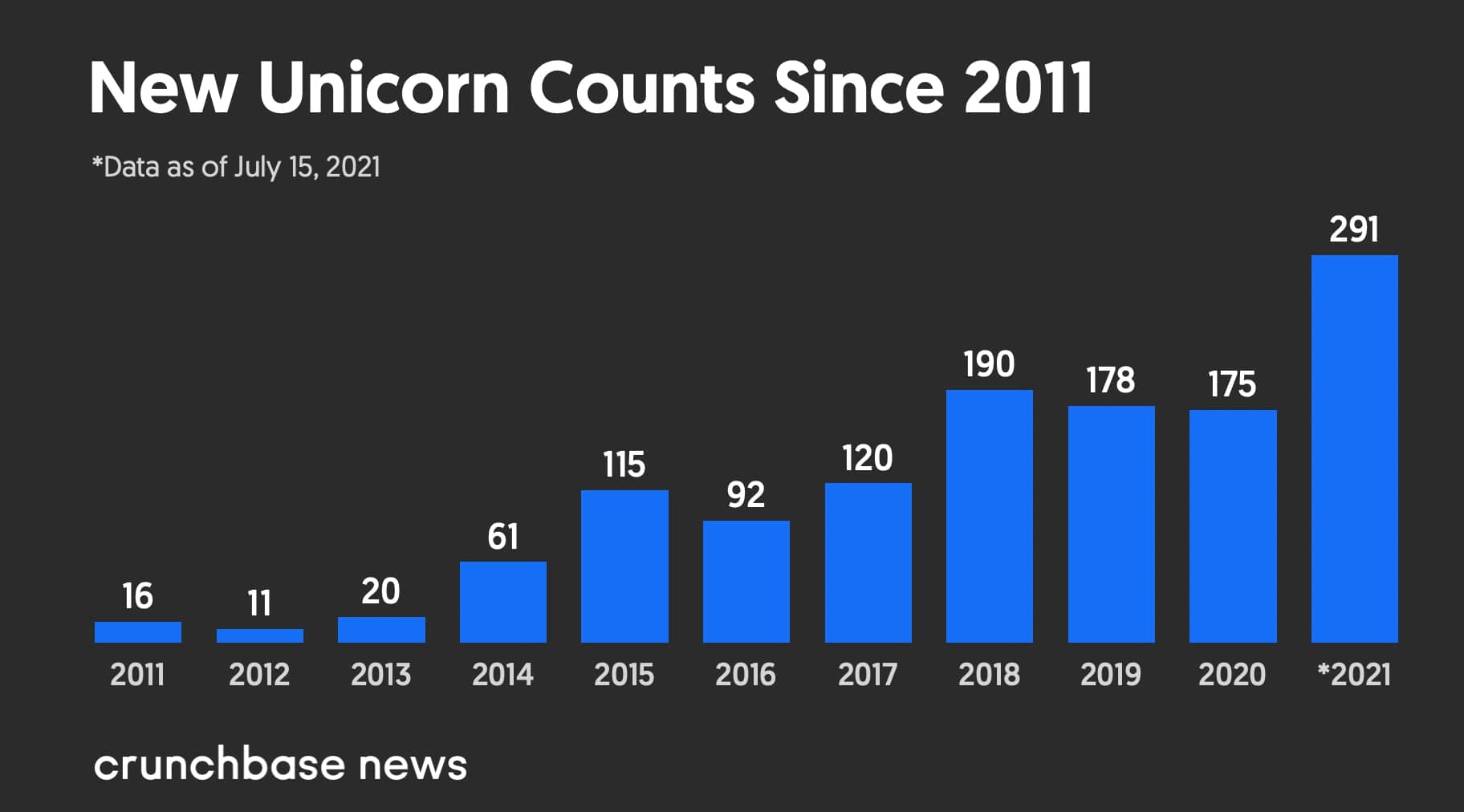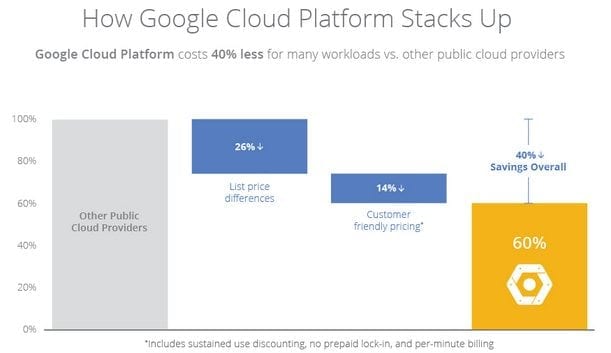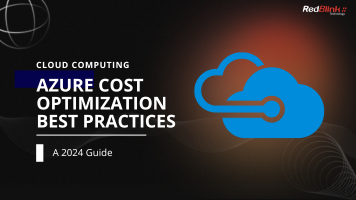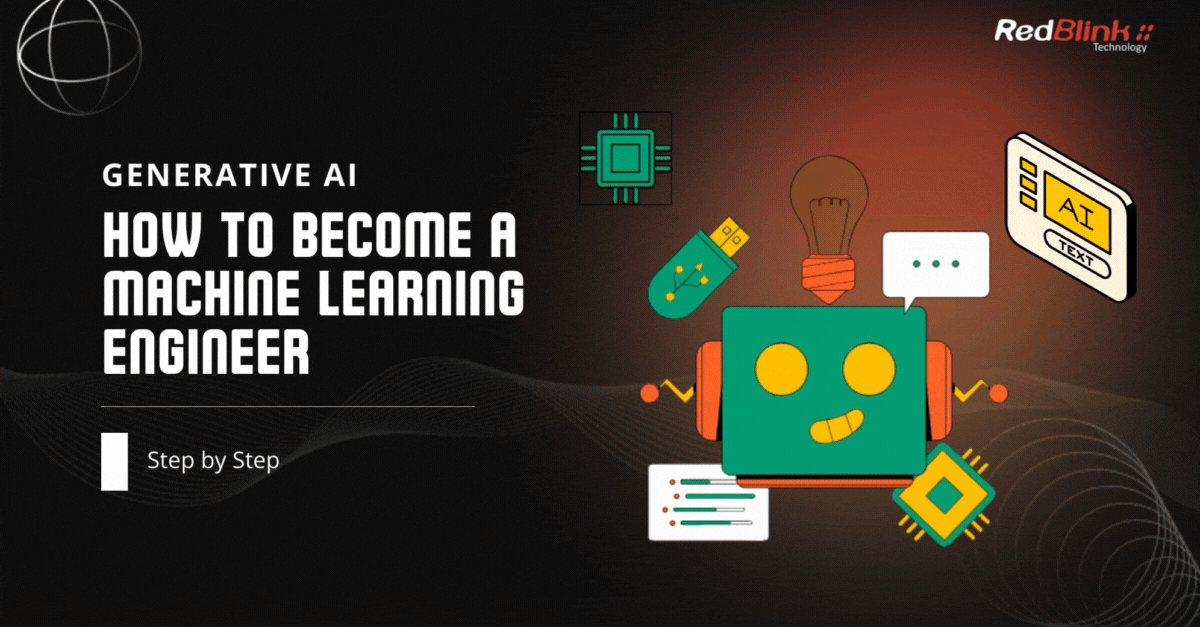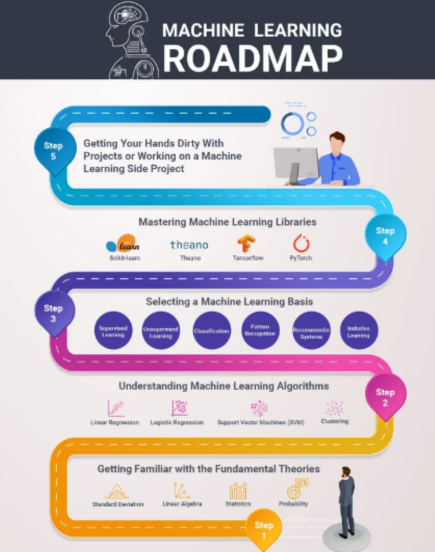Sunil Jain
Get Started with Jlama - LLM inference engine for Java [Guide]
What if you could effortlessly integrate cutting-edge AI into your Java applications to transform their functionality and efficiency?
Large language models (LLMs) are reshaping industries, enabling innovations like smart chatbots, automated content creation, and advanced text analysis. Despite their potential, Java developers often encounter significant barriers when adopting these technologies—issues like compatibility, resource management, and scalability often slow progress.
Enter Jlama, a Java-based LLM inference engine that breaks down these barriers. Designed for efficiency and ease of integration, Jlama empowers developers to unlock the capabilities of LLMs without needing deep AI expertise or extensive infrastructure modifications. By bridging the gap between advanced AI and Java’s robust ecosystem, Jlama ensures that LLM-powered solutions are within reach for all Java applications.
In this guide, we’ll explore how Jlama simplifies LLM inference, examine its key features and use cases, and provide actionable steps to set it up in your projects. Whether you’re enhancing customer experiences with AI or automating repetitive tasks, Jlama can help you achieve your goals with less effort and more impact.
Why should you keep reading?
By the end of this guide, you’ll understand how to:
- Leverage Jlama to boost your Java applications with LLMs.
- Set up and optimize Jlama for high performance and scalability.
- Explore practical applications and see how Jlama outshines competitors.
Let’s dive in!
What is Jlama?
Simplifying LLM Integration for Java Developers - Jlama is a cutting-edge inference engine designed to make large language models (LLMs) accessible to Java developers. Tailored for efficiency and ease of use, Jlama bridges the gap between advanced machine learning capabilities and the robust, scalable Java ecosystem.
By offering a lightweight, production-ready solution, Jlama enables seamless integration of LLMs into Java applications, allowing developers to focus on creating innovative solutions without being bogged down by complex AI implementation challenges.
Key Features of Jlama
- Lightweight Design - Jlama is optimized for minimal resource consumption, ensuring it can run efficiently on both on-premises systems and cloud environments. Its compact architecture makes it suitable for applications with tight performance constraints.
- High Performance - Engineered for speed, Jlama delivers low-latency inference, making it ideal for real-time applications like conversational AI, personalized recommendations, and data analysis.
- Java Native - Built specifically for Java, Jlama integrates effortlessly with popular Java frameworks such as Spring Boot, Jakarta EE, and Micronaut. This compatibility reduces the learning curve and simplifies deployment.
- Flexible Deployment - Whether you're deploying in a microservices architecture, containerized environment, or serverless framework, Jlama adapts to your preferred setup with ease.
- Support for Pre-Trained Models - Jlama works seamlessly with a variety of pre-trained LLMs, including GPT-based models and domain-specific alternatives, enabling rapid deployment without extensive training requirements.
Use Cases for Jlama
- E-commerce - Leverage Jlama to build personalized shopping experiences through AI-driven product recommendations and responsive chatbots.
- Healthcare - Use LLMs to analyze patient records, automate report generation, and assist in diagnostics.
- Finance - Automate fraud detection, generate market analysis reports, and optimize customer support interactions.
- Customer Support - Create AI-driven chatbots capable of understanding and responding to user queries in natural language, improving resolution rates and user satisfaction.
- Content Creation - Automate the generation of summaries, reports, or creative content to save time and resources.
By addressing key industry challenges and enabling practical use cases, Jlama empowers Java developers to take full advantage of the latest advancements in AI.
Why Use Jlama for LLM Inference in Java?
Elevating Java Applications with the Power of LLMs - For Java developers, integrating large language models (LLMs) can be both an opportunity and a challenge. While LLMs bring capabilities like natural language understanding and automated text generation, the complexity of adapting these technologies to Java environments often limits their adoption. Jlama eliminates these barriers by providing a robust, optimized inference engine that caters specifically to Java applications.
Key Advantages of Jlama
1. Optimized Performance for Java Environments
Jlama is engineered to leverage the strengths of the Java runtime, ensuring seamless execution with minimal latency. It’s designed to handle the demanding computational requirements of LLMs while maintaining a smooth user experience.
Example: A chatbot built with Jlama can process user inputs and deliver accurate responses in milliseconds, ensuring real-time interaction.
2. Seamless Compatibility
Unlike generic AI tools, Jlama is tailored for Java ecosystems. It integrates effortlessly with popular Java frameworks, reducing development time and complexity.
Supported frameworks: Spring Boot, Jakarta EE, and Micronaut.
3. Scalability for Enterprise Applications
Jlama’s architecture is built for scale, making it ideal for high-traffic scenarios. Whether you’re deploying an e-commerce recommendation system or a healthcare diagnostic tool, Jlama ensures stable performance even under heavy load.
4. Cost Efficiency
By optimizing memory usage and computation, Jlama reduces infrastructure costs. It ensures efficient use of resources, whether running locally or in the cloud, making LLM adoption financially viable.
Comparison: Jlama consumes significantly less memory compared to Python-based frameworks, reducing cloud expenses for applications processing high volumes of data.
5. Ease of Use
With intuitive APIs and comprehensive documentation, Jlama minimizes the learning curve for developers. Its focus on usability allows teams to quickly prototype, test, and deploy applications powered by LLMs.
Real-World Impact of Jlama
Here’s how Jlama’s features translate into tangible benefits:
- Increased Productivity: Developers can implement powerful AI features without needing extensive training in machine learning.
- Enhanced User Experience: Faster, more accurate applications improve customer satisfaction and engagement.
- Business Scalability: Jlama’s cost-effective scalability supports growth without adding prohibitive expenses.
How to Set Up Jlama in Your Java Project?
A Step-by-Step Guide to Getting Started - Integrating Jlama into your Java project is a straightforward process, whether you’re working on a small prototype or a large-scale production application. This step-by-step guide will walk you through the setup process, ensuring you can start leveraging the power of LLMs with minimal effort.
Step 1: Add Jlama to Your Project Dependencies
Jlama is available via popular Java build tools like Maven and Gradle. Add the following dependency to your project’s configuration file:
For Maven:
<dependency>
<groupId>com.jlama</groupId>
<artifactId>jlama-engine</artifactId>
<version>1.0.0</version>
</dependency>
For Gradle:
implementation 'com.jlama:jlama-engine:1.0.0'
Step 2: Initialize Jlama in Your Application
Start by importing the Jlama engine into your project and initializing it:
import com.jlama.LLMEngine;
public class JlamaApp {
public static void main(String[] args) {
LLMEngine engine = new LLMEngine();
System.out.println("Jlama Engine Initialized!");
}
}
Step 3: Load a Pre-Trained Model
Jlama supports a variety of pre-trained models. Download a compatible model and load it into the engine:
engine.loadModel("path/to/pretrained-model");
System.out.println("Model loaded successfully!");
Step 4: Process Input Data
Use the engine to process input text and generate outputs. For instance, creating a simple chatbot:
String input = "What is the capital of France?";
String response = engine.infer(input);
System.out.println("Response: " + response);
Step 5: Configure Advanced Settings (Optional)
For production environments, optimize Jlama by configuring advanced settings like batch size, threading, and memory usage:
engine.setBatchSize(8);
engine.enableMultiThreading(true);
System.out.println("Optimized for production!");
Troubleshooting Common Issues
- Model Not Found: Ensure the file path to your model is correct.
- Memory Errors: Adjust batch size or use hardware acceleration like GPUs for larger models.
- Dependency Conflicts: Verify that Jlama’s dependencies are compatible with your project.
Best Practices for Optimizing LLM Inference with Jlama
After setting up Jlama, the next step is to ensure it performs optimally for your specific use case. By following these best practices, you can reduce latency, improve resource utilization, and scale effectively.
1. Hardware Optimization
Efficient hardware utilization is crucial for high-performance LLM inference. Jlama supports both CPUs and GPUs, but choosing the right configuration can significantly enhance speed.
- Leverage GPUs or TPUs: Use GPU acceleration for faster inference, especially with larger models.
- Cloud Integration: For scalable deployments, integrate Jlama with cloud services offering GPU/TPU support (e.g., AWS, GCP).
- Configuration Example:
engine.enableGPU(true);
System.out.println("GPU acceleration enabled.");
2. Memory Management
Large language models can consume substantial memory. Efficient resource allocation ensures stable performance:
- Adjust Batch Size: Optimize the batch size to balance memory usage and throughput.
- Enable Caching: Use Jlama’s built-in caching mechanisms to reuse frequent computations.
- Example:
engine.setBatchSize(16);
engine.enableCaching(true);
3. Parallel Processing
Jlama’s multithreading capabilities allow you to handle multiple requests simultaneously, improving throughput:
Enable Multithreading:
engine.enableMultiThreading(true);
Optimize Threads: Experiment with thread pool sizes to find the best configuration for your hardware.
4. Model Fine-Tuning
For domain-specific tasks, fine-tune pre-trained models to improve their relevance and accuracy:
- Fine-Tuning Steps:
- Prepare a dataset relevant to your domain.
- Use Jlama’s APIs to train on the dataset.
- Save and load the fine-tuned model.
- Example:
engine.fineTuneModel("path/to/dataset", "path/to/save/model");
System.out.println("Model fine-tuned successfully!");
5. Monitor and Log Performance
Track key performance metrics such as latency, memory usage, and error rates to identify bottlenecks:
Enable Logging:
engine.enableLogging(true);
Analyze Logs: Use logs to identify and resolve performance issues.
6. Load Balancing for High-Traffic Applications
For applications with heavy traffic, implement load balancing to distribute requests across multiple instances of Jlama:
- Use a load balancer like NGINX or AWS Elastic Load Balancer.
- Deploy multiple instances of your application in a containerized environment (e.g., Kubernetes).
Real-World Applications of Jlama
Jlama is more than an inference engine—it’s a gateway to innovative solutions across industries. By integrating LLMs into Java applications, businesses can automate processes, enhance user experiences, and derive valuable insights from unstructured data. Let’s explore some practical applications of Jlama and how it addresses real-world challenges.
1. E-commerce: Personalization at Scale
- Challenge: Customers expect personalized shopping experiences, but manual customization is time-consuming.
- Solution: Jlama powers recommendation engines that analyze customer preferences and browsing behavior to suggest relevant products in real time.
- Example:
String input = "Customer recently purchased: laptop, headphones";
String recommendation = engine.infer(input);
System.out.println("Recommended products: " + recommendation);
2. Healthcare: Enhanced Patient Care
- Challenge: Managing vast amounts of patient data and providing accurate diagnostics is complex.
- Solution: Use Jlama to process and summarize patient records or assist in preliminary diagnoses by analyzing symptoms and medical history.
- Example:
String input = "Patient symptoms: fever, cough, fatigue";
String diagnosis = engine.infer(input);
System.out.println("Preliminary diagnosis: " + diagnosis);
3. Finance: Automating Reports and Analysis
- Challenge: Generating detailed financial reports and identifying patterns in market trends is resource-intensive.
- Solution: Jlama automates the generation of financial summaries and provides actionable insights by processing unstructured financial data.
- Example:
String input = "Analyze market trends for Q4 2023";
String report = engine.infer(input);
System.out.println("Market Analysis: " + report);
4. Customer Support: AI-Powered Chatbots
- Challenge: Scaling customer support while maintaining quality interactions.
- Solution: Deploy Jlama to create chatbots that understand natural language queries and provide accurate, timely responses.
- Example:
String input = "How can I reset my password?";
String response = engine.infer(input);
System.out.println("Chatbot response: " + response);
5. Content Creation: Automating Text Generation
- Challenge: Creating high-quality content consistently requires significant time and resources.
- Solution: Use Jlama to automate the generation of product descriptions, summaries, and blog posts, enabling faster content production.
- Example:
String input = "Write a product description for a smart home speaker";
String output = engine.infer(input);
System.out.println("Generated content: " + output);
6. Education: Personalized Learning Tools
- Challenge: Adapting learning materials to individual student needs.
- Solution: Jlama enables the creation of intelligent tutoring systems that generate custom quizzes, explanations, and summaries based on student input.
- Example: Generating Custom Quizzes
String input = "Create a quiz on basic algebra with 5 questions";
String quiz = engine.infer(input);
System.out.println("Generated Quiz: " + quiz);
Comparison: Jlama vs. Other LLM Inference Engines
How Does Jlama Stand Out in the World of LLM Inference? The market for LLM inference engines offers a range of tools, each with its strengths and weaknesses. However, Jlama is uniquely positioned for Java developers, combining high performance, seamless integration, and cost efficiency. Let’s compare Jlama with popular alternatives to see how it stacks up.
Key Comparison Factors
1. Performance
Jlama is optimized for Java environments, delivering low-latency inference even for large models. Its architecture takes advantage of Java’s efficient runtime to reduce bottlenecks.
Benchmark Comparison:
Jlama Advantage:
- Lower latency than Python-based solutions.
- More memory-efficient than TensorFlow for large-scale applications.
2. Compatibility
Unlike general-purpose inference engines, Jlama is built for Java, ensuring seamless integration with frameworks like Spring Boot and Jakarta EE.
Jlama Advantage:
- Fully compatible with Java frameworks, reducing setup time and simplifying deployments.
3. Ease of Use
Jlama offers an intuitive API and well-documented setup, making it easy for developers to integrate LLMs into projects without extensive AI expertise.
Developer Feedback:
- Jlama: “Simple to set up and use, with clear documentation tailored for Java developers.”
- Hugging Face: “Powerful, but Python-centric and less intuitive for Java users.”
- TensorFlow Serving: “Requires deep ML knowledge and infrastructure expertise.”
4. Scalability and Cost Efficiency
Jlama’s lightweight design allows it to scale efficiently while minimizing resource consumption.
- Handles high traffic with minimal performance degradation.
- Reduces infrastructure costs by using memory and compute resources effectively.
Unique Advantages of Jlama
- Java First: The only LLM inference engine built specifically for Java developers.
- Production-Ready: Optimized for real-world applications, from small prototypes to enterprise-grade systems.
- Cost-Effective Scalability: Ensures businesses can grow without overspending on infrastructure.
- Ease of Deployment: Integrates with existing Java environments with minimal disruption.
Key Scenarios Where Jlama Excels
- Java-Only Ecosystems: Ideal for organizations heavily invested in Java technologies.
- Resource-Constrained Applications: Efficient memory and CPU utilization make it suitable for on-premises setups.
- Real-Time Systems: Low-latency performance ensures smooth user interactions in applications like chatbots and recommendation engines.
Troubleshooting and Common Pitfalls
Even with its ease of use and optimized design, developers may encounter challenges when implementing Jlama. This section addresses common pitfalls and provides actionable solutions to ensure a seamless experience.
1. Model Not Loading Properly
- Symptom: The application throws an error when attempting to load a model, or the model fails to initialize.
- Common Causes:
- Incorrect file path to the model.
- Using an unsupported model format.
- Insufficient permissions to access the model file.
- Solution:
- Verify the file path and ensure it is correct.
- Check that the model format is compatible with Jlama (e.g., .bin or .onnx).
- Update file permissions using a command like chmod if necessary.
- Example code for loading a model:
engine.loadModel("path/to/pretrained-model");
System.out.println("Model loaded successfully!");
2. High Latency During Inference
- Symptom: Inference requests take longer than expected, leading to delays in real-time applications.
- Common Causes:
- Insufficient hardware resources (e.g., CPU, RAM, GPU).
- High batch sizes causing memory overhead.
- Network latency if using a remote model server.
- Solution:
- Enable GPU acceleration for faster processing:
engine.enableGPU(true);
- Reduce batch size to optimize memory usage:
engine.setBatchSize(8);
- Use a local model deployment for latency-critical applications
3. Out-of-Memory Errors
- Symptom: The application crashes or throws memory allocation errors during inference.
- Common Causes:
- Loading a model too large for available system memory.
- Running inference with overly large inputs.
- Solution:
- Use a smaller or optimized version of the model if available.
- Break input data into smaller chunks for processing:
String input = "Large text input split into smaller parts.";
String response = engine.infer(input);
- Allocate more memory to your Java Virtual Machine (JVM) by adjusting the heap size:
java -Xmx4G -jar your-application.jar
4. Dependency Conflicts
- Symptom: Dependency-related errors or runtime exceptions during application execution.
- Common Causes:
- Conflicts between Jlama dependencies and other project libraries.
- Solution:
- Check for dependency conflicts using tools like Maven Dependency Analyzer.
- Use dependency exclusions to resolve conflicts:
<dependency>
<groupId>com.jlama</groupId>
<artifactId>jlama-engine</artifactId>
<version>1.0.0</version>
<exclusions>
<exclusion>
<groupId>conflicting.library.group</groupId>
<artifactId>conflicting-library</artifactId>
</exclusion>
</exclusions>
</dependency>
5. Unexpected Output from the Model
- Symptom: The model generates irrelevant or incorrect responses during inference.
- Common Causes:
- Using an incorrect or generic pre-trained model for a domain-specific task.
- Input data format or structure not aligned with the model’s training data.
- Solution:
- Fine-tune the model with domain-specific data:
engine.fineTuneModel("path/to/domain-dataset", "path/to/save/model");
- Preprocess input data to ensure compatibility with the model’s training format.
6. General Debugging Tips
- Enable Logging: Turn on detailed logging to identify issues:
engine.enableLogging(true);
- Consult Documentation: Use the Jlama documentation for troubleshooting common issues.
- Community Support: Join Jlama forums or GitHub discussions for peer support.
The Future of LLM Inference in Java with Jlama
As large language models continue to evolve, their applications are expanding into new domains and industries. Jlama is at the forefront of this transformation, enabling Java developers to harness the full potential of LLMs in an efficient and scalable way. Let’s explore what the future holds for LLM inference in Java and how Jlama is shaping this landscape.
Advancements in Jlama
1. Enhanced Model Support
- Jlama is set to expand its compatibility with state-of-the-art models, including domain-specific LLMs for healthcare, finance, and more.
- Planned support for larger, more complex models with optimized resource usage.
2. Improved Performance
- Upcoming releases will focus on reducing latency even further, leveraging innovations in Java’s runtime optimization and hardware acceleration.
- Incremental updates for better multithreading and batch processing capabilities.
3. Built-In Fine-Tuning Tools
- Future updates will include streamlined tools for fine-tuning models directly within Jlama, eliminating the need for external frameworks.
- Enhanced support for integrating fine-tuned models into production environments.
4. Integration with Emerging Technologies
- Native support for federated learning and edge deployments, allowing for privacy-preserving and distributed AI applications.
- Seamless integration with cloud AI services for hybrid infrastructure setups.
Trends in LLM Inference and Java Development
- Democratization of AI - As tools like Jlama become more accessible, we’ll see broader adoption of LLMs in industries where Java dominates, such as finance, enterprise software, and IoT.
- AI-Powered Java Frameworks - Future Java frameworks are likely to integrate LLM capabilities as a core feature, with Jlama leading the way as the inference engine of choice.
- Sustainable AI Practices - With increasing focus on sustainability, Jlama’s resource-efficient design will play a key role in reducing the environmental impact of large-scale AI deployments.
Opportunities for Developers
- Community Contributions - Developers can contribute to Jlama’s growth by participating in its open-source initiatives, building plugins, or improving its core features.
- Training Programs and Certifications - As Jlama gains traction, specialized training programs and certifications will help developers master LLM inference in Java.
- New Use Cases - With continuous enhancements, Jlama will unlock innovative applications, from real-time data analysis in financial trading to AI-driven automation in industrial IoT.
Embracing the Future with Jlama
The synergy between Java and LLMs is just beginning, and Jlama is leading this exciting frontier. By simplifying complex AI processes and delivering exceptional performance, Jlama is empowering developers to redefine the possibilities of Java applications.
Whether you’re looking to enhance existing software or explore new horizons, Jlama ensures you’re ready to meet the demands of the next generation of AI-powered solutions.
Conclusion
Integrating large language models into Java applications no longer needs to be a complex or resource-intensive endeavor. With Jlama, developers can leverage the power of LLMs to enhance functionality, automate tasks, and deliver exceptional user experiences—all while staying within the familiar Java ecosystem.
Key Takeaways from This Guide
- What Jlama Offers: A lightweight, high-performance LLM inference engine tailored specifically for Java, enabling seamless integration and scalability.
- Why Jlama Stands Out: Optimized for Java frameworks, cost-efficient, and equipped with an intuitive API, making it the perfect choice for Java developers.
- Real-World Applications: From e-commerce personalization and AI-powered chatbots to education and finance, Jlama transforms ideas into impactful solutions.
- Best Practices: By leveraging GPUs, optimizing memory management, and fine-tuning models, you can maximize Jlama’s performance in demanding scenarios.
- Future Outlook: With its commitment to innovation and developer-centric design, Jlama is poised to lead the next wave of AI in Java applications.
Ready to Get Started?
Now that you’re equipped with the knowledge to implement Jlama, it’s time to take the next step. Whether you’re building a prototype or scaling an enterprise application, Jlama offers the tools and performance you need to succeed.
- Download Jlama and integrate it into your project today.
- Explore the documentation for detailed guidance and best practices.
- Join the Jlama community to connect with other developers and share your experiences.
Take Your Java Applications to the Next Level with Jlama and RedBlink
Are you ready to harness the power of large language models (LLMs) in your Java applications? With Jlama, integrating advanced AI capabilities into your projects has never been easier. But achieving optimal results requires the right expertise and a customized approach. That’s where RedBlink, your trusted AI Development Company, steps in.
Why Choose RedBlink?
- Expert AI Solutions Tailored for Java: With years of experience in AI and Java development, we specialize in creating scalable, high-performance applications powered by tools like Jlama.
- Custom Development for Your Needs: From personalized recommendation systems to AI-powered chatbots, we design solutions that align with your business goals.
- Seamless Integration and Support: Our team ensures a smooth deployment process, ongoing optimization, and support to keep your applications ahead of the curve.
Let’s Build the Future Together
Whether you’re looking to create real-time customer experiences, automate workflows, or analyze data with unparalleled accuracy, RedBlink can help you achieve your vision with Jlama-powered AI solutions.
Contact us today to learn more about how we can help you unlock the true potential of Jlama and take your Java applications to the next level.
Other Resources to Checkout
Generative AI for Business - Applications & Use Cases [2025]

Businesses are redefining innovation and operations with the help of generative AI. This state-of-the-art technology uses artificial intelligence to improve operational efficiency, generate smart data analytics, design new products, and create new content. Generative AI presents many options for startups and SMBs to surpass rivals and prosper in the dynamic marketplace.
Did you know that the adoption of generative artificial intelligence (GenAI) is expected to have a significant economic impact on organizations worldwide as of 2023?

The industry anticipating the most significant impact was the high-tech industry, forecasting a minimum increase of approximately 4.8 percent of its global revenue and a maximum increase of 9.3 percent of the industry's total revenue. Source: Statista
Imagine a tool that can provide insightful data about your company's operations, create creative products, automate time-consuming tasks, and produce captivating marketing content. Generative AI enables this, resulting in previously unheard-of levels of efficiency and inventiveness.
We'll explore the fundamentals of generative AI in this blog, covering everything from its underlying workings to its wide range of commercial applications. We'll look at use cases tailored to particular industries, tactical implementation strategies, and the cost implications of using this technology. Whether you run a small firm or are the founder of a startup, this article will give you useful insights into how generative AI may spur business innovation.
So, come along as we examine generative AI potential for business growth. Now let's get started!
What is Generative AI and How it Works?

Generative AI is a branch of artificial intelligence focused on creating new content by learning from existing data. Unlike traditional AI, which often follows predefined rules to solve problems, generative AI uses machine learning models to generate text, images, music, and complex designs. This ability to produce original content makes it a powerful tool for businesses seeking to innovate and differentiate themselves in the market.
For example, tools like OpenAI's GPT-4 can write coherent and contextually relevant articles, while DALL-E can create unique images based on textual descriptions. These capabilities allow businesses to streamline content creation, enhance product development, and provide personalized customer experiences, all driven by AI-generated insights and outputs.
Now the question is how this amazing technology works. Scroll your mouse to know the answer to your query.
How Generative AI Works?
Generative AI works by leveraging deep learning models, particularly neural networks, to analyze vast amounts of data and learn patterns, structures, and features. Here's a simplified breakdown of the process:
- Data Collection and Training: Generative AI systems require large datasets to learn from. This data can include text, images, audio, or any other content relevant to the desired output.
The system is trained using this data, identifying patterns and relationships.
- Model Development: Once trained, the AI model uses algorithms to understand and replicate the patterns found in the training data. Techniques like:
Generative Adversarial Networks (GANs) or Variational Autoencoders (VAEs) are commonly used.
GANs, for example, consist of two neural networks: a generator that creates content and a discriminator that evaluates the content's authenticity.
- Content Generation: The generative AI system can produce new content once the training and model development have been completed.
For instance, a text-based generative AI might create an article, poem, or marketing copy based on the prompt. Similarly, an image-based AI could generate a new design or artwork.
- Iteration and Improvement: Generative AI models continually learn and improve over time. As they are exposed to more data and feedback, they refine their outputs, becoming more accurate and creative in generating content.
Generative AI's ability to produce diverse and original content from learned patterns makes it an invaluable tool for businesses. It opens up several new possibilities for efficiency and business growth by automating creative processes and providing innovative solutions.
Applications of Generative AI in Business
Content Creation and Personalization
Generative AI is transforming content creation by automating the production of high-quality, engaging content tailored to specific audiences. AI models like GPT-4 can generate blog posts, social media updates, email newsletters, and more, significantly reducing the time and effort required for content creation.
For instance, companies like Jacquard use AI to craft personalized marketing messages that resonate with individual customers, enhancing engagement and conversion rates. This level of personalization was once labor-intensive but is now achievable at scale with generative AI. By analyzing user behavior and preferences, AI can create content that feels tailor-made, boosting customer satisfaction and loyalty.
Product Design and Development
Generative AI is also revolutionizing product design and development. AI tools can generate innovative design concepts, optimize product features, and even predict market trends.
For example, Autodesk's Dreamcatcher uses generative design to create optimal product designs based on specified parameters such as materials, manufacturing methods, and performance criteria.
By exploring numerous design possibilities, generative AI helps businesses develop products that are not only innovative but also efficient and cost-effective. This approach accelerates the design process, allowing companies to bring new products to market faster and stay ahead of the competition.
Operational Efficiency and Automation
Generative AI enhances operational efficiency by automating repetitive and time-consuming tasks. AI-driven automation can significantly reduce operational costs and improve accuracy in manufacturing, logistics, and customer service sectors.
For example, AI-powered chatbots handle customer inquiries 24/7, providing instant support and freeing up human agents for more complex tasks. In logistics, AI algorithms optimize routing and scheduling, ensuring timely deliveries and reducing fuel consumption. By streamlining operations, generative AI helps businesses operate more smoothly and cost-effectively.
Data Analysis and Insights
Generative AI excels at analyzing vast datasets to uncover valuable insights. Traditional data analysis methods often require significant manual effort and expertise, but AI can automate this process, providing quick and accurate results.
Generative AI can predict customer behavior, recommend products, and optimize pricing strategies, enabling businesses to make data-driven decisions that enhance performance and profitability.
By leveraging generative AI for data analysis, businesses can gain deeper insights into their operations and market dynamics, allowing for more informed decision-making and strategic planning.
Gen AI in Business - Industry-Specific Use Cases
AI in Healthcare
Generative AI is making significant strides in healthcare, offering innovative solutions that enhance patient care, streamline operations, and improve medical research. For instance, AI can analyze medical images to assist in diagnosing diseases with high accuracy. Tools like Google's DeepMind have demonstrated the ability to detect eye diseases as accurately as experienced ophthalmologists (Source: DeepMind).
In addition, generative AI can personalize treatment plans by analyzing patient data and predicting outcomes. This leads to more effective and tailored healthcare solutions. AI-driven chatbots and virtual health assistants provide round-the-clock support, answering patient queries, scheduling appointments, and monitoring symptoms, thereby improving access to healthcare services.
AI in Finance
In the finance industry, generative AI transforms how financial institutions operate, manage risk, and engage with customers. AI-powered algorithms can detect fraudulent activities by analyzing transaction patterns and identifying anomalies in real-time, helping to prevent financial crimes.
Moreover, generative AI assists in portfolio management by analyzing market data and predicting trends.
For example, More Wealth: Global Robo Advisor Powered by AI empowers you with regular unbiased investment advice to have better returns and helps you to give smart and well-informed investment decisions in a minute.
AI in Manufacturing
Manufacturing is another sector where generative AI is driving significant innovation. AI models can design optimized manufacturing processes and predict maintenance needs, reducing downtime and improving efficiency.
Generative AI also aids in product design by generating multiple design alternatives based on specific constraints, such as material costs and performance requirements. This capability accelerates the development cycle and results in better-performing products. Additionally, AI-driven quality control systems can inspect products for defects with higher accuracy than human inspectors, ensuring higher quality standards.
AI in Retail
In the retail industry, generative AI enhances customer experience and operational efficiency. AI-driven recommendation systems analyze customer behavior and preferences to provide personalized product suggestions, improving sales and customer satisfaction.
Moreover, AI optimizes inventory management by predicting demand and automating stock replenishment. This reduces the risk of overstocking or stockouts, ensuring that products are available when customers need them. AI-powered chatbots enhance customer service by providing instant responses to inquiries, assisting with purchases, and resolving issues, thereby improving the overall shopping experience.
Strategic Implementation of Generative AI in Business
AI Implementation Strategies
Implementing generative AI in a business requires a strategic approach to maximize its potential benefits.
The first step is to define the business goals that AI will help achieve. Whether improving customer experience, increasing operational efficiency, or driving innovation, having clear objectives ensures a focused implementation.
Businesses should start with small, manageable projects to test the waters and demonstrate AI's value. Pilot programs allow companies to refine their AI models and processes before scaling up.
For example, a retail company might begin by using AI to optimize inventory management in a few stores before rolling it out company-wide.
Integrating AI in Business
Moving further, integration of AI into existing business processes is essential for seamless operation. This involves aligning AI initiatives with the company's overall strategy and ensuring that all departments are on board. Training employees to work alongside AI systems is also essential to facilitate a smooth transition.
Businesses should invest in the right infrastructure to support AI integration. This includes robust data management systems, scalable cloud solutions, and secure networks. Collaborating with AI experts like RedBlink Technologies or partnering with technology providers can also streamline the integration process and provide valuable insights into best practices.
AI Deployment
Deploying AI effectively requires careful planning and execution. Once the projects have demonstrated success, businesses can scale up their AI initiatives. This involves expanding the scope of AI applications and integrating them deeper into business operations.
However, continuous monitoring and optimization are key to successful AI deployment. Businesses should track the performance of AI systems and make adjustments as needed to ensure they are meeting their objectives. Regularly updating AI models with new data helps maintain their accuracy and relevance.
It's also important to address any ethical and legal considerations associated with AI deployment. Ensuring data privacy and compliance with regulations builds trust with customers and stakeholders. By taking a strategic approach to AI deployment, businesses can harness the full power of generative AI to drive innovation and achieve their goals.
ROI and Business Impact of Generative AI
The return on investment (ROI) for generative AI can be substantial, offering significant financial and operational benefits. To accurately measure AI ROI, businesses should track both direct and indirect returns.
Direct returns include increased revenue from improved products or services, while indirect returns encompass cost savings from enhanced efficiency and productivity.
According to a report by McKinsey, companies that fully absorb AI could double their cash flow by 2030.
Financial Benefits of AI
Generative AI provides numerous financial benefits that contribute to a company's bottom line.
- By automating routine tasks, AI frees up employees to focus on higher-value activities, increasing overall productivity.
- Additionally, AI enhances decision-making processes by providing accurate data-driven insights. This leads to better financial planning and resource allocation, ultimately boosting profitability.
- In marketing, AI's ability to personalize content and target specific audiences can significantly increase conversion rates and sales.
- Moreover, generative AI can drive innovation, leading to the development of new products and services. These innovations can open up new revenue streams and create competitive advantages.
Business Impact of AI
The impact of generative AI on business extends beyond financial gains. AI can transform business operations, enhance customer experiences, and foster innovation.
In operations, AI streamlines processes, reduces errors and improves quality. For example, in manufacturing, AI-driven predictive maintenance minimizes downtime and prolongs equipment life, leading to more efficient operations.
In terms of customer experience, AI enables personalized interactions that meet individual needs and preferences. This can lead to higher customer satisfaction and loyalty. For example, AI-driven recommendation engines in e-commerce platforms suggest products tailored to each customer, enhancing their shopping experience and increasing sales.
Well, AI also fosters innovation by enabling businesses to explore new ideas and solutions. By analyzing vast amounts of data, AI can identify trends and patterns that humans might overlook, leading to breakthroughs in product development and service delivery. This innovative edge helps businesses stay ahead of competitors and adapt to changing market conditions.
Overall, the strategic implementation of generative AI can lead to significant financial benefits and transformative business impacts, positioning companies for long-term success in a competitive landscape.
Common Challenges and Solutions in Adopting Generative AI
Adopting generative AI in business comes with several challenges, including:
- High Initial Costs,
- Integration Complexities, And
- Data Privacy Concerns.
Companies may struggle with the significant investment required for AI infrastructure and talent acquisition. Integrating AI systems into existing workflows can be technically demanding, often requiring changes in business processes and employee training.
Additionally, ensuring data privacy and compliance with regulations is critical to maintaining customer trust. To overcome these hurdles, businesses should start with small projects to demonstrate AI's value, invest in scalable and secure AI solutions, and partner with AI experts like RedBlink Technologies to guide the implementation.
Future Business Trends in Generative AI
Generative AI is poised to drive significant changes across various industries, with several trends shaping its future in business.
- One key trend is the increasing integration of AI with other emerging technologies, such as the Internet of Things (IoT) and blockchain, to create more intelligent and secure systems.
- Additionally, advancements in AI explainability will make AI models more transparent and understandable, fostering greater trust and wider adoption among businesses.
- Another trend is the growth of AI as a service (AIaaS), where companies can access AI capabilities through cloud-based platforms without needing extensive in-house expertise.
This democratization of AI technology will enable even small businesses to leverage generative AI for innovation and efficiency. Furthermore, as AI continues to evolve, we can expect more sophisticated applications in areas like personalized medicine, automated creative processes, and predictive maintenance, driving deeper and more impactful transformations in business operations.
Gen Ai for Business - Conclusion
All-in-all, Generative AI holds immense potential for business innovation, offering tools that can transform content creation, product design, operational efficiency, and data analysis. Businesses can achieve significant financial benefits and operational improvements - All by understanding and strategically implementing generative AI. While the adoption of AI presents challenges, careful planning and investment in the right resources can help overcome these hurdles.
As we look to the future, the integration of generative AI with other cutting-edge technologies promises even greater advancements, making it a critical component of business strategy. To stay competitive and drive growth, embracing generative AI is not just an option but a necessity.
So what are you waiting for? Explore the power of generative AI for your business now!!! Contact RedBlink Technologies to explore how we Ai Consulting help you implement AI solutions tailored to your needs and drive your business innovation forward.
Predictive Analytics in Business - Forecasting & Implementation
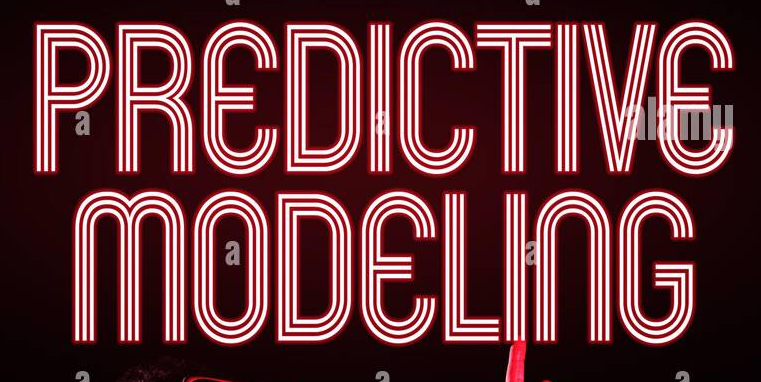
Have you ever wondered how some businesses consistently stay ahead of market trends, making accurate forecasts that drive their success?
Predicting future trends accurately is a game-changer In the business world. No matter whether you are an SMB or a famous business tycoon, making informed decisions is crucial.
Many of you use traditional forecasting methods, which fall short as business trends are evolving at a rapid pace. It leaves businesses exposed to risks and uncertainties.
This is where predictive modeling works— a sophisticated technique that enhances forecasting accuracy and equips businesses with actionable insights to confidently navigate the future.
According to a study by MarketsandMarkets, the predictive analytics market is expected to grow from $10.5 billion in 2021 to $28.1 billion by 2026, highlighting the increasing reliance on data-driven decision-making.
Here, we explore how predictive modeling can enhance your business forecasting, providing you with the tools and insights to stay ahead.
But before that, let’s understand Traditional Modeling and the reason behind its decreasing popularity.
Understanding Traditional Business Forecasting
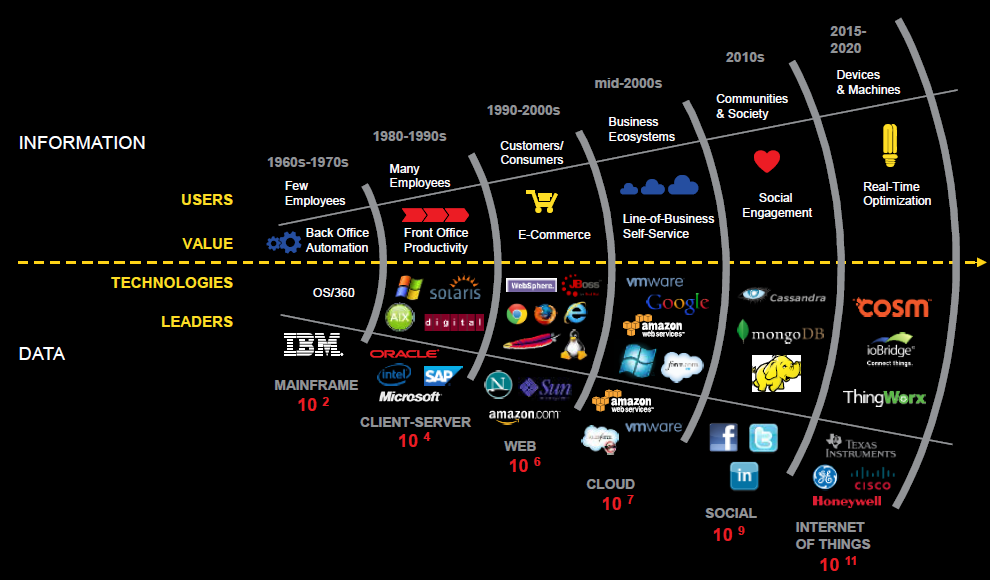
Traditional business forecasting methods have long been used to predict future business trends based on historical data. While these methods have been foundational in business planning, they have several inherent limitations.
Here’s an overview of the main traditional forecasting methods and their drawbacks:
| Traditional Forecasting Method | Definition | Usage | Limitations |
| Time Series Analysis | This technique involves analyzing a sequence of data points collected over time to identify patterns or trends. | It is commonly used for forecasting sales, stock prices, and economic indicators. |
|
| Linear Regression | A statistical method that models the relationship between a dependent variable and one or more independent variables using a linear equation. | Used to predict outcomes like sales based on factors such as marketing spend or economic conditions. |
|
| Moving Averages | A method that smooths out short-term fluctuations and highlights longer-term trends in data. | It is often used in stock market analysis and sales forecasting. |
|
| Exponential Smoothing | This method applies decreasing weights to past observations, prioritizing more recent data. | It is effective for short-term trend and seasonal pattern forecasting. |
|
Traditional forecasting methods have their strengths but also come with significant limitations. As businesses face increasingly dynamic and complex environments, these traditional approaches often fall short, making the case for more advanced techniques like predictive modeling.
Now, let’s try to understand what the predictive modeling approach is.
What is Predictive Modeling?
Predictive modeling is a powerful way to forecast future outcomes by analyzing historical data and identifying patterns. It plays a vital role in various business operations, from improving sales forecasts and optimizing inventory to enhancing customer segmentation and risk management.
Recent research highlights the development of digital business forecasting within the 'Commerce, Culture, and Tourism Plus' model, utilizing big data and predictive models. This approach integrates various data sources to enhance the accuracy and reliability of business forecasts in these sectors. (source)
Benefits of Predictive Modeling in Businesses:
- Enhanced Decision-Making: Provides data-driven insights, allowing businesses to make more informed decisions.
- Risk Management: Helps identify potential risks and opportunities, facilitating proactive measures.
- Efficiency: Streamlines processes by forecasting demand, optimizing inventory, and managing resources effectively.
Key Technologies Use in Predictive Modeling
-
Integration of AI and Machine Learning
Predictive models became advanced with artificial intelligence (AI) and machine learning (ML) algorithms. These technologies can handle vast amounts of data and identify complex patterns that traditional models might miss, allowing for real-time analysis and decision-making.
This integration significantly boosts the predictive power and model accuracy, making them more sophisticated and reliable.
-
Use of Big Data
The utilization of big data is expanding, providing predictive models with more comprehensive datasets for analysis. By incorporating diverse and extensive data sources, big data enhances the accuracy of predictive models, resulting in more nuanced and reliable forecasts.
Businesses can analyze vast amounts of information to gain deeper insights and make better-informed decisions.
-
Advancements in Natural Language Processing (NLP)
Natural Language Processing (NLP) technologies are improving, allowing predictive models to analyze and interpret human language data more effectively.
This enables businesses to extract insights from unstructured data such as social media posts, customer reviews, and emails, thereby enhancing the predictive power of their models.
As per the given complexity and rapid technological evolution, consulting AI experts can be essential. These experts can help businesses implement advanced predictive models efficiently. They use the latest technologies to boost your return on investment (ROI).
Key Techniques of Predictive Modelling
Predictive modeling involves several vital techniques, each contributing to the accuracy and reliability of the predictions:
-
Regression Analysis
Regression analysis predicts a continuous outcome, like sales or revenue, based on one or more input factors.
How it works: Imagine you're trying to predict house prices based on the size of the house and its location. Regression analysis finds a mathematical relationship between these factors and the house price.
Use Cases: It's used for financial forecasting, risk management, and determining pricing strategies.
-
Classification
Classification sorts data into categories. Think of it like sorting emails into "spam" and "not spam."
How it works: The model looks at features of the data (like email content) and decides which category it fits into.
Use Cases: Customer segmentation, fraud detection, and diagnosing diseases.
-
Clustering
Clustering groups similar data points together without predefined labels.
How it works: If you have customer data, clustering can group customers with similar buying habits together.
Use Cases: Market research, customer profiling, and finding patterns in data.
-
Time Series Analysis
Time series analysis examines data points collected over time to identify trends and patterns.
How it works: If you're looking at monthly sales data, this method can help you see seasonal patterns and predict future sales.
Use Cases: Stock market predictions, weather forecasting, and inventory management.
These techniques help businesses make better decisions by turning data into actionable insights, making processes more efficient and predictions more accurate.
Implementing Predictive Modelling in Business
Implementing predictive modeling can significantly enhance your business forecasting. Here’s a step-by-step guide to doing it effectively:
Define Objectives:
- The first step is to outline what you want to achieve, such as improving sales forecasts, optimizing inventory, or enhancing customer segmentation. This ensures the predictive modeling aligns with your business goals and provides relevant insights.
Data Collection:
- Once the objective is clear, the next step is to gather data from internal databases, CRM systems, market reports, and external sources. High-quality, relevant data is crucial for accurate predictions. The quality and comprehensiveness of the data collected will significantly impact the accuracy of the predictive model. Ensure that the data is relevant to the problem at hand.
Data Preparation:
- After data collection, data preparation is something that we can’t ignore. Clean and preprocess your data to remove inaccuracies, handle missing values, normalize data, and encode categorical variables. This step is vital for building reliable models.
Choose the Right Model:
- Now, select a model that fits your data and objectives. Regression models are great for predicting continuous outcomes like sales, while classification models sort data into categories, such as identifying fraudulent transactions. Evaluate several models to find the best fit.
Model Training and Testing:
- Once the model is selected, train your model with historical data and test it to see how well it predicts future outcomes. Use metrics like accuracy and precision to evaluate performance. For example, well-trained models can increase predictive accuracy by 30% (source: McKinsey).
Model Deployment:
- Integrate the model into your business processes. Set up systems for real-time data input and make sure decision-makers can access the predictions easily. This step allows immediate application of insights to business operations.
Monitor and Maintain:
- Continuous monitoring of the model’s performance is vital. As new data comes in, periodically retrain the model to maintain its accuracy and relevance. Monitoring helps identify any drifts in the model’s performance and ensures that it adapts to changes in the business environment.
Tools and Software
Choosing the right tools and software can significantly streamline the implementation process. Here are some popular options:
- Python: A versatile programming language with powerful libraries like Pandas, Scikit-Learn, and TensorFlow, making it ideal for data manipulation, machine learning, and deep learning applications.
- R: Known for its strong statistical analysis and visualization capabilities, R is widely used in academic and research settings for predictive modeling.
- SAS: A comprehensive analytics software suite that provides robust data management and advanced predictive modeling features.
- SPSS: An IBM software package used for statistical analysis, which includes predictive analytics capabilities and is user-friendly for those who prefer graphical interfaces over coding.
- RapidMiner: A data science platform that offers an integrated environment for data preparation, machine learning, and model deployment, suitable for users with varying levels of technical expertise.
By leveraging predictive modeling, businesses can transform vast amounts of data into actionable insights, driving strategic decision-making and operational efficiency. Consulting experts in predictive analytics can further boost your return on investment (ROI) by ensuring that models are tailored to your specific needs and industry requirements
Future Trends in Predictive Modelling
Predictive modeling is continuously evolving driven by technological advancements and growing data availability.
Here are some key trends that are shaping the future of predictive modeling:
Increased Adoption Across Industries:
- Trend: More industries are adopting predictive modeling, recognizing its potential to drive business growth and efficiency.
- Impact: Sectors such as healthcare, finance, retail, and manufacturing are leveraging predictive analytics to optimize operations, improve customer experiences, and manage risks.
92%of healthcare leaders surveyed in Singapore reported they had already adopted or are currently in the process of adopting predictive analytics in their healthcare organization, (Source)
Emphasis on Ethical AI and Data Privacy:
- Trend: There is a growing focus on ensuring ethical AI practices and data privacy in predictive modeling.
- Impact: Businesses are implementing guidelines and frameworks to ensure their predictive models are transparent, fair, and compliant with data protection regulations.
Evolution of Predictive Maintenance:
- Trend: Predictive maintenance is becoming more sophisticated, using predictive models to anticipate equipment failures before they occur.
- Impact: This trend is particularly relevant in manufacturing and logistics, where it can significantly reduce downtime and maintenance costs.
Predictive modeling is on the cusp of significant transformation, driven by technological and market trends. Businesses that stay ahead of these trends can harness the power of predictive analytics to drive innovation and maintain a competitive edge.
Conclusion - Predictive Analytics in Business
Enhance your business forecasting with the advanced capabilities of predictive modeling. By integrating AI and machine learning, you can significantly improve the accuracy of your predictions and make data-driven decisions that optimize operations and manage risks more effectively.
RedBlink Technologies offers expert guidance to navigate this transformative journey, ensuring you leverage the full potential of Generative AI and predictive analytics to stay ahead of the competition. Discover how we can elevate your forecasting capabilities. Feel free to contact us today!
How AI Consulting Services Can Transform Your Startup in 2024?
In today's rapidly evolving business landscape, artificial intelligence (AI) consulting services have become essential for companies aiming to stay competitive and drive growth. These services offer expert guidance and strategic planning to help businesses navigate the complexities of AI adoption and implementation. By partnering with AI consultants, companies can unlock the full potential of AI technologies and transform their operations, gaining a significant edge in the market.
AI consulting involve comprehensive support provided by experienced professionals in AI technologies, data analytics, and machine learning. Their primary goal is to identify the unique AI needs of each business, recommend suitable strategies, and ensure successful implementation. This guidance can revolutionize various aspects of a business, from optimizing operational processes through automation and predictive analytics to enhancing customer experiences with personalized solutions.
Did you know that the market for artificial intelligence grew beyond 184 billion U.S. dollars in 2024, a considerable jump of nearly 50 billion compared to 2023?
This staggering growth is expected to continue with the market racing past 826 billion U.S. dollars in 2030. Source
In this blog, we will explore the impact of AI consulting on startups, addressing common questions and concerns while highlighting the benefits and applications of AI in this sector.
So, without any further ado, Let’s start!!!
Key Takeaways
- Tailored AI Strategies: AI consulting services provide customized strategies to align AI initiatives with business goals, maximizing ROI.
- Expert Technology Selection: Consultants help choose the right AI technologies, avoiding costly mistakes and optimizing performance.
- Bespoke AI Solutions: AI solutions are tailored to unique business needs, enhancing efficiency and driving innovation.
- Effective Data Management: Consultants ensure robust data management, unlocking valuable insights through AI-driven analytics.
- Change Management Support: AI consulting facilitates smooth transitions and employee training for AI-powered operations.
- Scalability and Future-Proofing: Guidance on scalable AI systems ensures future readiness and business growth.
- Competitive Edge: AI consulting transforms businesses, providing a competitive advantage through automation and innovation.
Understanding AI Consulting Services

The role of AI consulting firms in 2024 is pivotal, offering unparalleled opportunities for innovation and efficiency. By harnessing cutting-edge AI technologies, these firms can transform businesses across various fronts. The integration of AI in consulting techniques is reshaping how firms and consultants approach client engagements, decision-making, and problem-solving, incorporating digital transformation into every aspect of their operations.
AI consulting is a specialized field that focuses on guiding businesses through integrating artificial intelligence (AI) into your existing software and optimize business operations. Unlike general business consulting, which covers a broad range of strategic and operational areas, AI consulting leverages AI tools and techniques to drive innovation and efficiency.
Proactive businesses that embrace digital transformation, particularly with the aid of AI consulting services, are more likely to meet the ever-changing needs of their clients. This blog will delve into how AI is changing the consulting industry, opening up new opportunities for consultants to provide more value to their customers in creative and effective ways.
11 Different AI Consulting Services
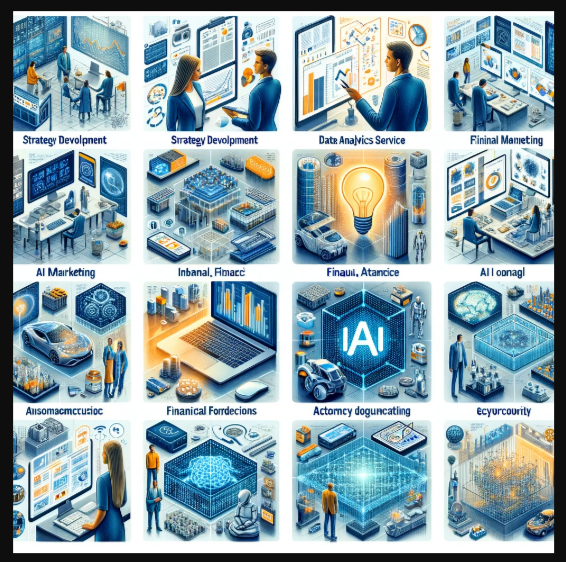
By leveraging these AI consulting services, businesses can harness the power of AI to drive innovation, improve efficiency, and achieve sustainable growth.
Benefits of AI Consulting for Startups
1. Comprehensive AI Strategy Development
Example: A retail company worked with an AI consultant to develop a strategy for implementing AI-powered inventory management. The strategy included using machine learning to predict stock levels and optimize ordering processes, resulting in a 30% reduction in inventory costs.
2. Expert Guidance in AI Technology Selection
Example: A financial services firm partnered with AI consultants to choose the right AI tools for fraud detection. By selecting the appropriate machine learning algorithms, the firm significantly improved its fraud detection accuracy, saving millions in potential losses.
3. Customized AI Solutions
Example: A healthcare provider implemented a customized AI solution for patient data management and predictive analytics, which improved patient outcomes by 20% and reduced operational costs by 15%.
4. Data Management and Analytics
Example: An e-Commerce company utilized AI consulting services to enhance its data management capabilities. The improved data quality and analytics led to better customer segmentation and a 25% increase in targeted marketing campaign effectiveness.
5. Change Management and Employee Training
Example: A manufacturing firm implemented AI-driven automation in its production processes. AI consultants provided extensive training to the workforce, resulting in a seamless transition and a 40% increase in production efficiency.
6. Scalability and Future-Proofing
Example: A logistics company worked with AI consultants to future-proof its AI systems, enabling them to scale operations globally. This strategic foresight allowed the company to handle a 50% increase in demand without significant delays or additional costs.
7. Competitive Advantage and Business Transformation
Example: A telecommunications firm leveraged AI consulting services to automate customer service through AI-powered chatbots, leading to a 60% improvement in customer satisfaction and a 25% reduction in service costs.
How Are Startups Using AI to Transform Their Operations?
Startups use AI in many innovative ways to improve efficiency, boost customer satisfaction, and drive growth. Here are some common applications:
- Predictive Maintenance - AI analyzes data from machines to predict when they might fail. By detecting issues early, startups can schedule maintenance before problems occur. This proactive approach reduces downtime, prevents costly repairs, and ensures smooth operations. For example, in manufacturing, AI can monitor equipment performance and alert the team to potential malfunctions.
- Fraud Detection - AI monitors transactions in real time to spot unusual patterns that could indicate fraud. This helps startups quickly identify and prevent fraudulent activities, keeping financial transactions secure. AI systems learn from data to improve their detection capabilities over time, becoming more accurate at identifying potential threats.
- Customer Segmentation - Artificial Intelligence also enables startups to divide customers into groups based on their behavior and preferences. This allows startups to create personalized marketing strategies that are more effective. For instance, an AI system might analyze purchase history and browsing habits to tailor promotions to different customer segments, increasing engagement and sales.
- Natural Language Processing (NLP) - NLP capabilities of AI help startups create chatbots and virtual assistants that understand and respond to customer questions in natural language. This improves customer service by providing quick, accurate responses and can handle common queries without human intervention. For example, a chatbot on an e-Commerce site can assist customers with order tracking, product inquiries, and returns.
- Robotic Process Automation (RPA) - RPA automates repetitive tasks, such as data entry and invoice processing. This frees up employees to focus on more important work, increasing overall efficiency. In a startup, RPA can streamline administrative processes, reduce errors, and speed up operations, allowing the team to concentrate on growth and innovation.
- Recommender Systems - AI analyzes user data to suggest products or content tailored to individual preferences. It enhances user experience by providing personalized recommendations. For example, an AI-powered recommender system on a streaming service can suggest movies and shows based on a user's viewing history, making it easier for customers to find content they’ll enjoy.
Custom AI Solutions for Startups
Custom AI solutions are designed to meet the unique needs of startups, maximizing the benefits of AI by tailoring applications to specific requirements.
For instance,
- Startups can develop custom chatbots to handle customer inquiries, providing support and enhancing user engagement.
- Predictive models help forecast sales, manage inventory, and plan marketing campaigns, while data optimization cleans and analyzes large datasets for valuable insights.
- AI-driven marketing strategies analyze customer data to deliver personalized campaigns, and AI enables startups to offer personalized user experiences.
Challenges in Implementing AI Consulting in Startups
While AI consulting offers many benefits, startups often face several challenges during implementation.
- One significant challenge is data quality and quantity. AI systems require large amounts of high-quality data to function effectively. Inadequate or poor-quality data can hinder the performance of AI applications.
- Another issue is explaining AI outputs. AI models can be complex and difficult to interpret, making it hard for non-experts to understand how decisions are made. This lack of transparency can be a barrier to trust and adoption.
- The talent shortage is another critical challenge. AI expertise is in high demand, and startups may struggle to attract and retain skilled professionals who can develop and manage AI systems.
- Integration with existing systems can also be problematic. Startups often have legacy systems that are not compatible with new AI technologies, making the integration process time-consuming and costly.
Finally, ethical considerations play an important role in AI implementation. Ensuring that AI systems are used ethically and responsibly is essential to avoid biases and ensure fair treatment of all stakeholders. According to Salesforce, Customers welcome automation, but human connection remains essential for delivering great customer experiences.
Addressing these challenges requires a strategic approach that only an expert AI consultancy firm with years of experience has. Contacting RedBlink Technologies is the best option for:
- Improving data management practices,
- Developing explainable AI models,
- Investing in talent development,
- Ensuring seamless integration, and
- Adhering to ethical standards
Our AI Consultancy experts have the industry-best information and expertise to serve your startup needs and help you save costs and manage resources efficiently.
Selecting the Right AI Consulting Partner for your Startup Needs
Choosing the right AI consulting partner to save your startup from unforeseen outcomes is crucial. Here are some key measures to consider:
- Expertise - Look for a partner with deep AI knowledge and technical skills. They should be proficient in various AI software development platforms and technologies/methodologies.
- Industry Experience - Ensure the consulting firm has experience in your industry. This ensures they understand your specific challenges and can provide relevant solutions.
- Reputation - Research the company’s reputation. Check reviews, case studies, and client testimonials to gauge their track record and reliability.
- Collaboration and Communication - Effective communication and collaboration are essential. The consulting partner should be able to work closely with your team, understand your needs, and provide clear, ongoing communication.
- Data Privacy and Security - Data protection is necessary. Make sure the AI consulting organization you choose, must follow strict data privacy and security protocols to safeguard your sensitive information.
- Cost - Consider the consultancy fees. Ensure the services offered align with your budget while providing good value for the investment.
Selecting the right AI consulting partner involves balancing these criteria to find a company that aligns with your startup’s goals and values, ensuring a successful AI implementation.
Future of AI Consulting for Startups
https://www.youtube.com/watch?v=LYNDa779X80
The future of AI consulting for startups looks exceptionally promising, with several key trends shaping its trajectory:
- Increasing Demand: The demand for AI consulting services is projected to rise as startups recognize the significant value AI can bring in terms of efficiency and innovation. According to McKinsey, businesses are investing more in AI, with many organizations planning to increase their AI budgets in the coming years (McKinsey & Company).
- Job Market Impact: AI will significantly impact the job market by automating routine tasks and creating new roles that require advanced AI and data analysis skills. The need for AI-literate employees is growing, with organizations seeking talent to leverage AI technologies effectively.
- Workplace Transformation: AI will also continue to transform workplaces by enhancing productivity and enabling more informed decision-making. Generative AI, in particular, is expected to improve developer efficiency and overall job satisfaction by automating repetitive tasks and allowing employees to focus on more meaningful work.
- New Business Opportunities: Emerging AI technologies will open up new business opportunities for startups. AI consulting will play a crucial role in helping startups navigate these opportunities by providing tailored AI solutions that drive innovation and growth. For example, AI-powered marketing and sales tools like HubSpot, Marketo, and Salesforce Einstein are anticipated to have a significant impact on lead identification, marketing optimization, and personalized outreach.
- Ethical AI Considerations: As AI becomes more integrated into business processes, ethical considerations will be paramount. AI consultants will guide startups in ensuring their AI systems are fair, transparent, and accountable, addressing issues such as data privacy, bias, and explainability.
- Hyper-Personalization and Industry Specialization: AI consulting will become more specialized and tailored to the unique needs of different industries. Startups can expect AI solutions that are specifically designed for their sector, enhancing the relevance and effectiveness of AI applications.
Overall, the future of AI consulting is bright, with continuous advancements driving growth and innovation in the startup ecosystem. Staying abreast of these trends and adapting to the evolving AI landscape will be crucial for startups to fully leverage the benefits of AI consulting.
Conclusion
All-in-all, AI consulting has the power to revolutionize your startup by driving growth, streamlining operations, and fostering innovation. From predictive maintenance and fraud detection to customer segmentation and personalized marketing, Artificial Intelligence helps enhance productivity, cut costs, and stay ahead of the competition.
Let RedBlink Technologies guide your AI journey with expert consulting tailored to your unique needs. Contact RedBlink Technologies today to transform your startup with AI.
🦄 One-Person Unicorn - $1 Billion Unicorn Pre-IPO Valuation
🦄 What is a one-person unicorn?
The concept of a "one-person unicorn" refers to a one person startup that achieves a billion-dollar valuation with minimal or no employees, leveraging advanced technologies like AI.
In recent years, the concept of the "one-person unicorn" has gained significant traction in the entrepreneurial world. But what exactly is the one person unicorn meaning?
Could AI create a one-person unicorn?
Simply put, it is a highly successful business, typically valued at a million dollars or more, built and run by a single individual. This phenomenon is a subset of solopreneurship, where individuals take on the challenge of entrepreneurship without the support of co-founders or large teams.
The appeal of becoming a one person unicorn lies in the promise of independence and financial freedom. With the rise of digital nomadism and the proliferation of online tools, more individuals are empowered to pursue their entrepreneurial dreams.
The lower barriers to entry for online businesses and the increasing availability of resources make it feasible for solopreneurs to build thriving enterprises on their own.
Source - Crunchbase News
Several Key Figures and Upcoming One-Person Unicorns
- Sam Altman: A tech visionary advocating for the potential of AI to create one-person unicorns
- Cognition: An American startup that introduced the AI software engineer Devin
- Google DeepMind: Known for its AI agent SIMA, which showcases the advanced capabilities of AI
- CodeConductor: World-First AI Software Development Platform Made For Product Engineering, Founded by Paul Dhaliwal
- Nathan Barry: Founder of ConvertKit, a successful minimalist startup
The concept of one-person unicorns represents a significant shift in the startup ecosystem, driven by advancements in AI. Visionaries like Sam Altman believe that AI can empower individual entrepreneurs to build billion-dollar companies without the need for large teams. Examples of minimalist startups and the disruptive potential of unicorns underscore the feasibility and impact of this model. As AI continues to evolve, the emergence of one-person unicorns could redefine the landscape of entrepreneurship and innovation.
The Popularity of One-Person Unicorns
https://youtu.be/Q5vsEUgxt3E
The popularity of the solopreneur unicorn can be attributed to several key factors:
- Remote Work Revolution: The COVID-19 pandemic accelerated the adoption of remote work, allowing individuals to operate businesses from anywhere in the world. This shift has made it easier for solopreneurs to manage their ventures without the need for physical office spaces or large teams.
- Technological Advancements: The development of user-friendly software and automation tools has leveled the playing field for solo entrepreneurs. Platforms like Shopify, WordPress, and various marketing automation tools enable solopreneurs to handle everything from e-commerce to content marketing efficiently.
- Desire for Autonomy: Many individuals are drawn to solopreneurship because it offers complete control over their business decisions and creative direction. This autonomy is a significant draw for those who seek to build something unique and impactful on their own terms.
- Financial Incentives: The potential for substantial financial rewards is another driving force behind the rise of one-person unicorns. With lower overhead costs and the ability to retain all profits, solopreneurs can achieve significant financial success.
One-Person Unicorn Key Takeaways
- Definition and Appeal: A one-person unicorn is a highly successful business built and run by a single individual. This model offers significant advantages, including independence, financial freedom, and complete control over business decisions.
- Essential Characteristics: Successful solopreneurs possess a unique blend of skills and mindset traits, including coding, marketing, design, self-discipline, and resilience. They are adaptable, efficient in time management, and committed to continuous personal growth.
- Niche Selection & Validation: Identifying and validating a profitable niche is critical. Solopreneurs must conduct thorough market research, validate their business ideas through MVPs, and continuously refine their offerings based on customer feedback.
- Product/Service Development: Creating high-quality products or services requires strategic resource management, efficiency, and a focus on quality assurance. Solopreneurs should leverage technology and optimize their processes to deliver exceptional value.
- Marketing & Sales: Cost-effective marketing and sales strategies, such as social media marketing, content marketing, SEO, and email marketing, are essential for reaching target audiences and driving sales without substantial financial investments.
- Automation & Outsourcing: Leveraging automation tools and outsourcing non-core tasks can significantly enhance efficiency and productivity, allowing solopreneurs to focus on strategic growth areas.
- Overcoming Challenges: Effective time management, building support networks, and maintaining financial sustainability are crucial for overcoming the inherent challenges of solopreneurship.
Essential Insights and Analysis for One Person Unicorn
1. Concept and Vision of One-Person Unicorns
Sam Altman, a prominent figure in the tech industry, envisions the creation of a one-person unicorn—a startup that reaches a billion-dollar valuation without hiring any employees. This idea challenges the traditional belief that scaling a company requires a large workforce
. Altman speculates that AI could enable a single entrepreneur to achieve this feat by automating various business functions
2. AI's Role in Enabling One-Person Unicorns
AI technologies are pivotal in realizing the vision of one-person unicorns. Tools like AI software engineers and large language models (LLMs) can handle complex tasks, from coding to customer service, thereby reducing the need for human employees. For instance, Cognition, an American startup, recently introduced an AI software engineer named Devin, highlighting the potential of AI in this domain.
3. Examples of Minimalist Startups
Several startups have already demonstrated the potential of achieving significant valuations with minimal staff. Instagram had only 13 employees when it was acquired by Facebook for $1 billion. Similarly, ConvertKit, founded by Nathan Barry, grew into a $29 million-a-year business as a bootstrapped solo venture. These examples underscore the feasibility of the one-person unicorn model.
4. Market Disruption and Valuation
Unicorn startups are known for their disruptive impact on markets. They often introduce innovative solutions that address unmet needs, leading to rapid growth and high valuations.

The term "unicorn" was coined by Aileen Lee in the early 2010s to describe private companies valued at over $1 billion. The rise of one-person unicorns could further disrupt traditional business models by demonstrating that significant market impact can be achieved with minimal human resources.
Characteristics of a Successful One-Person Unicorn

1. Skillset & Mindset
1st Characteristic - Key Skills for Solopreneurs
- Coding: In today's digital age, coding is an invaluable skill for solopreneurs. Whether developing a website, creating a software product, or automating business processes, coding proficiency can significantly reduce costs and improve efficiency.
- Marketing: Effective marketing is crucial for any business, especially for one-person unicorns. Solopreneurs must be adept at creating compelling marketing strategies that drive traffic and convert leads. This includes understanding digital marketing, social media, SEO, and content creation.
- Design: Aesthetic appeal can set a business apart. Skills in graphic design, user interface (UI), and user experience (UX) design help create visually appealing and user-friendly products and marketing materials.
- Self-Discipline: Running a solo business requires immense self-discipline. Without a team to hold one accountable, solopreneurs must manage their time, set goals, and stay motivated to meet deadlines and achieve their objectives.
- Resilience: The entrepreneurial journey is fraught with setbacks and failures. Resilience allows solopreneurs to bounce back from these challenges, learn from their experiences, and continue pushing forward.
2nd Characteristic - Mindset Traits for Success
- Adaptability: The ability to adapt to changing market conditions, technologies, and customer needs is vital. Adaptable solopreneurs can pivot their strategies and offerings to stay relevant and competitive.
- Time Management: Efficiently managing time is critical when juggling multiple roles. Effective time management skills help prioritize tasks, avoid burnout, and maintain a healthy work-life balance.
- Personal Growth: Successful solopreneurs are committed to continuous learning and personal development. This growth mindset enables them to acquire new skills, improve their business acumen, and stay ahead of industry trends.
- Self-Motivation: Without the external motivation of a team or boss, solopreneurs must be intrinsically motivated. This drive comes from a strong desire to achieve their goals and make their vision a reality.
- Entrepreneurial Spirit: The entrepreneurial spirit embodies creativity, innovation, and a willingness to take risks. Solopreneurs with this spirit are often visionary thinkers who can turn ideas into profitable ventures.
By cultivating these skills and mindset traits, solopreneurs can navigate the complexities of building and sustaining a one-person unicorn. Each of these attributes contributes to the overall resilience and adaptability necessary to thrive in a competitive business landscape.
Consider the example of Marie Forleo, a multi-passionate entrepreneur who has built a successful online business empire on her own. Marie's proficiency in marketing, coupled with her resilience and adaptability, has enabled her to create a thriving business that empowers others to pursue their entrepreneurial dreams.
2. Niche Selection & Validation
Step1 - Identifying a Profitable Niche
- Market Research: Conducting thorough market research is the first step in niche selection. This involves gathering data on potential markets, analyzing industry trends, and understanding the needs and preferences of your target audience. Use tools like Google Trends, industry reports, and competitor analysis to gain insights into various market segments.
- Niche Market: A niche market is a specialized segment of the market for a particular kind of product or service. Identifying a niche requires looking for areas with unmet needs or underserved populations. The goal is to find a market where your unique skills and offerings can make a significant impact.
- Business Validation: Once a niche is identified, it's essential to validate the business idea. This can be done by testing the market response to your product or service. Methods for validation include creating a minimum viable product (MVP), running pilot programs, and collecting feedback from early adopters.
- Demand Analysis: Assessing demand is critical to ensure that there is sufficient market interest in your niche. Analyze search volume data using tools like Google Keyword Planner or Ahrefs to understand how many people are searching for products or services related to your niche. High search volume indicates strong demand, while low competition suggests an opportunity for market entry.
Step 2 - Techniques for Niche Selection & Validation:
- Profitability: Evaluate the potential profitability of your niche by considering factors such as pricing, cost of goods sold, and potential margins. A profitable niche should offer a balance between high demand and the ability to maintain healthy profit margins.
- Competition Analysis: Analyze the competitive landscape to understand the level of competition within your niche. Identify key competitors, their strengths and weaknesses, and their market positioning. Look for gaps or underserved areas where you can differentiate your offering.
- Target Market: Clearly define your target market by identifying the demographic and psychographic characteristics of your ideal customers. Understanding your target audience's needs, preferences, and pain points allows you to tailor your offerings to meet their specific demands.
- Customer Needs: Conduct surveys, interviews, and focus groups to gather direct feedback from potential customers. Understanding their needs and pain points helps refine your product or service to better address those issues, increasing the likelihood of market acceptance.
- Market Gap: Look for gaps in the market where existing solutions fall short. This could be in the form of unmet needs, inadequate product features, or poor customer service. Identifying these gaps allows you to position your offering as a superior alternative.
Consider the journey of Brian Dean from Backlinko. He identified a niche in the crowded field of digital marketing by focusing specifically on SEO and link-building strategies. Through meticulous market research and validation, Brian created content that addressed specific pain points in the SEO community, leading to significant success in his niche.
Building Your One-Person Unicorn Company: A Step-by-Step Guide

1. Idea Generation & Validation
Step 1 - Brainstorming Business Ideas
- Mind Mapping: Start with mind mapping to explore various ideas and connections. Use tools like MindMeister or XMind to visually organize your thoughts. Begin with a central concept related to your interests or skills and branch out to different business ideas and opportunities.
- Brainstorming Sessions: Organize brainstorming sessions, either solo or with a group of trusted individuals. Use techniques like SCAMPER (Substitute, Combine, Adapt, Modify, Put to another use, Eliminate, Reverse) to stimulate creative thinking. Encourage wild ideas and defer judgment to foster innovation.
- Industry Trends and Pain Points: Research industry trends and identify common pain points that need solutions. Use platforms like Google Trends, Reddit, or industry forums to gather insights into what people are talking about and what problems they are seeking solutions for.
- Personal Interests and Skills: Leverage your passions and expertise. Consider what you enjoy doing and where your strengths lie. Aligning your business idea with your interests increases the likelihood of long-term commitment and success.
Step 2 - Testing Your Idea
- Creating a Minimum Viable Product (MVP): Develop a basic version of your product or service with essential features to test market demand. An MVP allows you to gather feedback and iterate quickly without significant upfront investment. Tools like Lean Startup or Product Hunt can help you launch and test your MVP.
- Market Testing Methods: Conduct various market testing methods to validate your idea’s viability:
- Surveys and Questionnaires: Use tools like SurveyMonkey or Google Forms to gather quantitative data from potential customers.
- Interviews and Focus Groups: Engage directly with your target audience through interviews or focus groups to gain qualitative insights.
- A/B Testing: Test different versions of your product or marketing message to see which performs better. Tools like Optimizely or Unbounce can facilitate A/B testing.
Step 3 - Feedback Loops
Establish a feedback loop with early users to continuously gather insights and make improvements. Implement a system for collecting and analyzing customer feedback, and be prepared to pivot or refine your idea based on the data.
Step 4 - Key Elements of Idea Validation
- Prototype Development: Create a prototype to provide a tangible representation of your idea. This could be a simple sketch, a wireframe, or a functional model. Prototypes help stakeholders visualize the concept and provide concrete feedback.
- Customer Feedback: Engage with potential customers early and often. Use platforms like UserTesting or BetaList to gather feedback on your MVP. Pay close attention to user behavior, pain points, and suggestions for improvement.
- Assessing Product-Market Fit: Determine if your idea meets the needs of the market by evaluating product-market fit. Look for signs such as high engagement rates, positive customer feedback, and willingness to pay. Tools like the Business Model Canvas or the Lean Canvas can help you map out and assess your business model.
Example: Take the case of Noom, a health and wellness app that started as a simple idea to help people lose weight. The founders developed an MVP, tested it with a small user base, and refined the product based on customer feedback. Today, Noom is a billion-dollar business, demonstrating the power of effective idea generation and validation.
In conclusion, generating and validating a business idea is a critical step in building your one-person unicorn. By employing diverse brainstorming techniques, testing your ideas rigorously, and continuously seeking customer feedback, you can lay a strong foundation for a successful and sustainable business.
2. Product/Service Development
Creating a high-quality product or service is the cornerstone of a successful one-person unicorn. This section focuses on the strategies and techniques for developing products or services efficiently while leveraging available resources to their fullest potential.
Step 1 - Creating a High-Quality Product/Service:
- Product Development Process: The product development process begins with a clear understanding of the problem you aim to solve. Define your product's core features and functionalities based on customer feedback and market research. Use agile methodologies to develop your product in iterative stages, allowing for continuous improvements and adaptations.
- Service Creation: When creating a service, ensure it addresses specific pain points identified during your market research. Outline the key components of your service, including deliverables, timelines, and customer touchpoints. Focus on providing a seamless and valuable experience to your clients.
- Resource Management: Efficient resource management is crucial for solopreneurs. Identify and leverage the tools and technologies that can streamline your development process. Tools like project management software (e.g., Trello, Asana), communication platforms (e.g., Slack), and development tools (e.g., GitHub, Canva) can significantly enhance productivity.
- Efficiency: Efficiency in product and service development involves optimizing workflows and minimizing waste. Implement lean principles to eliminate non-value-adding activities and focus on maximizing output with minimal input. Automation tools can help reduce manual tasks, freeing up time for strategic initiatives.
Step 2 - Ensuring Quality
- Quality Assurance: Implement robust quality assurance processes to ensure your product or service meets high standards. Regular testing, user feedback, and iterative improvements are essential components of quality assurance. For digital products, consider beta testing phases to identify and fix issues before full-scale launch.
- Development Tools: Utilize development tools that enhance efficiency and quality. For software products, tools like version control systems, integrated development environments (IDEs), and automated testing frameworks are invaluable. For service-based businesses, customer relationship management (CRM) systems and scheduling tools can improve service delivery.
- Product Lifecycle: Understand and manage the product lifecycle from conception to retirement. Plan for each stage, including introduction, growth, maturity, and decline. Continuously monitor performance metrics and customer feedback to make data-driven decisions about product updates and iterations.
- Service Improvement: Continuously seek ways to improve your service based on client feedback and performance metrics. Regularly update your offerings to keep them relevant and competitive. Consider adding new features, improving existing ones, or expanding your service portfolio to meet evolving customer needs.
- Resource Optimization: Optimize your resources by focusing on core competencies and outsourcing non-core tasks. Freelancers, contractors, and third-party services can handle specialized tasks, allowing you to concentrate on strategic growth areas. Effective resource optimization can significantly enhance your capacity to deliver high-quality products and services.
Example: Consider the approach of Tim Ferriss, author of "The 4-Hour Workweek." Ferriss emphasizes the importance of efficiency and outsourcing. He advocates for leveraging virtual assistants and automation tools to streamline business operations, allowing solopreneurs to focus on high-impact activities that drive growth and quality.
By adopting these strategies for product and service development, solopreneurs can create high-quality offerings that meet market needs efficiently. This focus on quality and resource optimization is crucial for the sustainability and success of a one-person unicorn.
3. Marketing & Sales on a Shoestring Budget
Reaching your target audience effectively without a substantial budget is a common challenge for solopreneurs. However, with the right strategies and tools, it's possible to achieve significant marketing and sales results without breaking the bank. This section focuses on cost-effective methods to market your product or service and drive sales.
Step 1 - Strategies for Effective Marketing and Sales
- Social Media Marketing: Utilize social media platforms like Facebook, Instagram, Twitter, and LinkedIn to connect with your target audience. Create engaging content that resonates with your followers and encourages interaction. Use features like stories, live videos, and polls to boost engagement. Additionally, consider joining relevant groups and communities where your target audience is active.
- Content Marketing: Develop a content marketing strategy that includes blog posts, videos, infographics, and podcasts. Content marketing helps build your brand's authority and drives organic traffic to your website. Focus on creating valuable, informative, and shareable content that addresses the needs and interests of your audience.
- Search Engine Optimization (SEO): Optimize your website and content for search engines to increase organic traffic. Conduct keyword research to identify relevant terms your audience is searching for and incorporate these keywords naturally into your content. Focus on on-page SEO elements like title tags, meta descriptions, and internal linking, as well as off-page SEO strategies such as backlink building.
- Budget Marketing: Leverage cost-effective marketing strategies to maximize your reach without a significant financial investment. This includes using free tools like Google Business Profile, participating in online forums, and writing guest posts on popular blogs in your industry. Additionally, consider barter arrangements with other businesses for mutual promotion.
- Email Marketing: Build and nurture an email list to stay connected with your audience. Use email marketing platforms like Mailchimp or ConvertKit to send newsletters, promotional offers, and personalized content. Email marketing is a cost-effective way to engage with your audience and drive repeat sales.
Step 2 - Cost-Effective Sales Strategies
- Audience Targeting: Identify and target specific segments of your audience to maximize the impact of your marketing efforts. Use data and analytics to understand your customers' preferences and behaviors, allowing you to tailor your messages and offers accordingly.
- Digital Marketing Tools: Utilize free or low-cost digital marketing tools to streamline your marketing efforts. Tools like Canva for graphic design, Buffer for social media scheduling, and Google Analytics for website tracking can enhance your marketing activities without significant expenses.
- Organic Reach: Focus on strategies that enhance your organic reach, such as engaging with your audience on social media, optimizing your content for SEO, and encouraging word-of-mouth referrals. Organic reach is sustainable and can provide long-term benefits without ongoing costs.
- Sales Funnels: Create effective sales funnels that guide potential customers through the buying process. Use landing pages, lead magnets, and automated email sequences to convert visitors into paying customers. Optimize your sales funnel by testing different approaches and analyzing conversion rates.
- Influencer Partnerships: Collaborate with influencers who have a strong following in your niche. Influencers can help promote your product or service to a broader audience. Look for micro-influencers who have high engagement rates and are more affordable to work with than major influencers.
Example: An excellent example of successful budget marketing is Patreon. They grew their platform primarily through content marketing and social media promotion, leveraging the power of user-generated content and community building to reach a wide audience without extensive financial outlay.
By implementing these marketing and sales strategies, solopreneurs can effectively reach their target audiences and drive sales without a significant budget. These cost-effective methods ensure that resources are used efficiently, maximizing the return on investment and supporting the growth of a one-person unicorn.
4. Automation & Outsourcing for Efficiency
As a solopreneur, your time and energy are precious resources. Leveraging technology and outsourcing tasks can significantly enhance your efficiency and productivity, allowing you to focus on high-impact activities that drive growth and success.
Step 1 - Leveraging Technology and Outsourcing
- Automation Tools: Utilize automation tools to streamline repetitive and time-consuming tasks. Tools like Zapier can connect different apps and automate workflows, while Hootsuite or Buffer can automate your social media posts. Automation reduces manual effort and ensures consistency in your operations.
- Outsourcing: Outsource non-core tasks to freelancers or specialized agencies. Platforms like Upwork, Fiverr, and Toptal offer access to a wide range of professionals who can handle tasks such as graphic design, content writing, customer support, and more. Outsourcing allows you to delegate work that doesn't require your direct involvement, freeing up your time for strategic activities.
- Efficiency Tools: Implement efficiency tools that help manage your tasks, projects, and time effectively. Project management software like Trello or Asana can organize tasks and deadlines, while time tracking tools like Toggl can help monitor and optimize how you spend your time.
- Productivity Software: Use productivity software to enhance your work processes. Evernote or Notion can help organize notes and ideas, while tools like Slack can improve communication if you have a remote team. These tools ensure that you stay organized and can easily access information when needed.
Step 2 - Automating Tasks
- Workflow Automation: Identify routine workflows that can be automated, such as email marketing, customer relationship management (CRM), and invoicing. Tools like Mailchimp for email automation, HubSpot for CRM, and QuickBooks for accounting can automate these processes, reducing the need for manual intervention.
- Virtual Assistants: Hire virtual assistants to handle administrative tasks, such as scheduling meetings, managing emails, and data entry. Virtual assistants can be found on platforms like Virtual Staff Finder and Time Etc., providing cost-effective support that enhances your efficiency.
- Task Delegation: Delegate tasks that are not within your core competencies. For example, if you're not a skilled designer, delegate graphic design work to a professional. Delegation allows you to focus on your strengths and ensures that specialized tasks are handled by experts.
- Time Management Tools: Implement time management tools to maximize productivity. Tools like RescueTime can provide insights into how you spend your time, helping you identify and eliminate distractions. Pomodoro timer can also help manage work sessions and breaks to maintain high productivity levels.
- Productivity Hacks: Apply productivity hacks such as the Eisenhower Matrix to prioritize tasks based on urgency and importance. Use techniques like batching similar tasks together to minimize context switching and improve focus. Regularly review and adjust your productivity strategies to ensure they remain effective.
Example: Tim Ferriss popularized the concept of leveraging automation and outsourcing in his book "The 4-Hour Workweek." Ferriss advocates for delegating low-value tasks to virtual assistants and using automation to handle routine processes, allowing solopreneurs to focus on critical business growth activities. His approach demonstrates how effective automation and outsourcing can transform the efficiency of a one-person business.
By embracing automation and outsourcing, solopreneurs can significantly increase their efficiency, reduce workload, and focus on strategic growth areas. These strategies are essential for building a successful one-person unicorn, enabling solopreneurs to achieve more with limited resources.
Once you achieve the success of a solopreneur unicorn, expanding your vision and team can transform your venture into a highly efficient 3-person unicorn, amplifying your impact and innovation while maintaining agility.
By carefully scaling to just three key team members, you can strategically leverage their unique skills to enhance your product offerings, drive greater market reach, and sustain a billion-dollar valuation without sacrificing the lean efficiency that led to your initial success.
Overcoming the Challenges of Solopreneurship

1. Managing Time & Priorities
Effective time management is a critical skill for solopreneurs. Balancing multiple roles and responsibilities can be overwhelming, but with the right strategies, you can manage your time efficiently and maintain a healthy work-life balance. Here are some tips and techniques to help you prioritize tasks and enhance productivity.
Step 1 - Effective Time Management
- Task Scheduling: Start by scheduling your tasks and setting clear deadlines. Use a digital calendar or a project management tool to map out your daily, weekly, and monthly tasks. Scheduling helps you visualize your workload and allocate time effectively for each activity.
- Time Blocking: Implement time blocking to dedicate specific blocks of time to particular tasks or activities. This technique helps reduce distractions and enhances focus. For example, allocate mornings for high-priority tasks that require deep work and afternoons for meetings or administrative tasks.
- Productivity Hacks: Utilize productivity hacks to optimize your workflow. Techniques such as the Pomodoro Technique, where you work for 25 minutes and then take a 5-minute break, can help maintain focus and prevent burnout. Additionally, tools like RescueTime can track your activities and provide insights into how you can improve your productivity.
- Prioritization Strategies: Prioritize tasks based on their urgency and importance. The Eisenhower Matrix is a useful tool for categorizing tasks into four quadrants: urgent and important, important but not urgent, urgent but not important, and neither urgent nor important. Focus on tasks that fall into the first two categories and delegate or postpone the others.
- Work-Life Balance: Maintaining a healthy work-life balance is crucial for long-term success and well-being. Set boundaries between work and personal life by defining clear working hours and sticking to them. Ensure you take regular breaks and make time for activities that help you relax and recharge.
Step 2 - Tips for Prioritization and Work-Life Balance
- Task Scheduling: Use tools like Google Calendar or Asana to schedule tasks and set reminders for important deadlines.
- Time Blocking: Allocate specific times for focused work sessions without interruptions. For instance, dedicate 9 AM to 11 AM for strategic planning and 2 PM to 4 PM for client calls.
- Productivity Hacks: Implement the Pomodoro Technique to break work into intervals, helping maintain high levels of productivity and focus throughout the day.
- Prioritization Strategies: Use the Eisenhower Matrix to categorize tasks and ensure you're focusing on what matters most. This method helps avoid spending too much time on less critical activities.
- Work-Life Balance: Define specific working hours and stick to them. Make time for hobbies, exercise, and family to ensure a balanced lifestyle.
Laura Vanderkam, a time management expert and author, emphasizes the importance of tracking your time to identify patterns and areas for improvement. By understanding where your time goes, you can make informed decisions about how to allocate it more effectively, ensuring that you prioritize high-value activities and maintain a balanced life.
Mastering time management and prioritization is essential for solopreneurs to handle the demands of running a one-person business. By implementing these strategies and techniques, you can enhance productivity, achieve your business goals, and maintain a healthy work-life balance.
2. Combatting Loneliness & Isolation
One of the often-overlooked challenges of solopreneurship is the sense of loneliness and isolation that can accompany working alone. Without the camaraderie and social interactions found in traditional workplaces, solopreneurs must proactively address their emotional well-being and build supportive networks to sustain their mental health and resilience.
Step 1 - Addressing Isolation
- Recognize the Issue: Acknowledge that loneliness and isolation are common issues among solopreneurs. Understanding that this is a widespread challenge can help you feel less alone and more motivated to take proactive steps to combat it.
- Set Boundaries: Establish clear boundaries between work and personal life to prevent work from taking over your entire day. Designate specific times for work and personal activities, ensuring you have time for social interactions and self-care.
- Take Breaks: Regular breaks throughout the day can help refresh your mind and reduce feelings of isolation. Use break times to step outside, engage in physical activity, or connect with friends and family.
Step 2 - Building a Support Network
- Join Networking Groups: Engage with networking groups and professional communities related to your industry. Platforms like LinkedIn, Meetup, and industry-specific forums offer opportunities to connect with like-minded individuals and expand your professional network.
- Participate in Online Communities: Join online communities and forums where solopreneurs share experiences, challenges, and advice. Being part of a community can provide emotional support and practical tips. Communities on platforms like Reddit, Facebook, and specialized forums are excellent resources.
- Attend Events: Participate in industry events, conferences, and meetups. These gatherings provide opportunities to meet new people, learn from experts, and form meaningful connections. Virtual events have also become more prevalent, offering similar networking opportunities.
- Find a Mentor: Seek out a mentor who can offer guidance, support, and encouragement. A mentor can provide valuable insights based on their experiences and help you navigate the challenges of solopreneurship.
- Build a Personal Support System: Lean on friends and family for emotional support. Share your experiences and challenges with them, and don't hesitate to seek their advice and encouragement.
Step 3 - Enhancing Emotional Well-Being
- Practice Self-Care: Prioritize self-care activities that nurture your mental and physical well-being. This includes regular exercise, healthy eating, adequate sleep, and mindfulness practices such as meditation or journaling.
- Develop Mental Resilience: Work on building mental resilience through positive thinking, stress management techniques, and maintaining a growth mindset. Developing resilience helps you cope with setbacks and stay motivated.
- Seek Professional Help: If feelings of loneliness and isolation persist, consider seeking help from a mental health professional. Therapy or counseling can provide you with strategies to manage your emotions and maintain a healthy outlook.
Chris Guillebeau, the author of "The $100 Startup," emphasizes the importance of community for solopreneurs. Guillebeau has built a global community of like-minded individuals through his blog and events, providing a platform for solopreneurs to connect, share ideas, and support each other.
By acknowledging the emotional challenges of solopreneurship and actively seeking out support networks, solopreneurs can mitigate feelings of loneliness and isolation. Building a strong support system and prioritizing mental health are essential steps in maintaining well-being and achieving long-term success as a one-person unicorn.
3. Financial Planning & Sustainability
Effective financial planning and sustainability are crucial for the long-term success of a one-person unicorn. Solopreneurs must manage their finances wisely, ensure steady cash flow, and secure adequate funding to support and grow their business. Here, we provide guidance on budgeting, funding, and sustainable financial practices.
Step 1 - Financial Management and Sustainability:
- Financial Planning: Develop a comprehensive financial plan that outlines your business's financial goals, projected income, and expenses. This plan should include short-term and long-term financial objectives and provide a clear roadmap for achieving them.
- Budgeting: Create a detailed budget to track your income and expenses. Categorize your spending into essential and non-essential expenses and allocate funds accordingly. Regularly review and adjust your budget to ensure it aligns with your financial goals and business needs.
- Cash Flow Management: Maintain a positive cash flow by closely monitoring your income and expenses. Implement strategies to accelerate receivables, such as offering discounts for early payments or using invoicing software to streamline the billing process. Delay non-essential expenditures to manage cash outflows effectively.
- Investment: Invest in tools and resources that can enhance your business's efficiency and productivity. While it's essential to control costs, strategic investments in technology, marketing, and skills development can yield significant returns and support long-term growth.
- Financial Stability: Build financial stability by setting aside emergency funds to cover unexpected expenses or downturns. Aim to save a portion of your income regularly, creating a financial cushion that can sustain your business during challenging times.
Step 2 - Securing Funding
- Funding Sources: Explore various funding sources to support your business. These include personal savings, business loans, grants, crowdfunding, and angel investors. Each funding source has its advantages and requirements, so choose the one that best fits your business model and growth stage.
- Business Loans: Consider applying for a business loan to finance significant expenses or expansion plans. Research different lenders and loan options, and ensure you understand the terms and conditions before committing. Prepare a solid business plan to present to potential lenders, demonstrating your business's viability and growth potential.
- Crowdfunding: Crowdfunding platforms like Kickstarter and Indiegogo can help raise funds by pre-selling products or soliciting donations from a large audience. Create a compelling campaign that clearly communicates your value proposition and engages potential backers.
- Angel Investors: Seek out angel investors who are willing to invest in early-stage businesses in exchange for equity. Angel investors can provide not only financial support but also valuable mentorship and industry connections.
- Revenue Generation: Focus on generating multiple revenue streams to diversify your income and reduce reliance on a single source. Consider offering additional products or services, creating subscription models, or partnering with other businesses to expand your market reach.
Ramit Sethi, the author of "I Will Teach You to Be Rich," emphasizes the importance of financial planning and smart investing for long-term success. Sethi advocates for setting financial goals, creating automated systems for saving and investing, and continuously seeking ways to optimize your financial strategy.
By adopting sound financial management practices and securing appropriate funding, solopreneurs can ensure their business's sustainability and growth. Effective budgeting, cash flow management, and strategic investments are essential components of a successful one-person unicorn. These practices provide a solid financial foundation, enabling solopreneurs to navigate challenges and seize opportunities with confidence.
Final Thoughts: The Future of One-Man Businesses
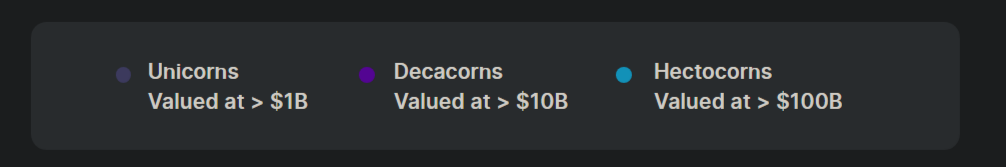
Over the past decade, Unicornland has evolved from being dominated by U.S.-based startups to becoming a global phenomenon. While unicorns can emerge from any part of the world, the Class of 2020 (and those from previous years) predominantly appear in the U.S. and China. These countries are rich with growth-stage funding, fostering environments conducive to the rise of unicorn companies.
In addition to nurturing unicorns, the U.S. and China are also home to exceptional outliers within the unicorn club — companies that have achieved such remarkable success early on that the term “unicorn” hardly does them justice. These extraordinary entities include the decacorns (companies valued at over $10 billion) and the hectocorns (those valued at over $100 billion). The presence of these high-value companies highlights the robust venture capital ecosystems and entrepreneurial landscapes in these leading nations.
As we draw to a close on our exploration of one-person unicorns, it's essential to summarize the key takeaways and reflect on the future outlook for solopreneurs. The rise of the one-person business model highlights the immense potential for individuals to build successful, scalable ventures on their own.
Future Outlook for One-Person Businesses
The future of one-person businesses looks incredibly promising. With continuous advancements in technology, increasing availability of online tools, and a growing emphasis on remote work, the barriers to entry for solopreneurs are lower than ever before. Here are some trends and insights into the future of this business model:
- Technological Innovation: Emerging technologies like artificial intelligence, automation, and blockchain will further empower solopreneurs to streamline operations, enhance productivity, and offer innovative solutions to their customers.
- Global Market Reach: The internet enables solopreneurs to tap into global markets, expanding their reach far beyond local boundaries. This global access opens up new opportunities for growth and diversification.
- Supportive Ecosystems: As the solopreneur community grows, there will be an increase in supportive ecosystems, including co-working spaces, online communities, and mentorship programs. These resources will provide valuable support and networking opportunities.
- Flexible Business Models: The flexibility of one-person businesses allows solopreneurs to adapt quickly to changing market conditions. This agility will be a significant advantage in navigating future economic shifts and consumer trends.
- Focus on Sustainability: Sustainable business practices will become more prominent as consumers increasingly value environmental and social responsibility. Solopreneurs who prioritize sustainability will be well-positioned to attract conscientious customers and investors.
Encouragement for Aspiring Solopreneurs
To aspiring solopreneurs, the journey ahead is filled with opportunities and potential. Embrace the entrepreneurial spirit, leverage the resources available, and stay committed to your vision. Remember that success as a one-person unicorn is not just about the financial rewards but also about personal fulfillment, independence, and the ability to create something truly impactful.
Consider the inspiring journey of Gina Trapani, the founder of Lifehacker. Starting as a solo entrepreneur, Trapani built Lifehacker into a widely respected tech blog, demonstrating the immense potential of one-person businesses to create significant impact and achieve widespread recognition.
The future of one-person businesses is bright, with numerous opportunities for growth, innovation, and success. By embracing the principles outlined in this guide, solopreneurs can navigate the challenges, leverage their unique strengths, and build thriving one-person unicorns that stand the test of time.
References
- What Makes Unicorns Special?
- The rise of the one-person unicorn
- Could AI create a one-person unicorn? Sam Altman thinks so
- In the Age of AI, the Rise of the “One-Person Unicorns
- The One Person Billion Dollar Company: A Possible Future of Business
20 FinOps Best Practices for 2024 | Cloud Financial Management
Did you know that over 40% of traditional small businesses, 66% of small tech companies, and 74% of enterprises use cloud infrastructure or hosting services? Source: CLOUDZERO
Cloud computing has revolutionized businesses, but it comes with a price. As companies scale their cloud usage, their bills can quickly add up, leading to sticker shock and decreased profit margins. According to G2, 49% of businesses find it hard to keep cloud costs under control, and 33% of businesses overrun their cloud budget by 40%. Moreover, 78% realize that it's too late to change their cloud costs.
To address these challenges, FinOps was born. FinOps is a set of practices that combines finance and operations to help businesses optimize their cloud spending and achieve financial sustainability.
What is FinOps?
FinOps, or Financial Operations, is an operational framework that blends the elements of finance, technology, and business to manage and optimize cloud spending efficiently. As cloud adoption continues to skyrocket, organizations face the challenge of controlling costs without stifling innovation. FinOps addresses this challenge by implementing a set of practices that foster financial accountability and transparency across the cloud lifecycle.
In the rapidly evolving landscape of cloud computing, FinOps emerges as a crucial strategy for organizations aiming to optimize their financial control and operational efficiency. This intersection of finance, operations, and technology facilitates a more agile, cost-effective management of cloud resources, ensuring that every dollar spent is fully accounted for.
By integrating principles from both finance and IT, FinOps not only helps companies navigate the complexities of cloud expenses but also drives a culture of cost accountability across teams. As we delve deeper into the FinOps Best Practices, we'll explore how businesses can harness data-driven decision-making, enhance cross-functional collaboration, and ultimately achieve a balance between speed, cost, and quality—key to thriving in today's digital economy.
Fundamentals of FinOps
The core of FinOps revolves around three fundamental pillars:
- Visibility: Achieving full transparency in cloud spending is crucial. FinOps practices involve tracking and analyzing real-time data to understand where and how resources are being used. This visibility enables organizations to make informed decisions, forecast future needs accurately, and identify cost-saving opportunities.
- Optimization: Regularly optimizing cloud spend is essential in FinOps. This involves rightsizing resources, choosing the most cost-effective services, and eliminating wasted or unused resources. Optimization efforts are continuous and adapt to the changing needs and scales of the organization.
- Collaboration: FinOps breaks down silos between departments, particularly between IT, finance, and business units. By fostering a culture where every stakeholder is engaged in the financial aspect of cloud usage, organizations can ensure that decisions are made with a balanced view of cost, performance, and business value.
Benefits of Adopting FinOps
Adopting FinOps offers a range of benefits that directly address the challenges of managing cloud infrastructure in an efficient and cost-effective manner. Here are some of the key advantages:
1. Improved Cost Management: One of the primary benefits of FinOps is enhanced control over cloud spending. By providing transparency and real-time insights into cloud costs, FinOps enables organizations to identify wasteful spending and optimize resource allocation. This leads to more efficient use of cloud services and can significantly reduce unnecessary expenses.
2. Increased Financial and Operational Agility: FinOps practices encourage agility in financial operations by aligning cloud spending with business needs. This allows organizations to adapt quickly to changing market conditions and technology advancements. Businesses can scale their cloud infrastructure up or down with precision, ensuring they are only paying for what they truly need.
3. Enhanced Cross-Departmental Collaboration: FinOps fosters a culture of collaboration between finance, IT, and business units. This integrated approach ensures that all stakeholders are aware of the financial implications of their decisions and work together to achieve optimal outcomes. This collaboration leads to better-informed decision-making across the organization.
4. Data-Driven Decision Making: With FinOps, decisions about cloud spending and investments are based on data and analytics rather than assumptions or siloed information. This data-driven approach ensures that resources are allocated efficiently and that financial decisions support the organization’s overall strategic objectives.
5. Greater Accountability: FinOps instills a sense of financial accountability among all team members involved in using and managing cloud resources. This accountability ensures that everyone is conscious of how their actions affect the organization’s cloud expenses, leading to more responsible and thoughtful usage.
6. Strategic Resource Utilization: By optimizing the allocation and use of cloud resources, FinOps ensures that companies can maximize their return on investment. Strategic resource utilization helps in achieving better performance and reliability, which in turn supports business growth and customer satisfaction.
7. Budget Accuracy and Predictability: FinOps provides tools and methodologies for more accurate budgeting and forecasting of cloud expenditures. This predictability is crucial for financial planning and reduces the risks associated with fluctuating and unforeseen expenses.
Overall, the benefits of adopting FinOps go beyond mere cost savings. They encompass strategic business alignment, improved efficiency, and enhanced competitiveness in an increasingly digital marketplace. This comprehensive approach to cloud financial management is essential for any organization looking to thrive in the age of cloud computing.
20 FinOps Best Practices For Cloud Financial Management

Implementing FinOps successfully requires adhering to a set of best practices that promote efficiency, transparency, and accountability. Here’s a rundown of key best practices for FinOps that can help organizations maximize their cloud investments and maintain financial control:
1. Establish Clear Roles and Responsibilities
- Define FinOps Roles: Identify and assign specific roles such as FinOps Analyst, Cloud Economist, and Cloud Operations Manager. Ensure that each role has clear responsibilities related to financial management of the cloud.
- Promote Cross-Functional Teams: Encourage collaboration between finance, operations, and IT departments to foster a holistic approach to cloud spending.
2. Implement a Culture of Cost Transparency
- Regular Reporting: Implement regular reporting on cloud spend that is accessible to all stakeholders. This transparency helps in making informed decisions and promotes a culture of cost awareness.
- Cost Visibility Tools: Utilize cloud cost management tools that offer real-time insights into spending and resource utilization to avoid surprises and manage budgets effectively.
3. Optimize and Rightsize Resources
- Continuous Optimization: Regularly review and adjust cloud services and resources to fit the actual needs, avoiding overprovisioning and underutilization.
- Automated Scaling: Use automated scaling tools to ensure that resources are dynamically adjusted based on load and actual usage, which helps in reducing wastage.
4. Employ Predictive Analytics
- Forecasting: Use predictive analytics to forecast future spending based on historical data. This helps in budget planning and financial decision-making, ensuring resources are allocated efficiently.
- Cost Models: Develop and refine predictive cost models that can simulate different usage scenarios and their financial impact, enabling proactive adjustments.
5. Foster Financial Accountability
- Chargeback and Showback: Implement chargeback or showback mechanisms to attribute cloud costs directly to the departments or teams responsible for them. This encourages responsible usage and helps track ROI on cloud investments.
- Cost Allocation Tags: Use tagging strategies to allocate costs accurately across different projects, departments, or business units, facilitating detailed financial tracking and accountability.
6. Leverage Contracts and Discounts
- Commitment Discounts: Take advantage of reserved instances or savings plans for services that have stable and predictable usage, which can significantly reduce costs.
- Vendor Negotiations: Regularly review and negotiate terms with cloud service providers to ensure that contracts are aligned with the organization’s usage patterns and financial objectives.
7. Continual Learning and Improvement
- FinOps Training: Provide ongoing training and resources to all team members involved in cloud management to keep them updated on best practices, tools, and strategies.
- Feedback Loops: Establish feedback mechanisms to learn from past expenditures and continuously refine financial operations practices.
8. Integrate with Enterprise Governance
- Policies and Procedures: Develop and enforce policies that align cloud usage with the organization’s overall governance framework to ensure compliance, security, and efficiency.
- IT Governance Integration: Ensure that FinOps practices are integrated with the broader IT governance framework, aligning financial objectives with IT security, compliance, and operational standards.
9. Establish Metrics and KPIs
- Performance Indicators: Define clear metrics and key performance indicators (KPIs) for monitoring and evaluating the effectiveness of FinOps practices. Common metrics might include cost savings achieved, percentage of budget used, and cost per service unit.
- Benchmarking: Regularly benchmark against industry standards and past performance to gauge efficiency and find areas for improvement.
10. Optimize Procurement Processes
- Strategic Sourcing: Optimize procurement processes by consolidating demand and negotiating with suppliers for better terms based on aggregated usage and longer-term commitments.
- Multi-cloud Strategies: Consider employing a multi-cloud strategy to leverage competitive pricing and avoid vendor lock-in, ensuring the best mix of services at the most cost-effective rates.
11. Embrace Automation
- Automated Cost Optimization Tools: Use automated tools to help manage cloud resources more efficiently, such as automatically shutting down unused instances and scaling services based on demand.
- Automated Governance: Implement automated governance mechanisms to enforce policies around provisioning and usage, ensuring compliance with FinOps principles without manual overhead.
12. Encourage Innovation and Experimentation
- Innovation Budgets: Allocate specific budgets for testing and innovation that allow teams to experiment with new cloud technologies and services without the fear of unforeseen costs.
- Cost-effective Experimentation: Encourage the use of cost-effective environments and pre-production discounts for experimentation, reducing financial risks while fostering innovation.
13. Prioritize Communication and Stakeholder Engagement
- Regular Updates: Conduct regular update meetings with all stakeholders to discuss financial metrics, upcoming budget cycles, and strategic priorities. This keeps everyone aligned and informed.
- Stakeholder Buy-in: Ensure buy-in from top management and across all teams by demonstrating the value of FinOps through clear and tangible benefits. Effective communication about successes and learnings from FinOps initiatives will bolster ongoing support.
14. Document and Share Best Practices
- Knowledge Sharing: Create a repository of best practices, lessons learned, and success stories to share across the organization. This helps in building a knowledge base that can guide new projects and teams.
- Community Participation: Engage with the broader FinOps community outside the organization to stay updated on emerging trends, tools, and methodologies. Participation in forums, workshops, and conferences can also provide valuable insights and networking opportunities.
15. Manage and Optimize Licenses
- License Management: Regularly review and manage software licenses to ensure they are utilized effectively. This involves avoiding over-licensing and ensuring that licenses fit the actual needs without leading to unnecessary expenditures.
- Cost-effective Licensing Models: Adopt cost-effective licensing models offered by cloud providers, such as bring-your-own-license (BYOL) policies, which can significantly reduce costs when moving existing licenses to the cloud.
16. Develop a Comprehensive Cost Allocation Model
- Detailed Cost Tracking: Implement a detailed cost allocation model that tracks costs to the specific resource, project, or activity. This granularity helps in pinpointing cost drivers and facilitates accurate chargeback and showback processes.
- Service Catalogs: Develop and maintain a catalog of standardized services with predefined costs to streamline budgeting and forecasting processes, ensuring that departments select services that fit their budgets and needs.
17. Use Advanced Analytics for Deeper Insights
- Advanced Cost Analytics: Leverage advanced analytics tools to gain deeper insights into cloud spending patterns, usage trends, and potential inefficiencies.
- Predictive Cost Management: Utilize machine learning and other predictive technologies to anticipate future spending based on current trends and historical data, allowing for better financial planning and resource allocation.
18. Sustainability in Cloud Spending
- Green Cloud Practices: Integrate sustainability objectives into FinOps practices, aiming for a reduction in the environmental impact of cloud services through more efficient resource usage and choosing providers with green policies.
- Cost and Carbon Footprint: Monitor and optimize the carbon footprint associated with cloud usage as part of cost optimization efforts. This includes selecting energy-efficient services and configurations that align with environmental goals.
19. Regular Policy Updates and Compliance Checks
- Compliance Monitoring: Regularly update policies and conduct compliance checks to ensure ongoing adherence to internal and external regulations, including financial controls, data privacy laws, and industry standards.
- Continuous Policy Improvement: Keep cloud management policies up-to-date with the latest industry practices and technological advancements to ensure they remain effective and relevant.
20. Focus on Value Optimization
- Beyond Cost Savings: Shift the focus from mere cost savings to overall value optimization, considering aspects such as performance, security, and business agility.
- Value Metrics: Develop metrics to measure the business value derived from cloud investments, including impact on revenue growth, customer satisfaction, and operational efficiency.
Applying FinOps Best Practices to Optimize Cloud Costs Effectively
Automation tools and regular report analysis are essential for tracking and managing cloud costs effectively. Organizations can use tools like Cloudability or ParkMyCloud to monitor their cloud usage and costs, identify areas of waste, and optimize resources.
Apart from this, regular report analysis can help organizations detect anomalies, track usage patterns, and make informed decisions about resource allocation.
However, implementing these tools and analyzing reports requires expertise and dedication. That's why many organizations are now hiring FinOps Cloud Cost Optimization experts to help them navigate the complex world of cloud cost management with its techniques.
These experts have the skills and experience necessary to identify areas of inefficiency, develop cost optimization strategies, and implement automation tools to streamline cloud cost management.
FinOps tools and techniques can help organizations continuously improve their cost optimization strategies. Some popular FinOps tools include
- Cloudability: A cloud cost estimation and optimization platform that provides detailed usage and cost data.
- ParkMyCloud: A cloud cost optimization platform that helps organizations identify and terminate unused resources.
- AWS Cost Explorer: A tool that provides detailed usage and cost data for AWS services.
- Azure Cost Analysis: A tool that provides detailed usage and cost data for Azure services.
FinOps Cloud Cost Optimization experts like RedBlink Technologies can help organizations get the most out of their FinOps tools and techniques, ensuring that they're always getting the best value from their cloud infrastructure.
Experts can also share their knowledge and expertise with other team members, helping to build a culture of FinOps excellence within the organization. By working together, organizations can ensure that everyone is aligned on cloud cost management goals and strategies and that everyone has the skills and knowledge they need to succeed.
FinOps Foundation (F2)
The FinOps Foundation (F2) is a non-profit organization dedicated to promoting the adoption of Cloud FinOps practices. F2 provides a comprehensive framework for Cloud FinOps, including guidelines, best practices, and tools for organizations to optimize their cloud costs. F2 also offers training and certification programs for professionals looking to advance their careers in Cloud FinOps.
Why Choose RedBlink as Your Leading Cloud Cost Optimization Partner for FinOps?
In conclusion, cloud cost optimization is a critical aspect of modern cloud computing, and companies that neglect it risk wasting valuable resources and falling behind their competitors. By implementing best practices such as rightsizing instances, selecting appropriate pricing models, and monitoring usage, businesses can significantly reduce their cloud costs and improve their bottom line.
At RedBlink, we pride ourselves on being a pioneering company in the field of cloud cost optimization. Our team of experts has helped countless businesses save money and improve their cloud infrastructure, and we're ready to do the same for you. Contact us today to learn more about our services and how we can help you optimize your cloud costs.
Don't let your business fall behind the competition – take control of your cloud costs with RedBlink Technologies. Contact us now to schedule a consultation and start saving money!
Also Read
- Cloud Cost Optimization Best Practices
- AWS Cost Optimization Best Practices
- Azure Cost Optimization Best Practices
- Google Cloud Cost Optimization Best Practices
Google Cloud Cost Optimization Best Practices in 2024
Are you tired of receiving surprise bills from Google Cloud? Are you struggling to keep your cloud computing expenses under control? Get Answer to your questions like,
How do I reduce Google Cloud cost?
How do you optimize cloud cost?
What is GCP cost management strategy?
Is GCP cheaper than AWS?
By addressing these questions in this blog post, we aim to equip you with the knowledge to make informed decisions about cloud cost management, ensuring you leverage the best practices and tools available within GCP to optimize your cloud expenditures efficiently.
In this article, we delve into several pertinent questions that can guide you through effective cost management on Google Cloud Platform (GCP).
Many organizations leveraging Google Cloud Computing are constantly seeking ways to optimize the cost of their workloads. This blog provides detailed information about Google Cloud Architecture Framework, a valuable resource designed to help architects, developers, administrators, and other cloud practitioners achieve this goal.
Whether you're migrating existing workloads or deploying cloud-native applications, here, you will get knowledge to innovate at scale, deliver features faster, and respond to evolving needs - all while ensuring optimal value from your Google Cloud investment.
Understanding Google Cloud Cost Optimization
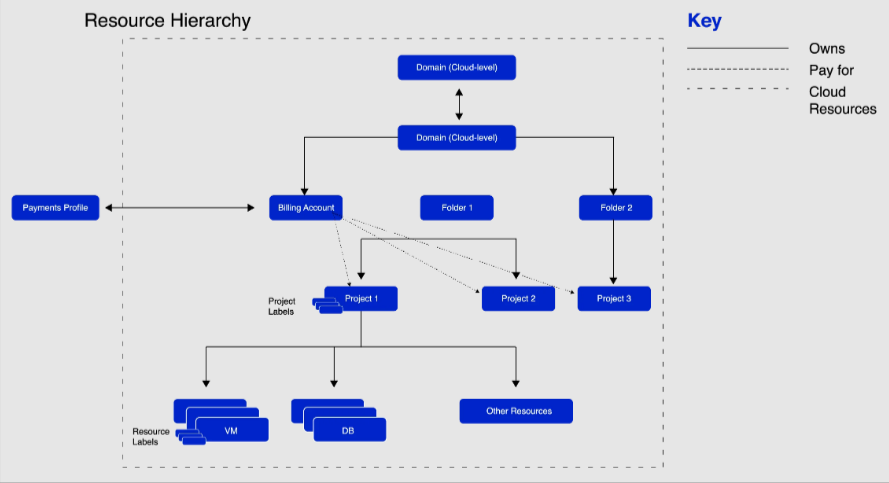
GCP cost optimization refers to the process of managing and reducing the costs associated with using Google Cloud Platform services. It involves analyzing usage patterns, identifying areas where costs can be reduced, and implementing best practices to minimize expenses. Optimizing cloud costs has become a necessary aspect of business operations with the increasing adoption of cloud technology.
According to recent studies by McKinsey & Company, businesses transitioning workloads to the public cloud are facing coordination missteps, resulting in 14 percent more migration spending than planned each year.
With the complexity of managing and reducing Google Cloud expenses, it becomes clear that achieving optimal cost savings is no small feat. This is where the value of hiring Google Cloud cost optimization experts comes into play.
These experts bring a deep understanding of Google Cloud pricing nuances and optimization strategies. Moreover, they offer the experience to navigate cloud cost management challenges effectively.
By leveraging their expertise, businesses can ensure they are making the most of their Google Cloud investment, avoiding common pitfalls, and unlocking significant savings without compromising performance or scalability.
Overview of Google Cloud Platform Costs
When it comes to Google Cloud Platform (GCP) cost optimization, it is essential to understand that several factors are there that affect the price, such as:
- Contribute To Your Overall Cost,
- Including The Type,
- Number Of Resources You Use,
- The Region Where Your Resources Located, and
- The Duration For Which You Use Them.
For example, using preemptible virtual machines can help reduce Google Cloud compute costs by up to 80% compared to using regular instances.
Exploration of Google Cloud Pricing Models
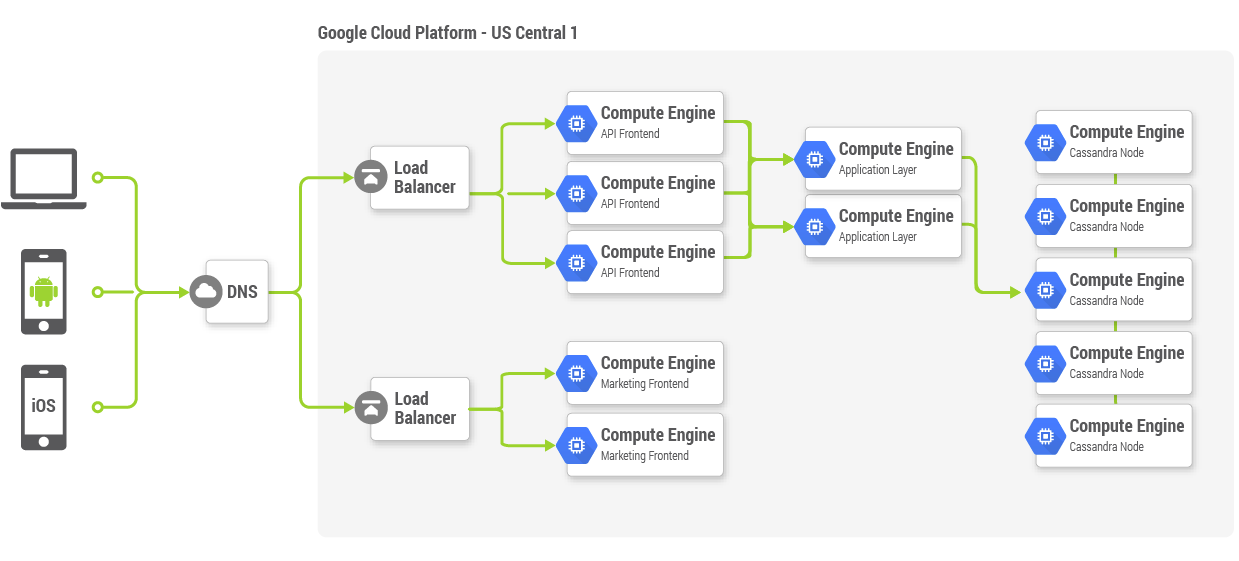
In the competitive landscape of cloud-based software solutions, pricing can make or break a product's success. It's not just about setting a number; it's about understanding your product, your market, and your customers' needs.
When it comes to pricing your SaaS product, Google Cloud Marketplace presents a trio of pricing frameworks to cater to diverse user needs: Free Tier, On-Demand, and Long-Term.
1. Maximizing Your Benefits With Google Cloud’s Free Tier
The Free Tier empowers users to delve into GCP offerings without any initial expenses. It furnishes limited monthly utilization for specific GCP amenities such as a Compute Engine, and Cloud Storage, among others. Below encapsulates notable Free Tier constraints:
For your cloud computing needs, here's what you get with our services:
- With Compute Engine, you have access to one small virtual machine instance every month that runs continuously without interruptions.
- For storing your data, Cloud Storage offers 5 gigabytes of space in a specific region each month.
- Google Kubernetes Engine takes the hassle out of managing your clusters by providing one cluster at no additional cost per billing account, whether it's Autopilot or Zonal.
- Firestore gives you 1 gigabyte of storage space per project, perfect for managing your data.
- Cloud Logging includes a free monthly allowance for logging activities, so you can keep track of what's happening in your systems.
- BigQuery allows you to query up to 1 terabyte of data and store 10 gigabytes every month, ideal for analyzing large datasets.
- With App Engine, you can run "F" instances for up to 28 hours every day, ensuring your applications stay up and running.
Remember, if you exceed these limits, you'll be charged at our standard rates, so it's essential to monitor your usage.
2. Benefits of Flexible On-Demand Pricing in Google Cloud
This adaptable model enables users to remunerate for resources commensurate with their usage. Users retain the flexibility to scale up or down based on requirements and pay solely for the services utilized. This option suits organizations grappling with volatile workloads or necessitating rapid resource adjustments.
For General-Purpose Machine Types (C3), here's a breakdown of the costs:
- Predefined vCPUs: $24.80686 per virtual CPU per month
- Predefined Memory: $3.32515 per gigabyte of memory per month
- Spot Pricing for vCPUs: $2.25278 per virtual CPU per month
- Spot Pricing for Memory: $0.30149 per gigabyte of memory per month
For the C3 Standard Machine Types, the hourly rates are as follows:
- c3-standard-4: $0.208808 per hour
- c3-standard-8: $0.417616 per hour
- c3-standard-22: $1.148444 per hour
- c3-standard-44: $2.296888 per hour
These costs reflect the pricing structure for utilizing our cloud computing resources, allowing you to choose the options that best fit your needs and budget.
3. The Strategic Advantage of Long-Term Pricing Commitments
Also referred to as Committed Use (CUD) and Sustained Use Discounts (SUD), Long-Term Pricing suits users with consistent, protracted resource requisites. Users commit to utilizing specific resources for a fixed duration (e.g., one or three years) in exchange for discounted rates.
Submitting Your Pricing for Review
Once you've chosen a pricing model, you'll need to submit it for review. Google Cloud Marketplace requires up to four business days to process pricing models, so it's essential to plan. Whether you're offering free trials, custom quotes, or specialized pricing, ensure that your submissions are thorough and accurately reflect your product's value proposition.
Navigating Costs with the Google Cloud Pricing Calculator
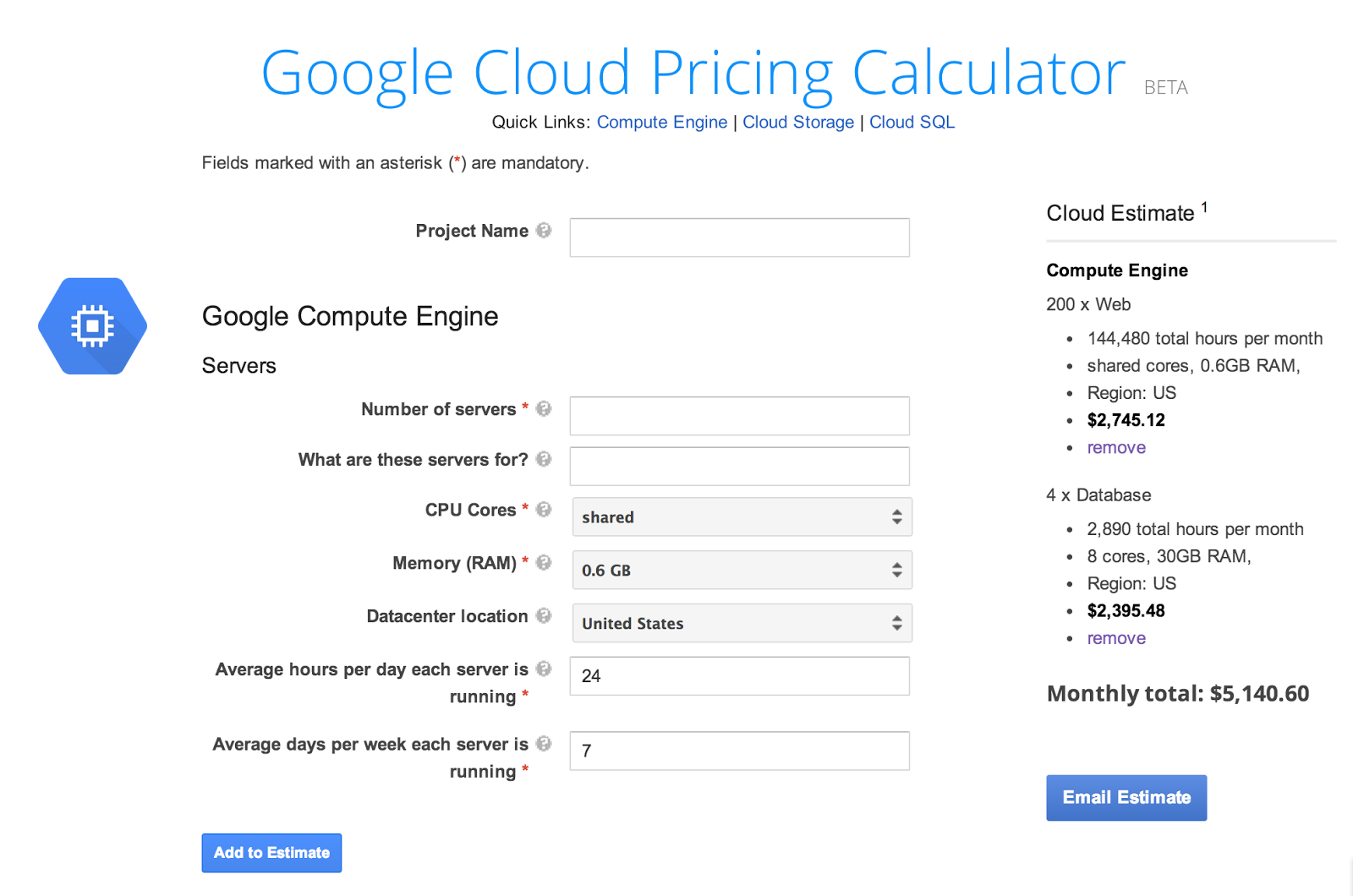
Calculating Google Cloud Platform (GCP) costs involves identifying the services you use, understanding their specific pricing models, and applying applicable discounts like sustained use or committed use discounts.
A vital tool for this task is the GCP Pricing Calculator, which helps estimate monthly costs based on your resource usage.
To ensure accuracy and cost-effectiveness, consider the variability in service costs, leverage discounts, and regularly monitor and optimize your resource consumption through GCP's management tools. This approach will help align your spending with actual needs and avoid unnecessary costs, making your cloud investment more efficient.
Managing Resources with Google Cloud Asset Inventory
Cloud Asset Inventory is a powerful platform that helps organizations measure and manage their Google Cloud Platform (GCP) resources. It provides a comprehensive overview of their GCP environment, including details on resource usage, costs, and potential savings opportunities. By leveraging Cloud Asset Inventory, businesses can gain valuable insights into their GCP costs and take proactive steps to optimize their spending.
Google Cloud Cost Optimization Best Practices
1. Cost Savings with Google Cloud’s Long-Term Commitment Discounts
Understanding how Committed Use Discounts (CUDs) and Sustained Use Discounts (SUDs) work can help you save on your cloud computing costs.
With CUDs, you commit to using a set amount of resources for a specific period, unlocking discounted rates. For instance, if you commit to using certain versions of operating systems like SLES or RHEL for SAP for a year or three, you can enjoy significant savings ranging from 20% to 79%, depending on the commitment duration and the type of license.
On the other hand, SUDs kick in automatically when you consistently use a virtual machine for a significant portion of the month. The longer you use it, the higher your savings, with discounts ranging from 10% to 90%.
For example, if you consistently use an n1-standard-1 VM or a c2-standard-4 VM for varying durations throughout the month, you'll benefit from tiered pricing, paying less per hour as your usage increases.
By understanding and leveraging these discount structures, businesses can identify potential areas of overspending and optimize their Google Cloud Platform (GCP) usage accordingly.
2. Cutting Costs with Preemptible VMs for Non-critical Google Cloud Workloads
Preemptible VMs are a cost-effective alternative to traditional VMs for non-critical workloads. These VMs are sold at a significantly lower price point but can be terminated at any time if demand exceeds supply. By using preemptible VMs for tasks that don't require constant uptime, you can save money on your GCP costs without sacrificing performance.
For example, if you need to run a development environment or a batch processing job, you can use preemptible VMs instead of traditional VMs. Since these workloads don't require 24/7 availability, you can take advantage of the lower costs offered by preemptible VMs.
3. Setting Up Google Cloud Budget Alerts to Keep Spending in Check
Budget alerts are an essential feature of GCP's billing system. They allow you to set up notifications that alert you when your costs reach a certain threshold or when there are anomalies in your usage patterns. By receiving timely alerts, you can take corrective actions quickly and prevent overspending.
You can set up budget alerts for different resources, projects, or folders. When creating an alert, you can specify the conditions that trigger the alert, such as when costs exceed a certain amount or when usage reaches a specific percentage. You can also choose the recipients who will receive the alert and the frequency of the notifications.
4. Consider Discounted VMs for Cost-Efficient Google Cloud Operations
One way to optimize your GCP costs is to consider using discounted virtual machines (VMs). Google offers various pricing models for VMs, including spot instances, which can provide significant discounts compared to traditional VMs. Spot instances are excess compute capacity that Google sells at a much lower price than traditional VMs.
They can be a great option for workloads that don't require dedicated hardware or for applications that can tolerate interruptions. By using spot instances, you can potentially save a lot of money on your GCP costs.
5. Optimize Your Resource Allocation with Google Cloud Auto-Scaling
Auto-scaling is a powerful feature that enables you to automate resource allocation based on your specific needs. By configuring auto-scaling policies, you can ensure that your GCP resources scale up or down automatically, depending on demand. This feature helps you avoid overprovisioning and reduces wasteful spending.
For example, if you have a web application running on Google Cloud's compute engine, you can configure auto-scaling to increase the number of instances during peak hours and decrease them during off-peak hours. This ensures that you have sufficient resources to handle traffic spikes without overprovisioning resources during periods of low usage.
6. Achieve Optimal Resource Utilization Through Right-Sizing in Google Cloud
Right-sizing involves allocating the appropriate amount of resources to your applications based on their requirements. By right-sizing your resources, you can avoid paying for unused capacity and optimize your GCP spending.
To right-size your resources, start by assessing your application's resource requirements, such as CPU, memory, disk space, and network bandwidth. Then, choose the most appropriate instance type or configuration that meets those requirements while minimizing costs.
7. Leverage Cost Breakdown Reports for In-depth Google Cloud Cost Analysis
Cost breakdown reports provide a detailed analysis of your GCP costs, broken down by project, region, and resource type. By reviewing these reports regularly, you can identify trends, cost spikes, and areas for improvement.
Some popular cost breakdown report tools include Google Cloud Console, third-party analytics platforms, and custom scripts. Choose the tool that works best for your organization and preferences.
8. Boost Your Savings by Following Expert Google Cloud Recommendations
Another way to optimize your GCP costs is to follow the recommendations provided by Google. Google provides various recommendations for optimizing GCP resources, such as rightsizing VMs, selecting the appropriate pricing model, and optimizing network configurations. These recommendations are based on best practices and can help you get the most out of your GCP resources. By following these recommendations, you can potentially save money and improve the performance of your GCP resources.
9. Setting Quotas in Google Cloud to Control Costs and Prevent Overspending
Setting quotas is another way to optimize your GCP costs. Quotas allow you to limit the amount of resources that can be used by a particular project or department. By setting quotas, you can prevent accidental overspending and ensure that your GCP resources are being used efficiently. For example, you can set a quota for the number of VMs that can be created by a particular project, or for the amount of storage that can be used by a particular department. By setting quotas, you can help ensure that your GCP costs remain within budget.
It's worth noting that GCP cost optimization is not just about cutting costs, but also about ensuring that the costs incurred are aligned with the organization's goals and objectives. Businesses can redirect funds toward innovation and growth by optimizing cloud costs, ultimately driving greater profitability and competitiveness.
Wrapping Up
As we explore these best practices for Google Cloud cost optimization, it's essential to acknowledge that the implementation and ongoing management of these strategies demand a significant investment of time and expertise. Engaging with RedBlink’s professionals who specialize in cloud cost optimization can provide businesses with the edge they need.
We stand at the forefront of cloud cost management, offering unparalleled expertise and personalized strategies to businesses seeking to maximize their cloud investments. Our team of certified experts leverages advanced analytics, industry-leading practices, and a deep understanding of the Google Cloud Platform to deliver solutions tailored to your unique business needs.
Don't let cloud costs control your budget—take control with RedBlink Technologies. Discover how our dedicated professionals can help you optimize your cloud spending, enhance operational efficiencies, and significantly improve your return on investment. Contact us today to start your journey towards smarter cloud cost management and strategic business alignment."
People Also Ask - GCP Cost Management
These FAQs address advanced topics and common concerns related to managing and optimizing costs on Google Cloud, aiming to provide valuable insights for both new and experienced users.
Q 1. What are the best tools for tracking and optimizing Google Cloud costs?
Answer: Google Cloud offers several native tools that can help you monitor and optimize your expenses. Key tools include the Google Cloud Pricing Calculator for estimating costs before deployment, Google Cloud Billing for tracking current expenditures, and the Cost Management Tools which help analyze and manage costs efficiently. Third-party tools can also provide additional insights and automation capabilities.
Q 2. Can Google Cloud's budgeting feature help prevent unexpected charges?
Answer: Yes, Google Cloud's budgeting features are designed to help control costs and prevent surprises in your billing account. You can set custom budget alerts that notify you when your spending approaches or exceeds the budget amount you specify. This proactive approach is critical for managing large-scale deployments and keeping costs within expected limits.
Q 3. How do billing alerts differ from budget alerts in Google Cloud?
Answer: Manage programmatic budget alert notifications option is set up to notify you when your account's billing reaches a certain threshold, whereas budget alerts are more granular and customizable, allowing you to create specific conditions based on projects, products, or services. Budget alerts are particularly useful for managing specific aspects of your spending and can be configured to monitor daily, monthly, or annual budgets.
Q 4. What strategies can I use to optimize data storage costs on Google Cloud?
Answer: To optimize data storage costs, consider the following strategies:
- Data Lifecycle Management: Implement policies to archive or delete old data automatically.
- Storage Class Analysis: Use Google Cloud's Storage Class Analysis to determine the most cost-effective storage class based on your access patterns.
- Object Lifecycle Policies: Automate the transition of data to colder storage tiers to save on costs without sacrificing data accessibility.
Q 5. How often should I review my Google Cloud resource allocations?
Answer: It's advisable to review your resource allocations at least quarterly. Regular reviews can help you adjust resources based on usage patterns and eliminate wastage from overprovisioning or idle resources. Additionally, taking advantage of Google Cloud's rightsizing recommendations and cost management tools can lead to significant cost savings.
Q 6. Are there any specific practices for managing Google Cloud costs in a multi-cloud environment?
Answer: In a multi-cloud environment, it's crucial to implement a centralized cost management strategy that includes:
- Consolidated Billing: Aggregate billing data from multiple clouds for a unified view.
- Cross-Cloud Policies: Apply consistent policies across environments to ensure cost efficiency.
- Cost Allocation Tags: Use tags to track and allocate costs by team, project, or environment across different cloud platforms.
Additional Resources
- Cloud Cost Optimization: Review of Strategies and Case Studies
- Cost optimization in cloud environment based on task deadline
- Google Cloud Architecture Framework
- Azure Cost Optimization Best Practices
- AWS Cost Optimization Best Practices
- 20 FinOps Best Practices for 2024
Azure Cost Optimization Best Practices [ A 2024 Guide ]
You might be wondering, "How can I ensure cost-effectiveness without compromising performance or agility?" or "Where do I even begin with Azure cloud cost optimization?" Well, we've got your back!
As per the Flexera 2023 State of the Cloud report, optimizing existing cloud usage for cost savings remains the top initiative for the seventh consecutive year, highlighting the importance of efficient cost management in cloud environments.
In today’s fast-paced tech world, businesses are quickly adopting cloud technologies to enhance their agility, scalability, and overall performance. Azure, Microsoft's flagship cloud service, is at the heart of this shift, offering a vast array of tools and features. Yet, for many, the challenge lies in leveraging Microsoft Azure's potential in a cost-effective manner without sacrificing efficiency.
Whether you're a cloud architect, DevOps engineer, or a business decision-maker, mastering cloud cost optimization becomes a necessity. It makes the difference between a well-oiled, cost-effective cloud strategy and a financial black hole.
This is where RedBlink steps in. As pioneers in software development, we specialize in demystifying the complexities of Azure, ensuring that you harness its full power while keeping costs in check. Our expertise not only simplifies your cloud journey but also turns it into a strategic advantage for your business.
In this comprehensive guide to Azure Cost Optimization, we'll explore its most effective strategies, from automating cost management to leveraging cost-saving programs and pricing models. Cloud cost optimization blends cost management, carbon footprint reduction, and energy optimization, ensuring that your applications run efficiently, sustainably, and at the lowest possible expense.
Signs You Need Azure Cost Optimization
We're here to help you identify the signs that you need to optimize your Azure costs. Recognizing these signs early and taking action can prevent budget overruns and ensure your Azure investment is as efficient and effective as possible.
- Spiraling Cloud Expenses: If your Azure bills are consistently higher than anticipated, indicating a trend of escalating costs, it's a clear sign that your cloud spend needs a thorough review and optimization.
- Underutilized Resources: Detecting resources with low utilization rates suggests you're paying for more than you actually need. Optimizing these can significantly reduce costs.
- Complex Billing Statements: Difficulty in understanding your Azure billing statements could point to complex, possibly unnecessary services adding to your costs.
- Overprovisioning: Setting up more capacity than required, a common mistake, leads to wasted resources and higher expenses.
- Lack of Budgeting and Forecasting: Struggling to predict future costs or adhere to a budget indicates the need for a more strategic approach to your Azure resources.
- Unmanaged Scalability: If your environment scales automatically without cost controls, you may end up with a hefty bill for resources you didn't intend to use extensively.
- Inefficient Resource Allocation: Utilizing expensive resources for tasks that could be handled by more cost-effective options is a sure sign of inefficient spending.
- Ignoring Reserved Instances: Not taking advantage of Azure Reserved Instances or Savings Plans for consistent workloads can lead to missed savings opportunities.
- Limited Visibility into Spending: Without clear insight into where and how your budget is being spent, pinpointing areas for cost reduction becomes a challenge.
If any of these signs resonate with your organization's Azure cloud journey, it's time to embrace cost optimization as an essential component of your cloud strategy.
We know it's not always easy, but trust us, your future self (and your wallet) will thank you.
Azure Cloud Cost Optimization Best Practices in 2024
By meticulously implementing these strategies, businesses can ensure they're not overpaying for the cloud services they consume, thus maximizing their return on investment in Azure. Additionally, incorporating cost-effective measures like identifying idle resources and shutting them down or scaling them back, opting for budget-friendly storage options, and optimizing network configurations to avoid unnecessary data transfer fees are crucial.
Establishing governance policies that enforce best practices in resource deployment and usage across teams also plays a significant role in controlling costs. Ultimately, Azure Cloud Cost Optimization is not just about cutting expenses but about making smart, informed decisions that drive operational efficiency, foster innovation, and support the scalable growth of your business in the cloud.
1. Effective Monitoring and Reporting Strategies for Azure Cost Optimization
Achieving end-to-end cost visibility and continuous monitoring is essential for identifying optimization opportunities and staying on top of your cloud spending.
-
Automated Azure Monitoring
We should aim to implement processes that provide end-to-end visibility into cloud expenditure, from individual resources to overall cost breakdowns by service, application, or business unit.
Azure Cost Management + Billing, combined with Azure resource tagging, can give us granular insights into our cloud costs, enabling data-driven decision-making and targeted optimization efforts.
By automating cost visibility, we'll have real-time access to accurate cost data, eliminating the need for manual data collection and analysis.
-
Implement Continuous Cost Optimization in Azure
Cost optimization isn't a one-time effort; it's an ongoing process that requires continuous monitoring and adjustment. We should implement automated monitoring solutions to track our Azure costs consistently, identify anomalies or inefficiencies, and promptly take corrective actions.
Azure Advisor and Azure Cost Management's budget and cost alerts can notify us when costs exceed predefined thresholds or deviate from expected patterns. By continuously monitoring our costs, we can proactively address issues before they escalate, ensuring our cloud spending remains under control.
-
Decode Your Azure Expenditure
While having visibility into our costs is crucial, we should also strive to understand the underlying drivers of our cloud expenditure. We need to analyze our cost data to identify the specific services, resources, or workloads that contribute most to our overall Azure bill.
-
Leverage Real-Time Anomaly Detection and Cost Alerts
In addition to continuous monitoring, we should leverage real-time cost anomaly detection and alerting capabilities. Anomaly detection can identify unusual spending patterns or cost spikes, alerting us promptly.
By setting up real-time alerts, we can quickly respond to cost anomalies, investigate the root causes, and take immediate action to mitigate potential cost overruns.
This proactive approach helps us stay ahead of unexpected cost increases, ensuring our cloud spending remains under control and aligned with our budgets.
By automating these processes, we can stay vigilant, proactively identify optimization opportunities, and keep our cloud spending in check – something we can't afford to ignore in today's dynamic cloud environment.
2. Automating Azure Cost Management for Efficiency and Savings
In today's fast-paced cloud environment, we can't afford to rely on manual cost management processes – they simply won't cut it if we want to stay ahead. Embracing automation is necessary for streamlining our cost optimization efforts, and we feel it's key to ensuring consistent, scalable, and proactive cost control across all Azure deployments.
-
The Role of Automation in Azure Cloud Management
We should automate tasks like resource provisioning, decommissioning, rightsizing, and scheduling, as it can significantly reduce human error risks and optimize resource utilization – something we don't take lightly. It is an important step and getting expert help is the ideal solution to speed up things without indulging in technical stuff.
-
Strategic Resource Tagging for Optimized Azure Cost Tracking
Effective cost management starts with proper resource organization and visibility. Azure resource tagging allows us to categorize and label resources based on criteria like environment, application, or cost center. Implementing a consistent tagging strategy gains us granular insights into cloud costs, enabling accurate cost allocation, chargeback, and targeted optimization efforts.
Follow this link to know how to Apply tags with Azure portal?
-
Optimize Azure VM Utilization Through Smart Scheduling
Virtual machines are often one of the largest cost drivers in an Azure environment, which we can't ignore. To optimize VM costs, aligning their start/stop schedules with actual usage patterns is crucial.
We should leverage Azure Automation runbooks to automatically start and stop VMs based on schedules or triggers, ensuring resources only run when needed and reducing unnecessary idle time and costs.
Steps to Automate Shutdown and Auto-Start of Azure VMs
-
Shutdown of Idle Azure Resources
We need to implement automated processes to identify and shut down idle or unused resources like dev/test environments, expired VMs, or orphaned storage accounts, as they can quickly drain our cloud budget without providing value – something we don't want.
-
Enhance Scalability with Azure VM Autoscaling
In environments with fluctuating workloads, we should embrace Azure Virtual Machine Scale Sets and configurable autoscaling rules to automatically scale our VM instances based on demand.
Manual scaling is time-consuming and can often lead to over-provisioning or performance bottlenecks – a scenario we want to avoid – so autoscaling ensures optimal resource utilization and cost-effectiveness.
Automating cost management processes reduces human error risks and gives us the agility and scalability needed to stay ahead of changing cost dynamics.
| Metric Source | Use Case | Valuable Addition |
|---|---|---|
| Current Scale Set | For host-based metrics that do not require additional agents to be installed or configured. | Enables real-time scaling decisions based on VM performance and load, optimizing resource usage and cost. |
| Storage Account | The Azure diagnostic extension writes performance metrics to Azure storage, which is then consumed to trigger autoscale rules. | Provides a durable storage solution for logging and analyzing long-term performance trends, aiding in forensic analysis and predictive scaling strategies. |
| Service Bus Queue | Your application or other components can transmit messages on an Azure Service Bus queue to trigger rules. | Facilitates communication between distributed application components, allowing for scalable, event-driven architectures that can automatically adjust to varying workloads. |
| Application Insights | An instrumentation package installed in your application that streams metrics directly from the app. | Offers deep insights into application performance and user behavior, enabling targeted optimizations and improved user experiences through direct application telemetry. |
3. Optimizing Azure Resources for Cost Efficiency
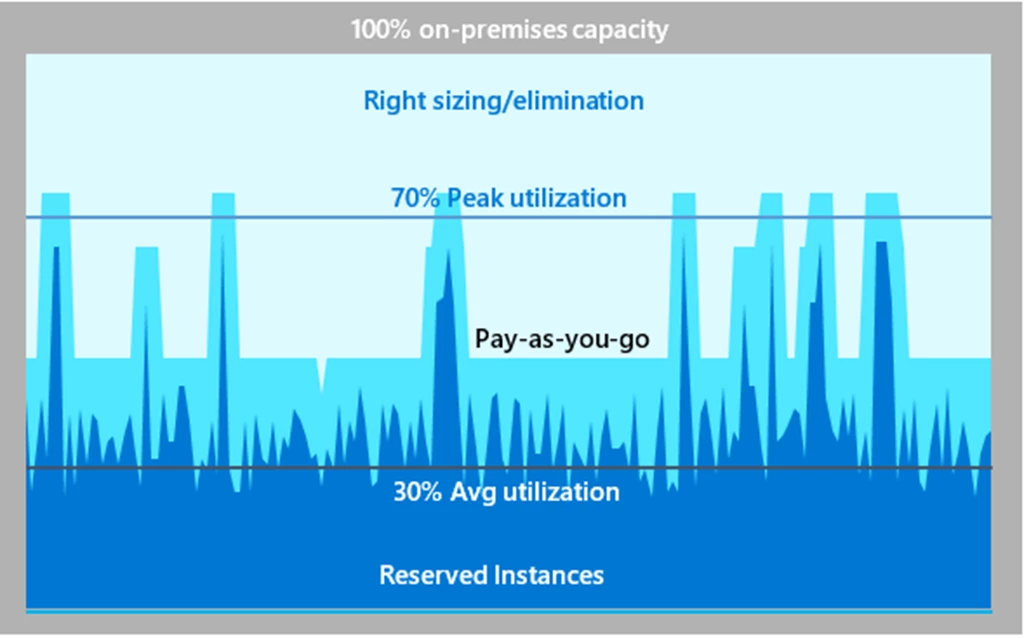
Ensuring our resources are sized correctly and utilizing the right services can significantly reduce our cloud expenditure.
-
Optimizing Azure Deployments Through Resource Rightsizing
One of the most effective ways to optimize our Azure costs is by rightsizing underutilized resources. We've all been there – provisioning resources with more capacity than we need, leading to wasted spending. In our opinion, it's crucial to continuously monitor resource utilization and adjust sizing accordingly.
By downsizing these resources to match our actual workload requirements, we can reduce our monthly costs while maintaining optimal performance.
-
Leveraging Azure Elastic Databases for Scalable Cost Optimization
If our workloads involve databases with fluctuating usage patterns, we should consider switching to Azure Elastic Databases. These databases can scale resources up or down automatically based on demand, ensuring we pay only for the capacity we need at any given time.
Azure Elastic Databases can help us avoid over-provisioning and reduce costs associated with idle or underutilized database resources.
-
Utilizing Azure's Storage Tiering Capabilities
Azure Storage offers various tiers with different performance and cost characteristics. We should take advantage of storage tiering to optimize our costs based on our data access patterns and durability requirements.
For frequently accessed data, we can utilize the high-performance Premium Storage tier, while for less frequently accessed or archival data, we can leverage the cost-effective Cool or Archive tiers. By aligning our storage needs with the appropriate tiers, we can optimize costs without compromising on performance or availability.
-
Reducing Development Costs with Azure's Dev-Test Pricing Models
If we're running development or testing workloads in Azure, we shouldn't overlook the cost-saving benefits of Azure Dev-Test Pricing. This pricing model offers significant discounts on various Azure services, such as virtual machines, databases, and storage, when used for non-production purposes.
By taking advantage of Azure Dev-Test Pricing, we can substantially reduce the costs associated with our development and testing environments, freeing up resources for other business-critical workloads.
This proactive approach empowers us to maximize resource utilization, minimize waste, and ultimately, optimize our cloud spending – something that should be a top priority for any organization operating in the cloud.
Calculate your estimated hourly or monthly costs for using Azure
4. Leveraging Azure's Cost-Saving Programs and Flexible Pricing Models
Microsoft Azure offers various programs and pricing models designed to help us reduce our cloud costs significantly. Leveraging these options effectively can unlock substantial savings and optimize our Azure expenditure.
-
Maximizing Savings with Azure Hybrid Benefit
If we have existing Windows Server or SQL Server licenses, we shouldn't miss out on the Azure Hybrid Benefit. This program allows us to bring our on-premises license investments to the cloud, enabling us to pay only the base compute rate for Azure virtual machines running Windows Server or SQL Server.
By taking advantage of the Azure Hybrid Benefit, we can potentially save up to 40-50% on virtual machine costs, making it a compelling option for organizations looking to maximize their existing software investments while migrating to the cloud.
Resources
SQL Server 2019 licensing guide
-
Strategic Planning with Azure Reservations
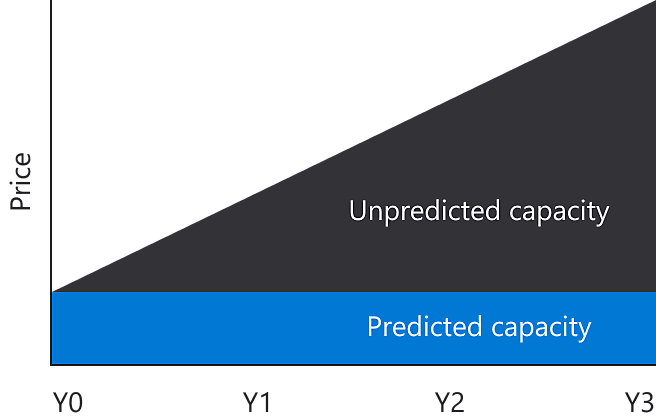
For workloads with predictable and consistent resource requirements, we should consider Azure Reservations. These allow us to pre-pay for Azure resources (such as virtual machines, databases, or storage) for one or three years, offering significant discounts compared to pay-as-you-go pricing.
By committing to long-term resource usage and leveraging Azure Reservations, we can save up to 72% on our Azure costs. This pricing model is particularly beneficial for steady-state production workloads or environments with predictable capacity requirements.
-
How Azure Savings Plans Transform Cloud Finances?
| Usage Compared to Hourly Amount | How You're Billed |
|---|---|
| Equal to or Less Than | Enjoy reduced prices with the savings plan- You're billed for the full hourly rate, even if you use less - No extra fees as your usage is within the plan's coverage. |
| More Than | The part of your usage that matches the hourly rate is still billed at the savings plan's lower prices - Any use beyond the hourly rate is charged at regular pay-as-you-go rates. |
For organizations with more dynamic or unpredictable computing requirements, Microsoft offers Azure Savings Plans for Compute. These plans allow us to pre-pay for a committed amount of compute usage over a one or three-year term, providing discounts of up to 65% compared to pay-as-you-go pricing.
Azure Savings Plans for Compute offer flexibility, as the committed usage can be applied across various Azure compute services, such as Virtual Machines, Container Instances, and Azure Kubernetes Service (AKS). This pricing model can be particularly advantageous for organizations with fluctuating computing needs across multiple workloads.
The latest feature added to Microsoft Azure cloud is Kube-Reserved Resource Optimization. This feature in Azure Kubernetes Service (AKS) improves resource reservation algorithms, reducing memory requirements by up to 20%.
-
Leveraging Azure Price Matching to Your Advantage
If we find a lower price for a comparable cloud service from another major cloud service provider, we can leverage Azure's Price Matching program to request a matching price from Microsoft. This program helps ensure we get the best possible value for our Azure services, without compromising on quality or functionality.
By taking advantage of Azure Price Matching, we can potentially reduce our cloud costs and stay competitive, while continuing to benefit from the robust features and capabilities of the Azure platform.
-
Geographical Arbitrage in Azure
Azure's pricing can vary across different regions, reflecting factors such as data center operational costs and local market conditions. We should carefully evaluate the regional pricing differences and consider deploying our workloads in regions with lower prices, where feasible.
While regional pricing differences may seem relatively small, they can add up significantly for large-scale deployments or long-running workloads. By optimizing our resource distribution across regions, we can potentially realize substantial cost savings without sacrificing performance or availability.
These strategies empower us to maximize the value of our Azure investments while minimizing unnecessary spending.
5. Implementing Governance and Best Practices for Azure Cost Optimization
Establishing sound governance frameworks and adhering to best practices is compulsory for ensuring long-term cost efficiency and maintaining control over your Azure expenditure.
-
Strategic Trade-offs in Azure Cost Optimization
When it comes to cloud cost optimization, there's rarely a one-size-fits-all solution. We need to carefully evaluate the various options available and understand the potential tradeoffs involved. For example, while scaling down resources can reduce costs, it may also impact performance or availability.
In our opinion, it's essential to strike the right balance between cost savings and operational requirements. We should thoroughly analyze our workload characteristics, performance needs, and business priorities to make informed decisions about which cost optimization strategies to implement and where to focus our efforts.
-
Leveraging Azure Advisor for Intelligent Cost Management
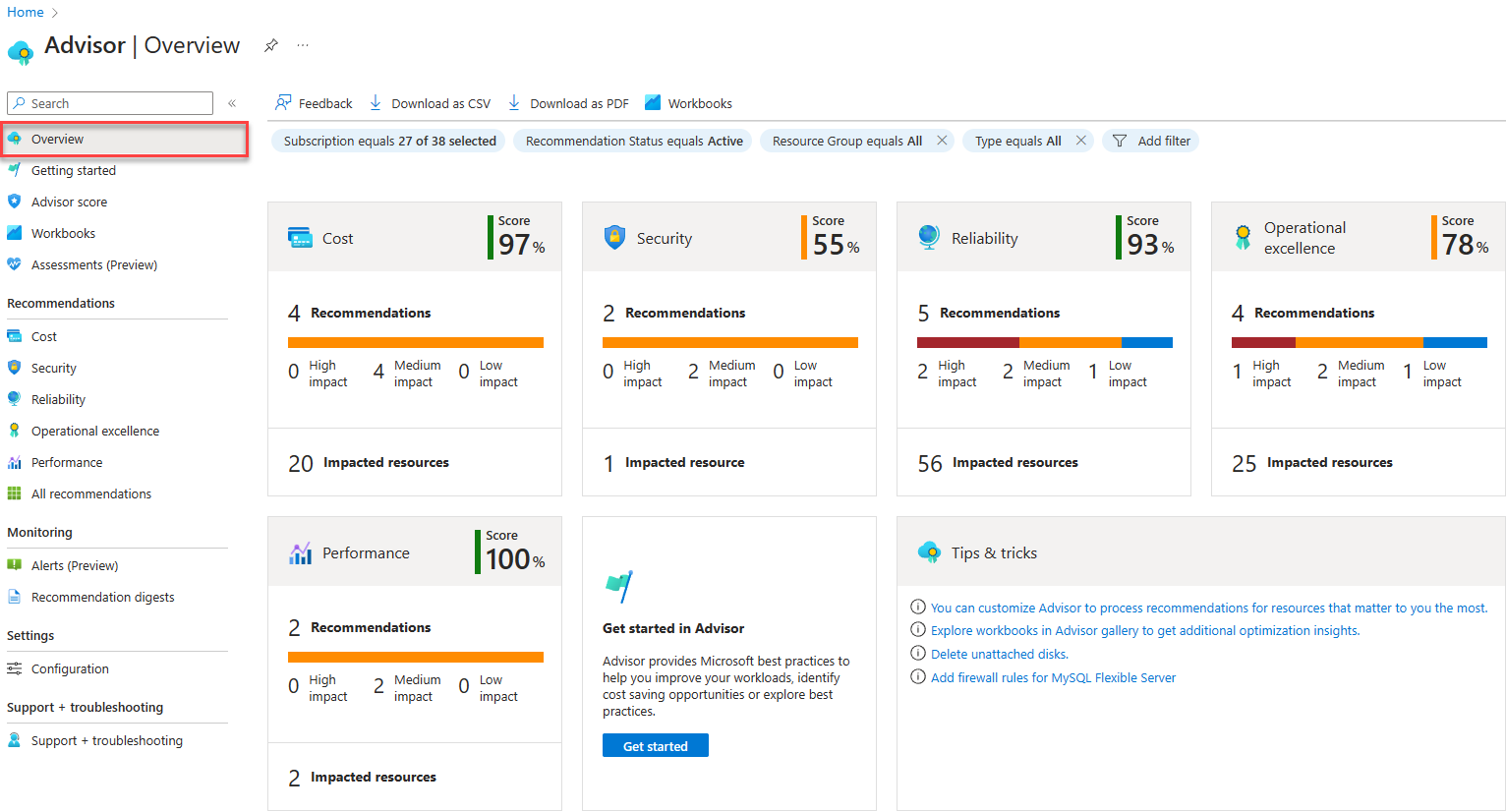
Microsoft Azure Advisor is a powerful built-in tool that can be a game-changer for our cost optimization efforts. Azure Advisor continuously analyzes our Azure deployments and provides personalized recommendations for optimizing costs, improving security, and enhancing operational excellence.
By leveraging Azure Advisor's cost recommendations, we can identify underutilized resources, rightsizing opportunities, and potential areas for cost savings. Additionally, Azure Advisor can help us enforce best practices, ensuring our Azure resources are configured optimally and aligned with Microsoft's recommended guidelines.
Advisor dashboard overview -
- At the top, you'll find links for:
- Providing Feedback.
- Downloading recommendations in CSV or PDF formats.
- Accessing Advisor Workbooks directly via a quick link.
- Blue filter buttons beneath these links help narrow down the recommendations.
- The interface features tiles for each recommendation category, displaying your current score within that category.
- Clicking the "Get started" link directs you to:
- Advisor workbooks.
- Recommendations.
- The main page of the Well Architected Framework.
-
Optimizing Cloud Costs with Azure Policy: Effective Strategies
While Azure Advisor provides valuable recommendations, Azure Policy allows us to take proactive control over our cloud costs. Azure Policy is a governance tool that enables us to create, assign, and enforce policies across our Azure resources, ensuring compliance with defined rules and standards.
We can leverage Azure Policy to implement cost control measures, such as restricting the creation of resources in specific regions, enforcing resource tagging conventions, or preventing the deployment of non-compliant or excessively costly resource configurations. By establishing and enforcing cost-conscious policies, we can proactively prevent cost overruns and maintain a consistent, cost-effective Azure environment.
Implementing sound governance practices not only helps us optimize our Azure costs but also ensures long-term cost predictability, compliance, and alignment with our organization's broader cloud strategy.
As Azure users, we understand the importance of optimizing our cloud costs to maximize our return on investment. While all the above-discussed strategies for optimizing Azure costs prove useful, sometimes it makes sense to bring in Microsoft cloud cost optimization experts who can help us get the most out of our cloud investment.
Here, we'll explore the benefits of hiring cloud cost optimization experts like RedBlink Technologies and why they can be a valuable asset for our business.
Choosing RedBlink for Expert Cloud Cost Optimization Solutions
Hiring cloud cost optimization experts can help businesses extract the maximum value from Azure investment. These professionals possess the skills and expertise required to assess our cloud infrastructure, identify areas of inefficiency, and implement cost-saving strategies. They can help us:
- Assess our current Azure setup: Cloud cost optimization experts can review our current Azure configuration and identify areas where we can optimize costs. They can examine our resource utilization, billing structure, and other factors to determine where improvements can be made.
- Implement cost-saving strategies: Based on their assessment, cloud cost optimization experts can suggest and implement various cost-saving strategies tailored to our specific needs. These strategies may include reserved instances, spot instances, autoscaling, and rightsizing, among others.
- Provide ongoing support and maintenance: Cloud cost optimization experts can provide ongoing support and maintenance to ensure that our Azure costs remain optimized. They can monitor our cloud usage, detect anomalies, and perform regular audits to ensure that we are getting the best value from our Azure investment.
A Closer Look at Our Cloud Cost Optimization Excellence
Hiring cloud cost optimization experts can be a game-changer for businesses looking to maximize their Azure cloud investments. These seasoned professionals bring invaluable expertise and a deep understanding of Azure's intricate pricing models, cost-saving programs, and optimization strategies. By leveraging their specialized knowledge, businesses can unlock significant cost savings while ensuring optimal resource utilization and performance.
Moreover, cloud cost optimization is a complex and ever-evolving domain, requiring continuous monitoring, analysis, and adaptation. With their finger on the pulse of the latest trends and best practices, cloud cost optimization experts like us can provide customized solutions tailored to each organization's unique needs. This personalized approach not only delivers tangible cost reductions but also frees up valuable time and resources, allowing businesses to focus on their core competencies and strategic initiatives.
Wrapping Up
Optimizing cloud costs is crucial for maximizing the return on investment from your Azure deployment. Hiring dedicated cloud cost optimization experts can significantly benefit your organization by ensuring efficient resource utilization, implementing cost-saving strategies, and providing ongoing support and maintenance.
With specialized expertise, cloud cost optimization experts from RedBlink Technologies can thoroughly assess your current Azure setup, identify areas for improvement, and implement tailored solutions to reduce unnecessary expenses. We can help you right-size resources, optimize storage and network configurations, leverage cost-effective pricing models, and implement automation to streamline processes.
Don't let inefficiencies drain your budget. Take control of your Azure costs today by partnering with RedBlink Technologies, a leading provider of Microsoft Azure cloud cost optimization services. Contact us now to schedule a consultation and discover how our experts can help you maximize the value of your Azure investment while minimizing unnecessary expenses.
Azure Cost Optimization Queries Answered
Q1. How does Azure Hybrid Benefit reduce costs?
Ans - Azure Hybrid Benefit reduces costs by allowing you to use existing Windows Server and SQL Server licenses on Azure VMs, significantly cutting down on cloud expenses.
Q2. Can Azure Cost Management tools predict future expenses?
Ans - Yes, Azure Cost Management tools can forecast future spending by analyzing historical usage patterns, helping with budget planning.
Q3. What are Azure Spot VMs and how do they save money?
Ans - Azure Spot VMs offer unused Azure computing capacity at discounted rates. They're cost-effective for flexible, interruptible workloads.
Q4. Is there a benefit to using Azure Reserved Instances for all workloads?
Ans - Reserved Instances save money for steady, predictable workloads but may not be cost-effective for variable or short-term tasks.
Q5. How do auto-scaling settings contribute to cost optimization?
Ans - Auto-scaling adjusts resources based on demand, ensuring you pay only for what you use, optimizing costs without sacrificing performance.
Additional Resources
AWS Cost Optimization Best Practices - A 2024 Complete Guide
Did you know that AWS leads the cloud infrastructure industry with a 31% market share, followed by Microsoft Azure (24%) and Google Cloud (11%) in Q4, 2023?
Optimizing costs has become a top priority as businesses continue to migrate to the cloud. With Amazon Web Services (AWS) being one of the leading cloud providers, it's essential to understand the best practices for cloud cost optimization.
Global cloud infrastructure service spending grew by $12 billion in Q4 2023 compared to Q4 2022, totaling $73.7 billion for the quarter.
The traditional approach to budgeting and procurement doesn't align well with cloud computing services, leading to overspending.
Here, we'll discuss the most effective ways to reduce AWS costs and improve your bottom line.
AWS Cost Optimization Best Practices in 2024
Managing cloud costs can be a complex task, but with the right strategies in place, you can achieve significant savings. Here are some key best practices to help you optimize your AWS cloud costs and maximize your return on investment (ROI).
Let’s have a look!
1. Understand Your AWS Bill
The first step in optimizing your AWS costs is to understand your bill.
According to the research, companies waste, on average, 35 percent of their cloud spend, equating to $6.4 billion in annualized wasted cost for AWS alone.
To avoid unnecessary expenses, you need to know what you're paying for and identify areas where you can cut back.
Here are some key components of an AWS bill that you should keep track of:
- EC2 instances: These are the virtual servers that run your applications. Ensure you're not overprovisioning Amazon EC2 Instance Types or leaving instances running when they're not in use.
- Relational Database Service ( RDS ): This is a managed relational database service. Monitor your database usage and adjust instance sizes accordingly.
- Amazon S3: This object storage service can quickly add up in terms of costs. Consider using cheaper storage options like Glacier or Cold Storage for infrequently accessed data.
- Data transfer: Keep track of data transfer rates between regions and availability zones. You can save money by choosing the right region and availability zone for your workload.
2. Reserved Instances vs On-Demand Instances
One way to optimize your AWS costs is to choose the right type of instances. Reserved Instances (RI) offer significant discounts compared to On-Demand Instances.
According to AWS, customers who purchase RIs can save up to 72% on their costs.
However, there are certain conditions to consider before committing to RIs. For example, if your workload requirements change frequently, On-Demand Instances might be a better fit. Additionally, RIs require a one-year commitment, so you'll want to carefully plan.
3. Specify the scaling strategy - AWS Auto Scaling
Another effective way to optimize your AWS costs is through auto-scaling. By automatically adding or removing instances based on demand, you can ensure that you are only paying for what you need.
There are three main types of auto-scaling:
- Scale in: Remove unneeded instances to save costs during low-traffic periods.
- Scale-out: Add new instances to handle increased traffic.
- Step scaling: Adjust instance counts gradually based on predefined thresholds.
Scaling decisions can be automated based on changes in demand, optimizing availability, costs, or a balance of both.
4. Work with Spot Instances
If you have workloads that can tolerate interruptions, consider using Spot Instances. These instances are available at a much lower price than On-Demand Instances but come with the risk of termination upon notice.
Users can save up to 90% on their costs by using Spot Instances.
However, it's essential to design your application to handle interruptions gracefully.
5. Optimizing your cost with Rightsizing Recommendations
Rightsizing involves matching your instance types and sizes to your actual workload needs. According to Bain & Company, rightsizing can help reduce costs by up to 30% to 60%.
To rightsize your instances, follow these steps:
- Monitor your instance utilization using APM Tool - Amazon CloudWatch.
- Identify underutilized instances and downsize them.
- Identify overutilized instances and upsize them.
6. Cost Allocation - AWS Cloud Financial Management
Effective cost allocation is critical to optimizing your AWS costs. You can use tags to categorize your resources and track usage across multiple departments or projects. This will give you better visibility into your spending patterns and help you identify areas where you can cut back.
7. Optimize Data Transfer Cost
Optimizing data transfer costs is essential for cloud cost optimization, as it can significantly impact your overall cloud spend.
Here are some of the best ways to optimize the data transfer costs:
I. Choose the right data transfer option
AWS offers several data transfer options, including:
- AWS Inter-Availability Zone (Inter-AZ)
- Traffic,
- Intra-AZ Traffic, And
- Public IP Traffic.
Each option has different pricing models, and choosing the wrong one can result in higher costs.
For example, using public IP traffic for data transfers between instances in the same availability zone can be up to 4 times more expensive than using Inter-AZ traffic.
II. Use data compression
Data compression can help reduce the amount of data being transferred. It can lower your data transfer costs. AWS provides built-in data compression capabilities through various algorithms, such as Brotli & Gzip Compression . Additionally, you can also use third-party tools like Datadog or New Relic to compress your data before sending it over the network.
III. Minimize unnecessary data transfers
Unnecessary data transfers can occur due to various reasons such as incorrect security group configurations, unoptimized database queries, or unnecessary logs. To minimize these transfers, ensure that your security groups are properly configured, optimize your database queries, and only send logs to storage when necessary.
IV. Use Content Delivery Networks (CDNs)
Content Delivery Networks (CDNs) can help distribute your content across multiple edge locations worldwide, reducing the distance your data needs to travel. This can significantly lower your data transfer costs, especially for users accessing your content from distant regions.
V. Optimize data storage
Optimizing your data storage can help reduce the amount of data being transferred, thereby lowering your data transfer costs. Consider using Amazon S3 Intelligent-Tiering Storage Class, which automatically moves infrequently accessed objects to cheaper storage classes, or Amazon Glacier, which stores data in a compressed format.
VI. Monitor data transfer usage
Monitoring your data transfer usage is essential to identify areas where you can optimize costs. AWS provides metrics like bytes transferred, number of requests, and request count by HTTP method in CloudWatch. You can use these metrics to track your data transfer usage and identify trends.
By implementing the above aws best practices, you can significantly reduce your data transfer costs and optimize your cloud spend.
8. Deleting Unused Resources
Deleting unused resources is an essential practice in optimizing AWS costs.
Unused resources can accumulate over time due to various reasons such as:
- Development environments: Developers may spin up resources for testing or development purposes and forget to delete them after they are no longer needed.
- Temporary projects: Projects may require temporary resources, which are often forgotten and left running even after the project is completed.
- Misconfigured resources: Resources may be configured incorrectly, leading to unnecessary usage. For example, a developer may accidentally leave a database instance running 24/7 instead of only during business hours.
- Mergers and acquisitions: During mergers and acquisitions, redundant resources may be created, leading to wasted spend.
Deleting unused resources not only saves money but also helps optimize resource utilization, reduces security risks, and improves compliance.
9. Optimize Your Database Performance
Properly configuring and optimizing your databases can help reduce the number of DB instances you need, resulting in cost savings. This can be achieved through various means such as:
- Indexing
- Normalization, and
- Query optimization:
10. Use Serverless Architectures
Serverless architectures can help reduce costs by eliminating the need for provisioned instances and allowing you to pay only for the computing resources consumed by your applications. This can be achieved through the use of serverless technologies such as AWS Lambda, Azure Functions, and Google Cloud Functions.
Benefits:
- Reduced costs
- Increased scalability
- Faster development
According to the Delloite, on average, a serverless environment takes 68% less time to provision as compared to an instancebased environment, which can equate to hundreds of dollars in savings per month per application.
11. Monitor Your Costs Regularly
Regularly monitoring your AWS costs can help you identify unexpected increases in cost and take corrective action before they become major issues.
To avoid unexpected cost increases, it's important to set up regular cost monitoring and alerting mechanisms. AWS offers several tools to help with cost monitoring, including AWS Cost Explorer, AWS Cost and Usage Reports, and AWS CloudWatch. These tools allow you to view detailed cost and usage data, set up alerts for when certain thresholds are met, and track trends over time.
For example, you can use AWS Cost Explorer to view detailed cost breakdowns for different regions, services, and tags. You can also use the service to simulate the cost impact of different scenarios, such as changing instance types or shutting down unused resources.
Your Ultimate PDF Guide to Cost Optimization on AWS
Collaborate with Cloud Experts for Optimal Savings
Optimizing Amazon Cloud costs is a time-consuming process and requires in-depth technical knowledge and expertise. In this situation, hiring Amazon Cloud Cost optimization experts or collaborating with thse professionals is a wise decision. It enables you to focus on your core business without indulging in to technical how-to.
These experts have extensive knowledge of AWS services and pricing models, which enables them to identify hidden cost-saving opportunities that might be missed by non-experts. They can also help businesses develop a cloud strategy that aligns with their financial goals and provides a clear path for cost optimization.
Moreover, cloud cost optimization experts like RedBlink Technologies can help businesses avoid common pitfalls associated with cloud adoption, such as overspending on resources or failing to optimize usage. By proactively identifying and addressing these issues, businesses can avoid wasting resources and instead focus on driving innovation and growth.
Conclusion:
In the rapidly evolving landscape of cloud computing, where AWS continues to dominate with a significant market share, understanding and implementing cost optimization strategies is more vital than ever.
As we've explored, from rightsizing your instances to leveraging Reserved and Spot Instances, auto-scaling, optimizing data transfers, and diligently monitoring and managing your AWS spend, there are myriad ways to ensure your cloud infrastructure is not only robust and scalable but also cost-efficient.
However, navigating the complexities of AWS cost optimization requires not just a deep understanding of AWS services and pricing models but also a strategic approach to align these services with your business objectives. This is where RedBlink Technologies steps in.
As a leading cloud cost optimization firm, RedBlink Technologies brings a wealth of expertise and proven strategies to help businesses like yours maximize cloud profitability while minimizing waste.
Why Choose RedBlink Technologies?
Expertise: Our team of cloud optimization experts possesses in-depth knowledge of AWS services, ensuring that your cloud infrastructure is optimized for both performance and cost.
Customized Strategies: We understand that each business is unique. That's why we offer tailored solutions designed to meet your specific needs and financial goals.
Continuous Optimization: Cloud optimization is not a one-time task. We provide ongoing support and monitoring to adapt to changing needs and opportunities for further cost savings.
Don't let cloud costs spiral out of control. Partner with RedBlink Technologies and turn your AWS cloud infrastructure into a cost-efficient powerhouse.
Contact us today to learn how we can help you achieve your cloud financial management goals and drive greater value from your AWS investment.
Other Helpful Resources
- https://docs.aws.amazon.com/cost-management/latest/userguide/ce-what-is.html
- https://aws.amazon.com/aws-cost-management/aws-cost-explorer/
- https://docs.amazonaws.cn/en_us/pricing-calculator/latest/userguide/aws-pc.pdf
- https://aws.amazon.com/aws-cost-management/aws-cost-anomaly-detection/
- https://aws.amazon.com/blogs/aws-cloud-financial-management/new-aws-cost-explorer-users-can-now-automatically-detect-cost-anomalies/
How to Become a AI/ML Engineer in 2024 - Step by Step Guide
The future of technology is bursting with possibilities, and the field of machine learning development stands at the forefront of this exciting evolution. If you're passionate about making a real difference and shaping the world of tomorrow, becoming a full-time, freelancer, or remote machine learning developer in 2024 might just be the perfect career path for you! You must be thinking -
- What qualifications do I need to be a machine learning engineer?
- How long does it take to become a machine learning engineer?
- How do I start a career in machine learning engineering?
- What major do you need to be a machine learning engineer?
If you are also having such questions in your mind. This informative Guide will help you to get the answer of your queries. At RedBlink, we understand that navigating the path to becoming a proficient ML engineer involves more than just understanding algorithms; it's about embracing a holistic approach that integrates cutting-edge technology with strategic foresight.
This comprehensive guide will equip you with the tools and knowledge you need to thrive in this ever-evolving landscape. We'll explore cutting-edge trends and essential skills, empowering you to personalize your learning journey and unlock your full potential.
Together, let's navigate the exciting opportunities and challenges that await you in the dynamic world of machine learning development!
But before that let's have a look at some of the eye-opening statistics of machine Learning technology:
- The global machine-learning market was valued at USD 36.73 billion in 2022.
- The machine learning market is projected to grow at a compound annual growth rate (CAGR) of 34.8% from 2023 to 2030.
- The service segment dominated the machine learning market in 2022 with a revenue share of 51.6%.
- Large enterprises led the market in 2022, with a revenue share of 65.9%.
- North America held the largest market share in 2022, with a revenue share of 29.5%.
Source: Grand View Research
All the above-discussed statistics indicate that machine learning technology has a potential impact in almost every sector or department including, marketing, healthcare, banking, security, supply chain, etc.
This vast potential raises the need for skilled machine learning developers, the masterminds behind these transformative industries. They are the ones who translate the raw power of data into practical solutions that address real-world challenges across diverse sectors.
Unlike traditional programmers who follow specific instructions, machine learning developers are more like data wranglers and AI whisperers. They train computers to learn by themselves, feeding them massive amounts of data and guiding them to uncover hidden patterns and make predictions.
Demand for AI and machine learning specialists is expected to surge by 40%, or about 1 million jobs, from 2023 to 2027 as the utilization of AI and machine learning continues to drive industry transformation.
This indicates a highly favorable job outlook for machine learning engineers and developers, highlighting the role's importance in the current and future technological landscape. Moreover, high-profile companies such as Apple, Adobe, and Google, among others, are actively recruiting for these roles, demonstrating the high demand for skills in this area.
Roles & Responsibilities of Machine Learning Engineer
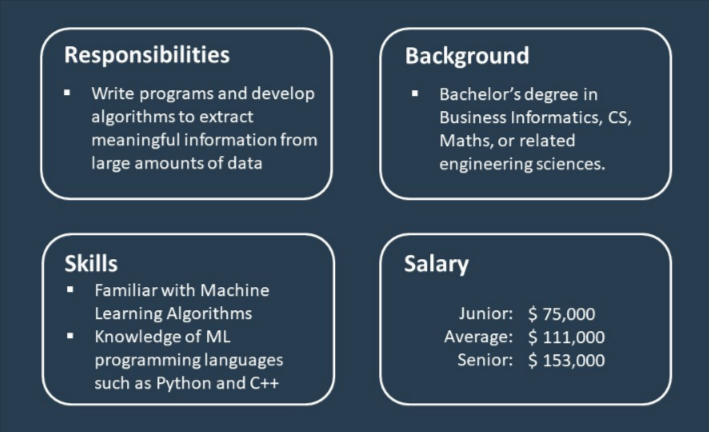
We've established that machine learning developers are the masterminds behind intelligent systems, but what exactly goes into their daily work? Let's delve deeper into the fascinating world of machine learning development.
What Does a Machine Learning Developer Do?
Imagine a detective tasked with solving a complex case. Instead of relying solely on intuition, they meticulously collect evidence, analyze it for patterns, and leverage advanced tools like fingerprint analysis to conclude. Similarly, machine learning developers are like data detectives, using the power of machine learning algorithms to solve problems. Their core responsibilities involve:
- Data Acquisition and Preprocessing: They gather relevant data from various sources, ensuring its quality and accuracy. Think of it as gathering all the clues for the detective, which might involve web scraping, database queries, or API integrations.
- Model Building and Training: Using their coding skills and expertise in algorithms like supervised learning (e.g., decision trees, random forests) and unsupervised learning (e.g., k-means clustering, principal component analysis), they create and train models that can learn from the data and make predictions. This is where the "detective work" comes in, analyzing patterns and building a framework (e.g., a neural network) for solving the problem.
- Model Evaluation and Refinement: Once a model is built, they evaluate its performance using metrics like accuracy, precision, recall, and F1 score. They identify areas for improvement and fine-tune the model with techniques like regularization or hyperparameter tuning to achieve better accuracy. It is akin to the detective refining their analysis based on new evidence.
- Deployment and Monitoring: Finally, they deploy the model into production, ensuring it runs smoothly and continues to learn and adapt over time through techniques like online learning or active learning. This is like the detective putting their solution into action and monitoring its effectiveness in the real world.
Machine Learning Skills & Tools for ML Engineer
Machine learning experts are a unique blend of data scientists, software engineers, and problem solvers. To excel in this role, they need diverse skills including:
- Programming Languages: Python (with libraries like TensorFlow, PyTorch, and sci-kit-learn), R, and Java are the most commonly used languages for machine learning.
- Mathematics and Statistics: A solid foundation in linear algebra, calculus, and probability is crucial for understanding and working with algorithms.
- Software Engineering Skills: Understanding software development best practices, version control systems (e.g., Git), and cloud platforms (e.g., AWS, Azure, GCP) is key for building, deploying, and managing models effectively.
In addition to technical skills, critical thinking, problem-solving abilities, and strong communication skills are highly valuable for machine learning developers. They need to collaborate effectively with data scientists, engineers, and other stakeholders to translate business needs into successful machine-learning solutions.
How to Become a Machine Learning Engineer [ Roadmap ]

The world of this extraordinary branch of artificial intelligence is inviting, but how do you embark on the journey to becoming a machine learning developer in this exciting field? The answer lies in cultivating a diverse skill set, and several educational pathways can equip you for success. Let's explore the different Steps to Become a Machine Learning Engineer -
1. Formal Education Vs. Self-Taught Routes
Formal Education - This traditional path involves pursuing a degree in a relevant field, such as:
- Computer Science: Programs like Bachelor of Science in Computer Science (B.Sc. CS), and Master of Science in Computer Science (M.Sc. CS). All these degrees are good for providing a solid foundation in programming, algorithms, data structures, and software engineering principles.
- Statistics or Mathematics: Programs like Bachelor of Science in Statistics (B.Sc. Stats), Bachelor of Science in Mathematics (B.Sc. Math), Master of Science in Statistics (M.Sc. Stats), and Master of Science in Mathematics (M.Sc. Math). These degrees equip you with the necessary mathematical and statistical expertise to understand and work with complex algorithms effectively.
- Data Science: Programs like Bachelor of Science in Data Science (B.Sc. DS), and Master of Science in Data Science (M.Sc. DS). It offers specialized training in machine learning, combining the strengths of computer science, statistics, and data analysis.
Formal education structures your learning journey, offers guidance from experienced professors, and provides valuable opportunities for networking with peers and potential employers. However, it requires a significant time and financial commitment not everyone has readily available.
2. Self-Taught Route
This path relies on independent learning through various resources like:
Online Courses: Whether you choose the formal or self-taught path, supplementing your learning with online courses and certifications can be highly beneficial. These provide structured learning experiences, validate your skills, and showcase your dedication to potential employers. Popular platforms include:
- Coursera (e.g., "Machine Learning Specialization" by Andrew Ng)
- edX (e.g., "IBM: Machine Learning with Python: A Practical Introduction")
- Udacity (e.g., "Nanodegree in Deep Learning")
- fast.ai ("Practical Deep Learning for Coders")
- Books and Tutorials: Resources like "Hands-On Machine Learning with Scikit-Learn, Keras & TensorFlow" by Aurélien Géron, "Machine Learning: A Probabilistic Perspective" by Kevin P. Murphy
- Open-Source Projects: Projects on platforms like GitHub (e.g., TensorFlow, PyTorch)
The self-taught route offers flexibility and often requires less financial investment. However, it demands strong self-discipline, time management skills, and the ability to effectively navigate vast amounts of online information.
3. Gaining Practical Experience
Theoretical knowledge is only the first step in your journey to becoming a machine learning developer. The real magic happens when you put your skills to the test and gain valuable hands-on experience. This practical experience is necessary for solidifying your understanding, identifying areas for improvement, and building a portfolio that showcases your capabilities to potential employers.
Importance of Hands-on Experience:
- Learning by Doing: Experientially applying your knowledge to real-world problems allows you to grasp complex concepts in a deeper and more meaningful way.
- Building Confidence: Successfully tackling challenges and completing projects boosts your confidence in your abilities and empowers you to approach new projects with a problem-solving mindset.
- Developing Practical Skills: Hands-on experience allows you to hone essential skills such as data exploration, model building, debugging, and optimizing models for real-world performance.
- Standing Out to Employers: A strong portfolio showcasing diverse projects demonstrates your practical skills and problem-solving abilities, making you stand out from the competition in the job market.
4. Participating in Kaggle Competitions
Kaggle, a renowned platform for data science and machine learning, offers a wealth of opportunities to gain practical experience through competitions involving various real-world datasets and challenges. Here's why participating in Kaggle competitions is highly beneficial:
- Real-world Datasets: Kaggle competitions provide access to diverse datasets used in various industries, giving you a taste of the type of data you might encounter in a professional setting.
- Benchmarking your Skills: You compete and learn from a global community of data scientists and machine learning engineers, allowing you to benchmark your skills and identify areas for improvement.
- Building a Portfolio: Participating in and winning competitions adds valuable projects to your portfolio, showcasing your problem-solving skills and ability to apply machine-learning techniques to real-world problems.
- Networking Opportunities: Kaggle fosters a vibrant online Kaggle community where you can connect with fellow data enthusiasts and industry professionals, potentially leading to valuable networking opportunities.
The Roadmap to a Successful Career in Machine Learning
Pathway 1: Becoming a Full-Time Machine Learning Developer
With your educational foundation and practical experience in place, it's time to translate your skills into a fulfilling career. Landing a full-time machine learning developer role involves actively searching job boards like
Meticulously review listings and requirements, ensuring your skillset aligns with the specific role. Craft a compelling resume that showcases your technical skills and problem-solving abilities relevant to the position.
Pathway 2: Freelancing as a Machine Learning Developer
Beyond a traditional full-time job, freelancing offers another exciting career path for machine learning experts. This route provides the freedom to:
- Choose Projects,
- Set Your Own Schedule, And
- Work Remotely.
Freelancing offers several advantages, including the flexibility and control to select projects you're passionate about. It also enables you to manage your schedule (ideal for those seeking work-life balance or location independence).
Furthermore, freelancing also exposes you to various industries and project requirements, broadening your skillset and portfolio. Additionally, setting your own rates allows you to earn more than a traditional salary, but this depends on your experience and business acumen.
However, freelancing also comes with challenges. Finding consistent clients can be demanding, requiring proactive marketing and networking efforts on platforms like:
Unlike a fixed salary, income can fluctuate, necessitating financial discipline and planning for potential income gaps. Moreover, self-discipline and excellent time management skills are crucial for staying focused, meeting deadlines, and effectively managing your workload.
Ultimately, freelancing offers a unique path for machine learning developers but requires careful consideration of its challenges and a proactive approach to marketing your skills and managing your freelance career.
Pathway 3: Remote Opportunities in Machine Learning
The rise of remote work has opened doors for machine learning developers seeking flexibility and location independence. Platforms like RemoteML, Flexjobs, and general remote job boards like We Work Remotely offer multiple remote machine learning opportunities.
However, succeeding in these roles requires effective remote communication, self-management skills, and the ability to thrive in a collaborative environment despite the physical distance.
Staying organized, setting clear boundaries, and actively participating in online communication channels are essential for building strong relationships with colleagues and ensuring project success. Embracing remote work allows you to explore diverse opportunities, achieve a healthy work-life balance, and contribute to cutting-edge projects from the comfort of your own space.
Staying Updated and Continuous Learning
In the rapidly evolving world of machine learning, staying updated is vital for sustained success. Subscribing to Generative AI blogs and following news from several conferences is a good option. Moreover, engaging with online communities and listening to podcasts helps you a lot. By actively engaging in these practices, you can remain current on the latest trends, continuously expand your skillset, and position yourself for a successful and rewarding career in the ever-evolving domain of machine learning.
Conclusion
The fascinating world of machine learning offers a multitude of paths to a fulfilling career. Whether you envision yourself as a full-time developer, a freelance expert, or a remote contributor, the key lies in cultivating a diverse skill set, gaining practical experience, and staying updated with the ever-evolving landscape.
Remember, the machine learning community thrives on collaboration and knowledge sharing. Don't hesitate to connect with experienced machine learning developers at RedBlink Technologies. Our insights and guidance can prove invaluable in your journey. At RedBlink Technologies, we're passionate about empowering individuals to excel in the field of machine learning. If you have any questions or require further guidance, feel free to contact us – we're here to support you on your exciting machine learning journey.