React Developer Roadmap
How to become a react developer in 2024? Do you find react as the best programming language to learn?
If so, then this blog is for you.
We will help you with the React Developer Roadmap that will guide you on your journey from being a novice developer to a skilled and experienced developer over time. Keep in mind that this roadmap is intended to share where to start learning, rather than just choosing the technology or tools that are trending today. So, let’s start with the basics!
Contents
- React Developer Roadmap
- React Developer Roles and Responsibilities
- Learn ReactJS – Complete Roadmap for The React 2024 Developer
- What is the Quickest way to learn React?
- Popular React Native Developer Tools to Know
- Best React framework and component libraries in 2024
- React JS FAQs: The Most Common Questions
- Conclusion
React Developer Roles and Responsibilities
React.js / React Native or React is a complete Javascript library used to create web application front-end or user interfaces. React is declarative, simple, component-based, fast, easy to learn, extensive, and supports the server-side of the application.
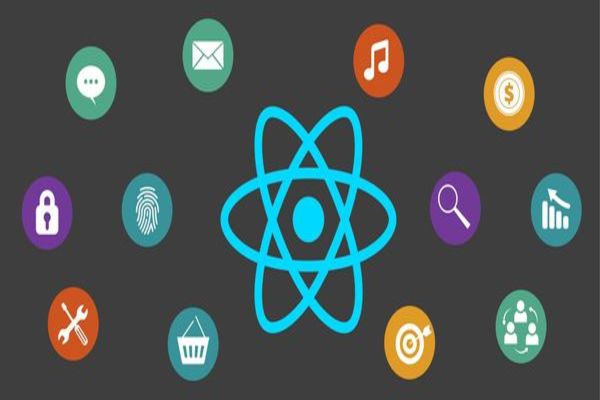
It has also caught the interest of the open-source community. React is currently being used by companies like Netflix, Instagram, Uber, Airbnb, Reddit, Linked In, etc. and it is compatible with Facebook.
Being a React Developer, you will be responsible for designing and implementing UI components on the web or mobile apps using the open-source library infrastructure. You also have to translate designs and wireframes into excellent quality reusable code.
Now, let’s get into the roadmap you can follow to become a React Developer in 2024.
Learn ReactJS – Complete Roadmap for The React 2024 Developer
As mentioned above, this roadmap is only here to guide you in choosing the technology and tools you can learn to improve your skills and experience.
What is the Quickest way to learn React?
Roadmap to becoming a React developer in 2024. With the basic understanding of what it is to react and what your responsibilities will be as a react developer, let’s go ahead and let you know the essential skills to become a react developer.
To become a developer, there are a certain number of common skills that you will have to learn, including:
1. Choose Your Programming Language
Regardless of the library or framework, you want to learn for web development, understanding the basics of the web, namely HTML, CSS, and JavaScript, is critical.
- HTML – Hypertext Markup Language or HTML is the standard for designing documents that will be displayed in the browser. Simply put, it is a language for web pages and it helps to create a website. And to become a react developer, you have to learn the basics, semantics, DOM structuring, and page sectioning properly.
- CSS: Cascading Style Sheets or CSS is a style language used to describe the presentation of the web page. It offers a simple process for adding style such as font colors, spacing, formatting, and layout to your document. For react development, you need to learn basic concepts, grid, flexbox, media queries, and responsive CSS web designs.
- JavaScript: JS is a lightweight programming language used to create web-centric applications. JavaScript corresponds to the ECMAScript specification. The basic JS concepts you need to learn JavaScript include syntax, basic operations, DOM manipulation, elevation, prototyping, event propagation, AJAX, and ECMAScript.
- React: You can’t become a react developer without learning how to react. Therefore, learning the basics and all the other features of React is critical for anyone looking to become a React developer. Also, consider learning how to react from React’s main website or any other authoritative source with vital information.
2. Build tools
Build tools are programs or software that automate the development of executable applications using source code. It incorporates code for linking, compiling and packaging into an executable format. Some of the build tools are Webpack, parcel, and Rollup,
The build tools include the package manager and task execution software, listed below:
Package Managers
- npm
- yarn
- pnpm
- Task Runners
- npm scripts
- gulp
- Webpack
- Rollup
- Parcel
Well, it’s not essential to learn all these tools, just learning npm and webpack should be enough for beginners. Once you have more understanding of web development and the React Ecosystem, you can explore other tools.
3. Style
For a react developer who will be responsible for the front-end of the web application, learning more about the style will not hurt. This is why you need to understand how CSS works, its frameworks, architecture, and how to use it in JavaScript.
If you are aiming to become a front-end developer like React developer, then knowing a bit of Styling will not hurt. Even though the RoadMap mentions a lot of stuff like CSS Preprocessors, CSS Frameworks, CSS Architecture, and CSS in JS.
We suggest you at least learn Bootstrap, the most critical CSS framework you will end up using every now and then.
And, if you want to learn bootstrap, if you’re going to go one step ahead, you can also learn Materialize or Material UI, along with some react development tools.
Popular React Native Developer Tools to Know
Tools, libraries, and services are an important part of every developer’s life, no matter what environment they are developing for. We will walk you through some of the best user interface frameworks, libraries, components, development tools, and web services that will make a React Native developer happier and more productive.
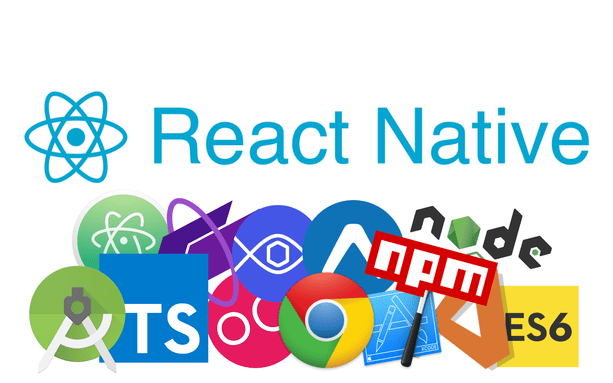
Text Editors and IDEs
Visual Studio Code is a text editor that has built-in IntelliSense, debugging, and Git integration capabilities. What makes it really good for native react development is the Native tools extension. This allows you to run React Native commands from the command palette, add IntelliSense to React Native API, and debug code in the editor itself.
If you are using Atom, you can install the Nuclide plugin. This plugin was specifically created to work with React Native, Flow and Hack projects. It has a built-in debugger and element inspector with all the features that you are used to in Chrome developer tools. Support flow means you get AutoComplete type hints and diagnostic code out of the box.
Development tools
Development tools are broad in scope, so we are grouping each tool based on its approach:
- SDK
- code quality
- flow
- depuration
SDK
When it comes to SDKs to react native, nothing beats Expo. Expo allows you to easily prototype an application without the need for Android or Xcode studio. It includes a set of components and libraries to help speed up your development.
The Expo workflow consists of the following:
- Create a new project using create-react-native-app.
- Write the code in your favorite text editor.
- Run the application using the Expo client application.
There is no need to connect the phone to the computer. Simply scan the QR code on your terminal with the Expo client application, and the application will automatically launch. If you use Genymotion, Expo is supported.
The only downside to using Expo is that any custom package that uses the native functionality of the device can be included. Expo already includes a series of native packages used as a camera, Facebook, and map.
But if you need to use a package that they no longer support, then you’re going to have to “eject” it from your application. At that point, your application will be as if it was created with react-native init, and you also lose the ability to run with the Expo client application.
Code quality – Checking the quality of your code is important, and that is why tools like ESLint exist. In summary, a fluff tool allows you to be more consistent with the verification code against a style guide.
An example of a style guide is Airbnb’s Style Guide is JavaScript which specifies the rules for how JavaScript code should be written. The fluff tool then checks your code against those rules to ensure they have been followed. There is also a style guide for React projects.
If you are using Sublime Text, here is a good tutorial on how you can configure it so that you can have real-time feedback on the quality of your code while you’re coding: Sublime Linting for React and ES6. If you use another editor or IDE, be sure to look for a corresponding plugin that uses ESLint.
Flow – If you want to add static typing to your project, you can use Flow. Flow adds static-writing in JavaScript without having to make changes to your existing codebase. This is because the flow tries to deduce the type whenever possible. For new projects, however, it is recommended to explicitly specify the type to reap the benefits of using flow.
Test – The enzyme is a reactive test utility that allows you to assert, manipulate, and traverse that your component’s output. Provides methods of how shallow()to “superficially” render its components, find()to traverse the rendered component, and expect()to affirm the columns or content in the component.
Depuration – Reactotron is a desktop application that allows you to debug native react and react applications. Some of its key features include inspecting, modifying and subscribing to the application state, tracking HTTP requests through the application.
Also, benchmarking the operation of the application and tracking errors. If you use Redux, it can even send actions and track sagas from within Reactotron.
Boilerplates and UI Frameworks
Snowflake is a model for full-stack react native development. It includes everything from the front-end to the back-end of the application. So if you want a tool that can get you started quickly then you might find Snowflake useful. You can read the notes for more information on what packages and tools are used to put up.
Alternatively, you can use Ignite. It is a command-line tool that also includes a boilerplate, generators, style guide for UI components, API testing tool, and much more.
React Native already comes with user interface components that you can use for user interaction. The problem is that they only have the most basic style in order for each component to be distinguished by what it is (eg button, check box). If you want to add the custom styles, you have to write your own CSS code.
This is where NativeBase allows your application to have a truly natural appearance by applying the same layout used in native Android (Material design) and iOS applications (Human interface guides). Out of the box, you have components such as Action Buttons, Spinners, and best of all, form components.
Libraries and Components
React Native has a great community behind it, so there are a ton of libraries and components that you can use. We could spend all day talking about them, so to keep things short, to focus on the following areas
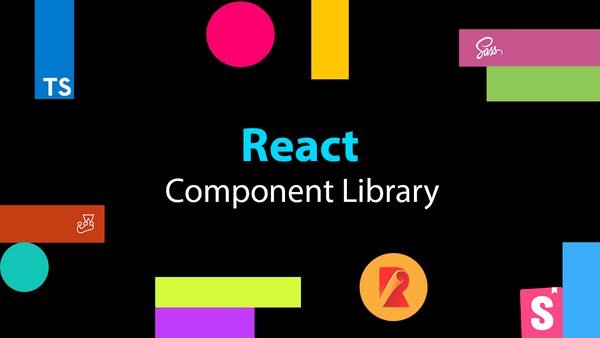
React Navigation – It allows you to easily implement React Navigation in your native applications through its built-in browsers like Stack Navigator, Navigator Tab, and Drawer Navigator. That’s not all, however: in addition to in-app navigation, it also includes deep linking, Redux integration, and web integration. This is a very robust library for the navigation application.
State Management – MobX provides the functionality to update and manage the state of the application used by React. What makes a good candidate for state administration in React is its simplicity and testability. It also has a short learning curve, as well as async functions and computed values, are already handled behind the scenes.
The state is the representation of a system at a given moment. Refers to data stored in the form of an array, objects, or strings in the application. So, state management is a method of state organization. The main components of state management that you must understand are the following:
Helpers
- Reselect
Asynchronous actions
- Redux Thunk
- Best Redux Promise
Redux-Saga
- Redux Observable
Data persistence
- Redux persists
- Redux Phoenix
For larger and more complex applications, Redux is still recommended. This is because MobX is very liberal, not unlike Redux, which provides strict guidelines on how status should be handled. So it’s a smarter option for bigger projects with more people working on them.
Animations – Native React already has an animation API built into it. In fact, there is not just one, but two APIs for working with animation: Animation API and Layout Animation.
Both are very powerful but can be cumbersome, especially if all you want to do is apply basic animations like moving an object up and down or whatever is bouncing. In such cases, components like Animatable come in handy.
Best React framework and component libraries in 2024
Here is a list of components and libraries that are used in react-native projects. These are compatible with iOS and Android devices:
- Styled-components: allows you to write CSS code to style your components react.
- React-native-calendar: displays a calendar that users can interact with.
- React-native- datepicker: to choose dates and times.
- React-native-progress: to create progress bars and spinners.
- React-native-spinkit: a collection of load indicators.
- Vector Icons: This allows you to use the icons from your favorite icon font fonts like Awesome Font and Material icons.
- react-native-swiper: convert a collection of images or containers to pass the components.
- React-native-scrollable-tab-view: Navigation tabs that you can slide between.
- React-native-lightbox: to view images in full screen pop-overs.
- React-native-maps: allows you to integrate Google Maps into your applications. Not all functions available in the Google Maps API are available, but the functionality it provides should be sufficient in most cases.
- SGListView: A memory-friendly implementation of the ListView’s native React built-in component. If you need to display huge lists in your application, use it instead of ListView.
- Formik: makes dealing with native forms react less painful. It allows you to obtain values in and out of the state of form, validate your forms and control their presentation.
- React-native-i18n: to implement the internationalization of your applications.
- React-native-push-notification: implement local and remote push notifications.
- InstantSearch – A collection of components for the search application.
- React-native-fs: allows you to access the device’s native file system.
- React-native-camera: a camera component that allows you to take photos and videos from your app.
- react-native-video: to play videos from your file system or from a URL.
- react-native – sqlite- storage : to store and manipulate data from a SQLite database.
- react-native-store: a key and value store based on AsyncStorage.
- react-native -webrtc: to implement WebRTC.
Web services
You can create server applications and facilitate the deployment of your native reactive applications by using web services. There are a plethora of web services out there, but we will focus on the following areas:
- database
- Analytics
- push notifications
- code updates
- continuous-integration
Database
Realm is a real-time database with a focus on mobile applications. It includes features such as two-way data synchronization, front-line capabilities, and data push. The Reino mobile database is open source and cross-platform, which means you can host the Realm Object Server on your own server and then use the Realm JavaScript Library for free.
Not all functions are available in the developer edition, but in most use cases you should be fine with just the developer edition as it includes the core functions such as the database object, real-time synchronization, and the authentication. Here’s a comparison of what you get for each edition: Realm Products and Pricing.
If Realm is too much for your needs, you can always stick with the AsyncStorage API that comes with React Native.
Analytics
Fabric.js is an all-in-one service that allows, among other things, to add analytics in your application. Hay Answers, which gives you real-time statistics on how your application is being used. This includes the number of active users, the length of the session, and the retention rate.
There’s also Crashlytics, which offers you powerful crash reporting capabilities. Everything happens in real time, and can be viewed on the web’s real-time dashboard. You can use the Fabric library to easily configure the fabric for your native React application.
If it would look good with a tried and true solution like Google Analytics, there is also a library that allows you to do that.
Push notifications
There is no competition when it comes to the application of in-app push notifications. Advanced bases Cloud Messaging (formerly known as Google Cloud Messaging) allows you to send push notifications for Android and iOS applications. You can use the react-native-fcm package to communicate with FCM from your application.
Code Updates
CodePush enables you to deploy code updates for mobile apps directly to user devices. CodePush acts as a central repository where you can implement changes to assets such as images, CSS, JavaScript, and HTML. The corresponding CodePush code in the application would then pull these changes. This is great for pushing bug fixes to the app without uploading to the app store and waiting for users to update the app. You can use this package to pull CodePush updates into your native React application.
Continuous Integration
Bitrise is a continuous delivery service for mobile application development. It allows you to run the tests, build the application, and automatically push it to user devices each time the code is deployed.
Bitrise integrates with a ton of services at every step of your development workflow. For example, when you push their release branches on GitHub, Bitrise receives the notification of that push through webhooks. Then it will start running the tests. Once the tests pass, the construction process begins.

If it is just a “soft release” (eg changes to the JavaScript code) then they can implement the changes to users via CodePush. But if there are changes to the native code (eg added a camera plugin), then Bitrise can also build an APK or IPA file to deploy on Google Play or iTunes Connect.
Fastlane is a collection of tools that automate the process of building and launching Android and iOS applications. For iOS, it takes care of tasks such as running tests, generating images, signing code, and launching the application to the app store.
It also includes beta testing tools like Pilot and Boarding. Pilot allows you to upload your application to iTunes Connect and manage your TestFlight beta-testers from the command line. Interns creates a registration page for TestFlight beta-testers.
The tools are geared more towards iOS deployment, but they can also benefit if you’re deploying Android apps. Currently, there are only two tools for Android implementation: Supply and Screengrab.
Supply allows you to automate the loading of assets such as the application icon, promo graphics and images of your application. It also allows you to update your existing apps on the Google Play Store.
Screengrab, on the other hand, automates the generation of images for various devices. You can also localize each screenshot if your application supports multiple languages.
React JS FAQs: The Most Common Questions
Q1. How much does it cost to build an eCommerce website using Node.js and React.js?
1. Deployment cost (AWS/Azure).
2. Development cost.
The development cost comes to the amount of customization being done which involves developing themes from scratch, 3rd party integration, implementing secure gateways, etc.
The cost of building a small to large and complex store could be between 500$ to upwards of 30,000$.
Your costs would be limited to whatever your AWS or Azure deployment cost, plus whatever your payment services were.
That’s assuming you build the app yourself. You can build a sophisticated Node/React app using entirely free tools like VS Code and Postgresql.
If you want to hire someone to build that site for you and you want to have a solid, reputable development team create your code, you’re probably looking at a minimum of 25,000 USD.
Q2. How long does it take to build a web application with React?
- How do you define a simple app?
- Comfort level with the technology
- How large a team is building the app
- If you’re building it on your own, is this a fulltime gig or a side project?
This is not exclusive to React. I would ask the same questions for all frameworks
Your app can be anything from a couple of pages to a large scale application that’s still “simple” in nature.
If you’re looking to build a simple to-do list, it can take a developer anywhere from half an hour to a couple of days depending on the proficiency with the framework.
I’ve been working with react and react Native for quite some time now and with create react app I could probably have a to-do list running in half an hour.
So again, it really depends.
Q3. What are the popular React-based frameworks?
There are two all-in-one options that I’d check out. The first is Next.js and it has server-side rendering for good SEO, routing, and a whole lot of plugins for handling everything such as CSS or styled components.
Another great option is Gatsby. This generates static pages which make it great for hosting on an S3 bucket but does not have an active server like Next.js so it isn’t quite as good for generating SEO optimized pages on the fly.
Q4. Is React still worth learning in 2024?
React is a JavaScript library that was created by Facebook. It’s used to build user interfaces and it’s very popular in the industry. In fact, it has been used by more than half of the top 10,000 websites in the world.
React is a great technology to learn because it will help you with your job search and even get you better jobs.
Q5. What is the future of React developers? Are React developers in demand?
The future of React developers is bright. We’re still in the early stages of this technology, and the React community is growing at an exponential rate. This means that there are many opportunities for new developers to get involved with React applications.
The demand for React developers will only continue to grow as more companies start using the framework to build their applications. The need for skilled developers will also increase as companies look to build new features on top of their existing applications.
If you want to be prepared for these changes, then learning how to code in React Native is a great way to get started.
Conclusion
That is all! In this article, you have learned about some of the tools, libraries, and services that you can use when developing React Native applications.
This roadmap for React developers can be very helpful if you are starting your React Native journey.
It sure won’t be easy, but by following this roadmap and guide, you will become the React developer you always wanted to be.

Director of Digital Marketing | NLP Entity SEO Specialist | Data Scientist | Growth Ninja
With more than 15 years of experience, Loveneet Singh is a seasoned digital marketing director, NLP entity SEO specialist, and data scientist. With a passion for all things Google, WordPress, SEO services, web development, and digital marketing, he brings a wealth of knowledge and expertise to every project. Loveneet’s commitment to creating people-first content that aligns with Google’s guidelines ensures that his articles provide a satisfying experience for readers. Stay updated with his insights and strategies to boost your online presence.
