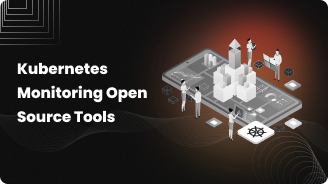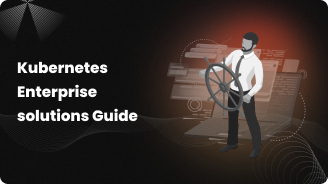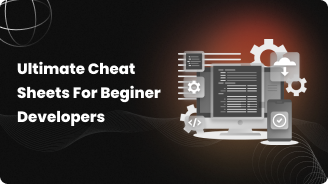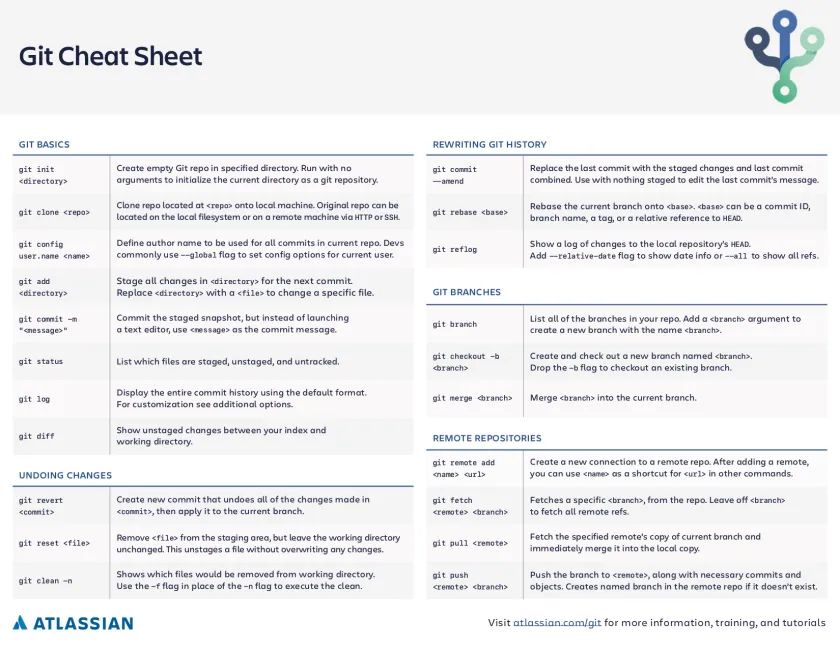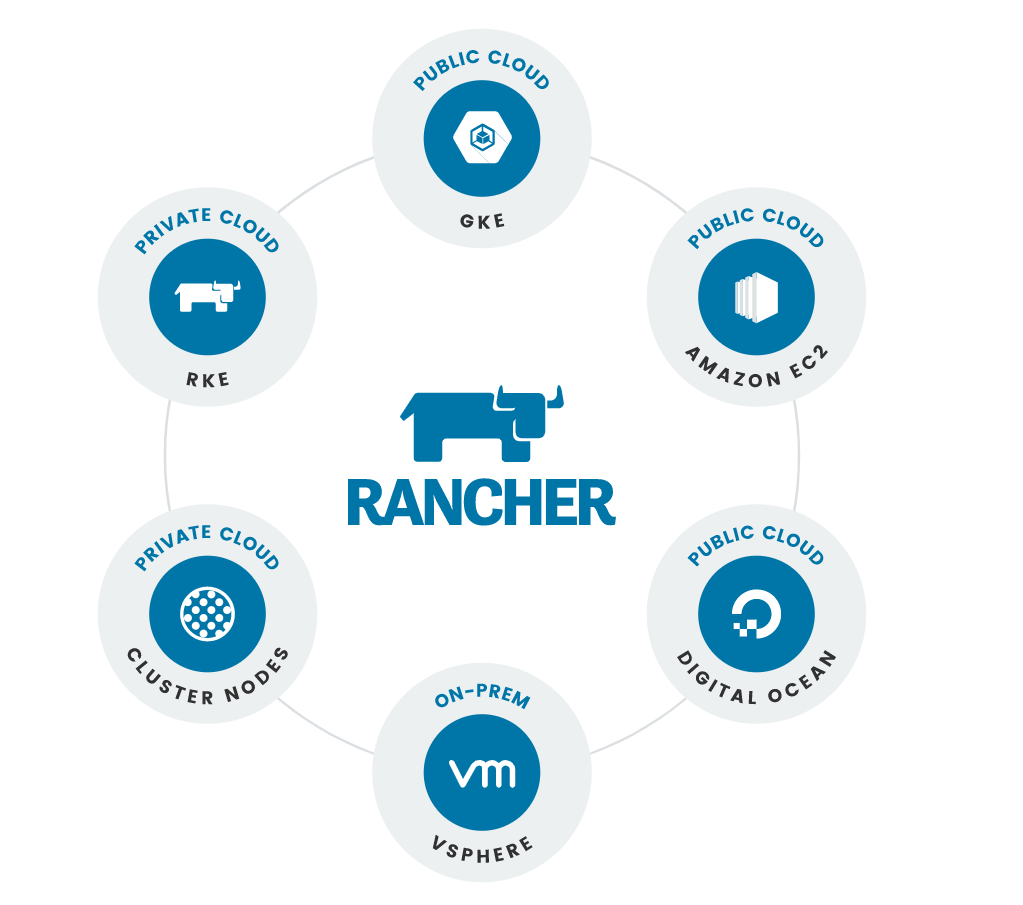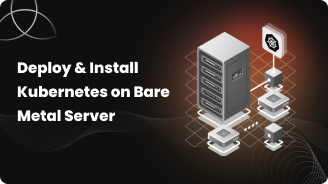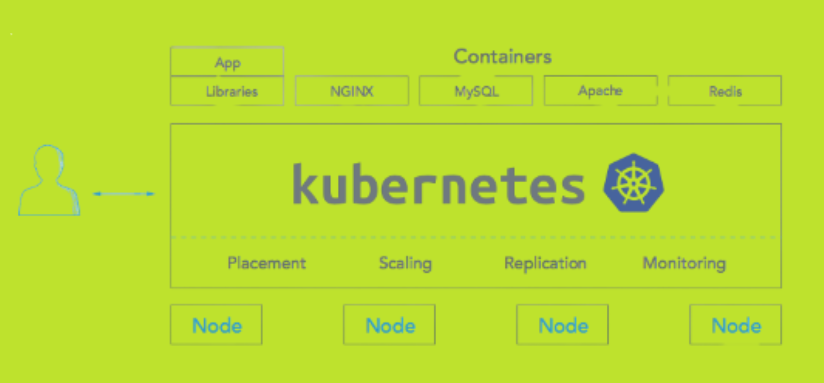Loveneet singh
AWS EC2 Instance Types - Compute Optimized EC2 Instance
Amazon Ec2 Instance Types
Amazon Elastic Compute Cloud (Amazon EC2) is a web service that provides secure, resizable virtual space in the cloud.
It aims to develop better web-scale cloud computing keeping the requirements of the developers in mind.
Amazon Elastic Cloud Compute EC2 is a robust web service interface. It lets you run on Amazon’s proven computing environment providing full control.
Elastic Cloud Compute (EC2) instances arrange for the resources acting as the backbone of most cloud deployments.
Amazon has created different EC2 type instances to deliver customizable and scalable server options.
Let’s understand AWS EC2 instances in details.
What are the benefits of AWS EC2?

Amazon Web Services’ resources are rapidly adopting technology changes to stay at the top position and to multifold their business profits.
For cloud deployments, Elastic Cloud Compute (EC2) instances serve as the backbone of the resources provided to the clients.
In the simplest form, EC2 instances are like the server points for which we pay to web hosting companies.
Instead of web hosting companies, here we are accessing one of the EC2 instance types to run our service using Amazon’s resources.
Also Read: How To Setup EC2 Instance in AWS – Amazon EC2 Security
Building Blocks of EC2 Instances
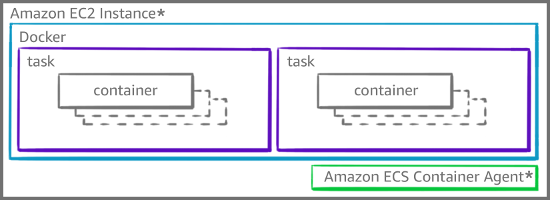
The latest cloud storage and wireless technologies have brought a revolutionized change in the way we broadcast our business reach.
Amazon EC2 instance types that provide hi-tech, improved, and secure methods.
Top Most Security with AWS Nitro System
The selection of the instance types you choose depends on the hardware of the host computer. Each instance has a different memory specification and computing type.
The instances having different capabilities are listed by the AWS. You have to select the instance types depending on your requirements of application or software that you plan to run on your instance.
Amazon allocates some resources such as CPU, memory, and instance storage when a new instance is created.
Also, Amazon EC2 shares hardware information such as the network and the disk subsystem of the host computer in the list of created instances.
The purpose of listing this information is to use shared resources. Each instance type provides higher or lower minimum performance from every shared resource.
However, EC2 instances using the nitro system is the next-generation technology that offloads the traditional virtualization functions.
There are dedicated hardware and software deployed to achieve high performance, availability, and security while reducing virtualization overhead.
The Nitro System is flexible and easy to design and rapidly deliver new EC2 instance types using shared instances.
Choice of processors
The latest generation Intel Xeon, AMD EPYC, and AWS Graviton CPUs enable you to use EC2 instances cost-effectively.
EC2 instances powered by NVIDIA GPUs and AWS Inferential are also there for workloads.
These machines help you run heavy applications such as machine learning, gaming, and graphic-intensive applications.
High-performance Storage
Amazon EC2. Instances provide better and secure storage. Amazon EBS is offered to serve the need of storage for the large volume types.
It allows you to optimize storage performance and cost for workloads. Many EC2 instance types support local NVMe SSD storage.
Enhanced Networking
AWS offers 100 Gbps enhanced Ethernet networking for compute instances which is the highest among all other services.
It helps to improve higher packet per second (PPS), lower network jitter, and lower latency.
Elastic Fabric Adapter is the preferred network interface for Amazon EC2 instances for running high-performance computing (HPC) applications.
The benefits of this are the low-latency, high-bandwidth interconnect between compute nodes.
Improved EC2 Instances with Fair Prices
If you are already using or a new user then the most important thing is to stay in touch with the changing types of EC2 instance types and the changing specifications of models and sizes.
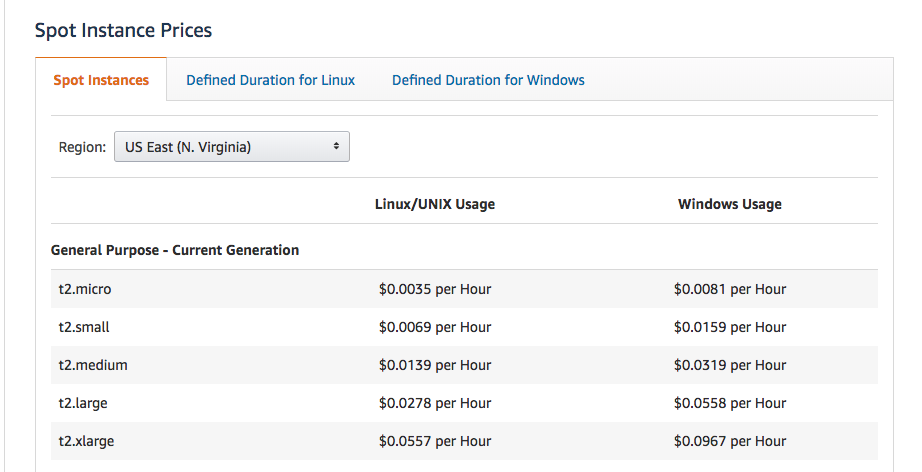
The basic instance types remain the same but due to structural changes, there is a certain change in prices and the features offered.
Depending on your budget and workload, you can choose from a Reserve Instance purchasing listing with 1-year or Flexible RI offerings.
AWS EC2 Instance Types
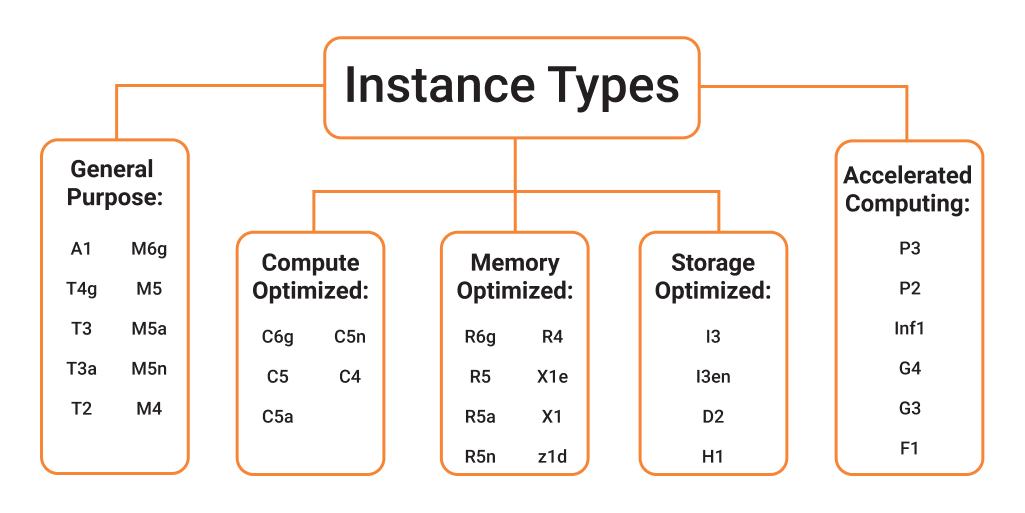
EC2 instance types can be commonly categorized as:
General Purpose:
AWS provides this environment for web servers, development, and other common applications.
Compute Optimized:
Specially designed to compute-intensive applications such as some scientific modeling or high-performance web servers.
Memory-Optimized:
Designed to handle applications that need greater memory to run. Some applications like real-time big data analytics or running Hadoop or Spark are some of them.
Accelerated Computing:
This provides the provision to access additional hardware (GPUs, FPGAs) required for parallel processing for tasks such as graphics processing.
Storage Optimized:
Designed to execute special tasks that require huge amounts of storage, specifically with sequential read-write, like log processing.
A chart of AWS EC2 types
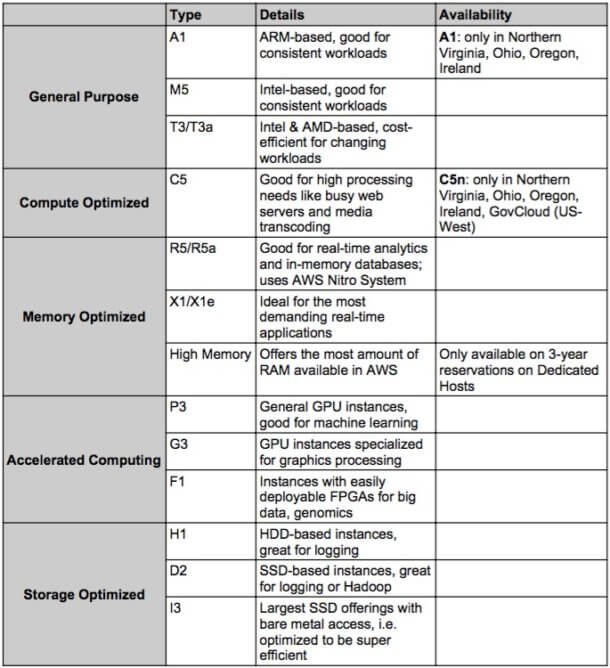
EC2 Instance Type: Detailed Study
Type: General Purpose
General-purpose instances are good to make a start using the AWS environment. With all the basic functionality, it is a cost-effective cloud environment that can effectively run mobile apps, web apps, RP and CRM apps, etc.
In this class, there are fixed and Burstable performance instances. Burstable performance EC2 instances allow you to quickly scale up your computing environment at an affordable price.
That means you can anytime upgrade your service by opting for higher range EC2 instances.
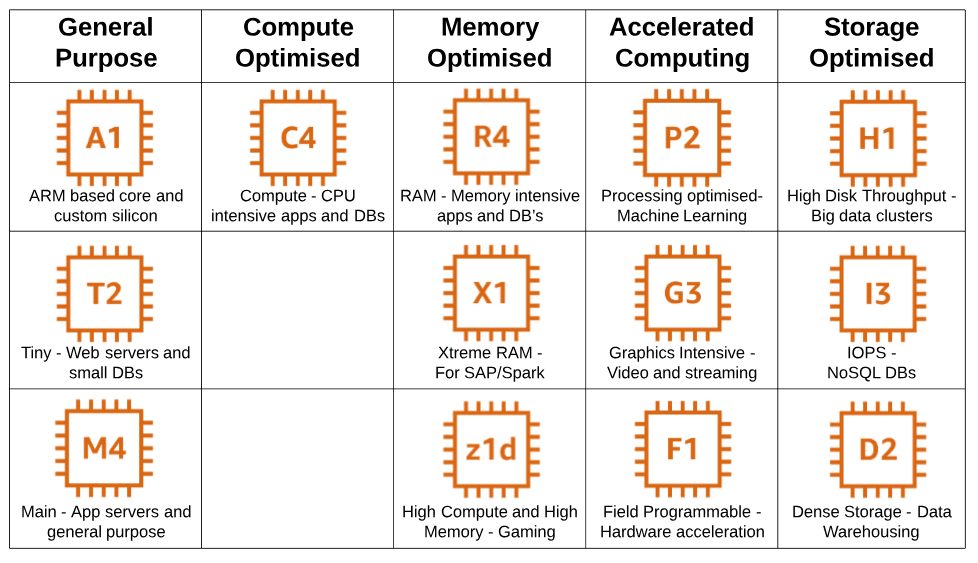
General Purpose: A1
A1 instances are general and make use of the ARM-based platform, as opposed to Intel or AMD. ARM Platform supports open-source software such as Java and Python. The multiple architectures also use the ARM platform.
General Purpose: M5
M5 instances are developed using x86 architecture and run on Intel Xeon processors. They offer higher compute memory, and network performance in comparison to A1.
M5 instances can be deployed for development and testing. They also offer support for Intel AVX-512, a set of CPU instructions supporting the encryption algorithms.
Therefore for higher security, you can opt for these instances types. Also, improved performance is ensured.
General Purpose: T3 and T3a
Another use of Burstable instances is T3 and T3a that uses Intel and AMD processors.
Burstable performance instances are slightly less powerful than the fixed performance instance (like an M5).
But to handle heavy workloads, you can opt them at a budgeted price.
These bursts are handled by CPU credits. That means you earn CPU credits when you are not running at maximum processing.
How much you can earn depends on the time at a low threshold and depending on instance type size. The credits can be used when you need to burst.
Type: Compute Optimized
Compute Optimized: C5
For applications such as gaming servers, scientific modeling, high-performance web servers, and media transcoding, compute instances are ideal to use.
They run on Intel Xeon Platinum processors at a speed of 25% faster than C4 instances. The higher speed is much useful in running bigger applications without any buffer.
Type: Memory-Optimized
Memory-Optimized: R5 & R5a
Intel and AMD have other offerings for memory-optimized instances. R5 and R5a instances are specially created for memory-based applications such as real-time big data analytics, large in-memory caches, and high-performance databases.
The R5 and R5a instances work together with the AWS Nitro System that allows them to access the compute and memory resources of a server.
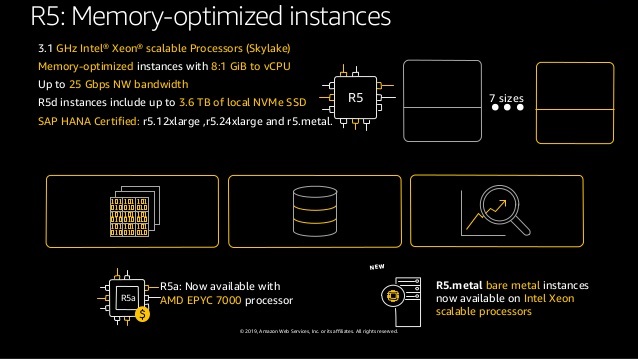
As a result, the optimization saves your money on a per/GB basis
Memory-Optimized: X1 & X1e
X1 and X1e instances are designed to provide high memory resources for computing with the X1e family.
They offer the highest memory ratio among all the EC2 instances. The intensive use of these instances is done in applications like SAP HANA, and other real-time applications.
Memory-Optimized: High Memory instances
High Memory instances provide 6 TB, 9 TB, or 12 TB of RAM which is the highest among the single instances type.
High Memory instances are designed for the use of Dedicated Hosts on a 3-year Reservation. This means that you will purchase them for at least 3-years. Instead of that, you will get the security benefit on a dedicated host.
You will have your server rather than using the AWS server on a shared basis.
Type: Accelerated Computing
Accelerated Computing: P3, G3, F1
As we have many applications that are graphics-based, especially online gaming applications.
There are special accelerated instances type that makes use of Graphical Processing Units (GPUs) or Field Programmable Gate Arrays (FPGAs).
They will optimize special tasks such as graphics processing or floating-point number calculations. The instance offerings are:
P3: It has a parallel processing ability used for general machine learning tasks.
G3: These GPU offerings are for graphics-based applications such as rendering, encoding, and streaming.
F1: These instances make use of FPGAs accelerated processing. The cab is used for advanced offerings and enhancement. With the help of FPGAs, you can get custom AMIs(called AFIs) that offer quicker deployment and development options.
Type: Storage Optimized
Storage Optimized: H1 & D2
For dense storage providing access to high sequential read-write for large data sets, like distributed Hadoop deployments, H1, and D2 instances are used.
These instances have huge storage on HDD, with H1 providing a maximum of 16 TB and D2 providing a maximum of 48 TB.
Storage Optimized: I3
I3 instances offer storage on SSD with 16 GiB. However, these instances provide lower latency than HDD-based storage.
They also make use of AWS Nitro System offerings for optimized access to memory and computer resources. This is called Bare Metal Access.
Getting Real Experience With EC2
AWS keeps introducing new EC2 instance types throughout the year. So, if you are new to AWS services or a regular user, you can keep a track of these instances types to improve your service and to use the AWS resources in a better way.
The hands-on experience gives you a more clear idea of the usage of EC2 instance types.
There is a provision that without making changes in the real-time applications, you can check the working of the new instances and upgrade the same.
Frequently Asked Question
What is AWS EC2 instance types?
There are several instance types optimized for a wide variety of use cases available in Amazon EC2. Instance types comprise varying combinations of CPU, memory, storage, and networking capacity and give you the flexibility to choose the appropriate mix of resources for your applications.
How many types of EC2 instances are there?
There are eight instance types available in the Amazon EC2 cloud that are categorized based on use cases. Instance types comprise varying combinations of CPU, memory, storage and networking capacity to give the client a flexibility to choose the appropriate mix of resources for your applications
What are the differences between the AWS instance types?
Each Amazon RDS instance is split into three classes based on the amount of processing power and it's the amount of memory. General Purpose (db...z1d), and Burstable Performance (db. t2, db. t3), and also have multiple size options within each of the instance types
What is instance family in AWS?
There total of 8 families of instance types with different options for CPU, memory, and network resources: ... M3 and M4 instances provide a balance of CPU, memory, and network resources and are ideal for running small and midsize databases, more memory-intensive data processing tasks, caching fleets, and backend servers.
How do I find my instance type?
Find an instance type using the console
- From the navigation bar, select the Region in which to launch your instances. ...
- In the navigation pane, choose Instance Types.(Optional) Choose the
- preferences (gear) icon to select which instance type attributes to display,
- such as On-Demand Linux pricing, and then choose Confirm.
Which AWS instance should I choose?
For applications that benefit from a low cost per CPU, you should try compute-optimized instances (C1 or CC2) first. For applications that require the lowest cost per GiB of memory, we recommend memory-optimized instances (M2 or CR1).
Conclusion
Amazon EC2 provides a wide selection of instance types optimized to fit the different use of applications. Instance types comprise varying combinations of CPU, memory, storage, and networking capacity. They provide the flexibility to choose the appropriate mix of resources to run applications more efficiently. Each instance type includes one or more instance sizes, allowing you to scale your resources to match the needs of your target workload.
RedBlink is an AI consulting and generative AI development company, offering a range of services in the field of artificial intelligence. With their expertise in ChatGPT app development and machine learning development, they provide businesses with the ability to leverage advanced technologies for various applications. By hiring the skilled team of ChatGPT developers and machine learning engineers at RedBlink, businesses can unlock the potential of AI and enhance their operations with customized solutions tailored to their specific needs. Contact us today.
How To Setup EC2 Instance in AWS - Amazon EC2 Security
To access AWS Cloud services, Amazon has provided a simple, scalable, fully managed Elastic Cloud EC2 Instances types. These instances provide complete support to work with advanced applications and tools.
Whatever instance type you make use of, a common data source for workloads allows using multiple instances from more than one server.
It is vital to understand the working of the EC2 instances types keeping the AWS security in mind, along with patching responsibility, key pairs, and various tenancy options.
Through this post, we have made sincere efforts to make you understand about AWS Shared Responsibility Model before and instance-level security within your Virtual Private Cloud (VPC).
Here, we are discussing, how to protect EC2 instances by applying AWS security patches to your instances and multi-tenancy options.
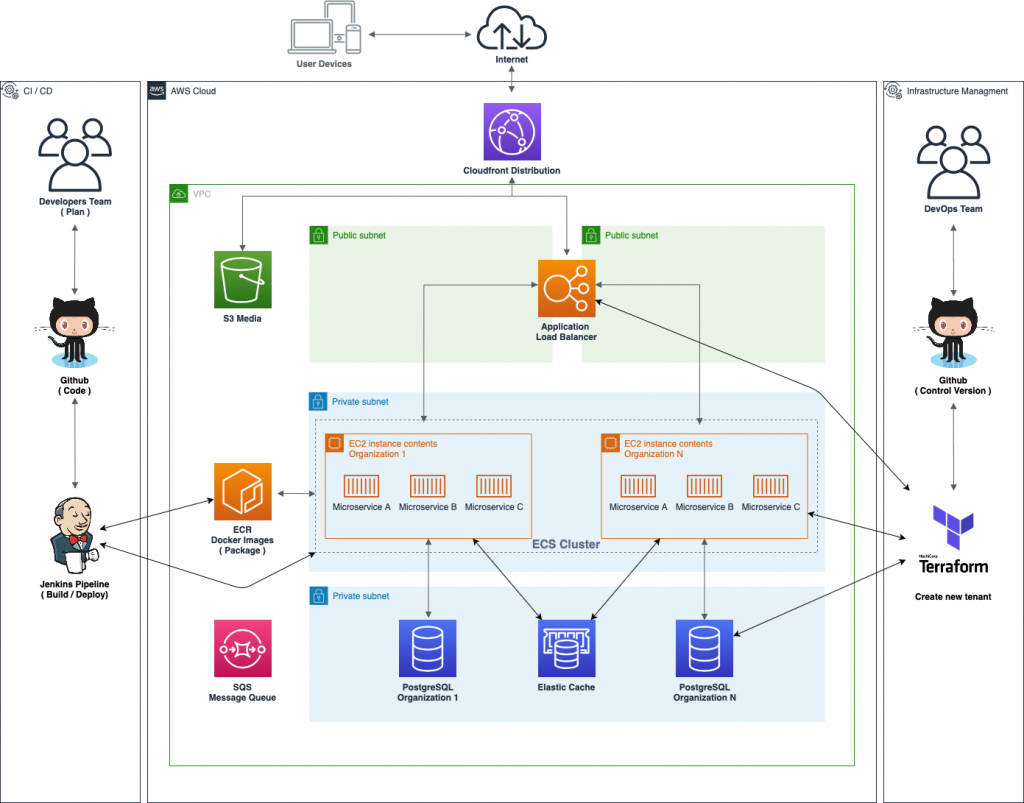
Let’s dive in to learn the fundamentals of AWS services through EC2 instances because that will be required to compute applications and run projects.
AWS security groups and instance security
To provide security at the protocol and port level, AWS security groups (SGs) and EC2 instances play a vital role.
The AWS security groups are like a firewall that contains a set of rules.
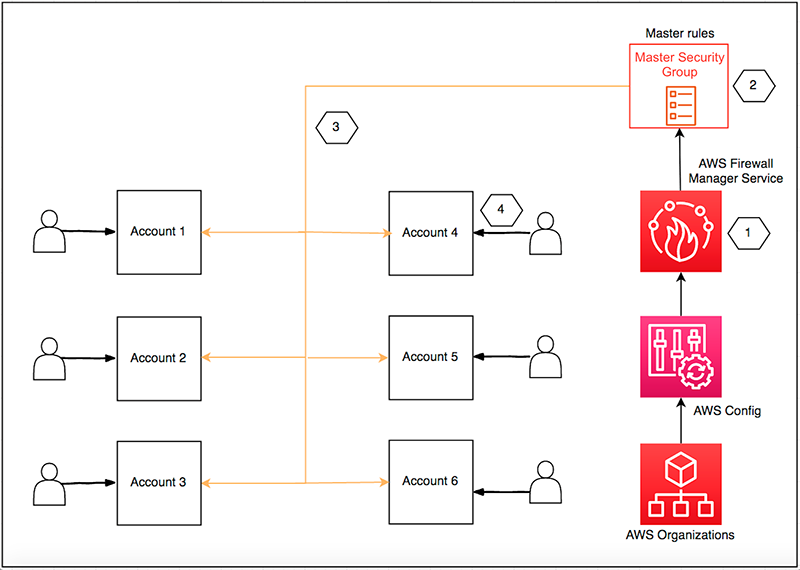
It tracks the traffic coming and going out of an EC2 instance.
Like the network access control lists (NACLs), no deny rules are followed. If a data packet is permitted, it will not be dropped.
When you are accessing the AWS security groups, you have to restrict the data access privileges by making the changes in the permissions. You can develop your security restriction as per the individual need.
However, a guideline by AWS is provided on setting the permissions that clarify data access should be minimum. Only one or two people should be allowed to access the resources.
This is designed so to prevent the security breaches and for the effective use of EC2 instances.
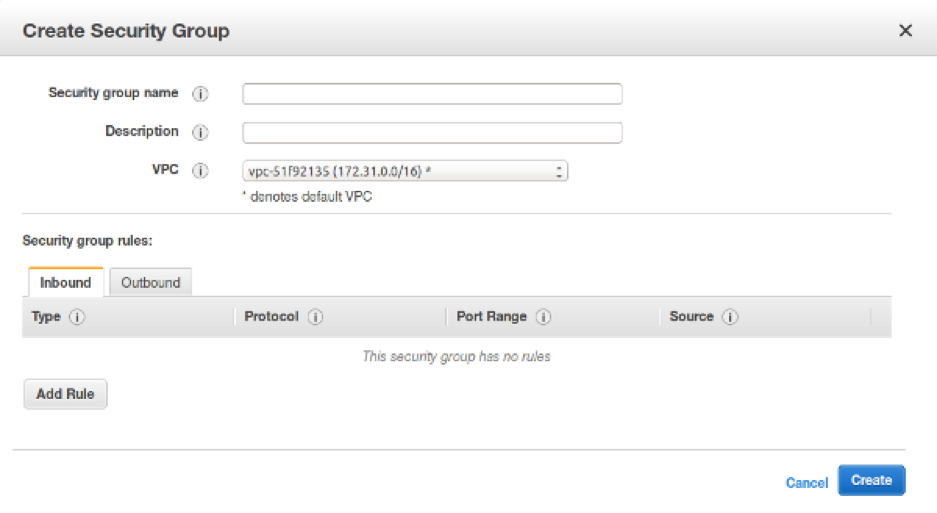
Setting EC2 Instance in AWS
Sign up for AWS
A sign up for Amazon Web Services (AWS) will authenticate you to access Amazon EC2. The payment is taken as per the use.
The new users can start by creating a login as an AWS customer
- To create a new account:
- Open https://portal.aws.amazon.com/billing/signup.
- Follow the online instructions.
- The verification code will be sent to verify your account
Create a key pair
Login information is stored using cryptography. The public key pairs are used to access the EC2 instances type. Once you log in, you get a private key hat that can be used with SSH.
The key pairs can be created from the Amazon EC2 console. For each separate region, you need to create a different key pair for the same instance type.
To create a key pair, you can use one of the following methods.
A proper name is given to each security group just to differentiate from one another. The description is optional, but no additional information is needed. Security groups are specific to a VPC.
Note: Choosing a correct VPC will ensure the security of the instances types.
Create a security group
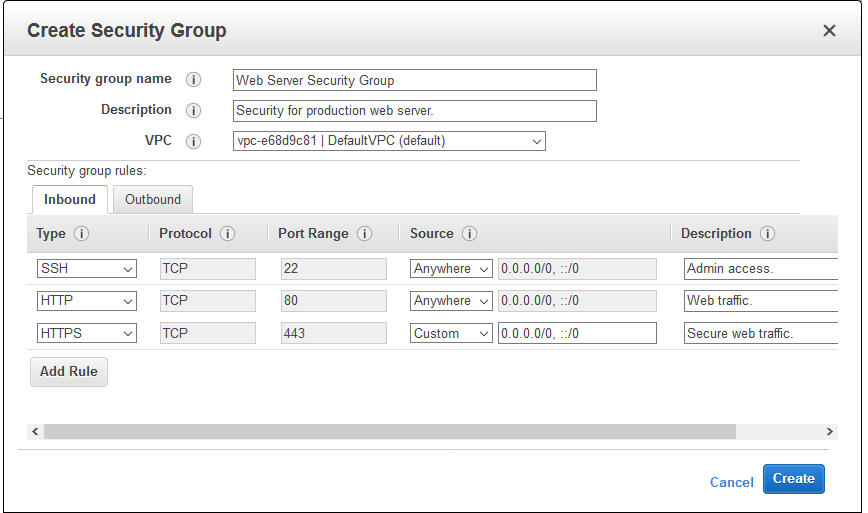
The security groups are an effective way to secure the AWS elastic file system that acts as a firewall for the various instances types.
The rule which you form for the security group will enable you to connect to your instance from your IP address using SSH. You can even apply the rules for giving access through http or https.
Prerequisites
The security group editor in the Amazon EC2 console detects a public IPv4 address to confirm your IP.
In case you are connected through an Internet service provider (ISP) or from behind a firewall without a static IP address, you need to find out the range of IP addresses used by client computers.
AWS security groups: Rules
Inbound and Outbound tables are the source for creating the security group rules.
The AWS security groups have a stateful rule, that allows traffic into an EC2 instance, will automatically allow responses to pass back out to the send.
The outbound process doesn't wait for an explicit rule in the Outbound rule set.
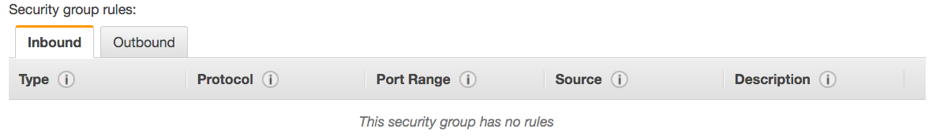
There are five fields pf each rule:
- Type
- Protocol
- Port Range, Source, and
Description: Both Inbound and Outbound rules follow this ruleset.
Security Group Rules
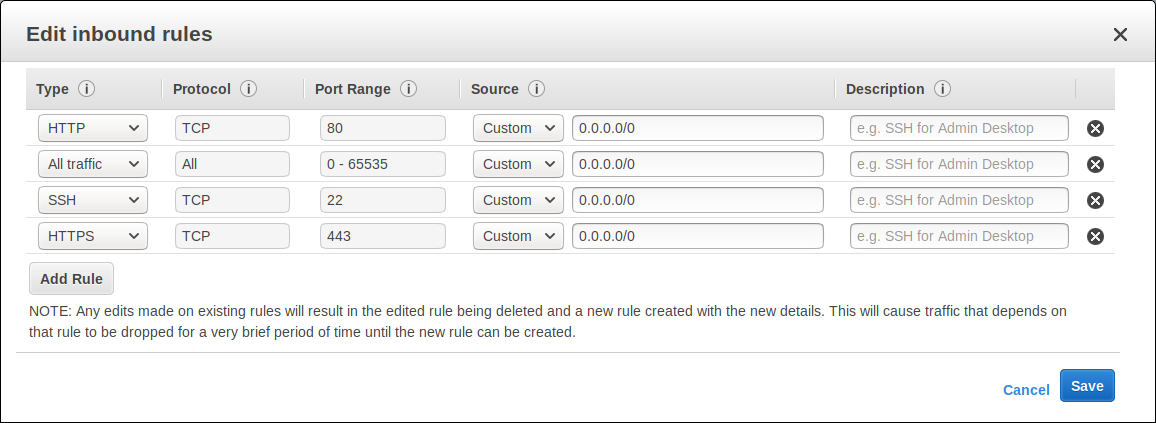
Type: From the list, you can select the protocols like SSH, RDP, or HTTP. You are allowed to select a custom protocol.
Protocol: Here you can specify the protocol details such as TCP/UDP, etc.
Port Range: It takes the default port setting but sometimes you have to use a custom port.
Source: it can be set in a network subnet range with a valid IP address. the access can be left blank to the entire internet using the “Anywhere (0.0.0.0/0)” value.
Description: This field allows you to add a description of the rule that has been added.
Creating a security group
The security groups can be created in different ways such as using AWS CLI or the AWS Management Console. AWS Management Console allows you to create a security group during the launch of an EC2 instance.
Configure Security Group
You can create a security group without EC2 instance, do the following:
- Access AWS Management Console by login
- Choose EC2 service
- Choose “Security Groups” from the available categories on the left
- Create a Security Group by selecting the blue button
- Provide a name to the security group and give a description
- Choose VPC
- “Add Rule” by using a button
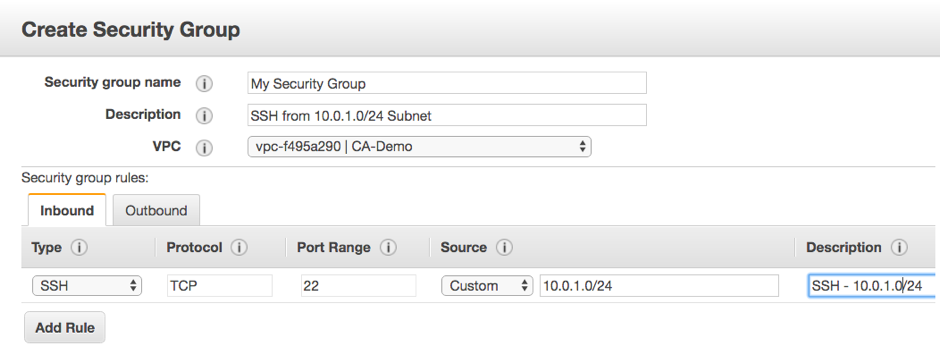
The default limits are set during the creation of security groups. They are
- VPC = 2500 per region
- Rules per security group = 120 (no more than 60 inbound and 60 outbound)
- Security groups per network interface = 5
OS Patch Management
While accessing EC2 instance type , a separate security group is required even if you are accessing a secured AWS.
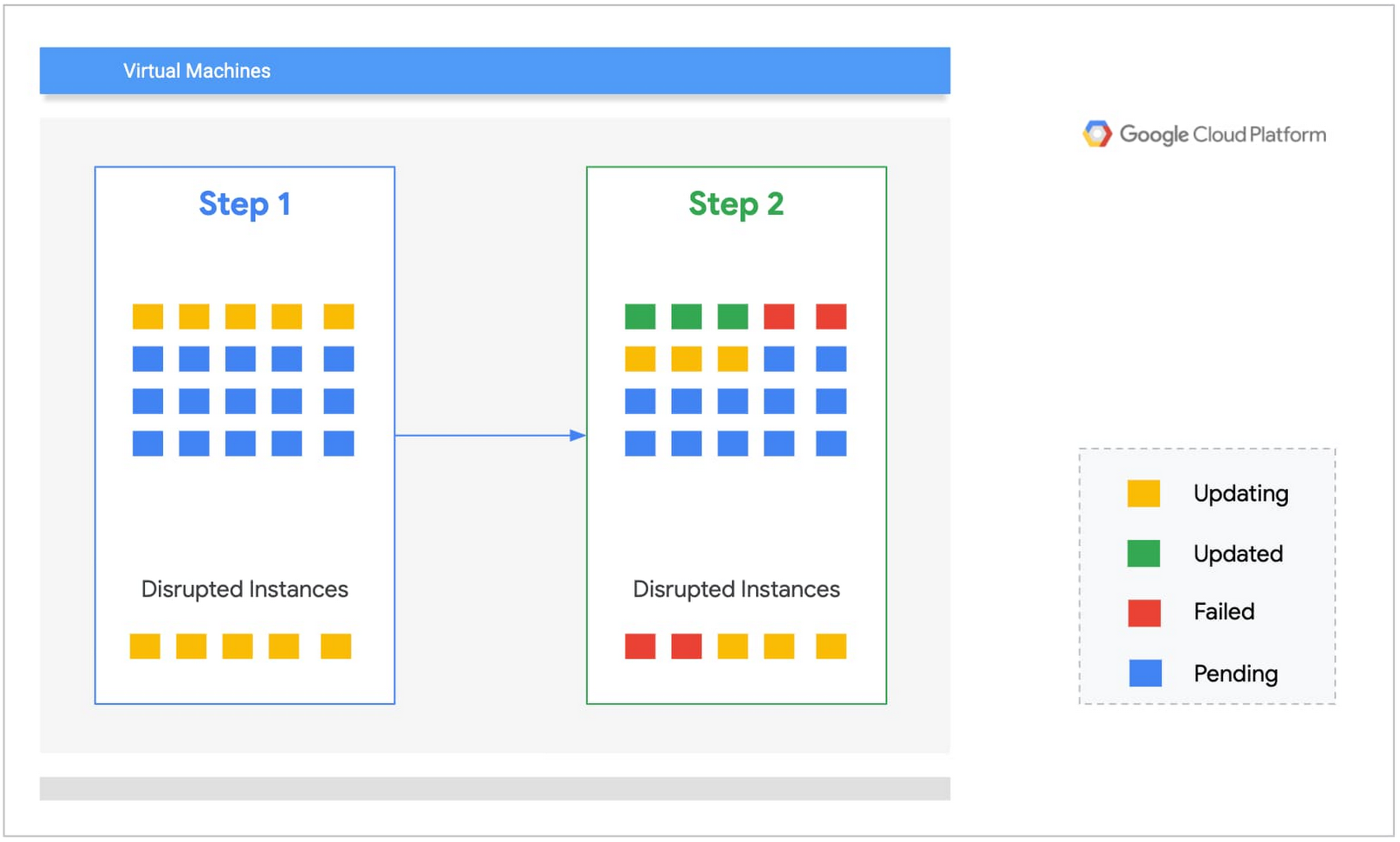
You have to look for security patches on regular basis. New vulnerabilities and security flaws are being discovered and fixed from time to time.
Moreover, you can’t afford to ignore them as AWS security is the utmost priority to run safe applications.
Once an EC2 instance type is created, patches can be downloaded after checking the details of the patches.
The auto-update feature can be used through the instances used.
For example: yum update -y
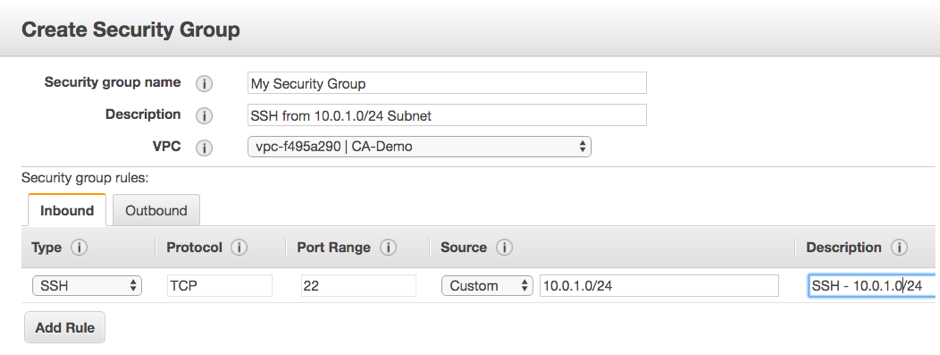
Configure Instance Details
The installation of the latest patches provides security to instances types against vulnerabilities and threats. Applying it is a simple yet mandatory process.
Multi-tenancy vs dedicated
Tenancy is related to your host EC2 instances types. To be precise, with your physical server within an AWS Data Center.
During the deployment process of instances, you can specify 1 of 3 tenancy options for your instance:
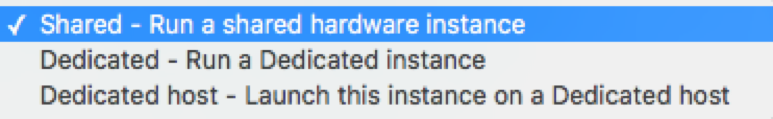
Let’s go through the pros and cons of the same.
Shared Tenancy: This type of tenancy will launch your EC2 instance on available hosts with the required resources to run instance type. This will not have any effect on the other hosts sharing the same instance type.
AWS implements advanced security mechanisms that keeps the two hosts separate while using the same EC2 instance type.
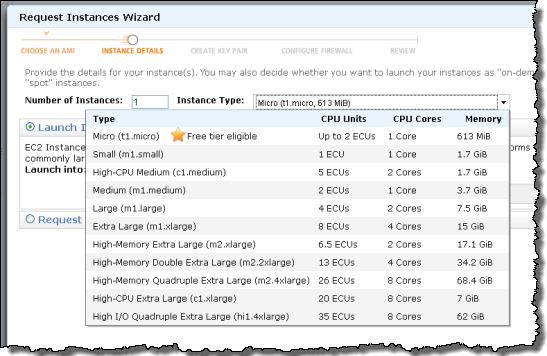
Dedicated Tenancy: Here the tenancy is related to both dedicated instances and dedicated hosts:
Dedicated instances are related to hardware resources used by an individual host. In this case, you have to log in using your AWS account.
This will protect your hardware resources and you are doing it separately for the instances types that you are using because of the AWS internal security policies.
You need to pay extra charges for it as you are restricting other hosts to access the instance type. However, it is not of many benefits as there are hardly any issues regarding hardware security.
On the other hand, dedicated hosts offer additional visibility and control over placing your instances on the physical host.
The different software suites with liceneces can be used such as VM ware, Windows, Linux, etc. The benefit is the ability to use the same host for several instances.
Note: Shared tenancy reduces the overall costs. All instance types can’t get connected through the dedicated tenancy, so if you are thinking of using it, consult the AWS documentation.
Amazon EC2 key pairs and Linux instances
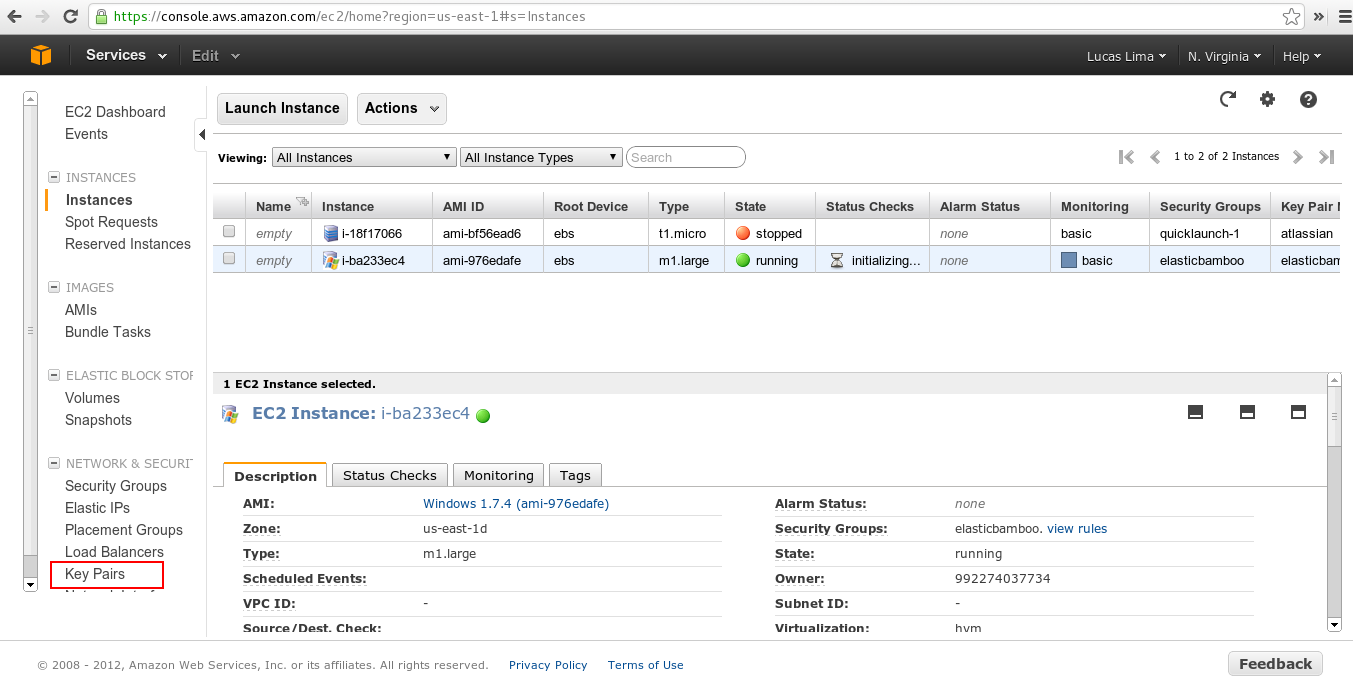
Once everything is set to use EC2 instance type, the question comes as to why key pair should be created and for what it is used for?
As we have already discussed above that a key pair is the combination of a public key and a private key.
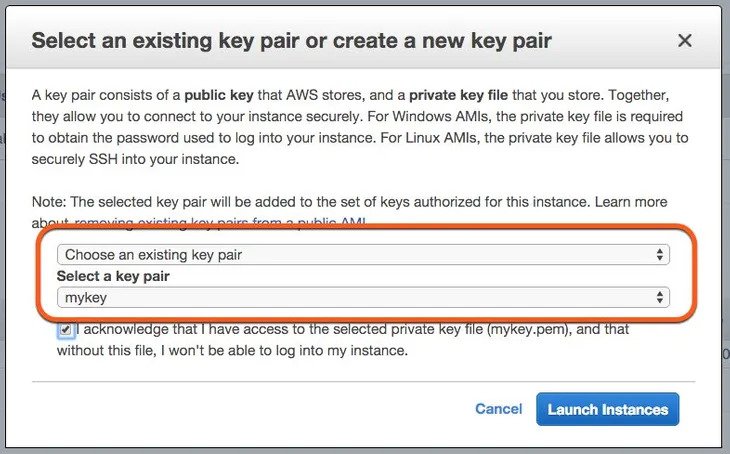
The main function is to provide cryptographic security to secure the instances types.
To refresh from the back, during the creation of an EC2 instance you have downloaded the key pair. We hope that you are preserving that file.
Why we are mentioning this here is because the same key pairs can be used for the multiple instances and you don’t have to create a separate key for every instance type.
For the first time usage of the EC2 instance type, you need to put the detailed information of the keys. Once the access is provided, a simple login will allow you to enter in.
A Closer Review
AWS has made it clear on several occasions that maintaining EC2 instance security is the responsibility of the host.
In such a case, our intention through this post is to make you aware that after getting connected to an AWS security group, don’t leave the chance to become vulnerable to attacks.
You must ensure:
- Deploy a patch management policy during the creation of EC2 instances types.
- Instance tenancy should be decided considering cost and additional security features and needs of the application.
- Finally, manage EC2 instance key pairs by restricting the use of private keys while ensuring instances security.
How To Install Kubernetes on AWS Kops & EKS - 3 Ways To Setup
To run the containerized applications at large, Kubernetes and AWS (Amazon Web Services) provide a complete environment maintaining the clusters.
Kubernetes is an open software that manages clusters of Amazon EC2. The instances are created and maintained with processes for deployment, maintenance, and scaling.
The benefit of adopting Kubernetes is to run containerized applications of all types using the same tool set on-premises and in the cloud.
AWS environment fully supports the Kubernetes cloud environment with scalable and highly-available virtual machine infrastructure, community-backed service integrations, and Amazon Elastic Kubernetes Service (EKS).
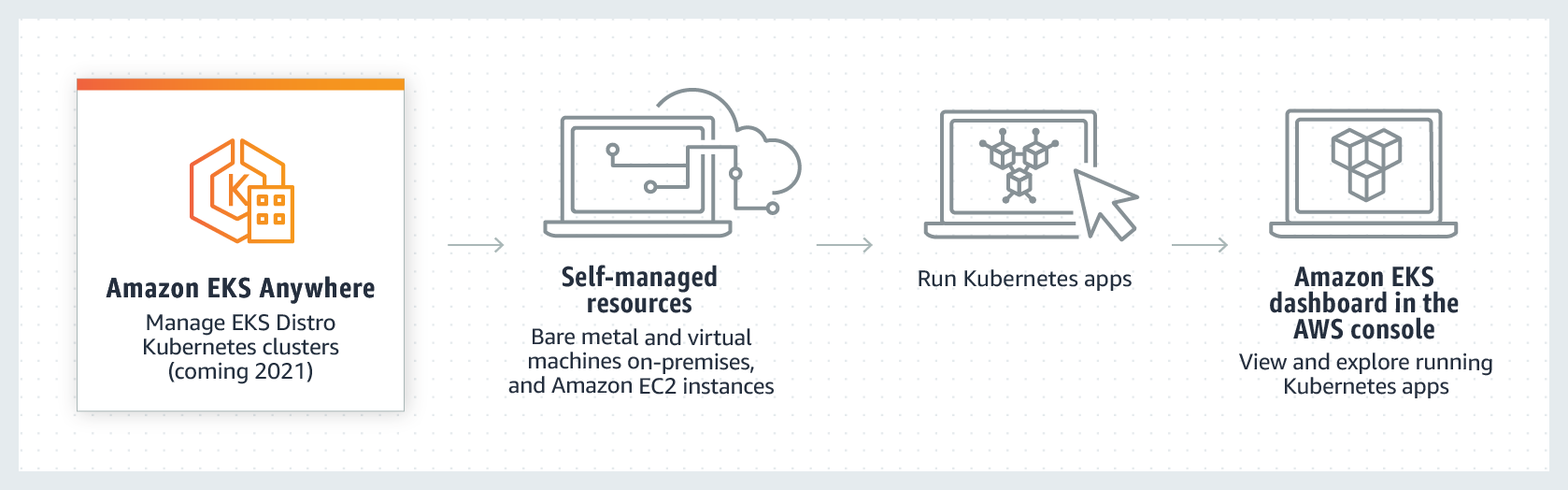
When we talk about the AWS native infrastructure, it completely differs from Kubernetes requirements.
However, many IT giants have put together their solutions and guides for setting up Kubernetes on AWS.
Here in this post, we are going to discuss the 3 ways that are available to run Kubernetes on AWS which includes setup & install Kubernetes Cluster on AWS KOPS, Rancher & EKS .
Why Use Kubernetes?
When it comes to running applications in a virtual environment, the main challenge is to configure the applications and make changes during the time of deployment, Thus, the process is time-consuming and costly.
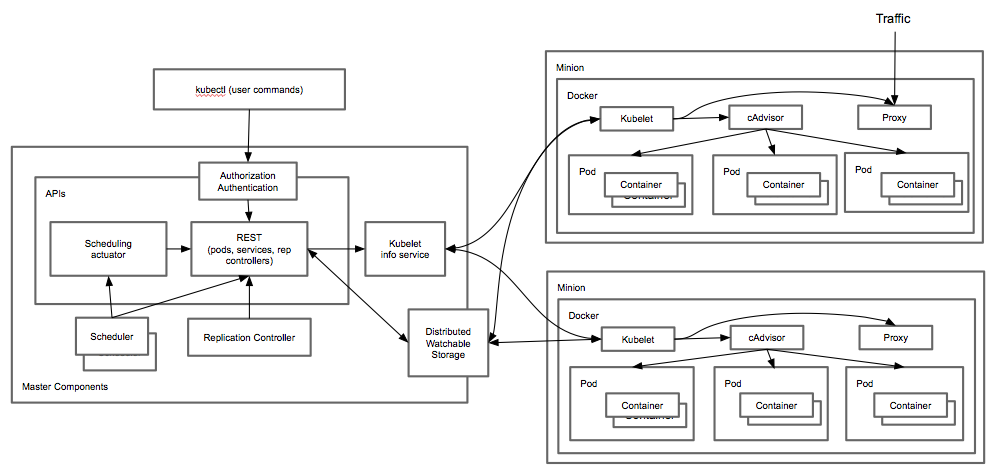
Most of the time, it takes a lot of effort to fix the issues.
Kubernetes is the ultimate solution that provides an environment to run containerized applications anywhere without any modifications. Kubernetes has built its large community in a short period, improving and modifying its environment.
Additionally, many other open-source projects and vendors build and maintain Kubernetes-compatible software to improve and extend their applications from the future perspective.
Some of the advantages of using Kubernetes for applications to run comprise of:
Running Scalable Applications
Kubernetes provides a cutting edge to run the applications at a scale without actually configuring and connecting with various servers.
Effortlessly Move Applications
Kubernetes allows containerized applications to move from local development machines to production deployments on the cloud using the same operational tools.
Run Anywhere/ Anytime
Kubernetes clusters are designed to run anywhere/ anytime. Like in this post, we are discussing the AWS platform to run the Kubernetes clusters. Its compatibility and ease of running on-premises and on the cloud are commendable.
Ease to Add Functionality
Kubernetes is an open-source platform and still in its growing stage. However, it has support from the big dev community and companies. It helps in building extensions, integrations, and plugins to make Kubernetes a popular platform to run applications.
How Kubernetes Works?
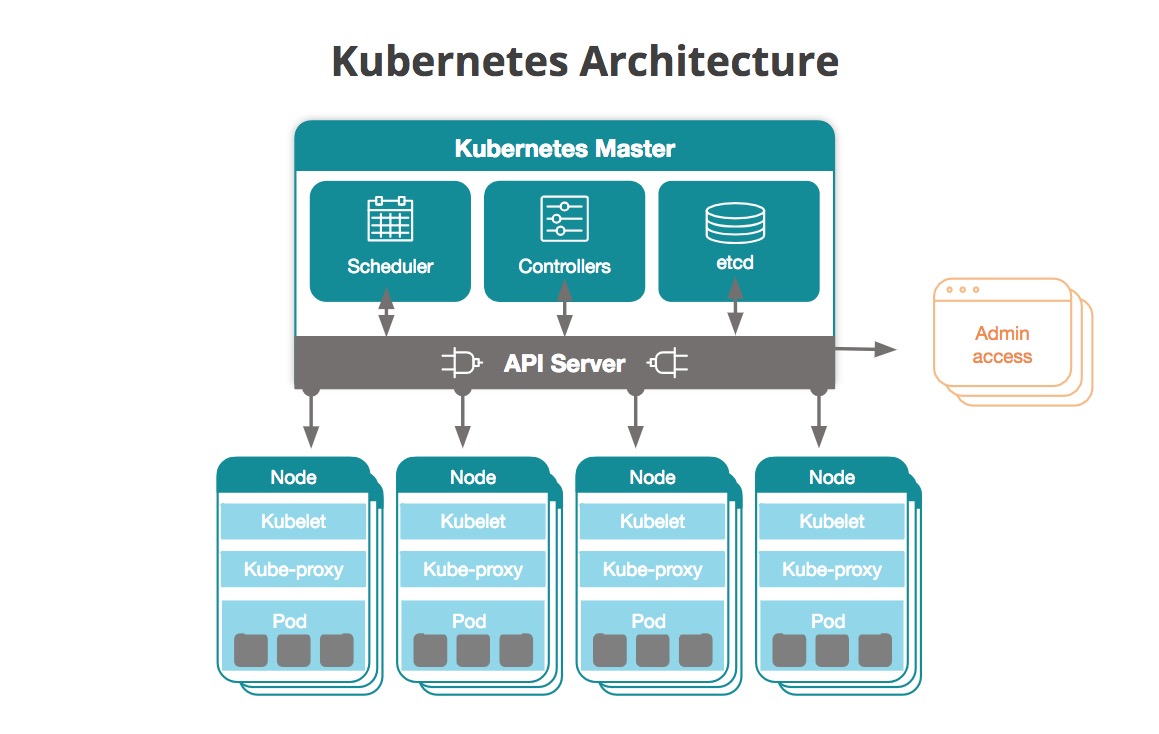
The basic architecture of Kubernetes comprises clusters that can be accessed using the instance types. A scheduling structure is followed to make the computing resources available and to fulfill the requirements of the containers.
On the other hand, the containers are run in logical groups. These groups are named pods and you can run and scale one or many containers together as a pod.
The control plane software then decides to schedule and run various created pods. The pods are responsible for managing traffic, routing, and scales your applications.
Kubernetes automatically starts pods on your cluster based on their resource requirements. The Kubernetes ensure and restart the pods whenever they fail to run automatically.
Each pod has a valid IP address and a single DNS name. The DNS name is used to make an external connection with other cloud services.
Cluster Operations & Management
A rancher is a tool that can act as a centralized control plane to manage your Kubernetes cluster running across your organization.
Rancher is developed to solve operational challenges, like cluster provisioning, upgrades, user management, and policy management.
Some of the tasks performed by tools like Rancher are:
- Deploy & monitor clusters on any infrastructure
- Centralized security policy management
- Integrated Active Directory, LDAP, and SAML support
- Smart DNS provisioning for every application
- Protect and recover from cluster failures
App Workload Management
Kubernetes guarantees service availability as it contains powerful functionality for orchestrating applications. The tools like Rancher provide an attractive UI and workload management layer to Kubernetes.
This layer simplifies adoption and integrates CI/CD along with open source projects such as Prometheus, Grafana, and Fluentd.
Some of its benefits include:
- Complete UI for workload management
- User projects spanning multiple namespaces
- Global and private application catalogs
- Enhanced observability
Enterprise Support
Kubernetes uses integrated cloud-native tooling while complying with corporate security and availability standards.
It has the full support of enterprise-grade support services to deploy Kubernetes in production at any scale.
Kubernetes has a team of experts who ensure you get the help you need.
- 100% Free & Open Source
- No Vendor Lock-In
- All-time support
Run Kubernetes On AWS
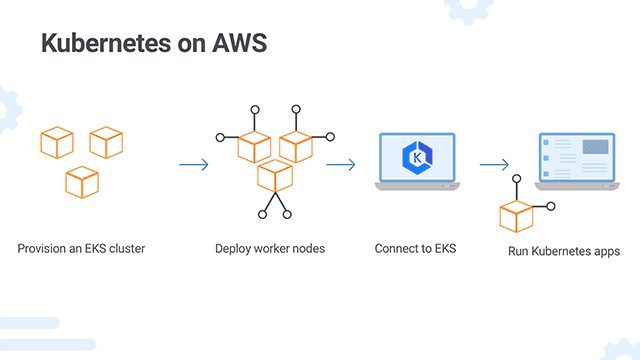
Since Kubernetes and AWS, both provide a flexible and systematic approach to run applications, your dev team can easily deploy, configure, and manage your deployment by yourself for full flexibility and control.
You also have the option of using either AWS-provided services or third-party services to manage your implementation.
For the management of the Kubernetes, there are various ways.
Let’s learn three ways to configure Kubernetes with AWS.
kops
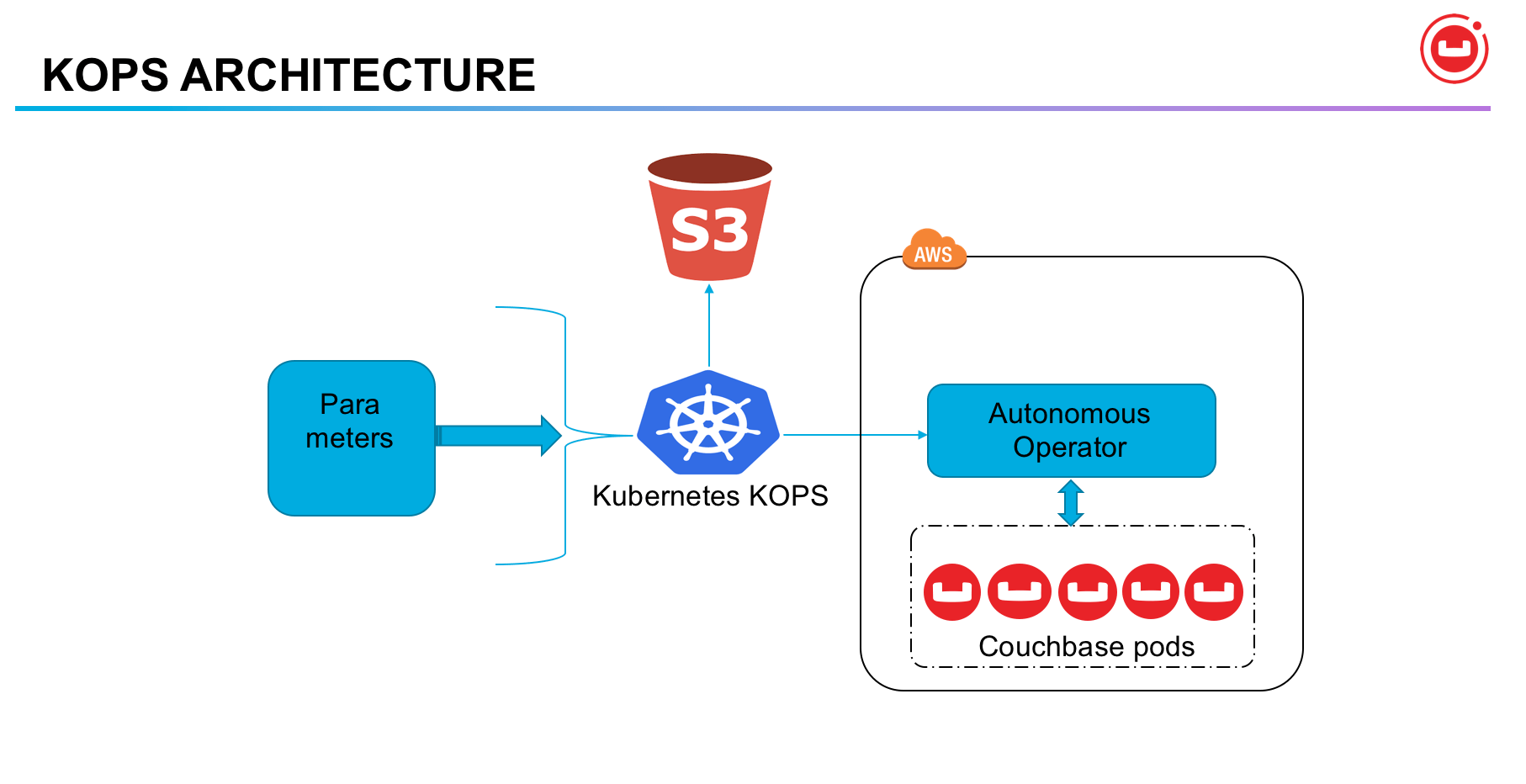
It is one of the efficient tools that automates the provisioning and management of clusters in AWS.
However, it is not considered as a managed tool but helps in enabling and simplifying the deployment and maintenance of clusters.
Kops is an officially supported tool to be used with AWS.
Amazon Elastic Kubernetes Service (EKS)
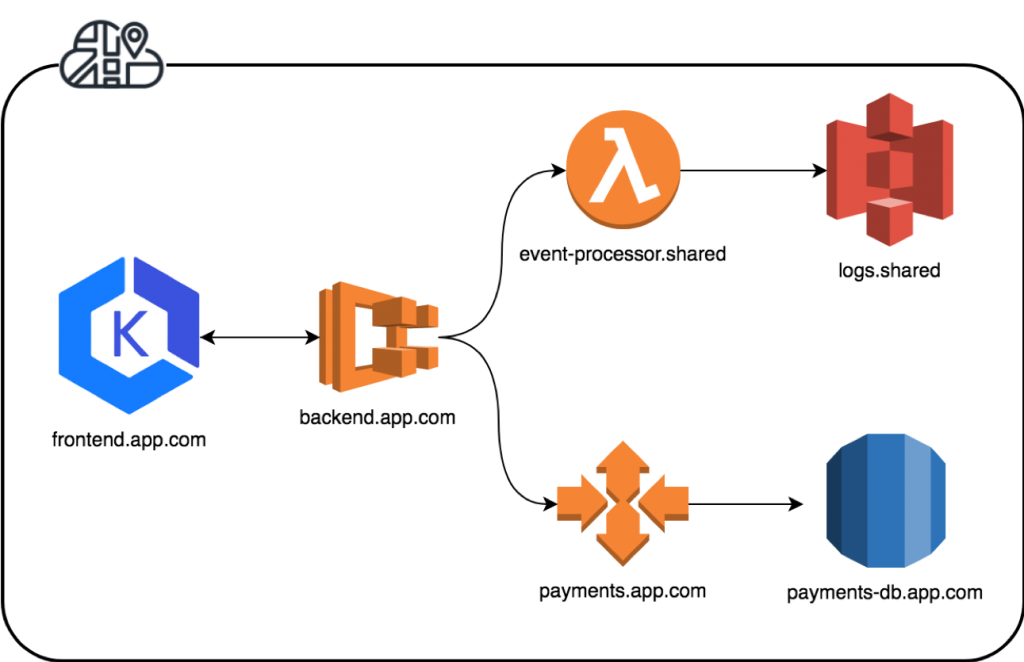
EKS is a managed service of AWS. It uses provisioned instances and provides a managed control plane for deployment. It runs Kubernetes without needing to provision or manages master instances and etc.
Deploy Rancher On Kubernetes Cluster
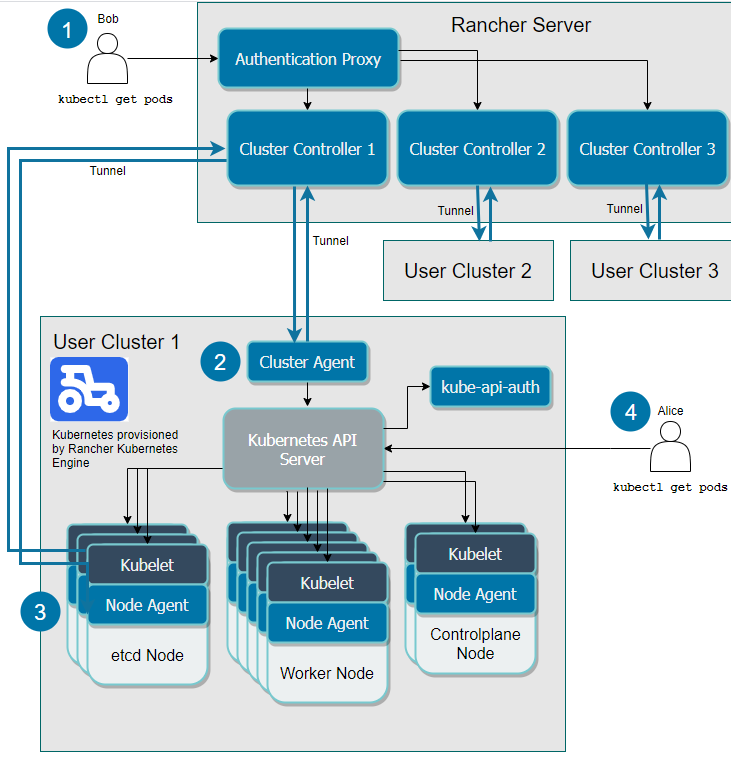
It is one of the enterprise computing platforms for providing complete solutions.
With the help of this tool, you can deploy Kubernetes clusters everywhere: on-premises, in the cloud, and at the edge.
The tool is widely preferred as it delivers consistent operations, workload management, and enterprise-grade security.
Creating a Kubernetes Cluster on AWS with kops
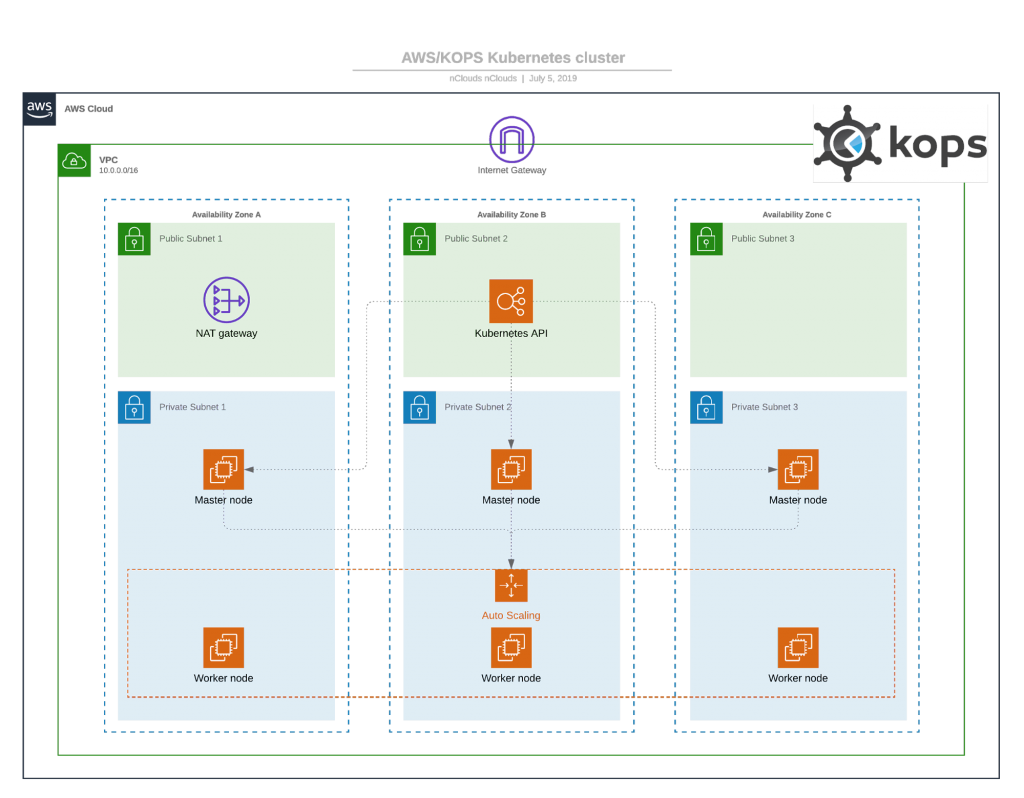
The simplicity of Kops attracts the organizations to opt for running Kubernetes with AWS. The main steps comprise:
Prerequisites for kops:
- Create an AWS account and install the AWS CLI
- Also, installation of kops and kubectl must be done as guided by AWS
- A dedicated user in IAM for Kops is required to be created.
- The next step is to set up DNS for the cluster, or, as an easy alternative, create a gossip-based cluster by having the cluster name end with k8s.local
To create a cluster on AWS using kops:
- The first step is to create two environment variables. NAME should be your cluster name, and KOPS_STATE_STORE set to the URL of your cluster state store on S3.
- Now on EC2 , you must check the available zone by running the command aws ec2 describe-availability-zones --region us-west-2. The command must end with the region, you wish to select. For example, us-west-2a is a zone you selected.
- The next step is to build the cluster
Note: Here we are showing the creation of a basic cluster without giving any specifications with no high availability:
- View your cluster configuration by running the command kops edit cluster ${NAME}. You can leave all settings as default for now.
- Run the command kops update cluster ${NAME} --yes. This boots instances and downloads Kubernetes components until the cluster reaches a “ready” state.
- Run kubectl to get nodes by seeing their availability.
- Now, run kops validate clusters to ensure the safe creation of the cluster.
Creating a Kubernetes Cluster with Elastic Kubernetes Service( EKS)
For the cluster creation and setup, AWS provides its own tool known as Elastic Kubernetes Service( EKS). It manages clusters and offers multi-AZ support to provide automatic replacement of failed or nodes.
EKS efficiently enables on-demand patches and upgrades to clusters. The three master nodes are created for each cluster, spread out across three availability zones.
This makes it dynamic by reducing the possibility of failure.
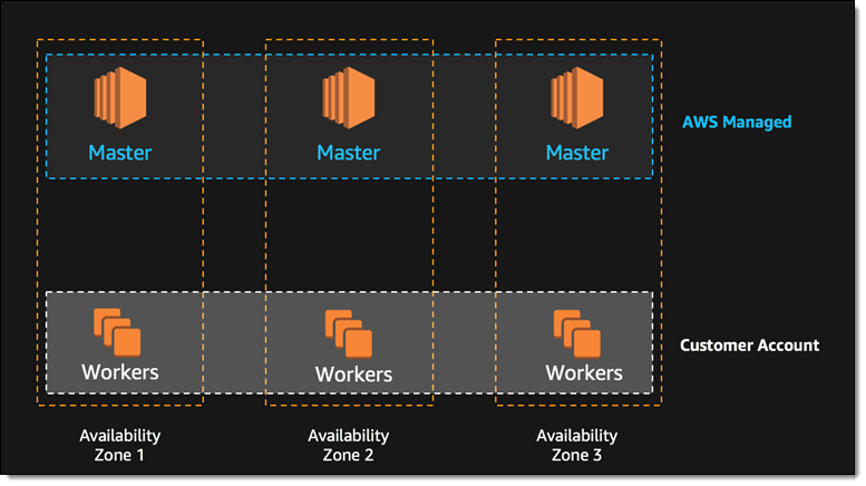
Some prerequisites for creating a cluster on EKS:
- An AWS account needs to be created
- An IAM role is also initiated for Kubernetes to create new AWS resources
- A VPC and security group for your Kubernetes cluster is created recommended by Amazon for safety measures
- To configure kubectl step by step instructions are followed . However, the steps are out of scope of this post.
Note: Follow instructions for installing the Amazon EKS-vended version
- The next step would be to Amazon CLI for the creation of a Kubernetes cluster using EKS:
- Open the Amazon EKS console and select Create cluster.
- On the Configure cluster page, type a name for your cluster, and select the Kubernetes version.
Note: If you don’t have a specific choice then install the latest version of Kubernetes.
- Under the Cluster service role, select the IAM role you created for EKS.
- In case, you haven’t opted to take the encryption option,allow the AWS Key Management Service (KMS) to provide this service for Kubernetes.
- The next step is to opt for the tags as they will allow you to use and manage multiple Kubernetes clusters together with other AWS resources.
- To view the networking page, click on the next. Select the VPC you created previously for EKS.
- Under Subnets categories, select the subnets to host Kubernetes resources. Under Security groups, you should see the security group defined when you created the VPC
- Under Cluster endpoint access, select Public to enable only public access to the Kubernetes API server, Private to only enable private access from within the VPC, or Public and Private to enable both.
- Select Next to view the Configure logging page and select logs you want to enable (all logs are disabled by default).
- Select Next to view the Review and create a page. Have a look at the cluster options you selected and you can click Edit to make changes. When you’re ready, click Create. The status field shows the status of the cluster until provisioning is complete (this can take between 10-15 minutes).
- When the cluster finishes creating, save your API server endpoint and Certificate authority – you will need these to connect to kubectl and work with your cluster.
Creating a Kubernetes Cluster with Rancher on EKS
Rancher as we mentioned above, allows you to directly use Kubernetes clusters on AWS. This can be within the EKS service, or across hybrid or multi-cloud systems.
A centrally managed cluster creation will ensure consistent and reliable container access.
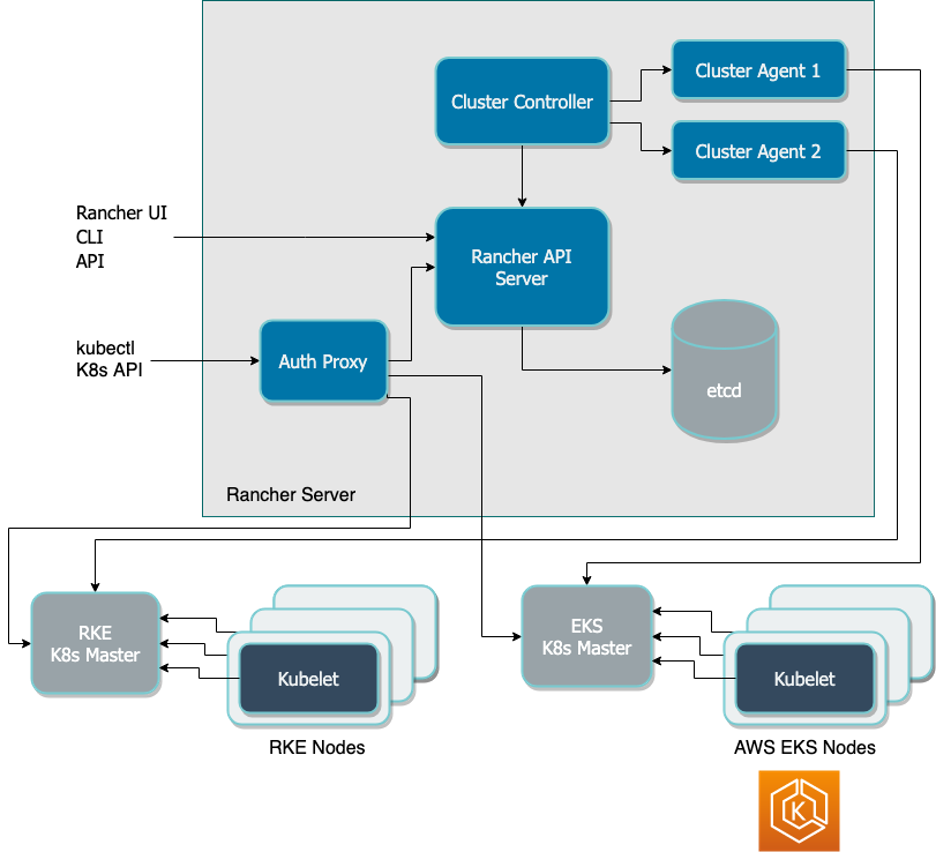
Rancher provides additional capabilities that are not present in Amazon EKS. Some of them are mentioned below:
Centralized user authentication & RBAC
Rancher can be directly integrated with LDAP, Active Directory, or SAML-based authentication services. This is how you will be able to enable a consistently enforced role-based access control (RBAC) policy in your Kubernetes. The management to provide access and permissions can be centrally managed thus reducing the admin tasks. It will ultimately save time and cost.
Providing Complete UI
Rancher is manageable from an intuitive web interface. DevOps teams will be empowered to deploy and troubleshoot workloads conveniently. The operations teams will effectively release and link services. The applications will be ready to run in multiple environments. In a nutshell , effective Kubernetes distribution and promotion will be able to increase workflow efficiency.
Improved cluster security
Security is the main concern especially when we are working with multiple cloud vendors at the same time. Rancher was designed to improve on the security part formulating policies for AWS and dictating how users are allowed to interact with clusters and how workloads operate across infrastructures. These policies can then be immediately extended while accessing other clusters.
Multi and hybrid-cloud support
Rancher includes catalogs of global applications that Kubernetes uses in clusters, regardless of location. The installed applications listed in these catalogs are ready for immediate deployment, creating standardized application configurations across your services. The already existing apps reduce the workload on the developers and make the new application run in a faster way.
Tools integration
Rancher includes built-in integrations with the Istio service mesh, Prometheus, and Grafana for monitoring, Fluentd for logging. The mentioned integrations not only manage deployments across clouds but also manage variations
Create a Kubernetes cluster on AWS with Rancher and EKS
Note: Here , we are listing the steps to configure with Linux, if you have any other server, then please make the necessary changes. Linux is preferred as its Docker command helps in easy setup.
- Prepare a Linux host with a supported version of Linux, and install a supported version of Docker on the host (see all supported versions).
- Start the Rancher server by running this Docker command:
- $ Sudo docker run -d --restart=unless-stopped -p 80:80 -p 443:443 rancher/rancher
- Open a browser and go to the hostname or address where you installed your Docker container. You will see the Rancher server UI.
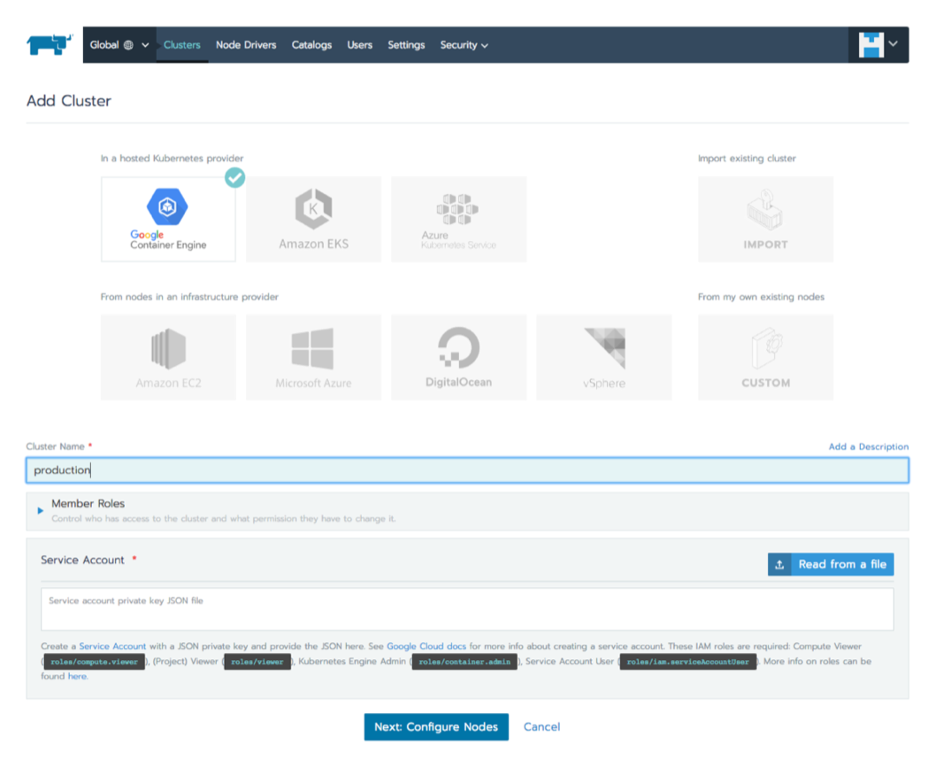
- Select Clusters and click Add cluster. Choose Amazon EKS.
- Type a Cluster Name. Under Member Roles, click Add Member to add users that will be able to manage the cluster, and select a Role for each user.
- Enter the AWS Region, Access Key, and Secret Key you got when creating your VPC.
- Click Next: Select Service Role. For this tutorial, select Standard: Rancher-generated service role. This means Rancher will automatically add a service role for the cluster to use. you can also select an existing AWS service role.
- Click Next: Select VPC and Subnet. Choose whether there will be a Public IP for Worker Nodes. If you choose No, select a VPC & Subnet to allow instances to access the Internet, so they can communicate with the Kubernetes control plane.
- Select a Security Group (defined when you created your VPC).
- Click Select Instance Options and select: a. Instance type – you can choose which Amazon instance should be used for your Kubernetes worker nodes. b. Customer AMI overrides – you can choose a specific Amazon Machine Image to install on your instances. By default, Rancher provides its EKS-optimized AMI. c. Desired ASG size – the number of instances in your cluster. d. User data – custom commands for automated configuration, do not set this when you’re just getting started.
- Click Create. Rancher is now provisioning your cluster. You can access your cluster once its state is Active.
Conclusion
To summarize, here we have discussed three ways to automatically spin up a Kubernetes cluster when using AWS.
You can run Kubernetes by using Amazon EC2 virtual machine instances or use the Amazon EKS service directly.
But most of the Kubernetes applications are presently running with the help of the AWS setup. The reason behind this is AWS collaboration.
AWS actively contributes to the Kubernetes community for delivering effective customer service.
The three ways discussed here: Kops, EKS, and Rancher with EKS empower Kubernetes with the ability to launch clusters on other public clouds or in your local data center and manage everything on one pane of glass.
Further Reading
- Best Kubernetes Enterprise solutions [Complete Guide]
- How to Deploy & Install Rancher on Kubernetes Cluster & Guide
- How to Deploy & Install Kubernetes on Bare Metal Server & Guide
- How to Setup Dynamic NFS Provisioning Server For Kubernetes?
20+ Open Source Tools For Monitoring Kubernetes 2024
Kubernetes cluster monitoring tools
Kubernetes has container monitoring functions as well as the ability to restart, stop and replace failed containers. With the right tools, we can effortlessly work with containers without having to switch to previous versions. Container management tools are reaching maturity and this is linked to the evolution of DevOps processes.
In this post you will know more about various free of cost open source kubernetes monitoring tools, monitoring tools for kubernetes container, security & other log monitoring tools for 2024.
The open-source platform also includes Kubernetes container monitoring tools which can also be used to manage containers.
Some vendors, such as Oracle, IBM, Red Hat with OpenShift and CoreOS and Canonical (especially in association with its DevOps tool, Juju), have integrated Kubernetes into their offering.
Most public cloud platforms have container orchestration services, and Kubernetes is one of the most prominent at present. AWS offers Elastic Container Service and EKS. For its part, Microsoft provides Azure Container Service and Google, its Kubernetes Engine. This post covers the monitoring tools that Kubernetes uses.
Why do we need monitoring tools for Kubernetes?
Kubernetes monitoring tools gives you insight into your cluster's, including performance metrics, resource counts and a top-level overview of what is happening inside your Kubernetes cluster.
In the cloud world, DevOPS is increasingly used to automate application deployments.
The primary goal of Kubernetes is to be able to deploy a complete infrastructure of an application in just a few clicks, in parallel, or as a replacement for a previous deployment.
In addition, Kubernetes makes it possible to manage the scaling of this infrastructure and therefore, to optimize the rendering for the end-user when visiting the application.
When you template a Kubernetes script in YAML, you can tell it depending on the performance of the node or pod in question: scale it horizontally or on another server.
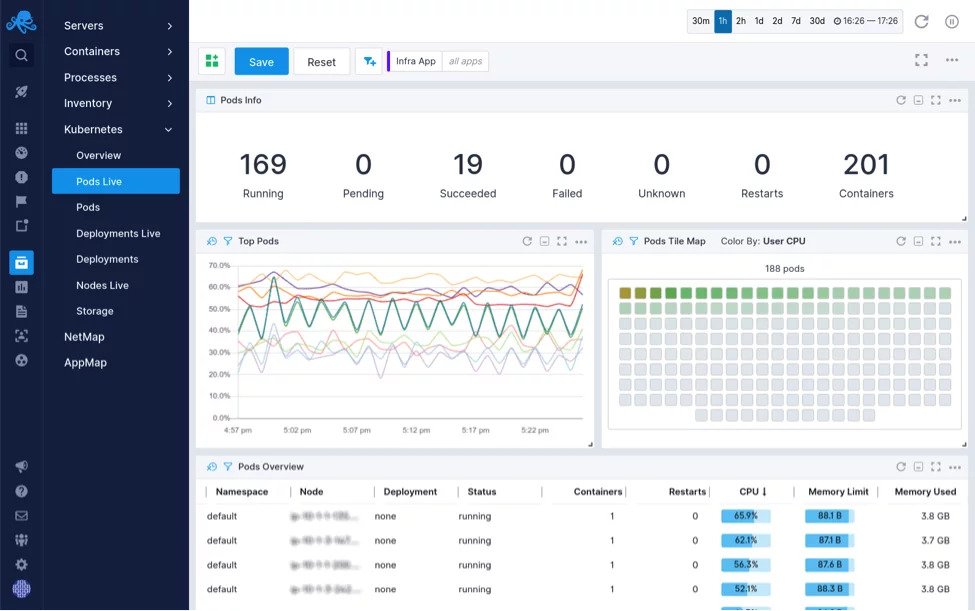
Which Kubernetes Metrics You Need to Monitor?
Monitoring Kubernetes involves measuring the cluster, all nodes, as well as monitoring pods, deployments, and services.
Kubernetes cluster metrics - First, you need to monitor the working of your entire Kubernetes cluster. This will help you know how many resources your entire cluster is using. How many applications are running on each node, and with what capacity nodes are functioning?
Here are some of the most useful metrics:
-
- Automatic container detection
- Automatic detection of all containers and container flows
- Using automatic Docker attributes and Docker perspectives
- Container health monitoring
- Monitoring container health and performance
- Obtain predictive insights and generate alerts on container performance
- Host performance monitoring
- Obtaining Host-Level Performance Metrics (SystemEdge)
- Continuous monitoring and optimization of all host servers
- Triage and diagnosis
- Automatically detect and isolate problems in the appropriate application levels
- Reduced Root Cause Analysis Time with Assisted Triage DX APM
Kubernetes pod metrics - Pod-level monitoring involves examining three types of metrics: Kubernetes metrics, container metrics, and application metrics.
Container measurements - Container metrics help you determine how close you are to the limits you have configured. You want to monitor metrics such as CPU, memory, and network usage. They also allow you to detect containers stuck in a CrashLoopBackoff.
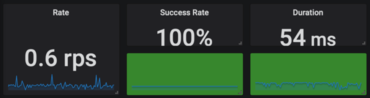
Application metrics - It measures the performance and availability of the applications running in your Kubernetes cluster and are typically exposed by the applications themselves.
The metrics available depend on the business scope of each application. Suppose you are using a database application, you will probably be interested in data on tables, relationships, and index status. If you're working with an eCommerce app, for example, you'll want to keep an eye on the number of users online.
Monitoring, Analysis, and Remediation
Here are the functions that a Kubernetes container orchestrator contains:
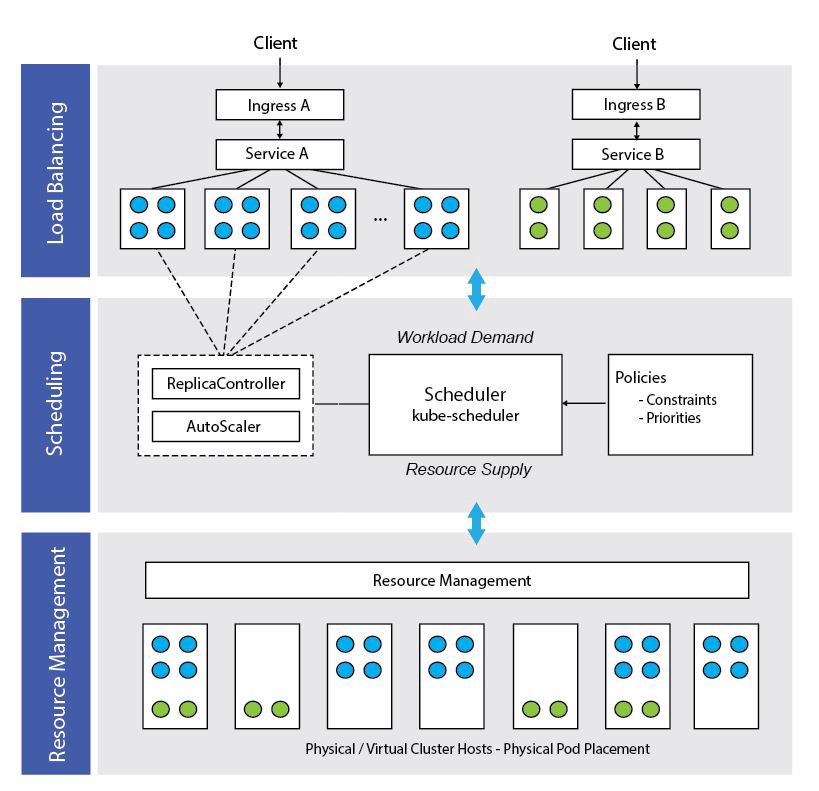
- Monitoring: The orchestrator must allow users to check if the containers are operating within the limits of the agreed policy. This type of monitoring data should be presented in an easy-to-read form, preferably through a graphical interface.
- Automation: Orchestrators should be able to consistently and repeatedly provision / deliver containers on different platforms as needed.
- Remediation: this is the ability to stop, restart, and replace containers that operate outside the limits of the agreed policy.
- Root cause analysis: container monitoring helps identify a problem. "Containerized" systems are complex, so tools that quickly identify the source of the problem are in demand.
- Integration into other systems: containerization is the downstream part of a complete DevOps process. The orchestration system must therefore work with the company's DevOps toolset.
- System cleanup: While monitoring the health and compliance of containers, an orchestrator must also identify zombies, that is, unused containers that are still operational. It can either alert the administrators or stop the containers if necessary.
Take advantage of these Kubernetes tools to simplify application definitions, improve monitoring, facilitate cloud deployments, and more.
Top 18 Open Source Monitoring Tools for Kubernetes
Kubernetes has become a standard way - many would say the standard way - to deploy containerized applications at scale. But, if Kubernetes is helping us tame sprawling and complex container deployments, what do we have left to tame Kubernetes? This too can be complex, messy and difficult to manage.
As Kubernetes grows and evolves, it's likely that some of its excesses will be tamed from within. But, some people don't expect Kubernetes to be easier to use and have come up with their own solutions to many common Kubernetes issues in production.
We're going to talk about the best Monitoring Tools that simplify Kubernetes in different ways: from simplifying command-line interactions, simplifying application deployment syntax, integrating with AWS, to creating a window in multiple clusters.
DataDog: Monitoring, Security and Analytics
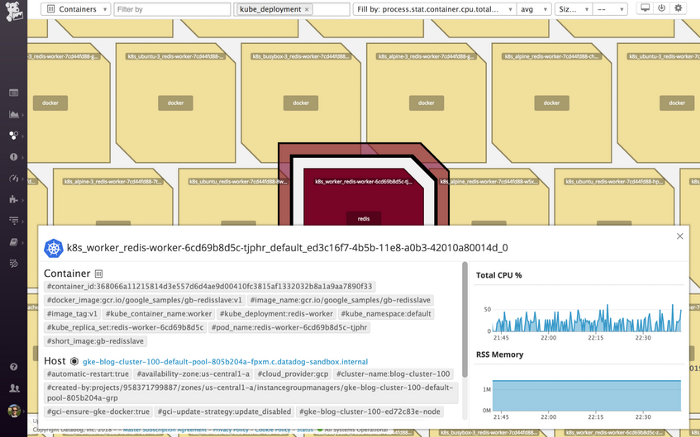
A paid Kubernetes security monitoring tool, Datadog to solve your monitoring issues and also offers an APM (Application Performance Management) solution to analyze your applications. It can therefore replace a product like AppDynamics by doing code introspection to show you the time spent in each of your functions.
One of its strengths is participatory management of information analysis, each member can comment on a diagram (or part) to keep track or to discuss a possible problem.
For example, if you notice an increase in the load of one of your applications, you can launch a debate directly on Datadog instead of sending a screenshot by email, think about who to copy.
It offers a wide choice of technologies to monitor all your applications and infrastructure.
Prometheus: Leading Open-Source Tool for Monitoring Kubernetes
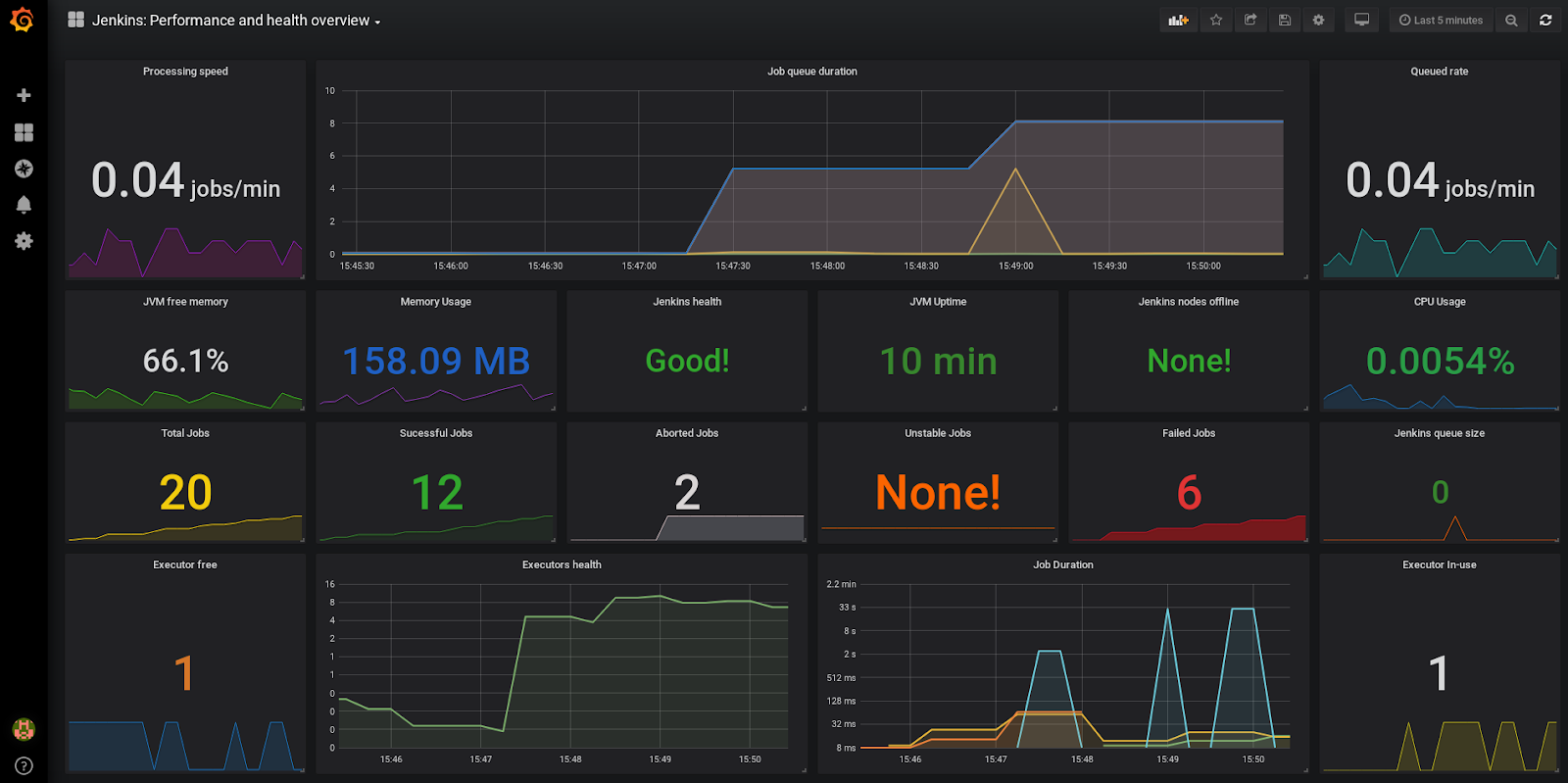
A free solution that offers many tools for managing your metrics.
Prometheus does not (or very little) manage the display of data, the interface is very simplistic and can only be used to learn the use of its APIs. It, therefore, requires the addition of an interface to be usable.
Prometheus' recommendation is also not to store data beyond the default maximum time: 15 days. Unless you do not respect this recommendation, you will therefore also need to provide a base for storing this data. A good question to ask yourself then is: what data do I need beyond this threshold?
- Deployment
Prometheus can be fully deployed on your Kubernetes cluster. You can use all the containers on the quay.io or DockerHub site.
There are many examples of Kubernetes “Deployment” on the internet, the idea is to use an associated “ConfigMap” to deploy the configuration file. Adding a “Service” will allow access inside or outside your cluster.
Must Read - Complete Guide About - How to Deploy & Install Rancher on Kubernetes Cluster
Kubecost: Cost Metrics for Running Kubernetes
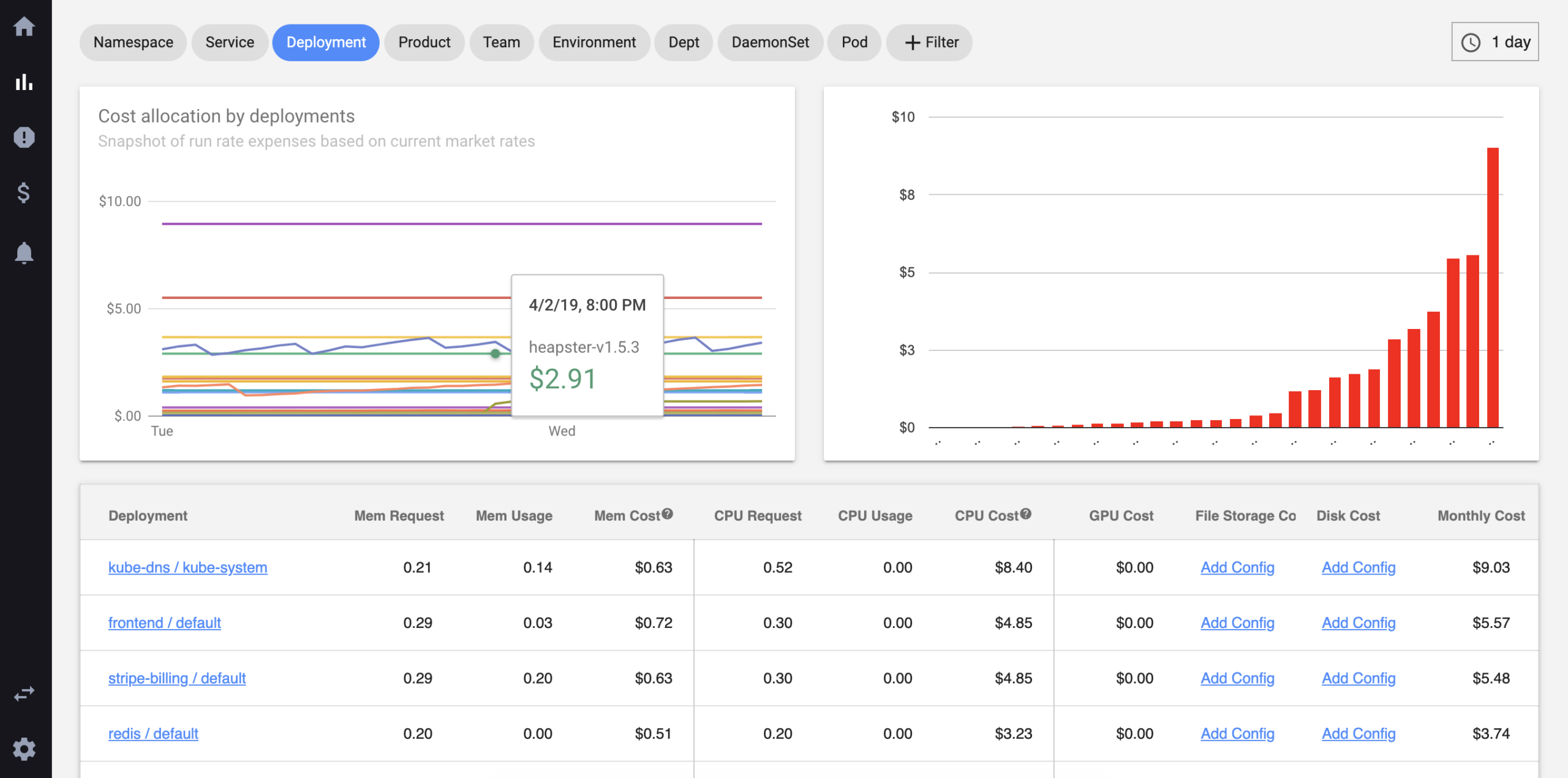
Most of the Kubernetes administration tools focus on ease of use, monitoring, understanding pod behaviors, and the like. But what about monitoring the costs associated with running Kubernetes?
Kubecost is a Kubernetes cluster monitoring tool that uses real-time Kubernetes metrics - and actual cost information - obtained from running clusters across major cloud providers to provide a dashboard view of the monthly cost of each cluster deployment. Memory, CPU, GPU, and storage costs are broken down by Kubernetes components (container, pod, service, deployment, etc.).
Kubecost can also track costs for "off-cluster" resources, such as Amazon S3 buckets, although this is currently limited to AWS. Cost data can even be shared with Prometheus, so you can use the data to programmatically alter cluster behavior.
Kubecost is free for 15 days of registration. If you need more advanced features, the price starts at $ 199 per month to monitor 50 nodes.
Grafana: Data Visualization of Open Source IT Monitoring

Grafana is an open-source platform tailored for the monitoring, analysis and visualization of IT metrics. It is delivered with a web server (written in Go) allowing access to it via an HTTP API. Under the Apache 2.02 license, Grafana generates its charts and dashboards from time-series databases such as Graphite, InfluxDB, or OpenTSDB. This platform is also an essential tool for creating alerts.
A true publisher of computer dashboards, Grafana also allows them to be shared in the form of a snapshot (or snapshots) with other users. The tool also integrates an access rights management system and protects the dashboards from accidental modifications.
You can create as many dashboards as you want on Grafana. This exposes in these dashboards the raw or aggregated metrics coming from the time series databases, by simply defining alert thresholds and associated actions.
Kubelet: insight into your cluster's current health
In a Kubernetes cluster, Kubelet acts as a bridge between the master and the nodes. This is the primary node agent that runs on each node and manages a set of pods.
Kubelet monitors PodSpecs through the Kubernetes API server and collects resource usage statistics and the status of pods and events.
Kubelet retrieves usage statistics for individual containers from Docker's Container Advisor (cAdvisor).
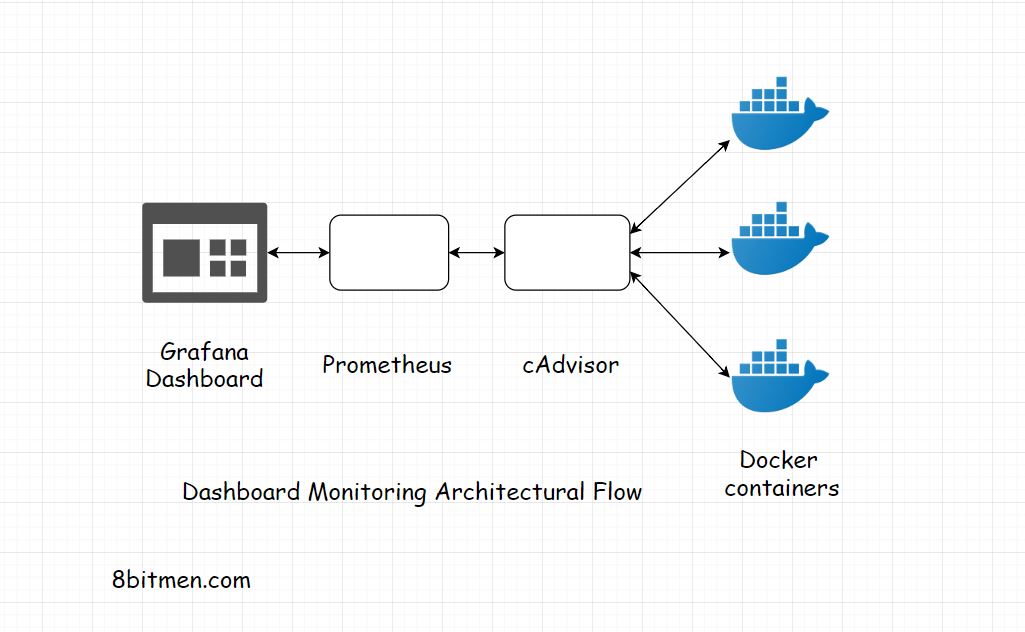
But Kubelet also accepts PodSpecs provided through different mechanisms and ensures that the containers described in these PodSpecs are operational. These aggregated pod resource usage statistics are exposed through a REST API.
cAdvisor: Analyzes Resource Usage and Performance
Google's response to the container introspection problem is cAdvisor, a tool that is inherently embedded in a Docker container and generates fast, useful information about the basic behavior of running containers.
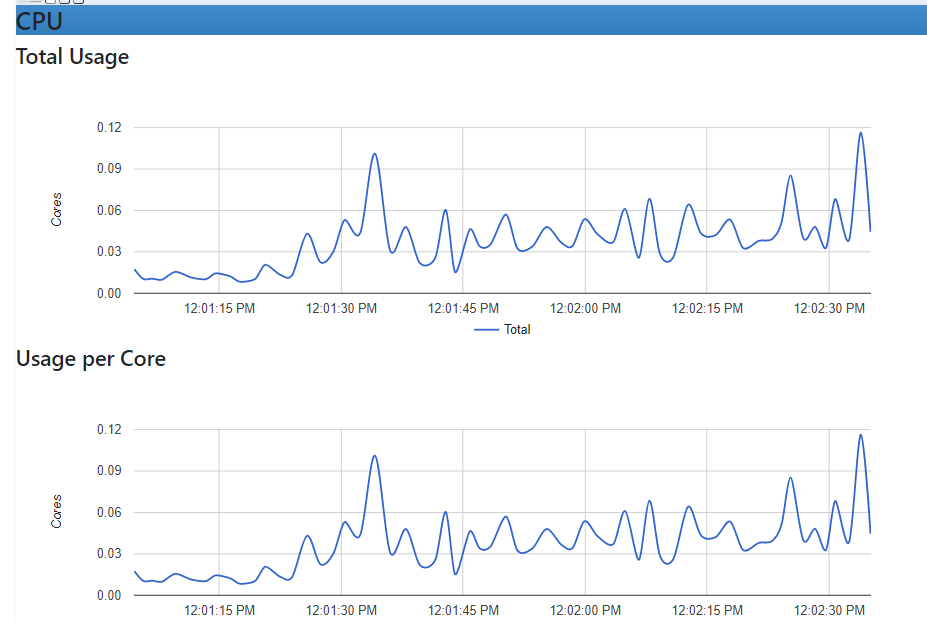
It's easy to deploy and use, perhaps to the point of error - you can only monitor other containers running on the same host, so it's less useful for multi-node installations. In addition, any long-term aggregation or distillation of statistics is entirely up to you.
Kedge: Concise Deployment Definitions in Kubernetes
The most common complaint about Kubernetes is the complexity and verbosity of its manifests or application definitions. They struggle to write and maintain, so it's no wonder people are turning to third-party tools to make things less difficult.
Kedge offers a simpler and more concise syntax. You provide the plain version of the Kubernetes definition file to Kedge, which extends that simple definition to its full equivalent, Kubernetes.
Unlike Koki Short (see below), Kedge does not use the modular syntax for its declaration files. In effect, it simply summarizes application definitions to common shortcuts.
Koki Short: Manageable Kubernetes Manifests
Koki Short - like Kedge above - is a project to improve how application definitions, or manifests, work in Kubernetes. Like the Kedge definitions, the short definitions use an abbreviated syntax to describe Kubernetes modules which can be translated into the full syntax and then vice versa.
Unlike Kedge's definitions, short definitions are also modular, meaning that details from one brief statement can be reused in others so that many modules with common elements can be succinctly defined.
Kops: Command Line Operations for Kubernetes Clusters
Developed by the Kubernetes team, Kops allows you to manage Kubernetes clusters from the command line. It supports clusters running on AWS and GCE, with VMware vSphere and other environments in preparation. In addition to automating the setup and disassembly process, Kops relies on other types of automation.
For example, it can generate Terraform configurations to allow a cluster to be redeployed using Terraform.
Weaving scope: Troubleshooting & Monitoring for Docker & Kubernetes
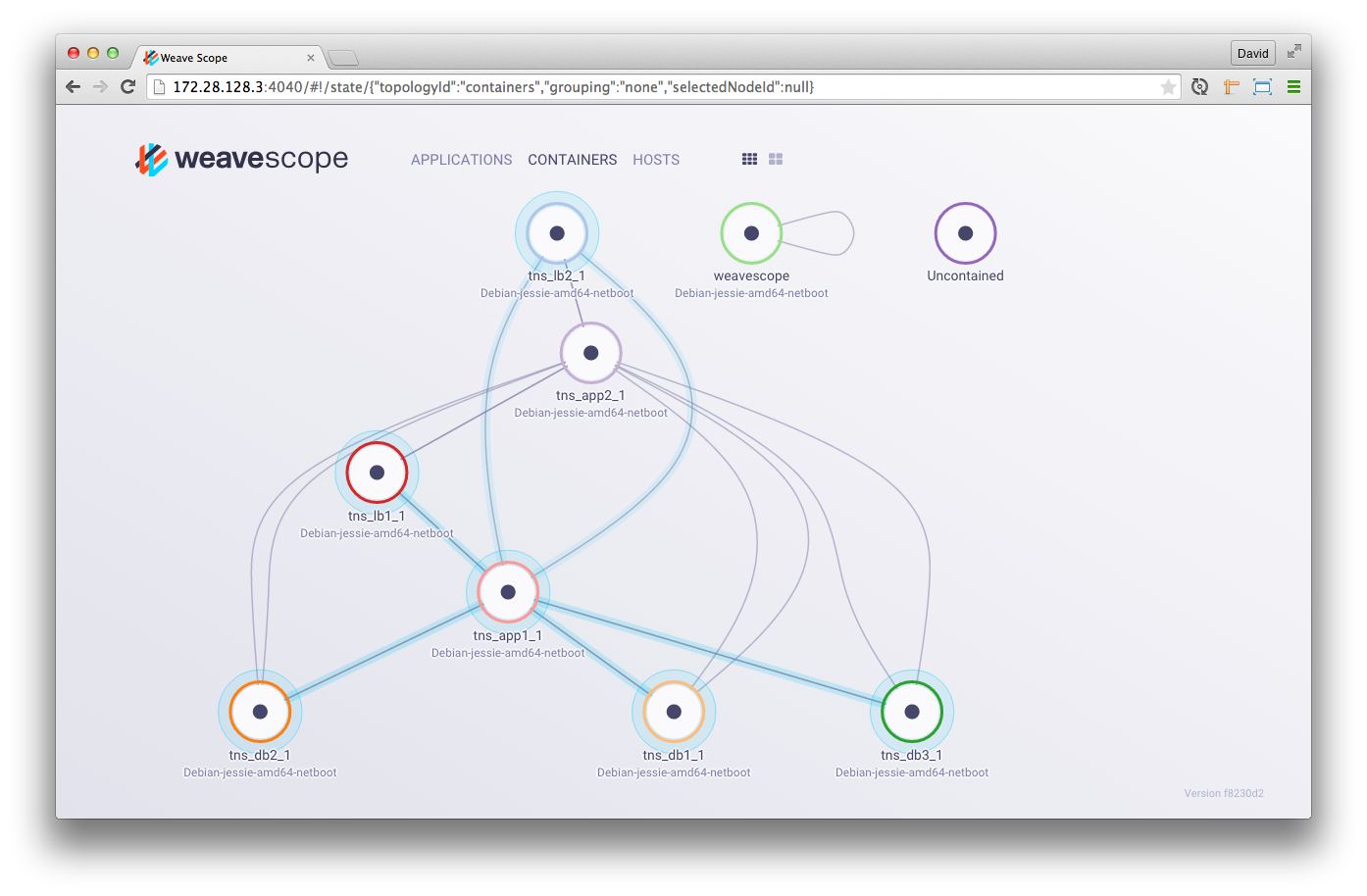
Weave Scope is an unconfigured monitoring tool developed by Weaveworks. It generates a map of the processes, containers, and hosts in a Kubernetes cluster to help understand Docker containers in real-time.
It can also be used to manage containers and run diagnostic commands on containers without leaving the GUI.
If you're looking for a handy graphical tool to get a visual overview of your Kubernetes cluster, including the application, infrastructure, and connections between your cluster nodes, Weave Scope can help.
Kube-monkey: Chaos Monkey for Kubernetes

A safe way to test a system is to break random things. That's the theory behind Netflix's Chaos Monkey, a chaos engineering tool that randomly terminates virtual machines and containers in production to "encourage" developers to build more resilient systems.
Kube-monkey is an implementation of the same basic idea for stress testing Kubernetes clusters. It works by randomly killing Pods in a cluster you've specifically designated, and can be adjusted to work in specific time windows.
Kube-ps1: Smart Kubernetes Command Prompt
No, Kube-ps1 is not a first-generation Sony PlayStation emulator for Kubernetes (although it is rather fussy). It is a simple supplementation tool to Bash that displays the current Kubernetes context and namespace in the prompt.
Kube-shell includes this along with many other features, but if all you want is a smarter prompt, Kube-ps1 provides it with little overhead.
The EFK stack: The Elasticsearch, Fluentd, Kibana logging stack
The EFK stack includes Fluentd, Elasticsearch, and Kibana.
These Kubernetes log monitoring tools work well with each other and together represent a reliable solution used for Kubernetes monitoring and log aggregation.
Fluentd collects logs from pods running on cluster nodes, then routes them to a centralized Elasticsearch. Elasticsearch then ingests these logs from Fluentd and stores them in a central location. It is also used to efficiently search for text files.
Kibana is the user interface; users can view logs and metrics collected and create custom dashboards based on queries.
The EFK stack is useful for troubleshooting logs, dashboard, and detecting issues as they arise, all in a user-friendly interface.
Kubespy: real-time monitoring of Kubernetes resources
Pulumi 's Kubespy is a diagnostic tool that allows you to track changes to a Kubernetes resource in real-time. You thus have a sort of dashboard with text display.
For example, you can see the changes made to the status of a pod at startup: the definition of the pod being written in Etcd, the pod programmed to run on a node, the Kubelet on the node creating the pod and the pod that is ultimately marked as running. Kubespy can run as a standalone binary or as a plugin for Kubectl.
-
Kubernetes Ingress Controller for AWS
Kubernetes provides external load balancing and network services to a cluster through a service called Ingress. Amazon Web Services provides load balancing functionality. However, it does not automatically couple these services to Kubernetes installations. Kubernetes Ingress Controller for AWS is closing this pod.
Ingress Controller automatically manages AWS resources for each Ingress object in a cluster. It creates load balancers for the new input resources. It removes the load balancers from the deleted resources. And this by using AWS CloudFormation to ensure cluster consistency.
It also automatically manages other elements used in the cluster: SSL certificates and EC2 Auto Scaling groups.
Kube-ops-view: The Dashboard for Multiple Kubernetes Clusters

Kubernetes has a useful dashboard for general monitoring. Despite this, the Kubernetes community is experimenting with other ways to present useful data to the Kubernetes administrator. Kube-ops-view is one such experience.
It provides a quick overview of multiple Kubernetes clusters. These are represented graphically, allowing you to see at a glance the use of the processor and the memory, as well as the state of the modules of a cluster.
Note that this does not allow you to invoke commands; it is strictly for viewing. But, the visualizations it provides are striking and effective: they are designed for a wall monitor in your operations center.
Jaeger: Monitoring and Troubleshooting Microservices-Based Distributed Systems
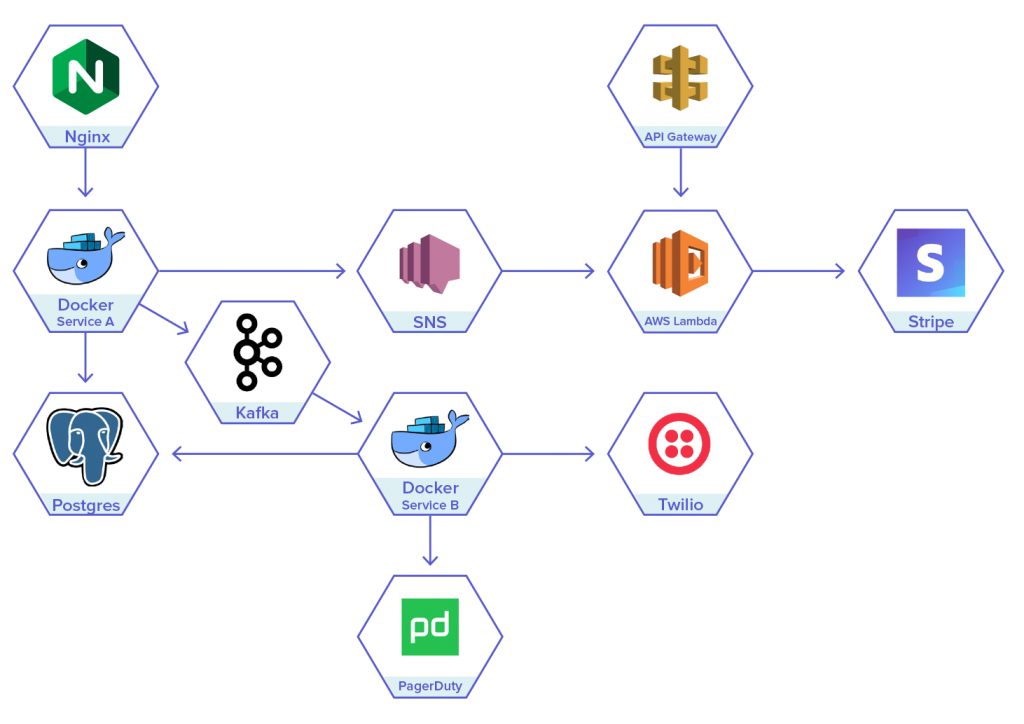
Jaeger is a tracking system published by Uber Technologies; it is used for troubleshooting and monitoring transactions in complex distributed systems.
With the rise of microservices and distributed systems, issues can include distributed context propagation, distributed transaction monitoring, and latency optimization. Jaeger addresses these and other issues we can find in distributed systems.
Jaeger has native support for OpenTracing and addresses two main areas: networking and observability.
Stern and Kubetail: Logbook for Kubernetes
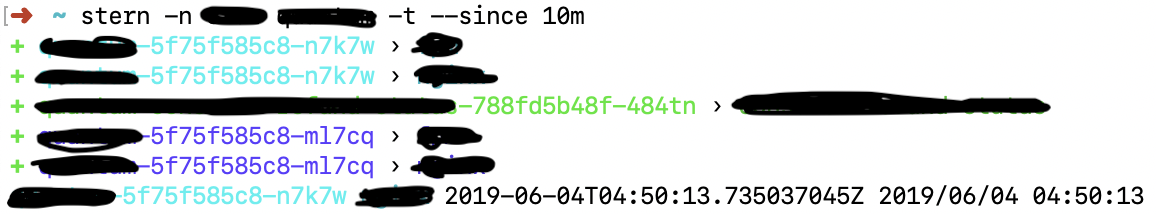
Stern allows you to produce color-coded output (according to the tail command ) from pods and containers in Kubernetes. It's a quick way to channel all the outputs of multiple resources. This channeling is done in a single stream that can be read at a glance. At the same time, you have a quick way (color-coded) to distinguish the streams.
Likewise, Kubetail bundles logs from multiple pods into one feed, color coding the different pods and containers. But, Kubetail is a Bash script, so it doesn't require anything more than a shell.
Kubewatch: Monitor Clusters
Kubewatch is a Kubernetes watcher that posts event notifications to a Slack channel. This tool allows you to specify the resources you want to monitor. It is written in Golang and uses a Kubernetes client library to interact with a Kubernetes API server.
Using a simple YAML file, you can choose which resources to monitor, including Daemon Sets, Deployments, Pods, Replica Sets, Replication Controllers, Services, Secrets, and Mappings. configuration.
End Note
Many administrators think they can not draw outside the lines.
Monitoring a distributed system is no easy task, but having a good understanding of Kubernete's monitoring challenges.
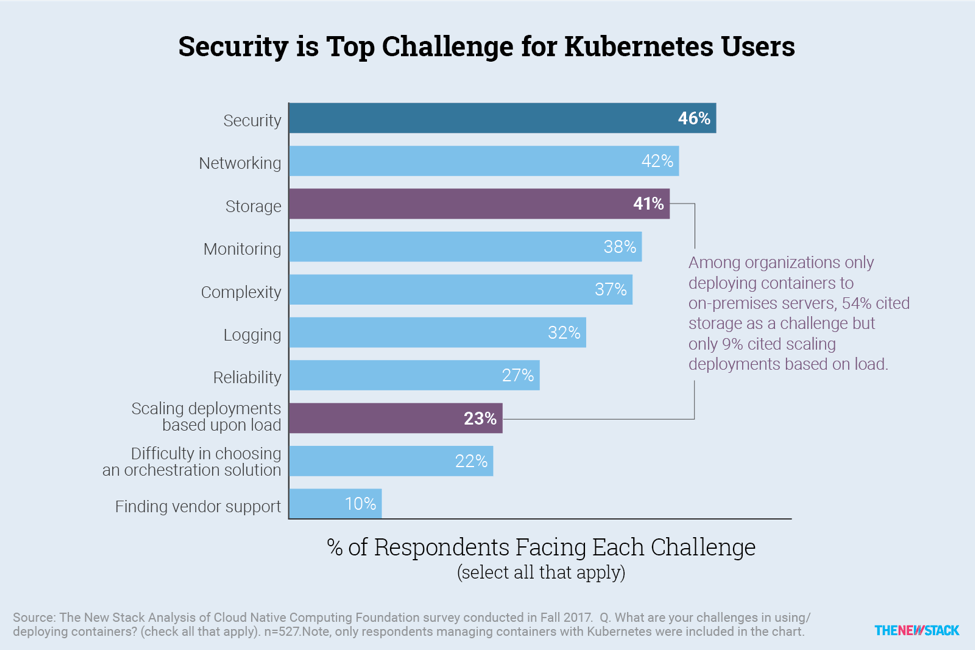
In this article, we've covered why it's important to monitor Kubernetes, the critical metrics you need to track, and the best open source monitoring Tools for Kubernetes available to make your job easier.
All monitoring issues can be handled by this software suite. Installation and configuration are easier than it looks, it only takes an hour or two to read the documentation and mount the system on an environment.
The advantage of using these monitoring tools help us work efficiently with Kubernetes clusters. Get complete observability into your clusters
Further Reading: How to Setup Dynamic NFS Provisioning Server For Kubernetes?
Best Kubernetes Enterprise solutions [Complete Guide]
In the cloud world, Kubernetes has emerged as a big giant that is efficient to deliver robust, safe, and secure enterprise solutions. Google and Netflix are no doubt leading the race but other organizations are also focusing to acquire the Kubernetes services as early as possible.
What attracts enterprises towards Kubernetes is its open-source container orchestration engine. It provides a multiple activity platform that covers almost everything including AI and advanced cloud applications.
Kubernetes is a collection of orchestration tools. More than 71% of IT decision-makers use enterprise Kubernetes to manage their container infrastructure.
Kubernetes within a short span has become the first choice of cloud solution providers. The ecosystem of tools allows you to install and manage enterprise solutions.
The enterprise tools contain features to manage web-based interfaces, real-time monitoring, automatic updates, and faster deployments.
Kubernetes allows forming cloud-based clusters that are fully managed. As a result, you can focus strictly on deploying applications.
The solution you choose depends on your enterprise needs and how much effort you want to put into managing a Kubernetes cluster.
Mainly the two types of enterprise solutions are adopted:
1) hosted solutions
2) Solutions in your own data center
Here in this post, we are going to discuss the Kubernetes enterprise solutions so that you can opt for an ideal solution with more obvious benefits.
A Cloud Enterprise Solution: Kubernetes
The distributed environment to build multi-functional applications that can be delivered as a container is the latest way enterprises are adopting.

To divide the application into independently working function parts by managing the complexity and running through containers, a well-defined strategy is suggested.
Kubernetes is an open-source, extensible container orchestrator designed to handle these challenges.
Enterprises have to adopt innovative and advanced level technologies to meet the rapidly changing demands of the industry.
To meet such demands, Kubernetes is one of the most effective solutions for implementing bespoke enterprise-grade solutions. Some of its services include:
- Kubernetes Implementation
- Kubernetes Consulting
- CI/CD Pipeline Implementation
- Kubernetes Support
Kubernetes provides cloud-native enterprise solutions after evaluation of the current workflows and workloads for overcoming bottlenecks.
The aim is to build a successful future path for building your Kubernetes enterprise solutions.
What Is Kubernetes?
Kubernetes emerged as an open-source orchestration platform to manage distributed, containerized applications on a large scale.
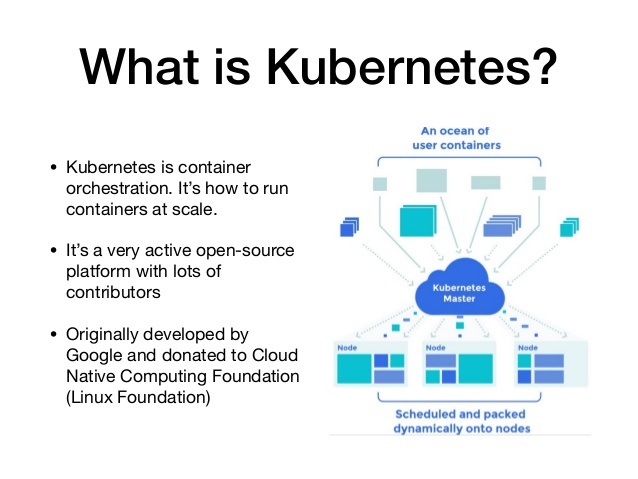
Kubernetes is completely a virtual platform that can run all types of business applications irrespective of software and platform.
An API-based structure is adopted that creates an environment to execute web applications, batch jobs, and databases.
Here the entire application is placed in a container and decoupled from the native environment.
Kubernetes is responsible for choosing the right resources for the execution of the application.
The Origin Of Kubernetes
Using containers for running business applications is not a new concept. Google was the first organization to run containers on a massive scale before Kubernetes was introduced in 2014.
Kubernetes is a result of Google’s tireless efforts for more than 15 years. Borg, was the first attempt in order to run batch applications for a long period.
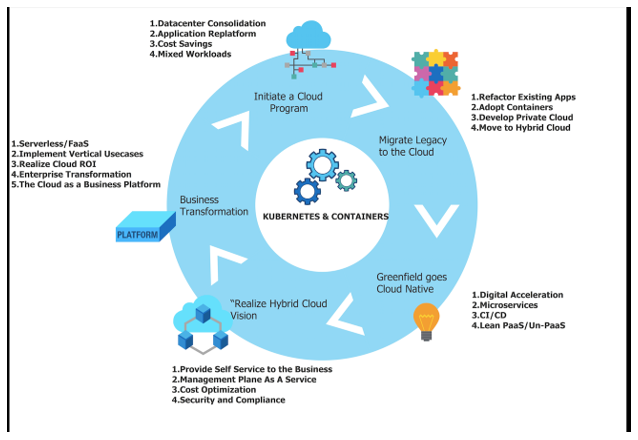
After this success, the company created an intelligent ecosystem of tools and services for:
- Autoscaling.
- Self-healing infrastructure.
- Configuration and updating of batch jobs.
- Service discovery and load balancing.
- Application life-cycle management.
- Quota management.
From this information, Kubernetes is the third generation after the first Borg project, and second-generation, Omega, a baseline of Apache Mesos.
Omega was the improved version of Brog with a better scheduler to perform diverse jobs. Google wanted a system to manage workloads, a complex task required for the long term, big projects with many teams working on it.
With Omega, the scheduler was divided into two separate schedulers with a central shared-state repository to mitigate conflicts. This solution worked but was complex; a better system was needed.
Kubernetes is a combination of Borg and Omega controller. Kubernetes was designed to attain simplicity by eliminating complexity to manage infrastructures.
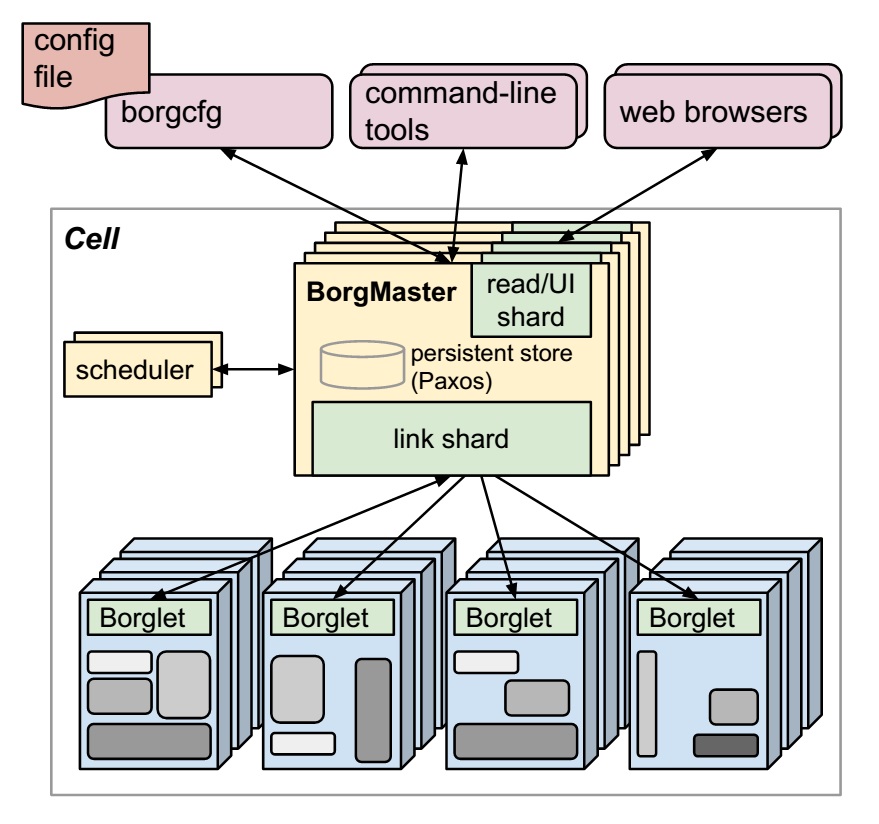
Since its launch, Kubernetes has successfully managed huge projects. Today, it has a community of expert-level dedicated developers that continue to support and contribute to its growth.
Benefits Of Kubernetes
Containers are the new way of running applications. There is a swift shift from VMs to containers which might be a costly affair for some applications. As we see the latest trends, enterprises must be ready to adopt the change in form of containerized setup for running applications.
Scalability
Kubernetes scales your cluster according to your project requirements that help in saving money and resources. When you are running applications that have heavy traffic and on occasions, it reaches its peak. In such cases, you wish to have a cluster that can scale up by increasing dynamically to meet the demands.
Kubernetes introduces Cluster Autoscaler and Horizontal Pod Autoscaler features, to meet this big traffic management challenge.
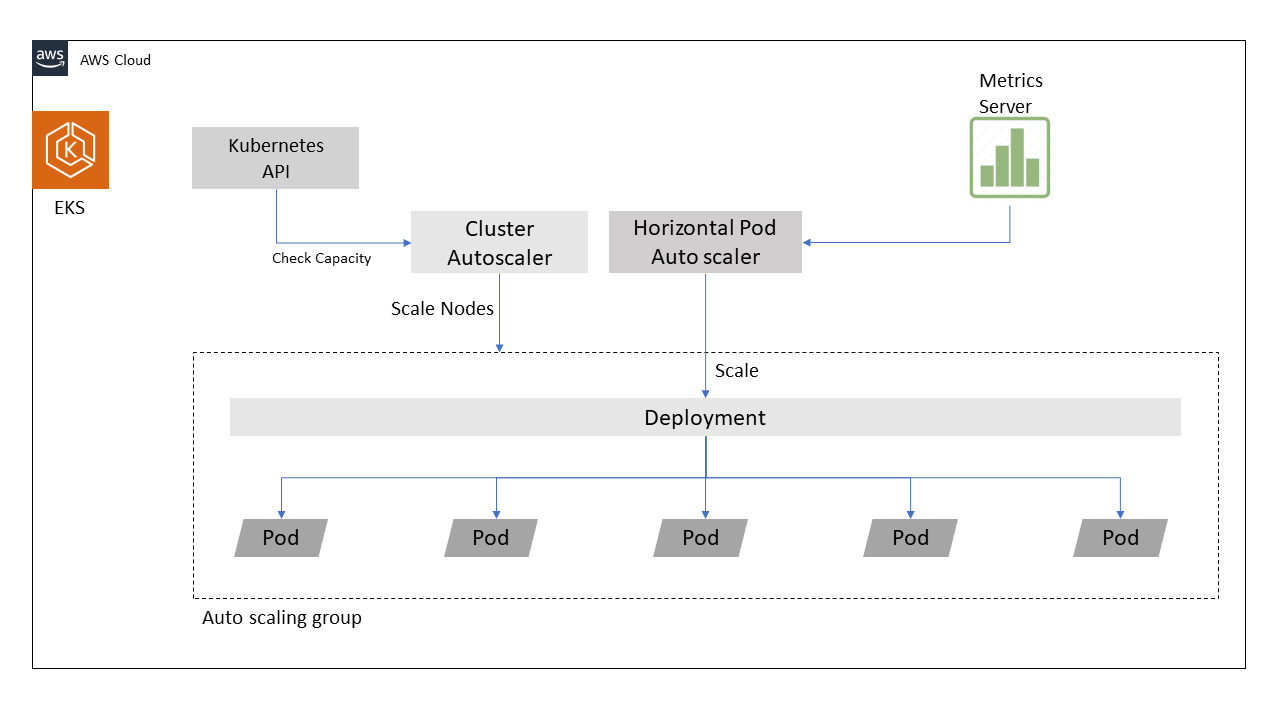
Portability
Kubernetes has the anywhere/anytime run feature that allows applications to execute from various places such as your data center, a public cloud, and so on.
It also runs in a hybrid configuration of both public and private instances. However, the command system remains constant everywhere.
Consistent deployments
Kubernetes deployments are consistent as they are completely run in the virtual environment. Containers have the immutable infrastructure, and all the dependencies and setup instructions required to run an application are bundled with the container.
One of the major benefits of containers is that they provide consistent service. There are no connection breaks, network issues, and other infrastructure-related issues.
They produce mass output that remains identical. Due to their immutable nature, additional configuration changes are prohibited.
The shifting among containers makes it more worthwhile. The developers can focus on the growth of applications rather than spending long hours in debugging.
Separated and automated operations and development
One more benefit of containers is that all the teams like production, testers, marketing, etc. can view the application in their required mode and come to know about the updates and modifications that are done.
The intelligence and automation of Kubernetes, operations provides a stable platform where every process is accomplished thoughtfully. The container saves time by eliminating the iteration process.
What To Consider When Adopting Kubernetes
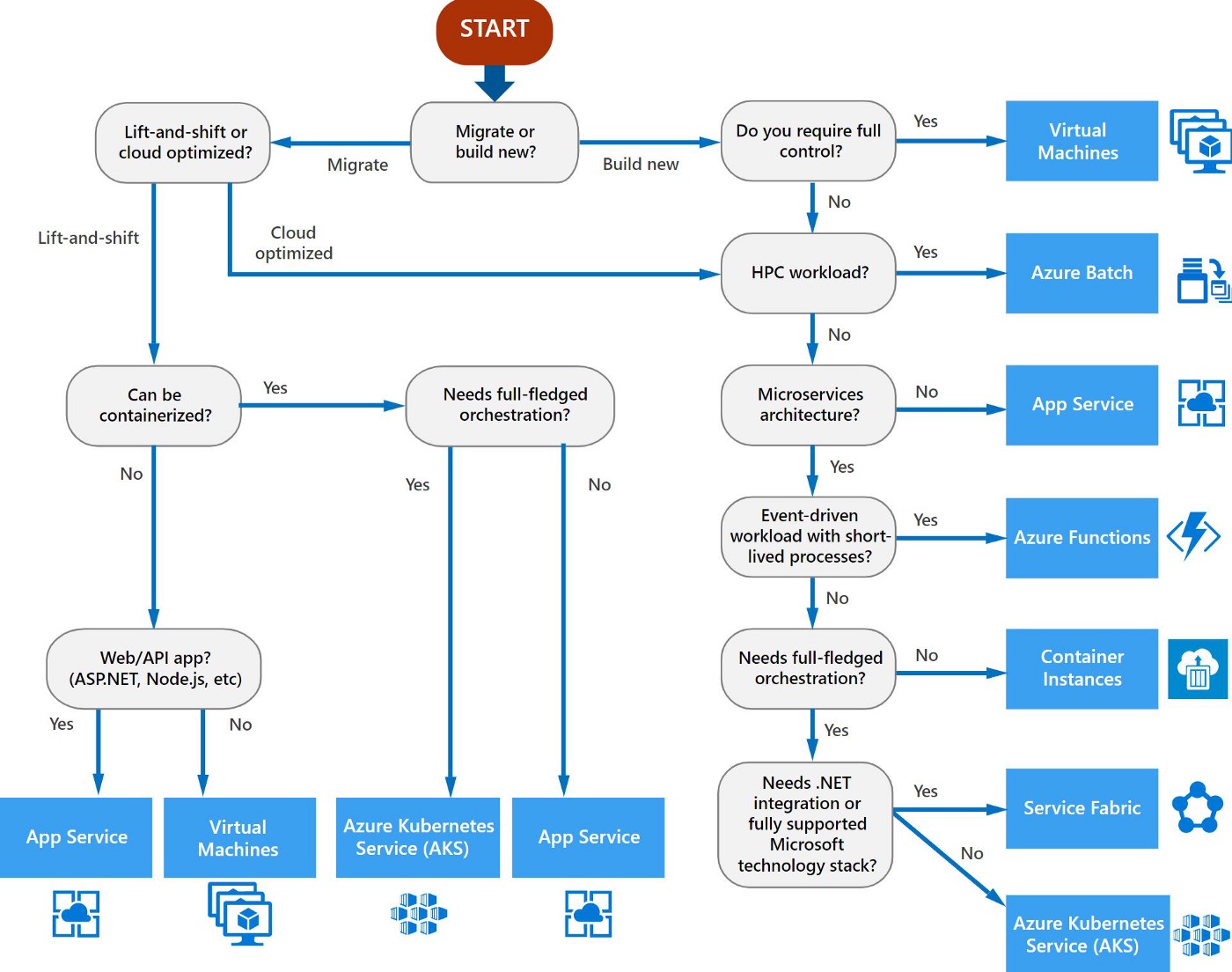
Before we shift our applications to Kubernetes, let’s discuss a few questions?
- How do you develop and manage applications today?
- What is your hybrid cloud strategy?
- How will you manage the life cycle of your Kubernetes solution?
It is pretty clear that advanced applications need a cloud environment to run. The new applications are developed to run through the cloud setup.
The concept of container classes is becoming common practice for big applications. Kubernetes is becoming the biggest enterprise application platform that is cost-saving and independent to run from any server.
However, many organizations choose to install and manage Kubernetes on their own, others prefer to work with vendors that provide commercial support for Kubernetes deployments.
In addition to providing production support for Kubernetes, vendors can:
- offer managed upgrades and critical patches.
- Increase security for Kubernetes and applications running on Kubernetes.
- Validate a range of third-party integrations, such as container registries, storage, networking, cloud services, and monitoring, logging, and alerting solutions.
- Commercially supported Kubernetes solutions vary widely, so take careful note of your team’s needs when deciding whether to seek additional support and with whom to work.
Kubernetes Enterprise Solutions
For enterprises Kubernetes offers the following solutions:
To PaaS or Not to PaaS
PaaS solutions are adopted by organizations working on one platform. This is one of the popular and most cost-effective solutions for the normal working of an enterprise. A consistent process is followed that leads to bottlenecks in large organizations.
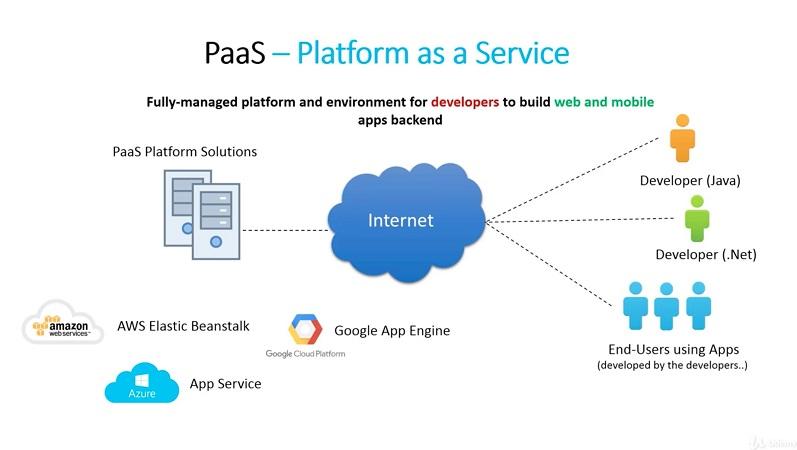
But, It limits what developers can do with their Kubernetes installation. Importantly, it restricts how software is developed, putting restrictions at various points, and forcing culture of “workarounds.”
Here the enterprises have to decide whether they are willing to give the entire infrastructural control to the PaaS provider.
Well, PaaS is most suitable for organizations that are focusing on developing highly customizable apps rather than emphasizing building infrastructure.
An Easy and Convenient Cloud Environment
Cloud-hosted Kubernetes is chosen for convenience. But approaching a vendor to manage your infrastructure and apps through cloud setup is again restricting the developers from trying some new ways to develop applications. When you are moving to start using Kubernetes, then it might be a good option.
Amazon Elastic Kubernetes Service (EKS), Microsoft Azure Kubernetes Service (AKS), and Google Kubernetes Engine (GKE) are few vendors that are helping organizations to start with Kubernetes. Here the maximum control is with the vendor.
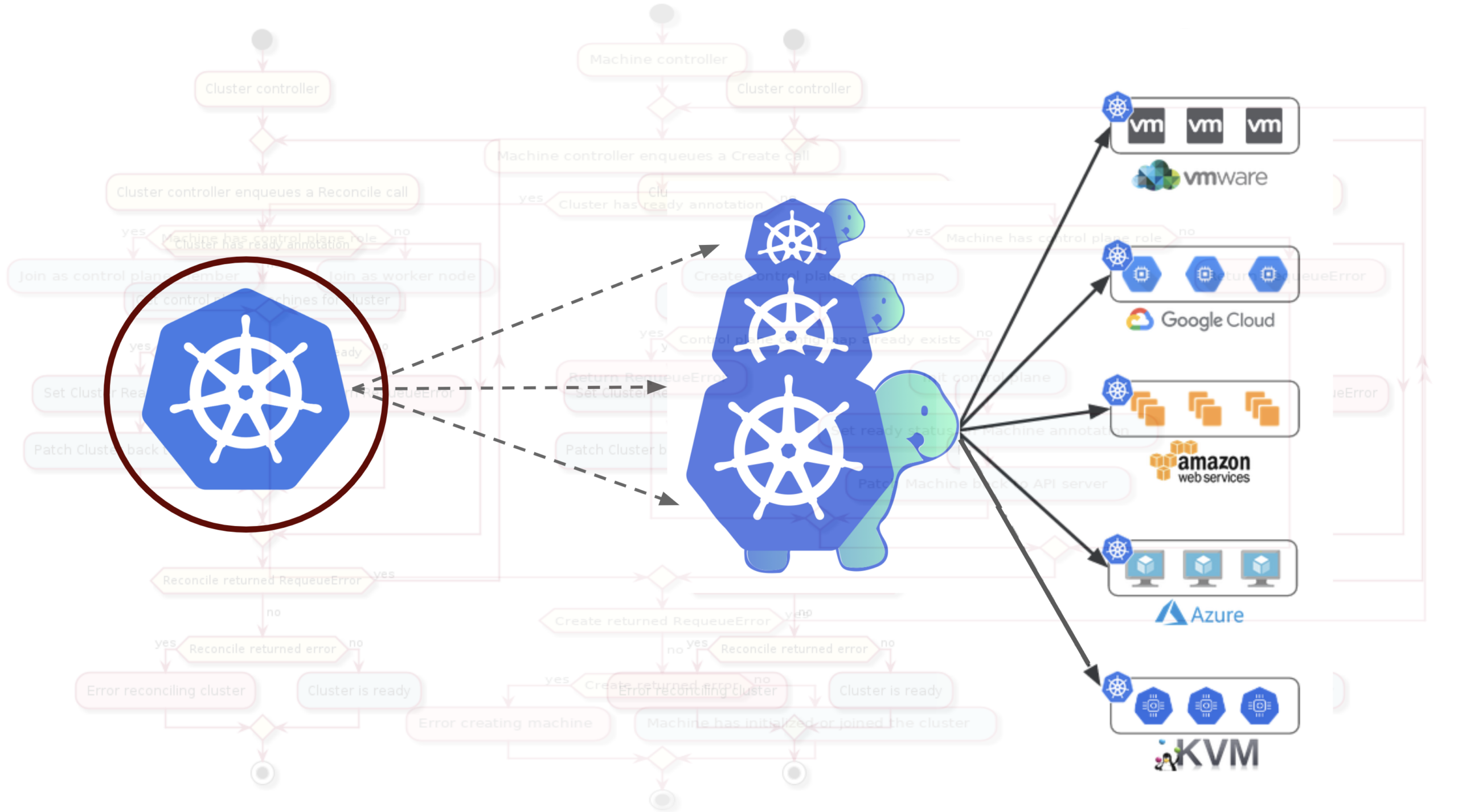
In case you are willing to integrate with other enterprise solutions and/or run in a hybrid/multi-cloud setup, it’s likely not the right solution for you.
If that is not the portfolio of your company then it is the easy-go solution for you. Moreover, cloud vendors today are taking steps to integrate across the board and especially with the most popular open-source tools like Istio, and Prondorsmetheus.
Managing Kubernetes for You
Here in this category, managed Kubernetes services are provided by the vendors to the enterprises.
These vendors offer managed Kubernetes clusters in their own data center, on-premise, or in public clouds and provide enterprise support.
Also Read: Deploy Rancher On Kubernetes Cluster
They allow you to deploy to multiple public cloud platforms, and in some cases to serverless platforms as well.
Having started delivering Kubernetes services even before the big cloud vendors, these managed service providers have evolved along with the Kubernetes ecosystem.
Also Read: How to Setup Dynamic NFS Provisioning Server For Kubernetes?
Native Kubernetes Platforms: Dev vs. Ops
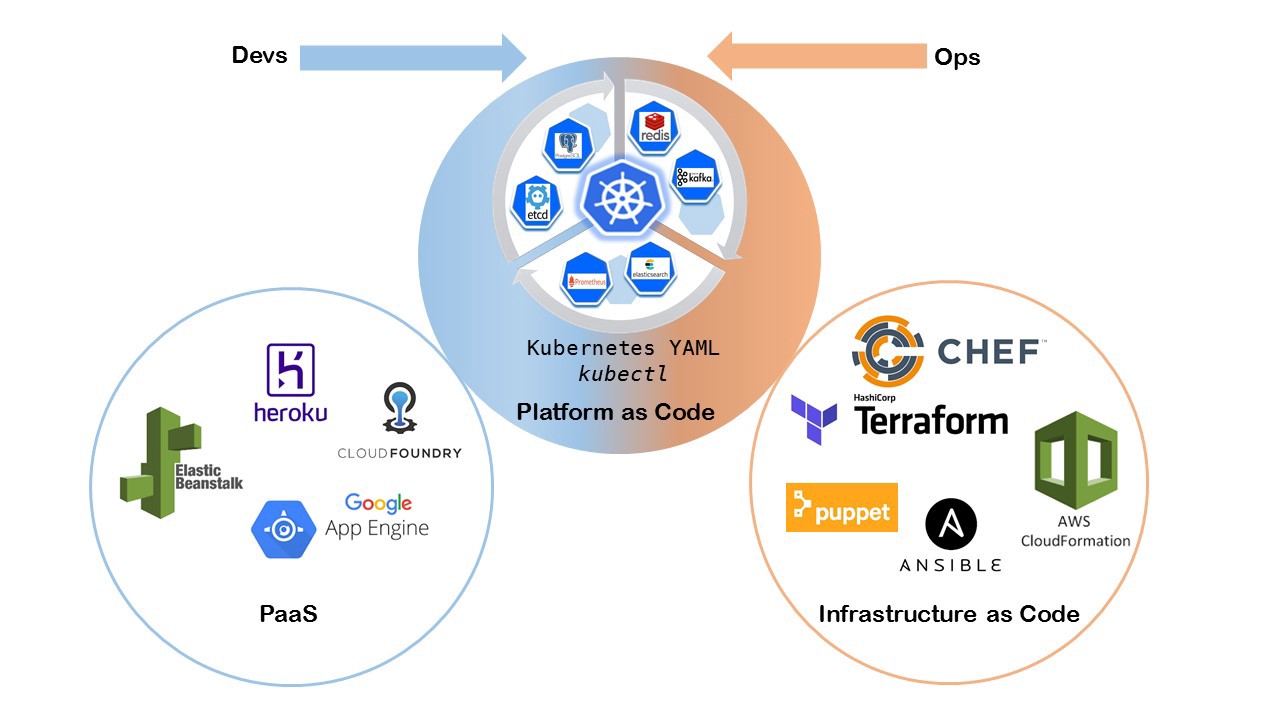
This is indeed a destination while working with Kubernetes as you can integrate with many cloud service providers. They allow users to manage all their Kubernetes clusters across multiple environments using a single panel.
In short, a collaborated Kubernetes management layer for all your environments. Where they tend to differ, is in their main user focus: developer vs. operations focus.
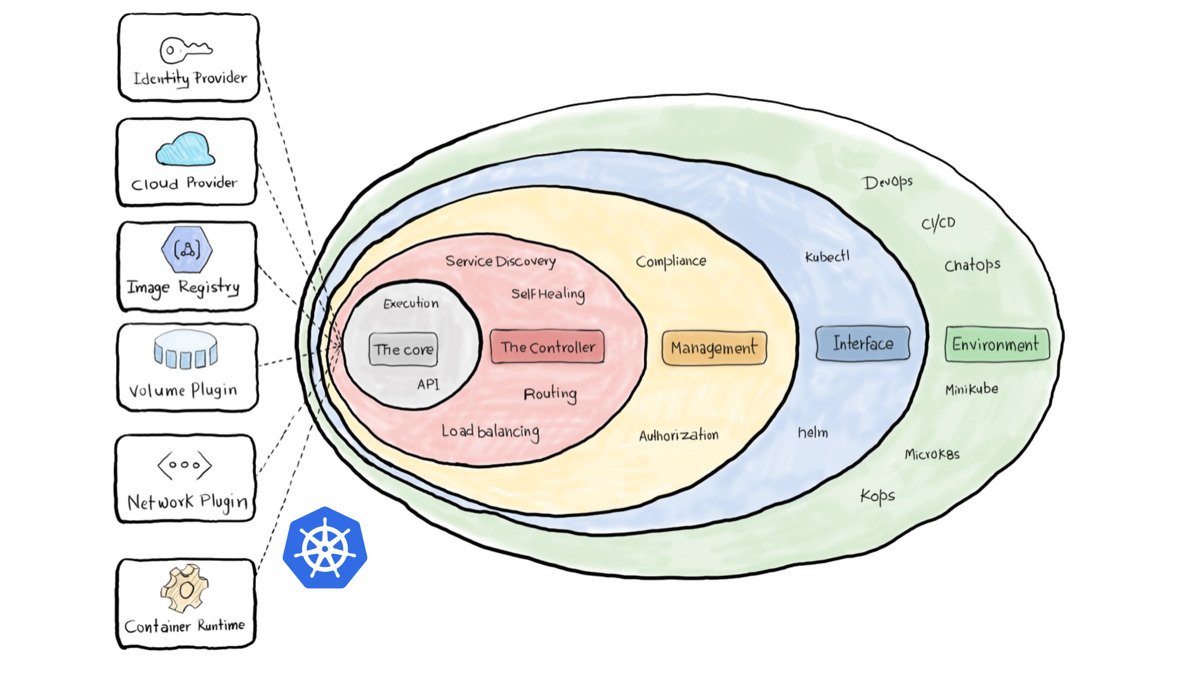
Now, while the former is without a doubt geared toward user-friendliness and ease of use, it’s the latter you want if you need operational control to take advantage of Kubernetes’ more advanced capabilities.
Challenges of Enterprise Kubernetes
Installing, deploying, and managing Kubernetes is easier said than done. 75% of users Face challenges in implementation and operations to using Kubernetes in production.
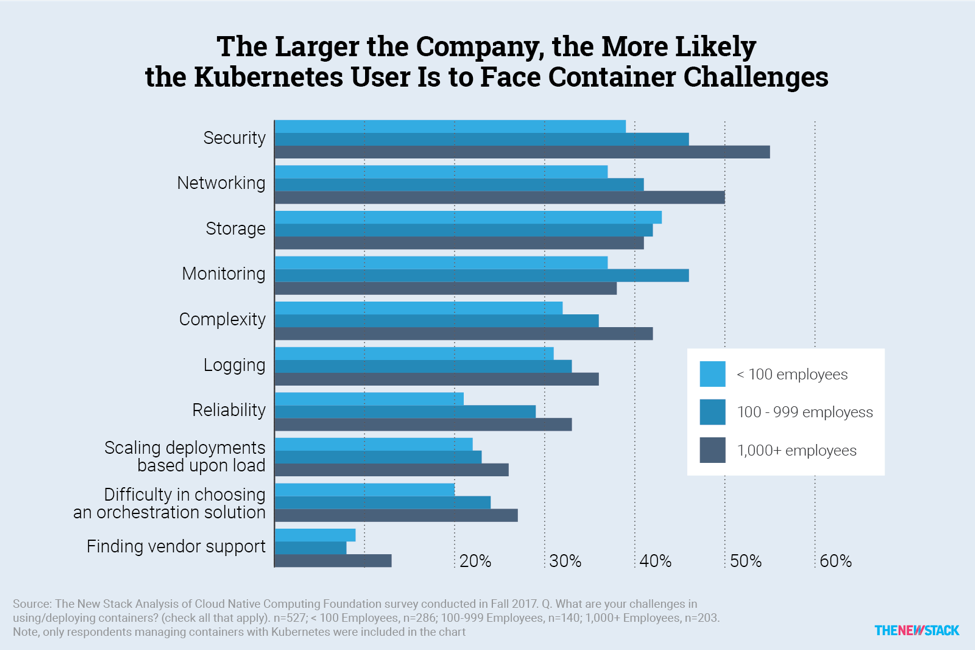
Enterprises need to consider security, multi-tenancy, and integration with the existing setup. Yes, before implementation, evaluation of the existing setup is important.
Deployment
During the deployment stage of Kubernetes, it is vital to configure t rightly by identifying the pressing points and security accesses. The storage options, networking, and container registry solutions are necessary to integrate for maximum throughput.
Hardening
After deployment, the setup needs to be integrated with more solutions, including platform monitoring, security hardening, and logging solutions. The segmentation of the resource among the different teams must be done carefully.
Operation
When Kubernetes is fully operational, all layers of the stack - the Linux container host, Kubernetes itself, and the services running on top of Kubernetes – require continuous monitoring, patching and updates.
Kubernetes Architecture for Enterprise Solutions
Kubernetes is an open-source well-developed platform comprising hundreds of components. It is a complex setup comprising various elements. Let’s understand how its internal architecture works to provide numerous benefits to the enterprises
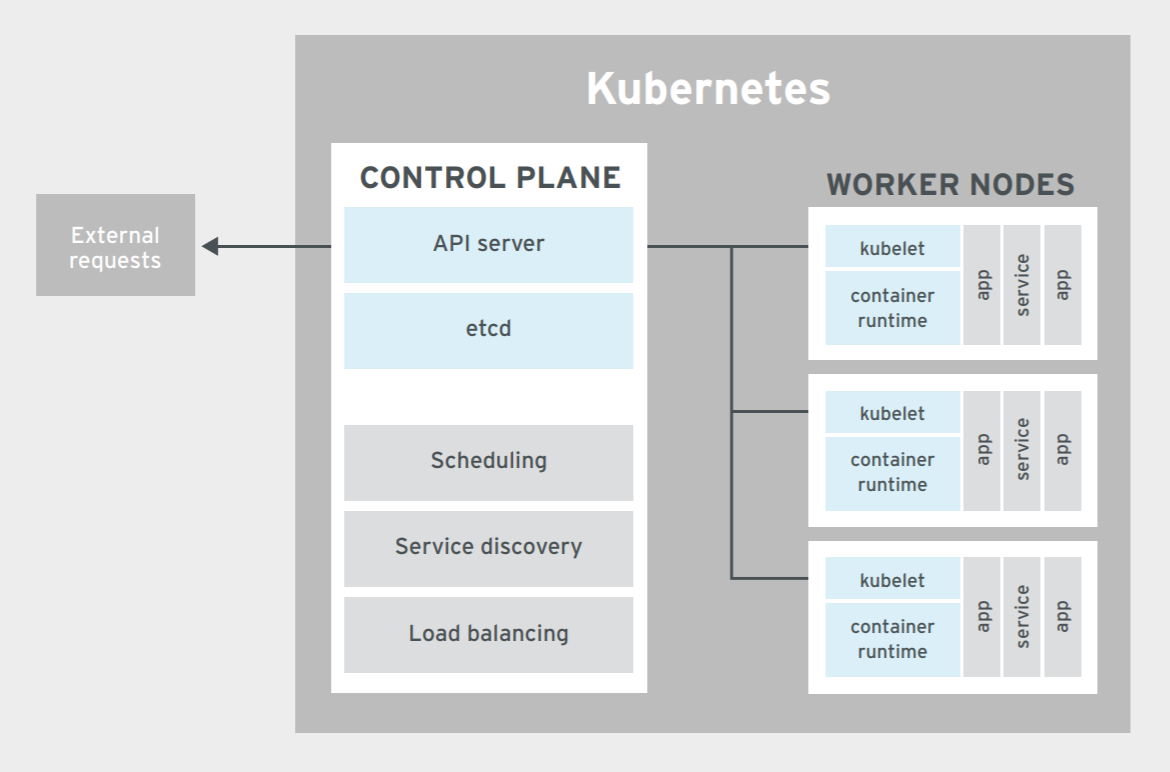
Kubernetes is a software layer with a combination of clusters of servers for containerized applications. These servers are either master or worker nodes. Together they run applications or services.
Control plane
The control plane is nearly equivalent to the master nodes that act as the main source of the Kubernetes cluster. The control panel is responsible for providing services such as scheduling, service discovery, load balancing, and resource management capabilities.
Here in this discussion, we are considering them as parts of the control plane.
API server:
It is the main source from where the applications are run. The API server receives and sends requests. The server determines the validity of the request and checks for the right t access the application by the sender.
Etcd:
It acts as the functional area of Kubernetes where everything is getting stored. As a fault-tolerant, inherently distributed key-value store, it is the primary component of Kubernetes. It acts as the source for clusters, for storing their information.
Worker nodes:
A worker node is responsible for running an application or service. A cluster has many worker nodes, and users are allowed to create new nodes to scale Kubernetes.
Kubelet:
Every node contains a kubelet that is responsible for setting the communication with the control plane. It performs requested actions on the worker node acting as the head machinery of the system The kubelet accepts the commands from the control plane and executes the action.
Container runtime engine:
It compiles and runs containerized applications. It is the conduit between a portable container and the underlying Linux kernel.
Missing from Kubernetes
Despite Kubernetes offering portability, scalability, and automated, policy-driven management to its users, it is still not a complete solution.
To build, run, and scale complex containers is a tough task Sometimes in production, such as the operating system, continuous integration/continuous delivery (CI/CD) tooling, application services, or storage, Kubernetes has to depend on other resources.
A large amount of work also needs to be done to set roles, access control, multitenancy, and secure default settings.
Kubernetes does provide pluggable interfaces for many of these components and services, offering flexibility and choice for users.
Requirements for Kubernetes Enterprise Solution
Cloud Provider Solutions
Implementing a Kubernetes cluster can be difficult and time-consuming. To reduce the time to deployment, several cloud providers provide fully managed Kubernetes clusters.
- Google Kubernetes Engine (GKE)
- Azure Container Service (AKS)
- Amazon Elastic Container Service for Kubernetes (EKS)
Flexible or On-Premise Solutions
The following companies provide a management layer over Kubernetes that adds features without restricting you to a specific vendor.
These solutions can be deployed to almost any infrastructure including your datacenter.
Native Kubernetes Platforms
For the operational teams, a successful implementation with complete resources should be the focus of whichever software application they are opting.
Everything boils down to the reliability, ease, and security of the solutions. Some of the applications are:
- Rancher - Have you Googled to get the answer to questions like how to setup Kubernetes with rancher? Are you looking for ways to setting up Kubernetes clusters in Rancher? How to setup a Kubernetes cluster with rancher?
- Kubernetes Dashboard
- Kubelet
- Helm
- Kubesplay
Note: Here we would like to make it clear that Kubernetes native tools differ from cloud-native tools in terms of portability and adaptability. However, many similarities are found between the two.
To adopt the hybrid cloud environment using multiple cloud service providers is the main aim of Kubernetes native platforms.
A Comparison with other Enterprise Solutions
When it comes to comparing and choosing the best Kubernetes enterprise solution, many parameters are set and continuous performance in a real-time environment is tested.
However, an ideal solution must have the following features;
- Higher uptime
- Remote Monitoring and Healing
- Remote Upgrading and Instant Security Patching
- Central management across on-premise data centers, public clouds, and at the Edge.
- Upstream open-source solution
For more information on practical solutions and the comparison, you can refer to the below-given Details PDF
Kubernetes Management for Enterprises
So, before implementing one of the enterprise solutions of Kubernetes discussed above, it is important to look for a fast-track production-ready, cloud-native infrastructure.
An enterprise Kubernetes management solution must be able to simplify provisioning, operations, and lifecycle management of an application small or big.
Some of the features which you must consider are:
- Partner with a partner that is providing a deployment in a few clicks
- Must be able to provide persistent storage
- High scalability with no limits on the platform and other decisive matters
·Must be able to upgrade nodes and versions without downtime
·Must maintain communication by monitoring, logging, and sending alerts
Conclusion
From the above in-depth study, it is clear that there are various types of Kubernetes enterprise solutions varying widely, so take careful note of your team’s needs when deciding whether to seek additional support and with whom to work.
Once you are ready to start your journey with the Kubernetes enterprise solution, you have to stick to it as it won’t be feasible for an organization to move on to another solution as the infrastructural cost is high.
Whichever Kubernetes solution you choose, make sure that it provides easy management tools to maintain the cluster and containers with ease.
Ultimate Cheat Sheets Compilation For Beginner Developers
⭐Latest Cheat Sheets for Developers 2024
Today I wanted to share with you the Ultimate Developer Cheat sheet Compilation.
I hope aspiring/new developers will find this compilation helpful for quick reference whenever needed.
This is an ultimate list of cheat sheets for developers. Recently I've been publishing a lot of posts related to writing clean code and improving your programming skills. I figured it may be a good idea to create a post where I could share with you a list of resources that will help you learn new stuff and improve your current knowledge. And what's the best way to learn something different than to get a Cheat Sheet about it?
As a software developer, you have to deal with a lot of different technologies and the best way to power through all of them is to get as many cheat sheet references.
We all know why having these is important for developers. Whether Python, web development or CSS, there are many highly useful resources that will help you make your life easier on a day to day basis. They are also very helpful for other team members who want to quickly find answers without taking time to browse the internet for hours. So this is my list of all the cheat sheets I have found useful .
Cheat sheets are code snippets that contain functions, command arguments, important tasks, etc. Some people swear by them while others swear at them. But one thing is certain: cheat sheets can save you a lot of time and frustration by helping you remember all those odd syntaxes that come with new languages or help make common tasks easier.
Also Read -
- How to become a Salesforce Developer in 2024
- Blockchain Developer Roadmap 2024
- Backend Developer Roadmap 2024 : Learn Backend Development
- PHP Developer Roadmap For Beginners 2024
- React JS Developer RoadMap 2024 [Updated]
- Python Developer Roadmap 2024
- iOS Developer Roadmap 2024 : Learn iOS Development
1. Git CheatSheet ?
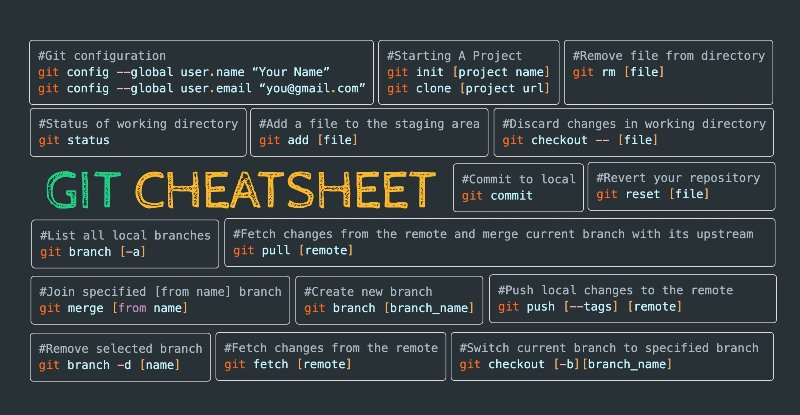 Credit: Trilochan Parida
Credit: Trilochan Parida
2. Git cheat sheet 2
This Git cheat sheet allows you to learn about the basic commands right away, and it can be used for more advanced concepts around.
3. Git CheatSheet with more details
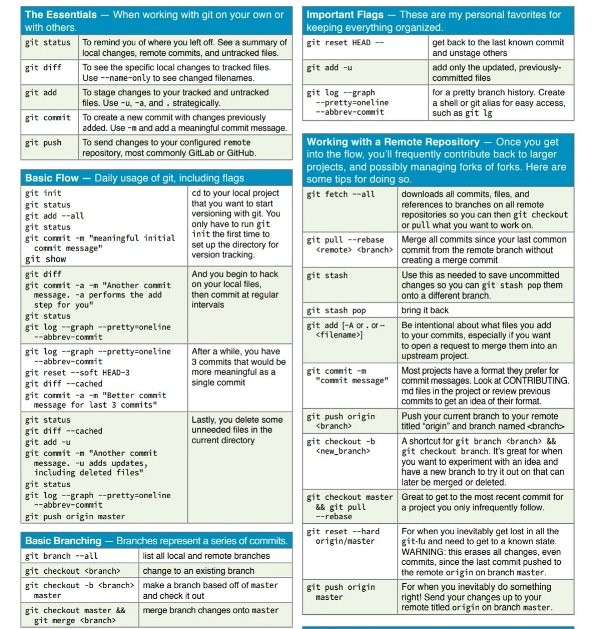 Credit: Trilochan Parida
Credit: Trilochan Parida
4. JavaScript Operator Cheatsheet?
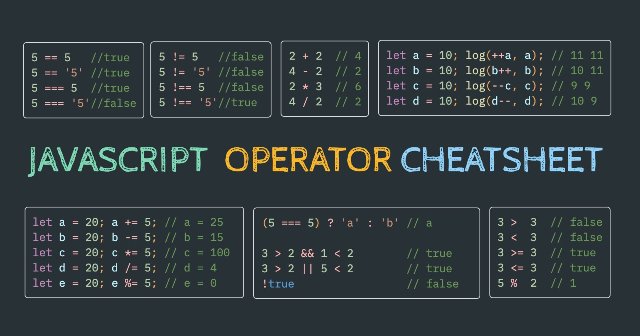 Credit: Proful Sadangi
Credit: Proful Sadangi
5. JavaScript String Cheat sheet
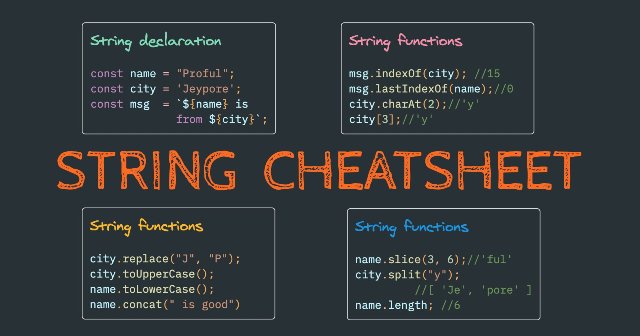 Credit: Proful Sadangi
Credit: Proful Sadangi
6. JavaScript Date Cheat sheet
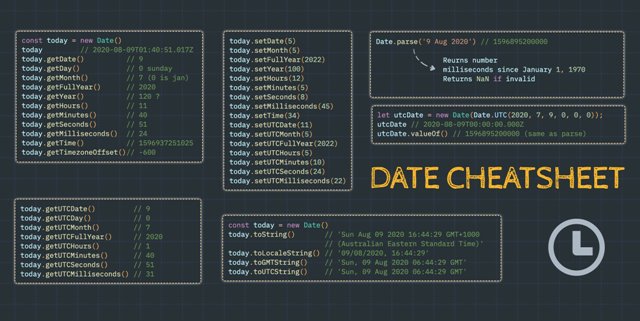 Credit: Proful Sadangi
Credit: Proful Sadangi
7. JavaScript Object Cheat Sheet
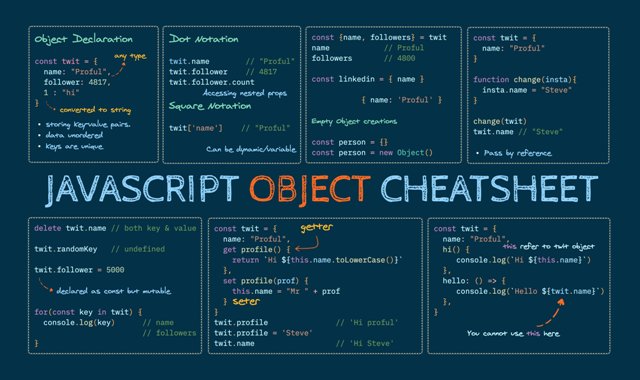 Credit: Proful Sadangi
Credit: Proful Sadangi
8. JavaScript Array Cheat Sheet
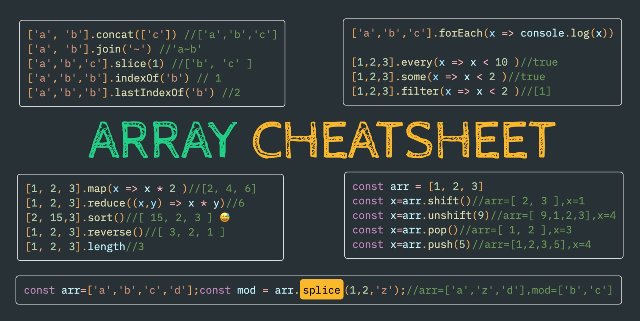 Credit: Proful Sadangi
Credit: Proful Sadangi
9. Cron Cheatsheet
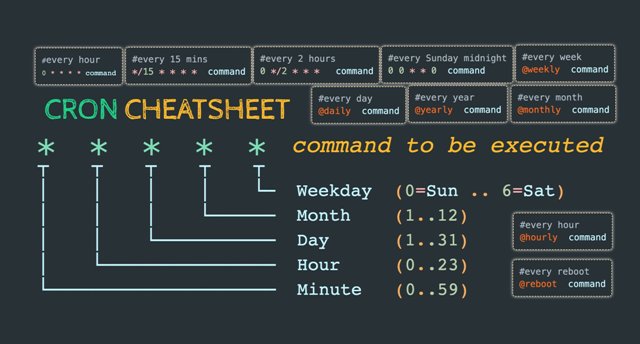 Credit: Trilochan Parida
Credit: Trilochan Parida
10. HTTP Status Code Cheatsheet
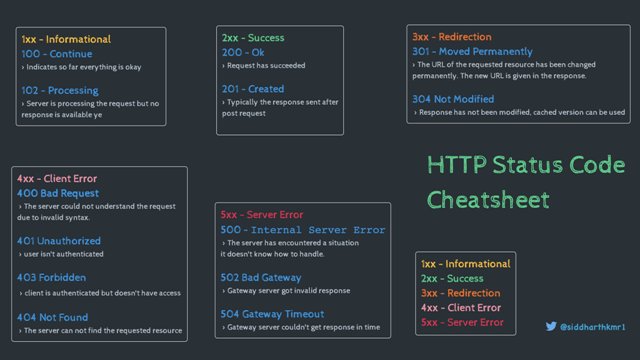 Credit: Sid
Credit: Sid
11. JavaScript DOM Cheatsheet
 Credit: Proful Sadangi
Credit: Proful Sadangi
12. CSS Selectors Cheatsheet
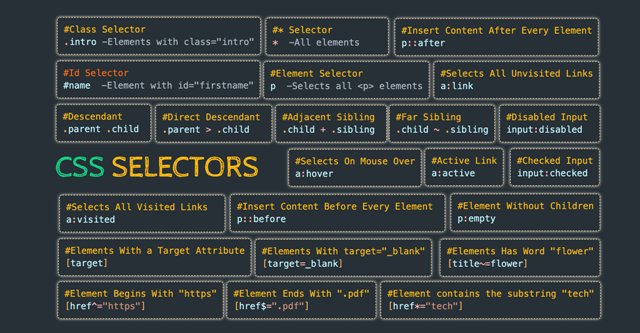 Credit: Trilochan Parida
Credit: Trilochan Parida
13. JavaScript Regex Cheat Sheet
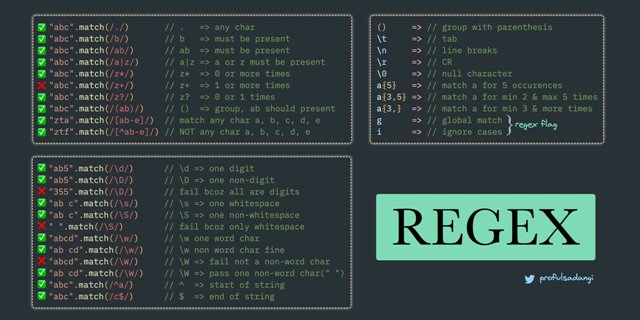 Credit: Proful Sadangi
Credit: Proful Sadangi
14. Command-Line Cheatsheet
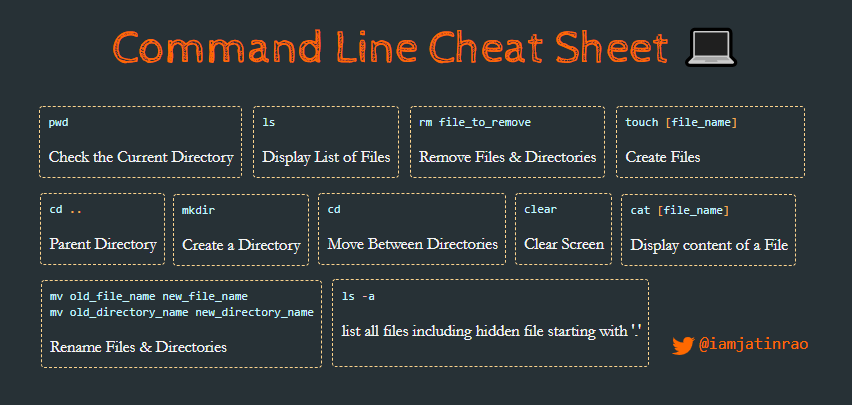 Credit: Jatin Rao
Credit: Jatin Rao
15. VSCode Keyboard Shortcuts CheatSheet
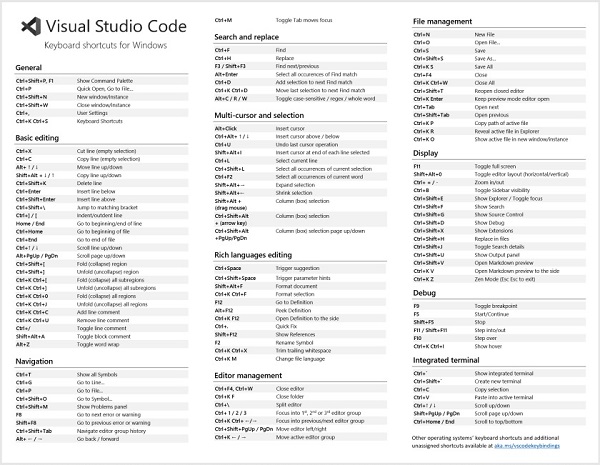 Credit: Visual Studio Code Tips and Tricks
Credit: Visual Studio Code Tips and Tricks
16. Module Cheat Sheet
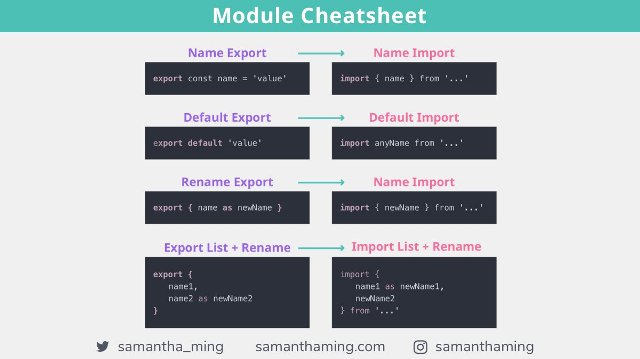 Credit: Samantha Ming
Credit: Samantha Ming
17. Array Methods Cheatsheet
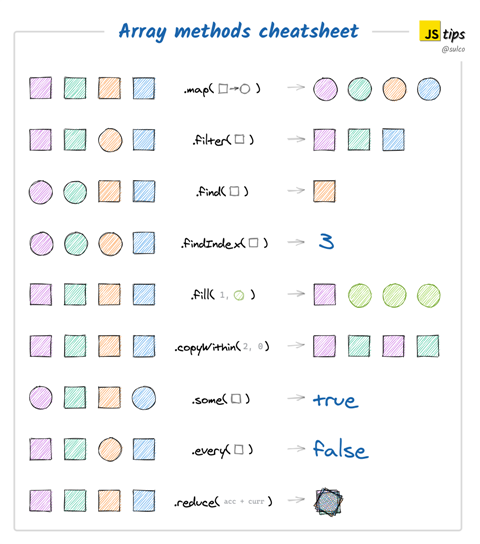 Credit: Tomek Sułkowski
Credit: Tomek Sułkowski
Wrap Up
I hope you will find this blog post useful and keep it handy for a quick reference. If you want to learn more HTML, CSS, JavaScript and web development tips & tricks, then you can always check out our blog section .
Happy Coding!
No-Code Development: A Guide from Portals to Mobile Apps
Now a days, data suggests low-code/no-code tools are actually opening doors for such non-developers. 60% to 70% of companies said non-developers in their company already build tools for internal business use, and nearly 70% - 80% predict to see more of this trend in 2023.
There is a saying,” Change is inevitable” and so is the massive disruption in the ways we do the coding. As working from home is becoming the next working culture. The following questions keep wondering in the minds of programming experts:
1. How to make programming practices easy?
2. How to develop a no-code language that can work efficiently for mobile and web apps?
3. How to reduce the programmer's job?
4. How to develop apps with minimum resources?
5. Why is there no code?
6. How can I make a program without coding?
In our previous post, we have covered 20 best nocode development platforms & tools list 2023. These platforms or tools can help you build and automate your next startup without writing a single line of code.
All these questions and similar thoughts have given birth to the new trends of no-code development.
A phenomenal change is brewing within the software programming ways that have completely reversed the programming practices.
One of the transformative innovations of 2023 is the use of no-code and low-code languages in developing robust applications.
The pandemic situation demanded a standalone practice that is cost-effective and makes the programming easy for people who are not from a programming background.
Small and midsize businesses (SMB’s) are especially adapting to this new programming style. Instead of conventional programming, using graphical user interfaces and tough configuration, no code is competitive and simple.
With the start of 2023 where everyone is thinking of gearing to make a kick start of their business. Let’s take a look at some of the biggest low-code trends that will significantly shape the programming ways!
What is NO Code Development?

Software development requires skills and proficiency along with time. After a lot of hard work, an application is built, and to run that app, certain hardware and software specifications are to be followed.
Looking at the practical challenges, the experts of programming innovated no-code platforms. It understand the logic behind the app and provide GUI to create the app.
This new way can create faster and functional apps. That’s the simple reason for becoming no code a popular platforms.
Future Generation Apps = Virtual Accessibility = Ready Made Apps= No Code (GUI)
The software coding was initially done by the mathematicians, then slowly programmers started mastering the software languages. By mastering one or two software languages, one can efficiently create software. Now platforms like WordPress or Squarespace allow non-coders to build websites.
And with no-code business platforms can be integrated. This is what “no-code” does for programming.
How Do No Code Application Platforms Work Faster?
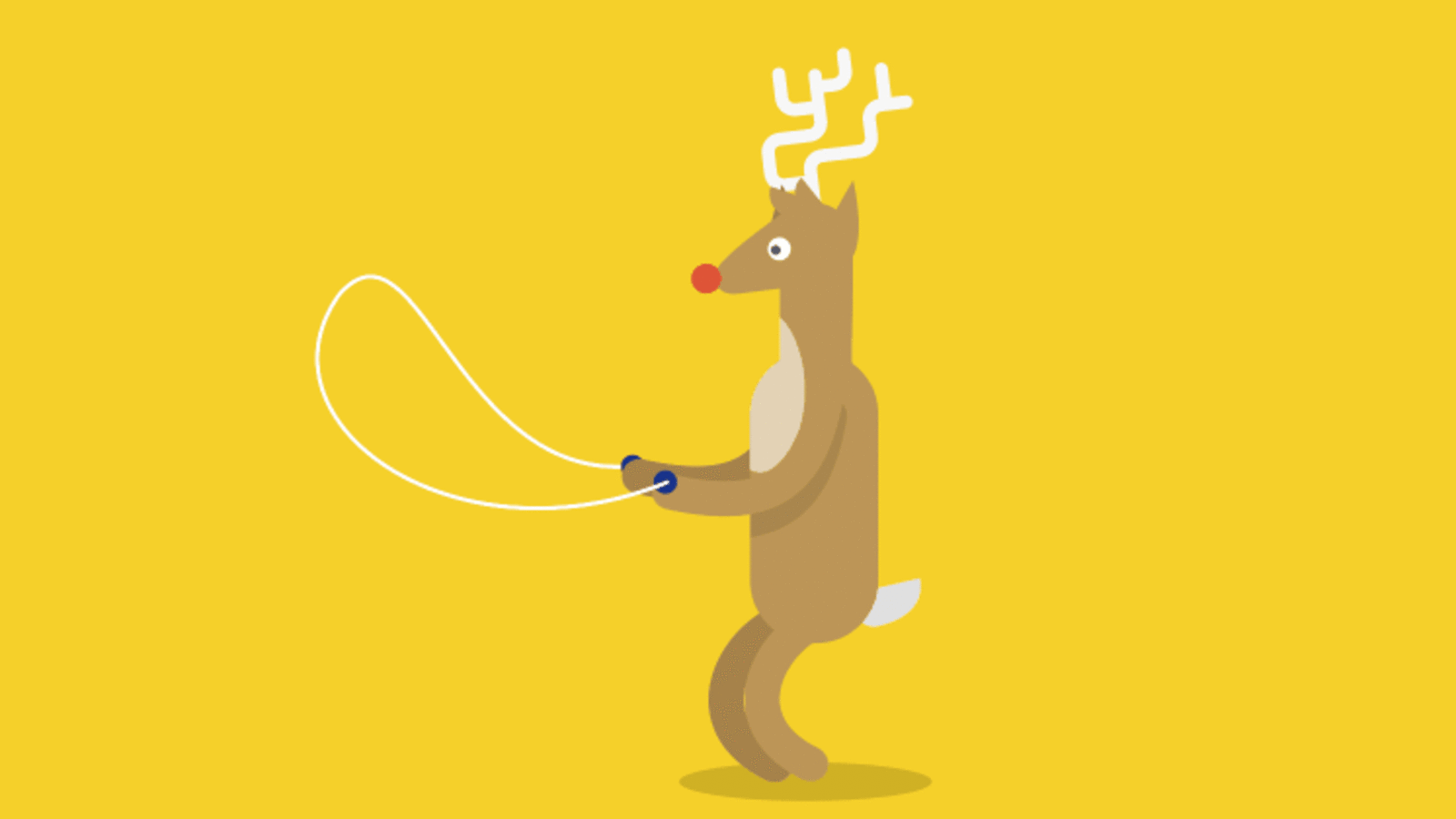
No-code application platforms are a new, dynamic programming platform, and we can expect a lot of change over the next ten years.
When it comes to code fast, for developers many tricks and tips are available on the internet.
The basic principle divides the coding process into three parts, code, compile, and execute. In every new language and with the use of advanced technology like AI, the programming experts are working on these three principles separately.
As programmers say, programming is “self-experience”, yet there can be creative ways that will reduce the manual work and execution of code.
The no-code language makes use of the ready to compiled drag and drop components. It is used in creating web pages and apps.
Since the elements are already compiled and executed. The time is saved and the process can be faster.
However, the basic knowledge to insert the elements is required. Some developers ways for making no code fast apps are:
Analysis: The first step developers do is to check what they need to build. And, how much is already available?
Design/Implementation: A visual programming interface to drag-and-drop pieces into place is chosen that reduces the coding time.
Testing: In the meanwhile, the testing of the app is done to make adjustments with just a few clicks.
Release & Maintenance: A quick-release is done and changes are implemented if they are needed.
This way a focus is shifted from a sound programming practice to a better user experience.
It is not only providing fast ways to develop apps rather the shortage of expertise in programming can also be overcome.
Why is No code Application Development Prevalent?

No-code application development can be considered as the extension of low code programming.
As already discussed, anyone without a sound programming background can use no-code platforms by being easy enough. While boasting capabilities powerful enough to build secure, complex, enterprise-grade applications.
Most of the no-code platforms are ready to use drag and drop elements.
However, you also need to support JavaScript or HTML integrations for added customization. Fortunately, it's agile in coding flexibility as in implementation.
The following key ingredients and features are added to it.
User Interface Builder
In building mobile and web apps, creativity and functionality go hand in hand.
Today’s programming platforms must support multiple platforms. It can be developed without hassles and in the fast development mode.
At the same time, it must have the capability to experiment with some adventurous changes in building a unique user experience.
No code is compatible to use with JS frameworks like Angular or Vue.js - for full freedom and flexibility.
Visual modeling and Re-usability
Visual modeling is the latest process and app management model. It is adopted for fast, fun, and easy programming with endless possibilities. It brings a shift in traditional programming as it believes in reusing the code.
The existing code is reused in such a way that it enhances the capabilities of elements. It is like an add on or extension to already developed apps that are commonly kept in a virtual space like the cloud.
Instead of programming individually, you just get access to the community that is having a common platform for all.
Integrations
A major shift that is adopted by web apps is the integration of different platforms and services. No code development allows you to integrate with all kinds of web services like Slack, Twitter, Mollie, or Ideal.
The platform fits into every IT landscape and provides modern possibilities for legacy systems. The apps become more generic rather than traditional ones.
Of course, traditional programming has a wide scope but for small enterprises, a common application is more useful.
What Kinds of Applications Can You Build Without Coding?

Normally, no code is implemented in three kinds of applications: Back office (database), Web, and Mobile applications. The coding platform is easy to run on the cloud.
Examples of applications can be found where even a single line of code is not done to build an application:
Back Office Applications
Administrators always find it hard to manage the back end operations. The applications available in different languages are complex and mostly designed to perform a particular function.
The no code is efficiently used to integrate the newly developed AI and ML-based apps with the existing database.
The custom software helps you maintain databases that are easy to integrate and handle even the large databases.
The no-code platform offers a grid view providing a feature like a filter, search, export, import, logic (workflows), and more.
The platform makes it easy to visually create grids, forms, and workflow without programming. And, It can increase the speed of the applications developed.
Portals and Web Applications
Need to customize your web applications? Use a no-code platform that provides a user interface with ready-made back-office features.
You can use your HTML or our WYSIWYG page editor or insert your favorite JS framework to build with. Also, the platform allows you to use style sheets.
As a developer, one can understand that no code provides an excellent opportunity for developers to speed up the development process by using ready-made components.
For generic applications and portals where a similar type of functionality is required, it is indeed a helpful tool.
Mobile Applications
No code allows you to build lightweight mobile apps that can be fully customized. The app can be integrated with a web-based interface allowing you to use all elements of the web browser without any software installation. The apps can be built using HTML, CSS, and JavaScript.
You can distribute it like a web app that will run on a mobile browser.
Important: Once you view the already built examples of web and mobile apps, you will have a clear idea to start your new app with no code. So, discover application building with no code. For exploring new possibilities while using no code, you can get in touch with our expert's team.
Unleash Your Creativity with Code Conductor: A Powerful No-Code Platform

Code Conductor, a leading no-code development platform, empowers users to create sophisticated applications without writing a single line of code. With its intuitive drag-and-drop interface and a vast library of pre-built components, Code Conductor simplifies the app development process.
Whether you're a seasoned developer or a non-tech entrepreneur, Code Conductor opens up new possibilities, enabling you to bring your innovative ideas to life effortlessly. Unlock your creativity with Code Conductor!
How Is No Code Software Implemented In The Enterprises?
We have been watching the growth of data storage as the trends of virtual platforms and distributive storage have taken the lead. To understand the use of a no-code platform, let’s consider an example of data storage.
We have great options like RDBMS software or simply an excel sheet. The process of storage is tricky and there are possibilities of human error.
The excel software is good enough for conducting mathematical functions, But for data storage, it’s not a good option.
The same is the case with any database software like SQL, or Oracle where you need skills to operate and store data.
Now coming back to the example we are discussing, suppose you need to store and share more than 10, 000 records in just 3-4 hours.
In this case, the database and excel like software will prove to be fragile as you need to create a separate application to run on the cloud.
The use of no-code will allow you to quickly develop a cloud-based application to store and access your data. As long as your requirements fit within the functionality of the system you chose, the no-code platform is a great solution to tackle human error.
The automated data entry can be done and within the specified time the data will up on the cloud.
So, in a way, we can say that the no-code platforms will shorten the gap between professional programmers and non-programmers. It is developed to maximize productivity in the workplace that will reduce the time needed to go from an idea to a fully working app. No code seems to be a perfect solution for MVP / POC products.
Some of the future trends that will make no code more popular are:
No Code: A new type of “builder”
As the trend of people, with no sound programming background, building their applications for business purposes is increasing. No – code is coming up as the “citizen development” method to build simple apps.
The new type of programming might not require syntax knowledge. But the general programming concepts must be clear like objects, variables, class, and application logic.
The interesting fact is that more business analysts are qualified to learn these skills than the developers.
Complexity expansion
No code programming includes basic to advanced level concepts like capturing an attribute in a form; performing an underwriting algorithm for an application, integrating an AI or Ml code with a simple app, and so on.
All you need to know is to incorporate application logic into the component architecture. Over time, components will become more functional and will be able to fulfill the business requirements. As a result, no-code platforms will get closer and closer to true “custom coding” flexibility.
More Agility and Innovation
If we examine the statistics of the big non-IT organizations, 60% of the budget is spent on providing the application to access organizational data and further to do its analysis so that it can produce effective results.
No-code application development will balance the budget by moving the mainstream development tasks to a no-code platform. The developers can then work with more focus on building applications that can reduce the cost and improve ROI.
No code is Cost-Effective Robust Solution
One of the long-term benefits of no code is its lesser maintenance cost than a traditional code-based project. The component-based model will reduce maintenance costs over time. In the long run, this will result in an “unlocking” of IT resources that will move the business forward at the rate of reduced cost.
At the same time, this type of programming goes along with advanced programming techniques such as AI, IoT, ML, and so on. The use will be more in building business applications that deal with data and statistics management.
As we have made clear above in the discussion that no-code development platforms use business-scale APIs to connect particular business systems and workflows. The new coding platform can be used to create changes in business applications on a daily basis by making use of filters and information queries. This way you can customize the applications.
They can then utilize APIs to combine data from different sources or applications smoothly.
Some of the enterprise's usage of no - code are:
- A visual platform allows using drag and drop widgets or separate components. For create new apps or configure organizational workflows.
- The templated user-interface and ready-to-use functions for web forms, workflows, and data analytics.It will allow business applications to work more efficiently.
- The productive ideas will allow making changes in the running applications that go with the nature of business applications.
- The applications support cloud-based environments. So,the coding type will go a long way when it comes to creating custom applications.
Impact of No Code for Future Programming?
The innovation will greatly impact the IT leaders and tech departments. There will be a shift from conventional programming to a more governance-centric and supervisory role rather than dynamic software programming and debugging.
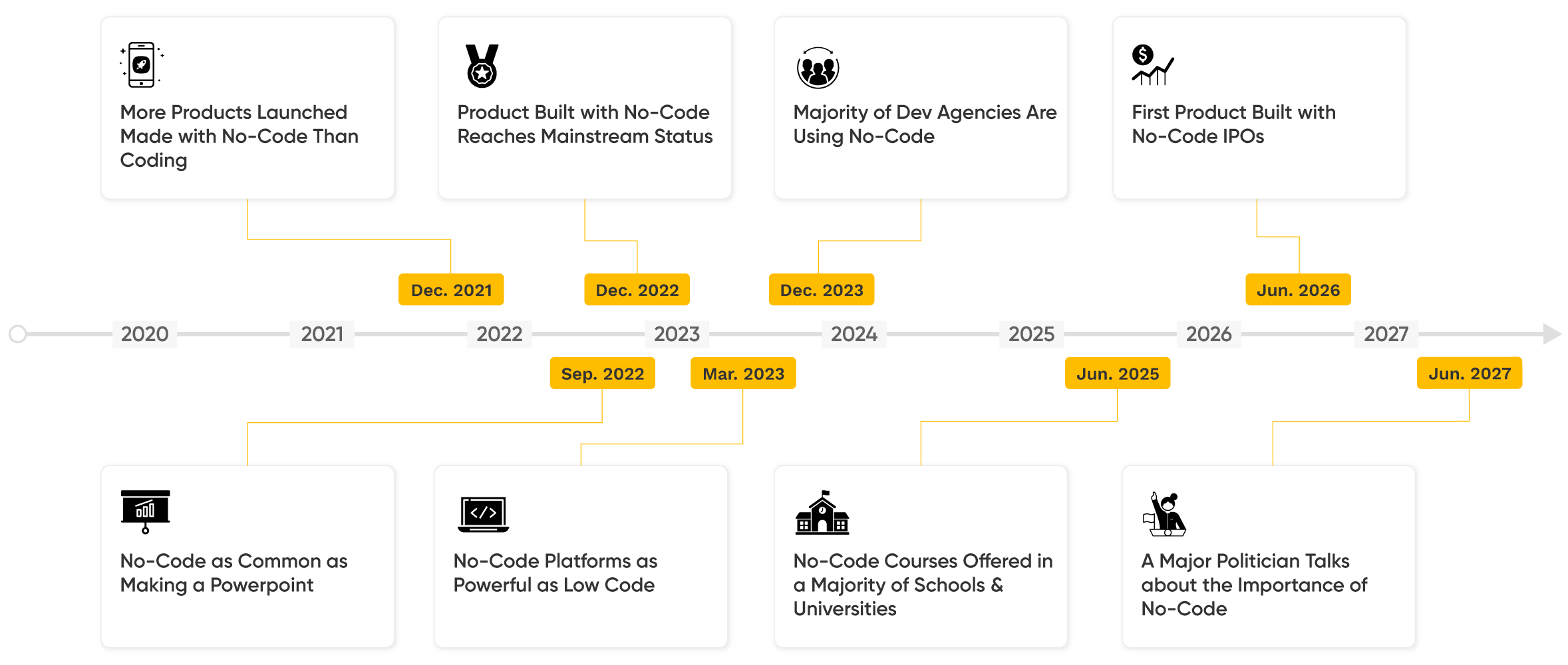
One of the transformational benefits will be the dependence on programmers will reduce . One will have the chance to become an application developer if he has the basic programming knowledge and understanding of business operations.
At the same time, the core programming areas will not be affected as they will continue to deliver as they are doing now. No code will no way replace the programming practices rather it will work as a parallel tool. And it will promote the business applications.
One of the big challenges that will come along is to maintain the security of the applications. For this, the dev community has already started working.
The new protocols will be introduced in the coming times. It will make things more transparent maintaining the sensitivity of applications.
Nevertheless, NCDPs have been anticipated as the next wave in programming and techniques for rapid app development, which could be revolutionary for the software world.
On a larger scale, the evolution of no code can be viewed as the beginning of the new era as it was before the GUI version of Windows came into existence. It changed the way we operate PCs and laptops.
The Dos commands were tough to understand and run for the common person. But clicking on the files and folders made Pcs a common man-machine.
The evolution of programming languages like c++, Python, JS platforms. These languages allowed the development of various types of applications.
Then some more languages got an entry which helped in making mobile apps.
Now, the developers believe that no-code coding. They will add robotic functionality in the field of software evolution.
Closing Words
When we talk about advanced programming techniques, no –code has a long way to go and a major role to play in the coming times.
However, more clarity on the use and development is yet to be derived. But in the future, we have to shift to a platform like no- code. It will help in developing faster, easier, and more efficient time-saving applications.
On the other hand, the traditional way of programming as discussed above will not completely perish. But they will be used in developing complex applications.
The market size of the no-code platform is going to generate a revenue of $187.0 billion by 2030, rising from $10.3 billion in 2019. It is further expected to advance by 31.1% CAGR, as predicted. Stay tuned with us to know more details on “ NO CODE PLATFORM”.
Also Read –
- 56 Marketing Tools + Resources To Increase Your Productivity
- Android Mobile App Development Roadmap 2023
- How to Deploy & Install Rancher on Kubernetes Cluster – Guide
- How To Become A Full Stack Developer In 2023?
- UX(User Experience) Design Process Stages
How to Deploy & Install Rancher on Kubernetes Cluster - Guide
Deploy Rancher On Kubernetes Cluster
Ever since Kubernetes emerged as a remote development environment, organizations are looking for easy deployment methods. Rancher is a fast and versatile Kubernetes installer that allows you to install clusters.
Have you Googled to get the answer of questions like how to setup Kubernetes with rancher? Are you looking for the ways to setting up Kubernetes clusters in Rancher? How to setup Kubernetes cluster with rancher?
In this guide we have tried to cover every possible way to install rancher on Kubernetes cluster. The aim is to ensure consistent operations, workload management, and enterprise-grade security.
To do so, Rancher Labs builds software for enterprises that can deliver Kubernetes-as-a-Service across any infrastructure. It helps in dealing with the workloads in mission-critical environments that occur during Kubernetes cluster and node installation.
The installer provides a cutting edge for the developers that helps them in faster and secure installations with greater confidence.
In our previous edition, we have covered topics like how to deploy & install Kubernetes on bare metal server & deploying dynamic nfs provisioning in Kubernetes.
It is important to notice here that Rancher not only manages the deployment of Kubernetes. But it helps in creating clusters on the bare metal server, cloud provider, or virtualization platforms.
These nodes can be dynamically provisioned through Rancher's UI. It calls the Docker Machine to launch nodes on various cloud providers.
As the experts suggest, that it makes the Kubernetes working easy and fast, let’s dive in to learn more about Rancher and learn the installation process.
What is a Rancher?
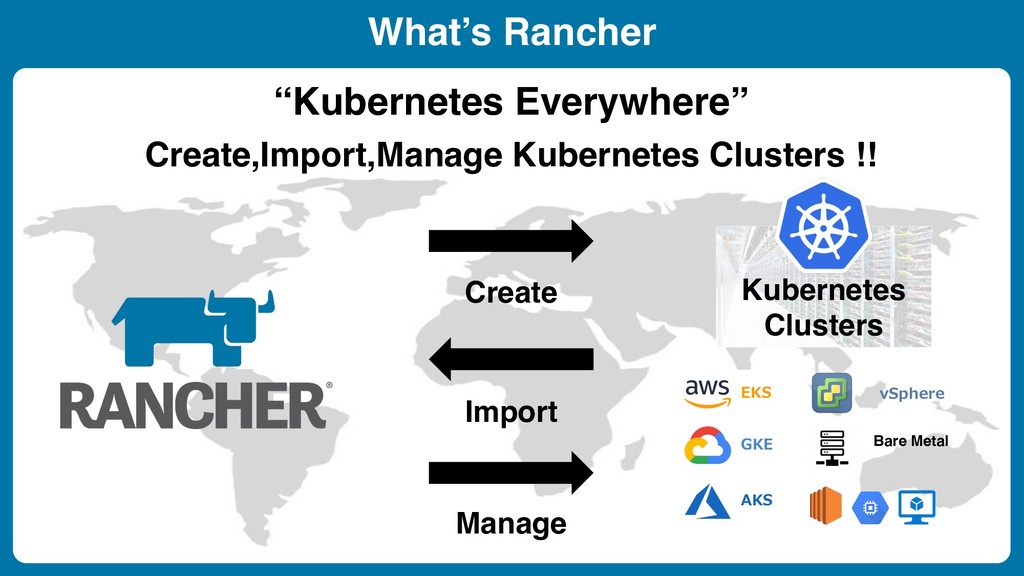
As mentioned above, it’s a Kubernetes installer that provides a UI and API. The users can easily access Kubernetes clusters.
They can also access KubeCTL, which is an integrated tooling layer providing log management, CI/CD, alerting, etc.
How Rancher Is Install With Kubernetes on Cluster?
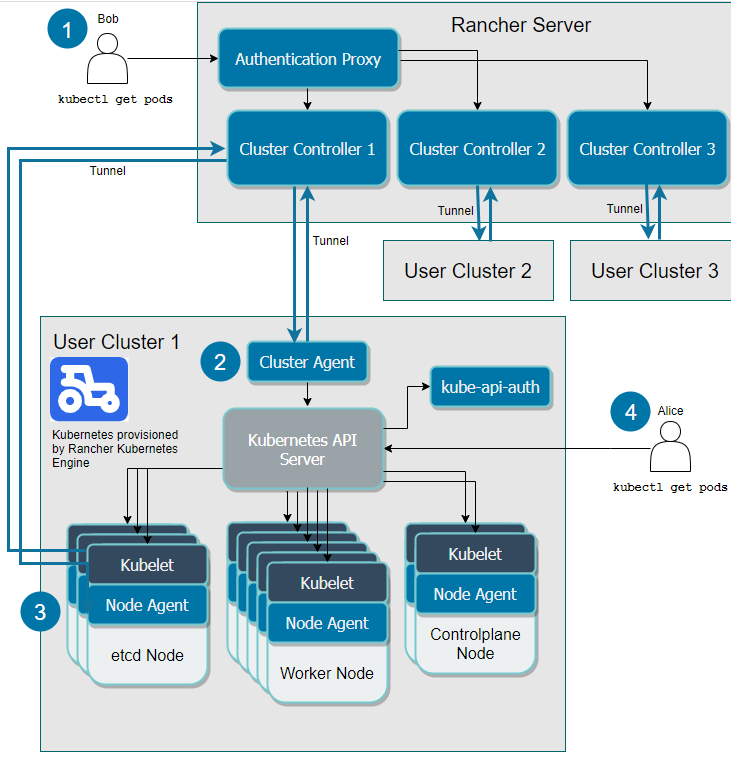
RKE efficiently installs the Kubernetes cluster using nodes. It uses Rancher Kubernetes Engine (RKE). It is a lightweight Kubernetes installer. It can launch Kubernetes on any computers, including:
A. Bare-metal servers
B. On-premise virtual machines
C. Virtual machines hosted by an infrastructure provider
Rancher completes installation using the existing nodes or dynamically provisions nodes in an infrastructure provider.
RKE clusters can be successfully launched on Windows nodes Azure, Digital Ocean, EC2, or vSphere.
A service provider, like us, understands the requirement of the individual client means the type of applications to be run so that the node settings can be done accordingly.
If you use RKE to set up a cluster, your nodes must meet the requirements for nodes in downstream user clusters.
Launching Kubernetes on New Nodes in an Infrastructure Provider
A pool of nodes based on a node template must be created using Rancher. The node template defines the parameters you want to use to launch nodes in your cloud providers.
One benefit of installing Kubernetes on node pools hosted by an infrastructure provider is that if a node loses connectivity with the cluster.
Rancher can automatically create another node to join the cluster to ensure that the count of the node pool is as expected.
Launching Kubernetes on Existing Custom Nodes
In this scenario, Kubernetes installed on bare-metal servers, on-premise virtual machines, or virtual machines that already exist in a cloud provider.
With this option, you will run a Rancher agent Docker container on the machine.
The already created node from the previous cluster can be used after cleaning the node before using it in a cluster again. If you reuse a node that hasn’t been cleaned, cluster provisioning will fail.
Advantages & Challenges Rancher in deploying Kubernetes
Advantages:
One of the major advantages of using Rancher in deploying Kubernetes is to ensure consistent operations, workload management, and enterprise-grade security.
Some of the major advantages are:
A. Rancher addresses the needs of DevOps teams deploying applications with Kubernetes and IT staff delivering enterprise-critical services.
B. Rancher supports any certified Kubernetes distribution. For on-premises workloads, the public cloud, including EKS, AKS, and GKE, edge, branch, and desktop workloads, a certified lightweight distribution of Kubernetes is a cost-saving solution.
C. The installer supports consistent cluster operations including provisioning, version management, visibility and diagnostics, monitoring and alerting, and centralized audit.
D. It automates processes and applies a consistent set of user access and security policies for all your clusters, no matter where they’re running.
E. The installer offers a set of services for building, deploying, and scaling containerized applications, including app packaging, CI/CD, logging, monitoring, and service mesh.
Challenges:
A rancher installer is a good option for creating Kubernetes clusters.
However, it is not easy to maintain heterogeneous infrastructure running which gives rise to several challenges with running containerized applications in production.
Some of the major challenges are:
a) Controlling the complexity of extremely dense, fast-changing environments
b) Taking maximum advantage of a highly volatile technology ecosystem
c) Ensuring developers have the freedom to innovate
d) Deploying containers across disparate, distributed infrastructure
e) Enforcing organizational policy and controls
Setting up Kubernetes Clusters in Rancher
It’s easy to get started with Rancher. Let’s learn the installation steps:
Prerequisite
1. The first step initiates the Rancher server’s local set up on the Kubernetes cluster.
Here it’s important to note down that the cluster requirements depend on the Rancher version:
a) Rancher v2.5 is at present used with most of the Kubernetes clusters.
b) This cluster can use upstream Kubernetes, or it can use one of Rancher’s Kubernetes distributions, or it can be a managed Kubernetes cluster from private service providers like Amazon EKS.
c) To deploy on a hosted Kubernetes cluster such as EKS, GKE, or AKS, you should deploy a compatible Ingress controller first to configure SSL termination on Rancher.
d) In Rancher v2.4.x, Rancher needs to be installed on a K3s Kubernetes cluster or an RKE Kubernetes cluster.
e) In Rancher before v2.4, Rancher needs to be installed on an RKE Kubernetes cluster.
2. Now, you need to install the Rancher Helm Chart
3. Rancher is installed using the Helm package manager for Kubernetes. Helm charts provide templating syntax for Kubernetes YAML manifest documents.
4. With Helm, configurable deployments instead of just using static files are created.
a) For systems without direct internet access, see Air Gap: Kubernetes install.
b) To choose a Rancher version to install, refer to Choosing a Rancher Version.
c) To choose a version of Helm to install Rancher with, refer to the Helm version requirements
Setting up Rancher
A. Install the required CLI tools by adding the Helm chart repository
B. Create a namespace for Rancher and implement the SSL configuration
C. Install cert-manager (unless you are bringing your certificates, or TLS will be terminated on a load balancer)
D. In case you are using your certifications, install Rancher with Helm and your chosen certificate option
E. Verify that the Rancher server is successfully deployed
F. Save your options
1. Install the Required CLI Tools
The following CLI tools are required for setting up the Kubernetes cluster.
Please make sure these tools are installed and available in your $PATH .
kubectl - Kubernetes command-line tool.
helm - Package management for Kubernetes. Refer to the Helm version requirements to choose a version of Helm to install Rancher.
2. Add the Helm Chart Repository
Use the helm repo-add command to add the Helm chart repository that contains charts to install Rancher.
For more information about the repository choices and which is best for your use case, see Choosing a Version of Rancher.
Latest: Recommended for trying out the newest features
Stable: Recommended for production environments
Alpha: Experimental preview of upcoming releases.
Note: for updates add helm repo rancher-latest from https://releases.rancher.com/server-charts/latest
3. Create a Namespace for Rancher
Now define a Kubernetes namespace where the resources created by the Chart should be installed. This should always be a cattle-system:
kubectl create namespace cattle-system
4. Choose your SSL Configuration
The Rancher management server is designed to be secure by default and requires SSL/TLS configuration.
NOTE: To terminate SSL/TLS externally, follow the instructions for TLS termination on an External Load Balancer.
The following three recommended options for the source of the certificate used for TLS termination at the Rancher server are:
Rancher-generated TLS certificate:
In this case, you need to install cert-manager into the cluster. Rancher utilizes cert-manager to issue and maintain its certificates. Rancher will generate a CA certificate of its own, and sign a cert. Now, the cert-manager is then responsible for managing the security certificate.
Encrypt:
This option also makes use of the cert-manager. However, here, cert-manager makes use of a special Issuer for let’s encrypt that performs all actions.
This configuration uses HTTP validation (HTTP-01 ). The load balancer must be used for the public DNS record with internet connectivity.
Furnish the certificate:
You can provide the CA certificate detail of the signed certificate. Rancher will use that certificate to secure WebSocket and HTTPS traffic.
In this case, you must upload this certificate as PEM-encoded files with the name tls.crt and tls. key. If you are using a private CA, you must also upload that certificate.
This is because this private CA may not be trusted by your nodes. Rancher will take that CA certificate, and generate a checksum from it, which the various Rancher components will use to validate their connection to Rancher.
5. CONFIGURATION HELM CHART OPTION REQUIRES CERT-MANAGER
Rancher Generated Certificates (Default) ingress.tls.source=rancher yes
Let’s Encrypt ingress.tls.source=letsEncrypt yes
Certificates from Files ingress.tls.source=secret no
Install cert-manager
The step can be skipped in case you are using your own certificate. A TLS termination on an external balancer can be used.
Install Rancher with Helm and Your Chosen Certificate Option
The exact command to install Rancher differs depending on the certificate configuration. Rancher makes use of certificates like Let’s ENCRYPT, Certificates from files
Note: As rancher is the default option for ingress.tls.source, we are not specifying ingress.tls.source when running the helm install command.
Now, the next step is to set the hostname to the DNS name you pointed at your load balancer. For an alpha version installation, Helm requires adding the --devel option to the command.
To install a specific Rancher version, use the --version flag, example: --version 2.3.6
helm install rancher rancher-latest/rancher \
--namespace cattle-system \
--set hostname=rancher.my.org
Wait for Rancher to be rolled out:
kubectl -n cattle-system rollout status deploy/rancher
Waiting for deployment "rancher" rollout to finish: 0 of 3 updated replicas are available...
deployment "rancher" successfully rolled out
The Rancher chart configuration has many options for customizing the installation to suit your specific environment.
Here are some common advanced scenarios.
a) HTTP Proxy
b) Private Docker Image Registry
c) TLS Termination on an External Load Balancer
6. Verify that the Rancher Server is Successfully Deployed
After adding the secrets, check if Rancher was rolled out successfully:
kubectl -n cattle-system rollout status deploy/rancher
Waiting for deployment "rancher" rollout to finish: 0 of 3 updated replicas are available...
deployment "rancher" successfully rolled out
Note: In case you view the error: error: deployment "rancher" exceeded its progress deadline, you can check the status of the deployment by running the following command:
kubectl -n cattle-system get deploy rancher
NAME DESIRED CURRENT UP-TO-DATE AVAILABLE AGE
rancher 3 3 3 3 3m
It should show the same count for DESIRED and AVAILABLE.
7. Save Your Options
Save the options that you have --set. For upgrading the helm versions, you need to use these options.
In the end, we can summarize the installation of Rancher in the following steps:
a. Download - Rancher is deployed as a Docker container and easy to deploy on a cluster or laptop.
b. Get started - Once you understand the installing process, it just takes 5 minutes to install Rancher.
c. Use the docs - Rancher technical assistance and docs available for step by step installation is an incredible source that allows you to start working on it.
d. Take advantage of our awesome community of users - The forums are the best place to hear about the latest product releases as well as interact with your peers and Rancher engineers.
Conclusion
As we have discussed above, the Rancher server provides a functional kick start to work on containerized clusters.
Once you start working with it, it will an effortless routine job to quickly run your applications on Kubernetes.
To start with after the implementation, go to the DNS name that forwards traffic to your load balancer in the browser.
A beautiful login page will open and allow you to access the resources.
With the use of Rancher server, runtime, and orchestration with enhanced security features can be achieved. It offers a long-sighted vision where virtual management practices will be prevalent.
Get the Rancher configured to become a runner up in running your applications with Kubernetes.
Also Read –
- 56 Marketing Tools + Resources To Increase Your Productivity
- Android Mobile App Development Roadmap 2024
- How To Become A Full Stack Developer In 2024?
- How To Become A Full Stack Designer In 2024?
- UX(User Experience) Design Process Stages
20 Best Nocode Development Platforms & Tools List 2024
In the millennium age where the demand for software is exponentially exceeding the coding supply available, no code development is emerging as a new coding technique in organizations.
Here in this post we have covered a curated list of top no-code tools and development platforms. These are the popular no code platforms & tools that can help you build and automate your next startup without writing a single line of code.
Forrester expects the market for no code development platforms to increase to $21.2 billion by 2024, up from $3.8 billion in 2017, a CAGR of 41%. 2024 is considered as a growth year of more than 50%.
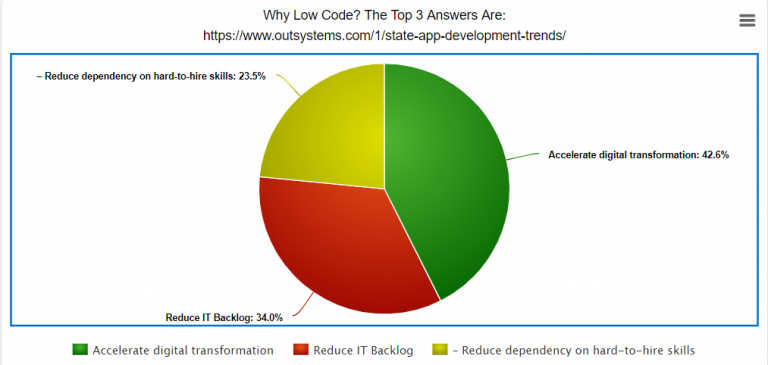
Looking at the data and after hearing the success stories with the rapidly increasing demand of no code development the question is likely to arise in mind that why to opt for no code when we have such power-packed programming languages? What are the benefits of no code? Why do startups prefer no code?
To know the answers. Let’s dive in:
Table of contents:
- What Is No Code Development?
- How No Code is Beneficial for Web and Mobile App Development?
- Why Startups Opt for No Code Platforms?
- No Code Platforms to Help Build Your Next Startup
- 20 Best No Code Tools You Need to Try in 2024
- Be a Creator without Knowing Coding
What Is No Code Development?
No Code development is an upcoming coding platform that uses a visual development environment allowing a layman to create web and mobile apps. The methods used are drag-and-drop, adding ready–to–use application components, and so on.
“No development Knowledge required for coding” sounds magical. Non-technical business users have the leverage to create full-fledged applications! Nice marketing, but it doesn’t work in reality, so easily? You need experienced coders to create realistic applications.
But in a reverse way, No Code can build exemplified apps without considering the coding methods. It’s real and happening. The entire software industry is paying attention to it and yes, it’s possible.
Are there any benefits? Is it worth the investment? Do you require arduous hours of training in other departments? Will it help you and your organization?
When investigated, the top three answers found were:
- 69% – Accelerate digital transformation
- 55% – Reduce IT backlog
- 38% – Reduce dependency on hard-to-hire skills
How No Code is Beneficial for Web and Mobile App Development?
No code development offers IT with complete governance over data, systems, and functionality. The concept of rapid application development helps businesses achieving their goals with minimum resources. Below, some of the benefits of No Code Application Development (NCAD) are listed as:
- Since the coding is done using pre-built modules, it’s faster to build apps and provides better Agility.
- Talent is expensive. No code solutions give you a way to bypass developers and hence you can build applications with Reduced Cost
- Today the businesses are growing rapidly. The launching of a new brand doesn’t take much time. What used to take months or even years, is done in a matter of hours and days. No code programming is one of the forward-going processes to minimize the cost.
- The functionality keeps changing, no code makes it more convenient. It works fantastically especially for mobile apps.
No coding language is perfect. Where no code offers many benefits, it has to face criticism also. Some of the pointed issues of the language are:
- Users must have a clear understanding of their requirements.
- Rigid templates limit what you can build.
- Security issues arise from a lack of control.
- You don’t own your source code.
Why Startups Opt for No Code Platforms?
It’s not advisable to argue against the value proposition of no code development platforms, specifically in building innovative mobile apps for business promotion.
The startups work at a low cost and basic infrastructure. For them, it proves to be an edged technology. They get the ease to modify their apps regularly without taking the pain of the development cost.
The new no coding development is simple, out-of-the-box solutions with minimal resources( hardware and software). The launching of websites, automation of workflow applications, web, and mobile app development, no-code platforms are presenting a way for startups to compete with established brands.
As we have now got the overview of no code and agree to the fact that it is indeed an innovation in the field of programming. Now let’s have a closer look at the platforms and tools used.
No Code Platforms to Help Build Your Next Startup
So far, as we understand now, we can visualize that building UI and getting no code apps with other apps require standard tools and platforms. The coding methodology is based on using the preexisting reuse of components . This reduces the development time and cost.
One of the purposes of using separate platforms is to have the ease to switch over and deploy the code on other platforms. So at any point, if it becomes hard to go further with no code, you can change the platform.
Some of the most common platforms adopted are:
- Airtable
- Appy Pie
- Nintex Process Platform
- AppSheet
- Salesforce Platform
- Ninox Database
- Quick Base
- Outgrow
Well, in this post we are focusing more on the tools. For more tools on the no code, keep browsing https://redblink.com/blog/
20 Best No Code Tools You Need to Try in 2024
To meet the challenges of complex applications, you must choose the right tools. Here is the curated list of top 20 no-code tools to help build your next startup.
Webflow - No Code development Tool
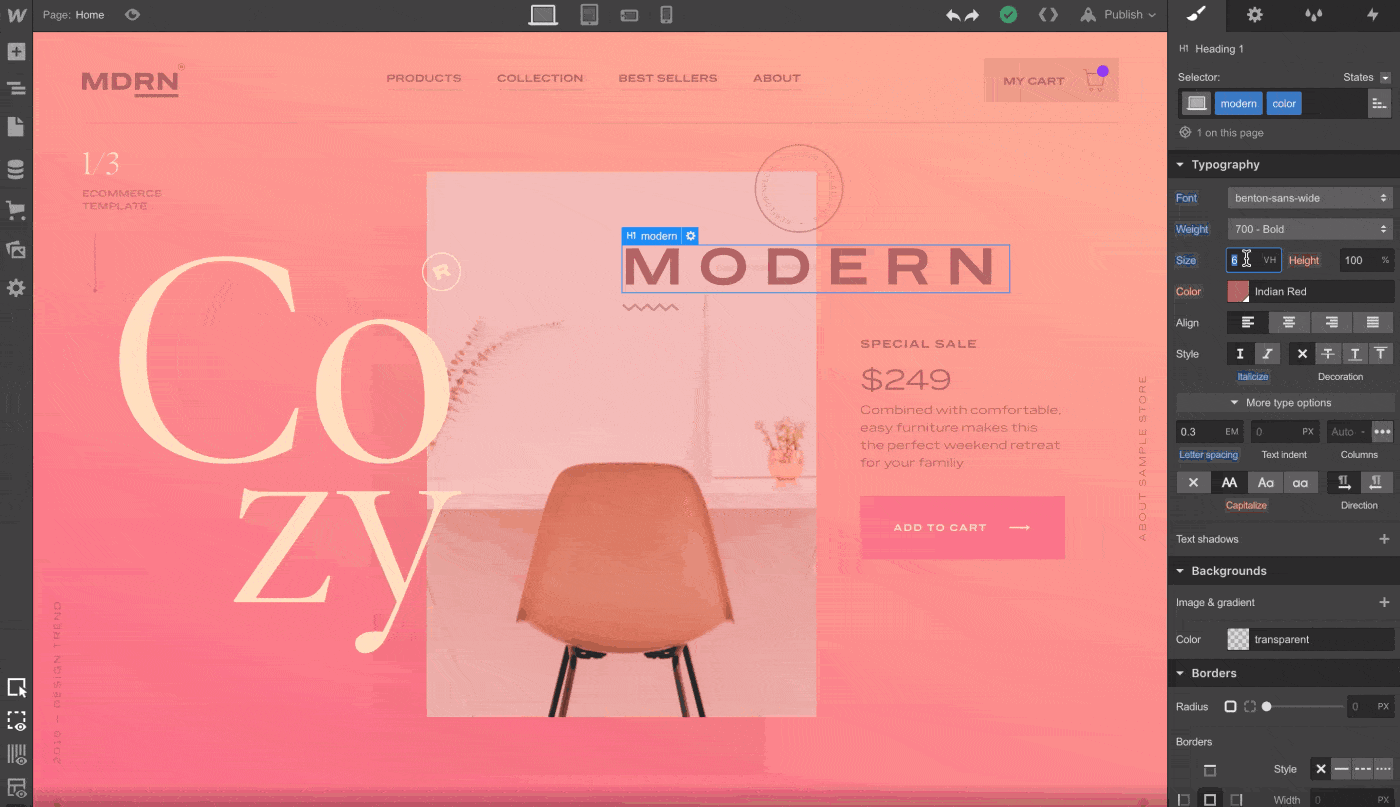
For the developers, developing websites using programming languages like WordPress was quite easy. However, Webflow is a complete tool to create, test, and launch websites without entering any code.
You can create a responsive web or mobile app with a simple yet attractive design Webflow is recommended as it possesses:
The intuitive drag-and-drop user interface Easy interface
- Cost-efficient
- Simple and responsive tool
- Visual coding and development process
- Step wise tutorial Available
- Extensive templates library to speed up the process of development
With these features, Webflow gives startups a way to build a high-quality website that is customizable.
Scapic - No-Code platform
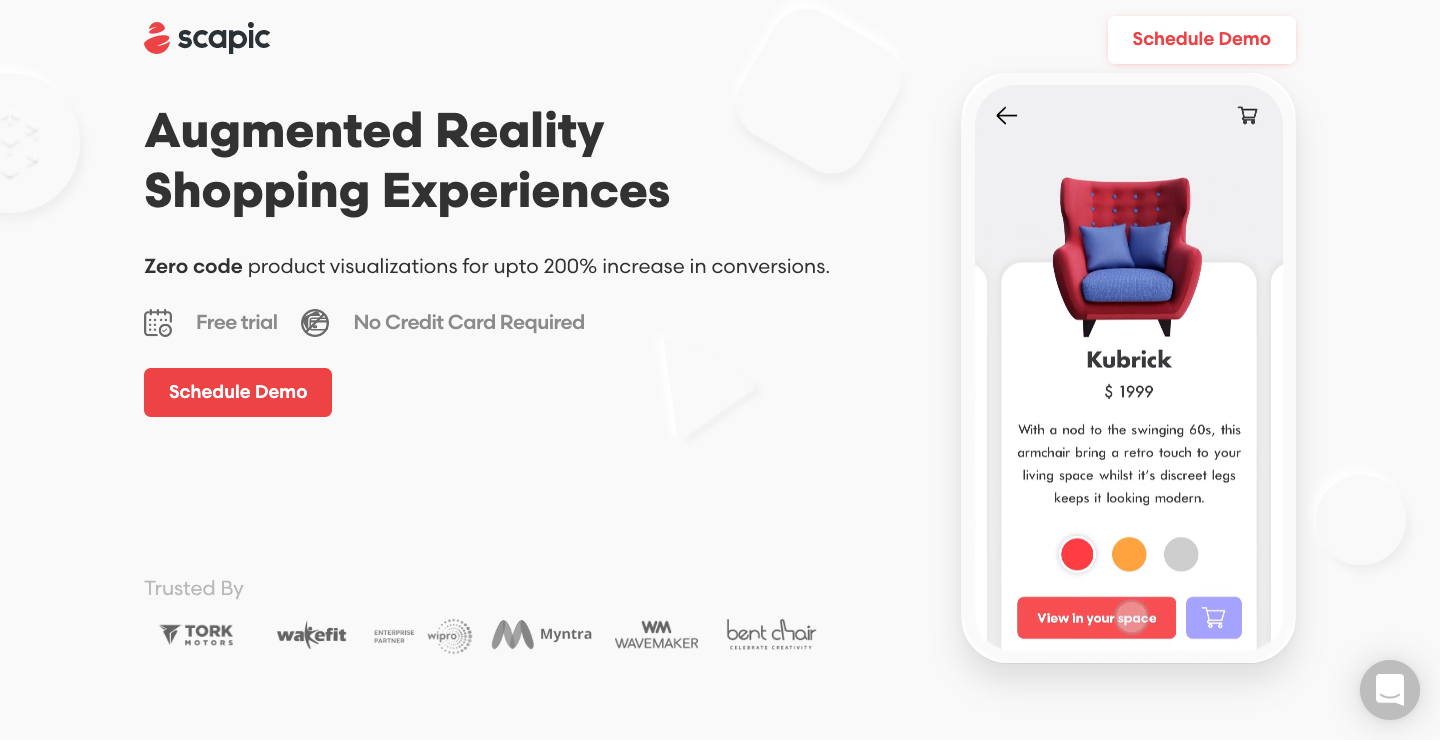
Planning to open an online store. Then check out this cool no code tool that will put the power of augmented reality into product display.
The visitors will be impressed to view the product from all angles The real picturization will improve the customer’s visualization.
Now, this is a very cool tool you need to check out, especially if you’re in eCommerce.
We recommend Scapic for a startup as:
- AR Designs are easy to create for customers attention
- Creative templates help in attracting users
- No code at all with easy to manage pages
- Better CX for users and a great way to increase conversions
Having this flashy AR feature makes Scapic a value-added tool for the eCommerce store and to start a new business venture.
NoCode Tool - MailChimp
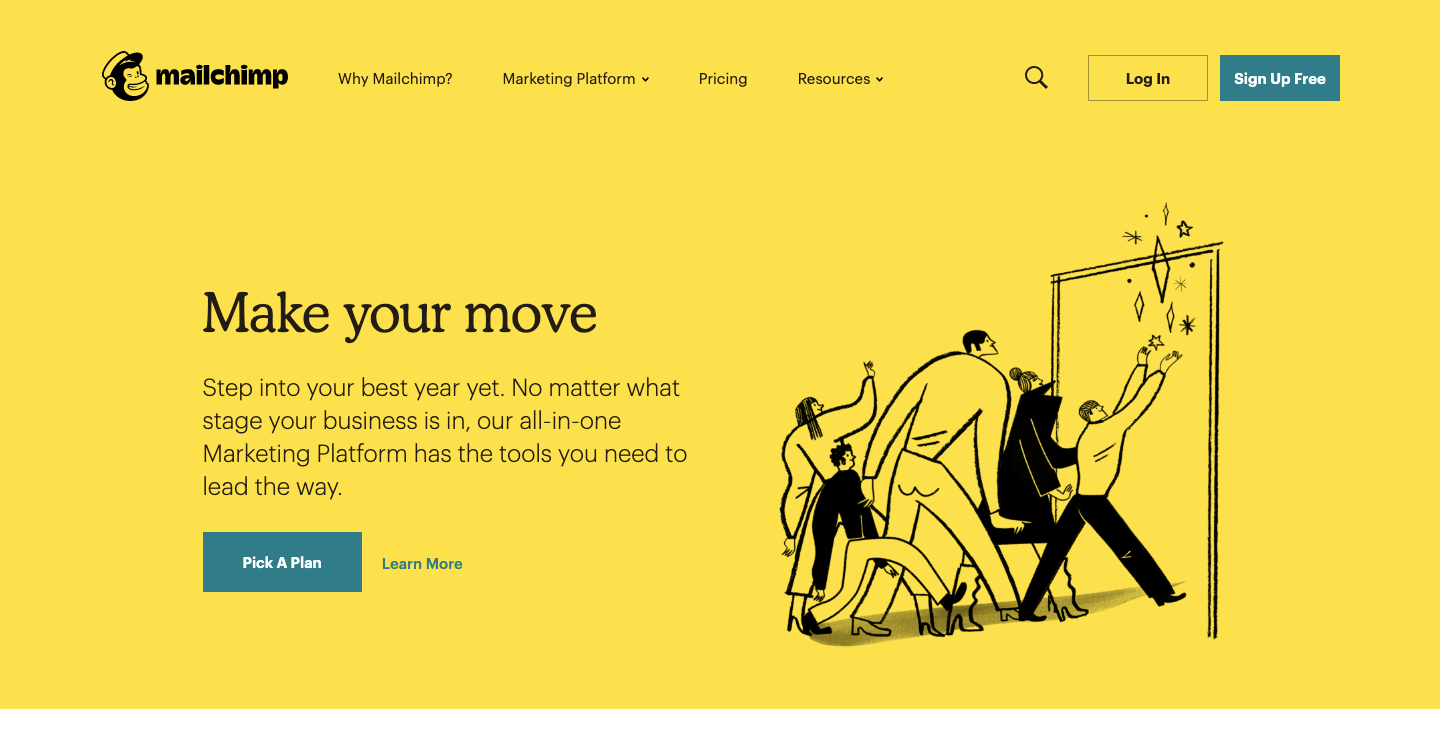 Mailchimp is a marketing platform that allows businesses to collect customer information, conduct surveys, launch social media campaigns, and categorize your customer databases. No code is used and integrations with software like Square and LiveChat, allow you to reach customers more effectively.
Mailchimp is a marketing platform that allows businesses to collect customer information, conduct surveys, launch social media campaigns, and categorize your customer databases. No code is used and integrations with software like Square and LiveChat, allow you to reach customers more effectively.
Mailchimp is also used for launching landing pages. It’s a good email marketing platform that is offering quick responses. Some of the unique features of Mailchimp are :
- Easy integration with other platforms
- Faster processing
- Secure network
Parabola Nocode
Parabola is a new no code tool that is discovered to automate the apps between two or more platforms. The integration with APIs external databases, third-party payment gateways is easier. The data-driven tasks can be managed with a visually driven user experience.
It has drag-and-drop tools to create a workflow. Whether your data is in Salesforce, Mailchimp, Shopify, or one of the other multitudes of platforms they support. A decent data management tool for your organization.
Parabola is developed to use for applications like CRM workflows, eCommerce tasks, send metrics reports, automate email marketing.
Voiceflow - No-code Web App Builder
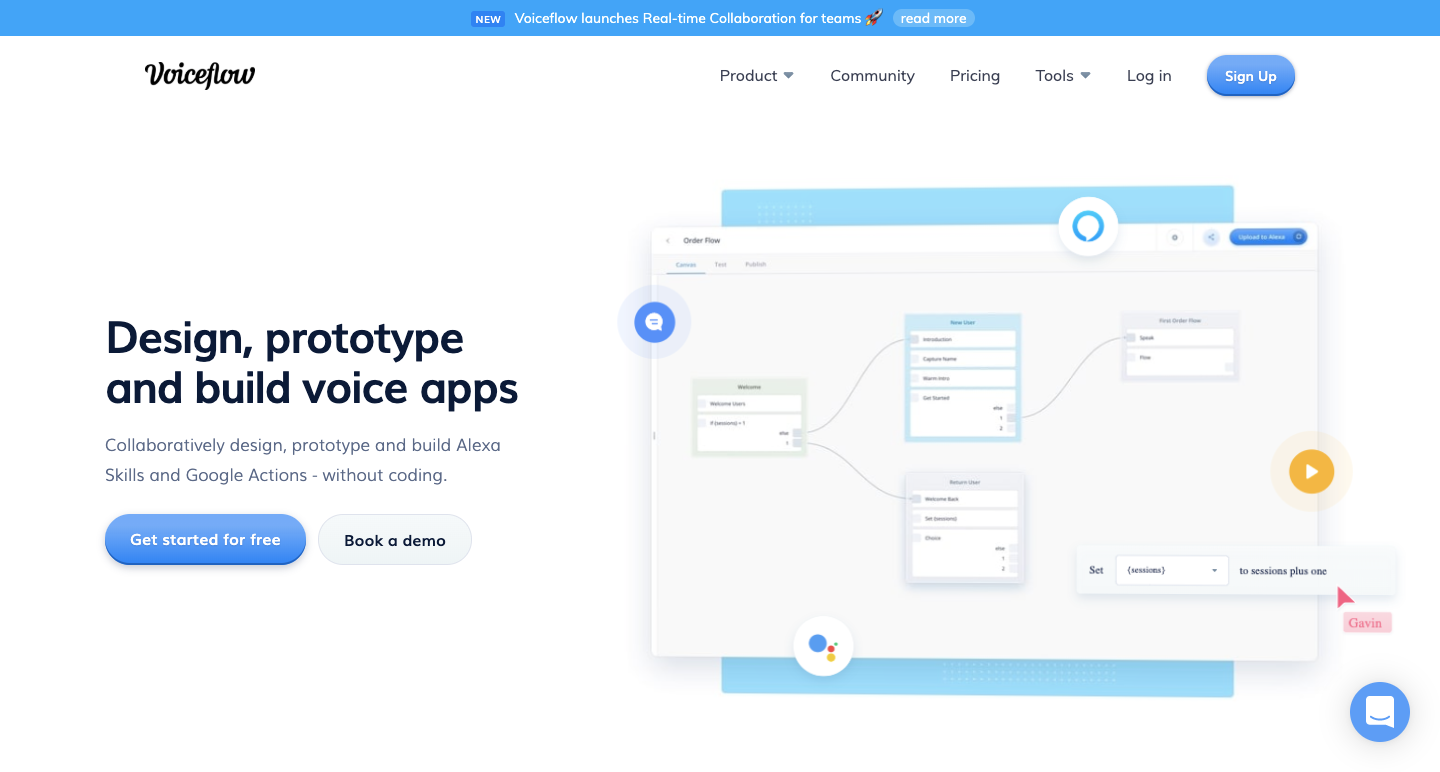
With the increasing use of Amazon Alexa and Google Voice Assistant, voice applications are becoming part of business applications. In the future, they will become a common and primary requirement.
Voiceflow has a drag and drop component workflow that caters to the need for voice applications. Voice flow is becoming as popular as :
- Offering advanced video editing features
- The simple yet effective voice modulation system
- Great for beginners working with voice applications
Bubble - No-code App Builder
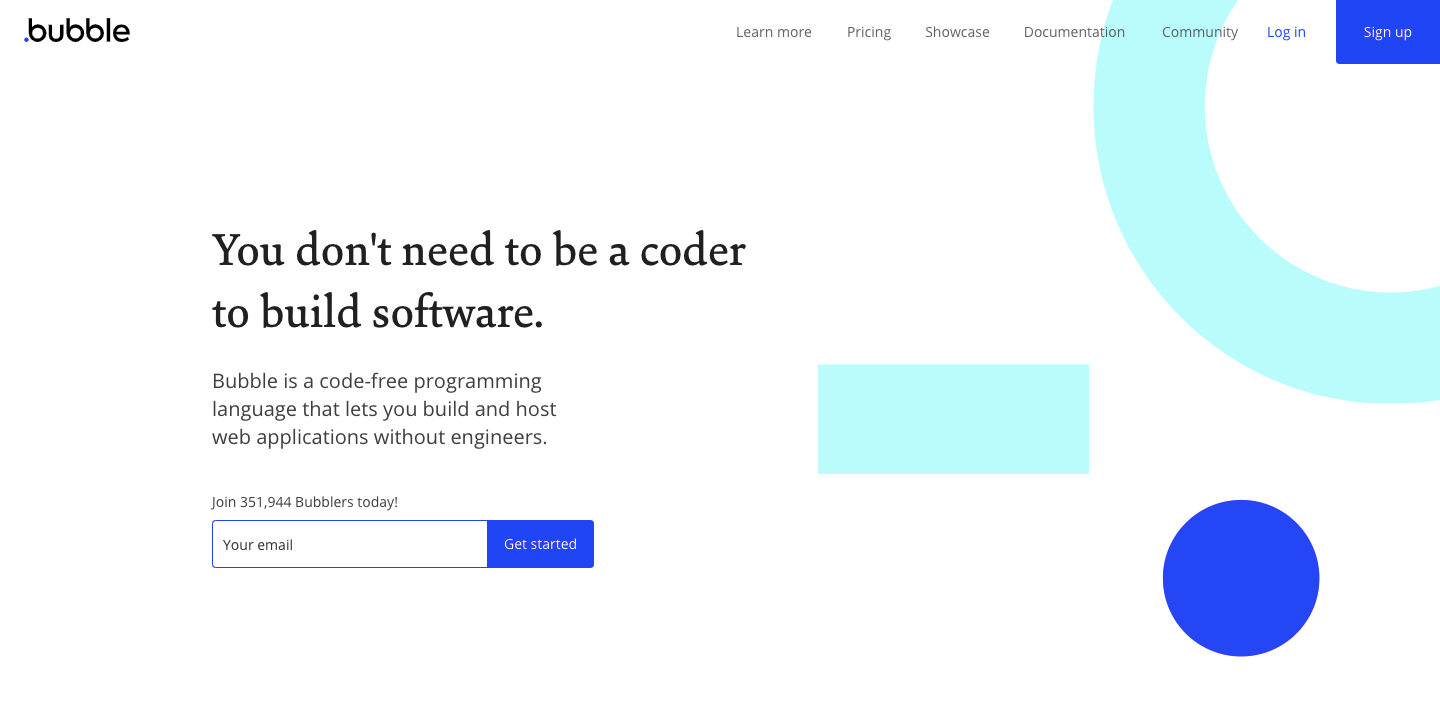
Bubble is one of the early designed no code tools that let you build your apps without knowing much about coding. You can build complex featured applications without writing a single line of code or script.
By dragging and dropping various components, you can build the entire app. You would like to work with this tool because:
- It is a powerful & intuitive tool
- It has many custom components to add functionality to the app
- Available at a low-cost option keeping startups in mind
- The template library is amazing
- Assembling and adding components for web and mobile is a newly added feature
- Creating backend logic is much easier.
Try it by yourself!
Makerpad - Build Tools Without Code
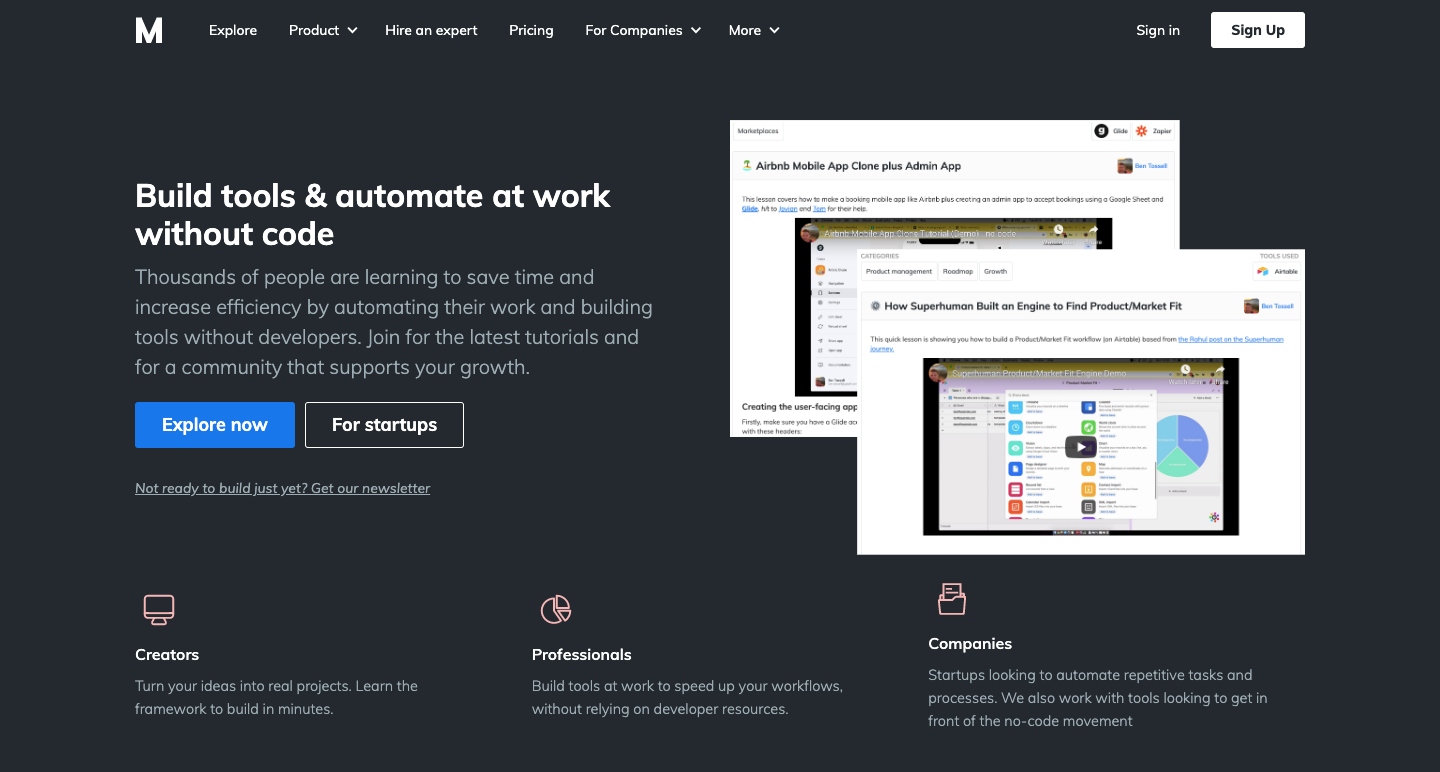
Animation and dynamic things like flashing images, buttons, and so on are an attraction for the users in a web and mobile app.
Makepad allows you to add animation by just picking up the elements from a basket and adding on, You can play with colors too. Look for the extensive options, the no-code tool is offering you. You would like to work with it as:
- It allows design interactions and animations without code
- Allows developing complex interactions and animations without even looking at code.
Airtable - Low Code Platform
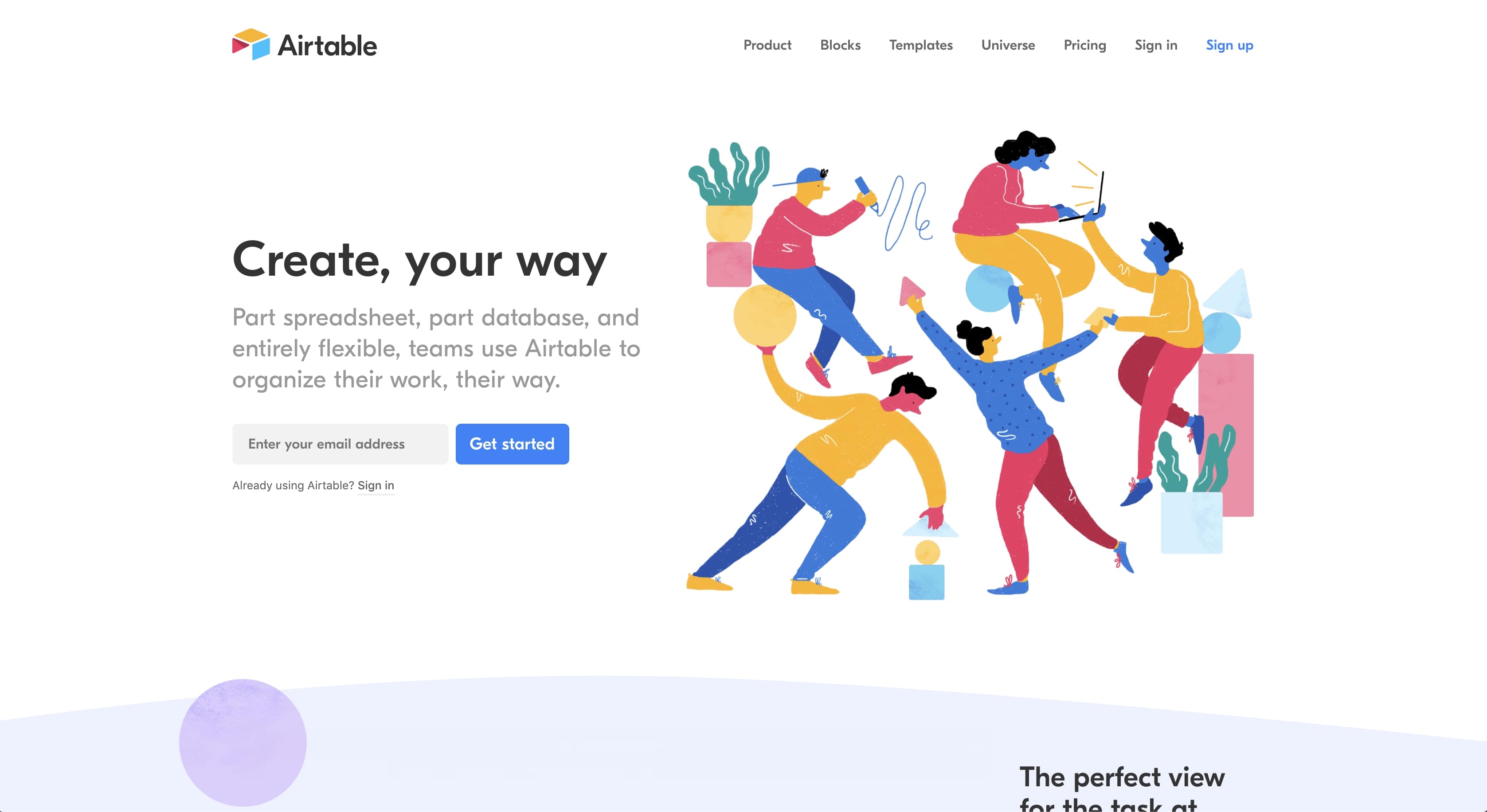
Can you imagine a tool offering the combination of spreadsheets and database software in one place? Yes, Airtable has made it possible for you.
It allows you to work with a well designed CMs where you don’t have to use coding or adding formula but you can get the database ready just like a spreadsheet.
- Why you would like to work on Airtable:
- Simple and easy to use complex functions
- Great freemium option + affordable premium option
- Customizable - can use for essentially anything you desire
- Can use a database for a custom website or app you build
Whether you need to organize a calendar of project deliverables, compile a customer list, or organize any other type of information, Airtable makes it possible for you.
NoCode Tool - Coda
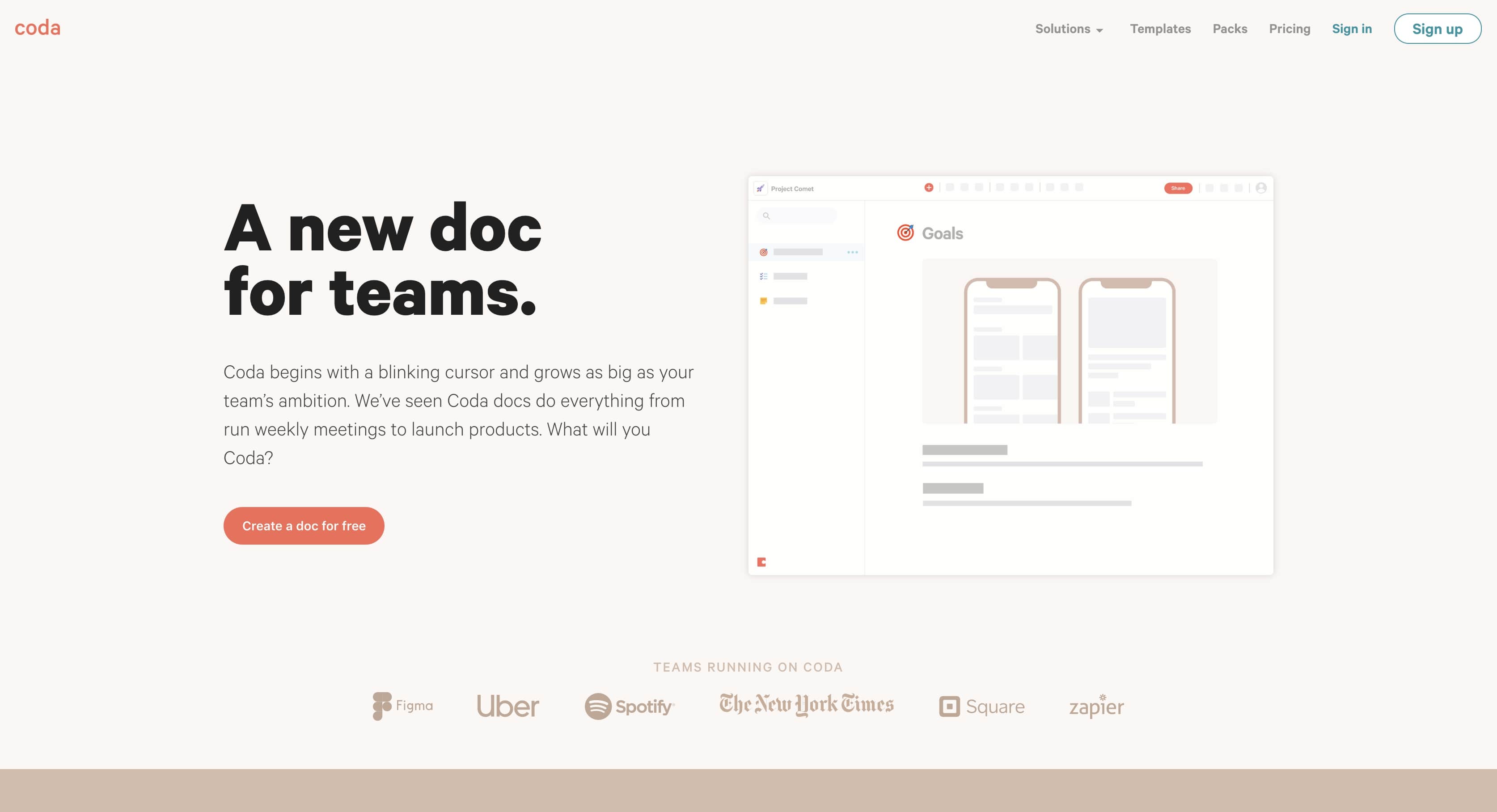
Coda is a no code tool used for collaborating the designing of various elements in an app. It brings everything in unity to create a better user experience.
The tool is used to combine the data from the docs like Slack, Google Calendar, and Jira. As a startup, Coda will help you in:
- Doing daily scheduling and reporting
- Combining data in a single Coda.doc
- Managing the intricacies simple by effective communication with team members
Gumroad - No-Code App Maker
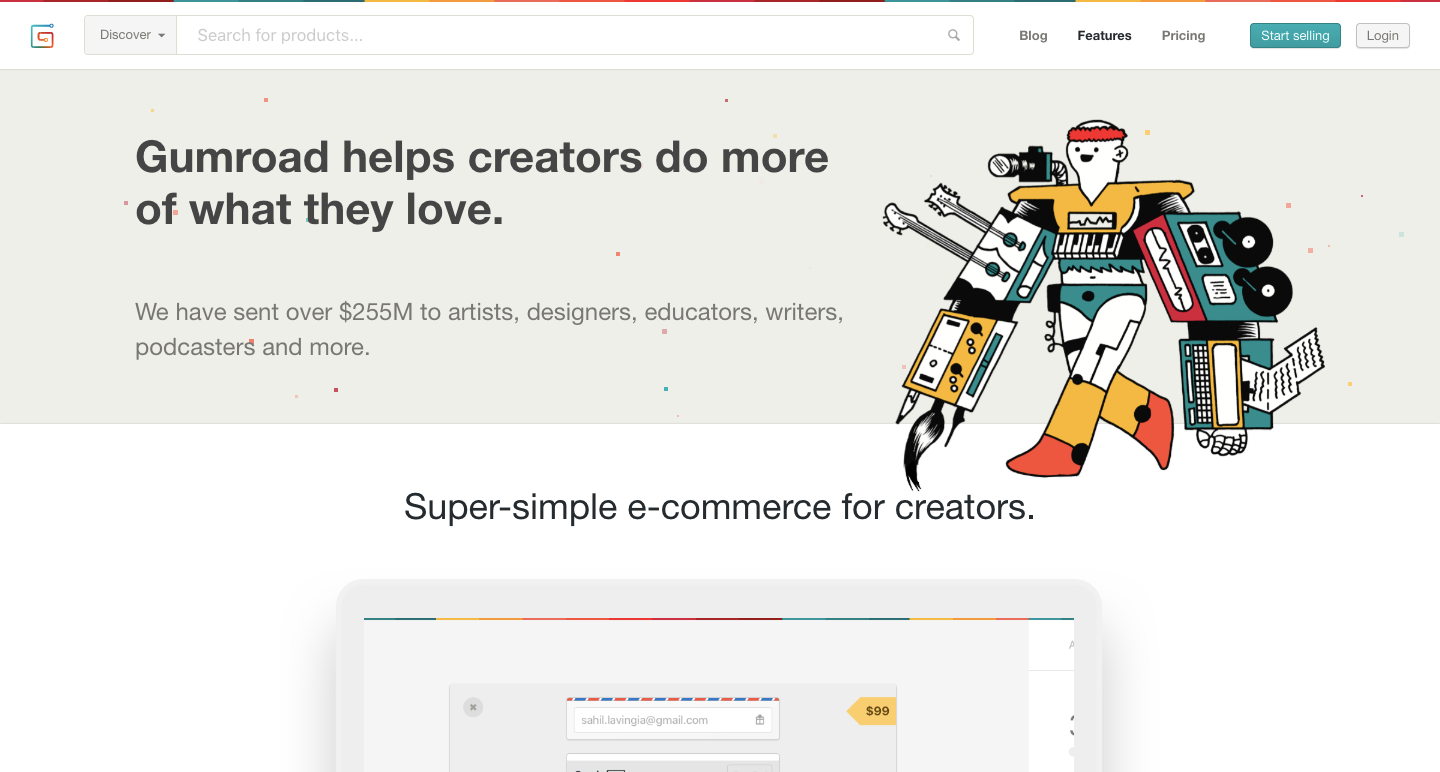
Gumroad is a tool that will help the companies to create their podcast, do illustrations, and many more new things.
The tool is specially designed for non-IT organizations where you need to make a digital presence for advertising purposes. However, Gumroad offers an eCommerce solution to sell online products.
- You must try this tool for:
- Creating an online store
- Creating a workflow for your organization
- Introducing promotional activities for branding
Landbot - No-code Chatbot Builder
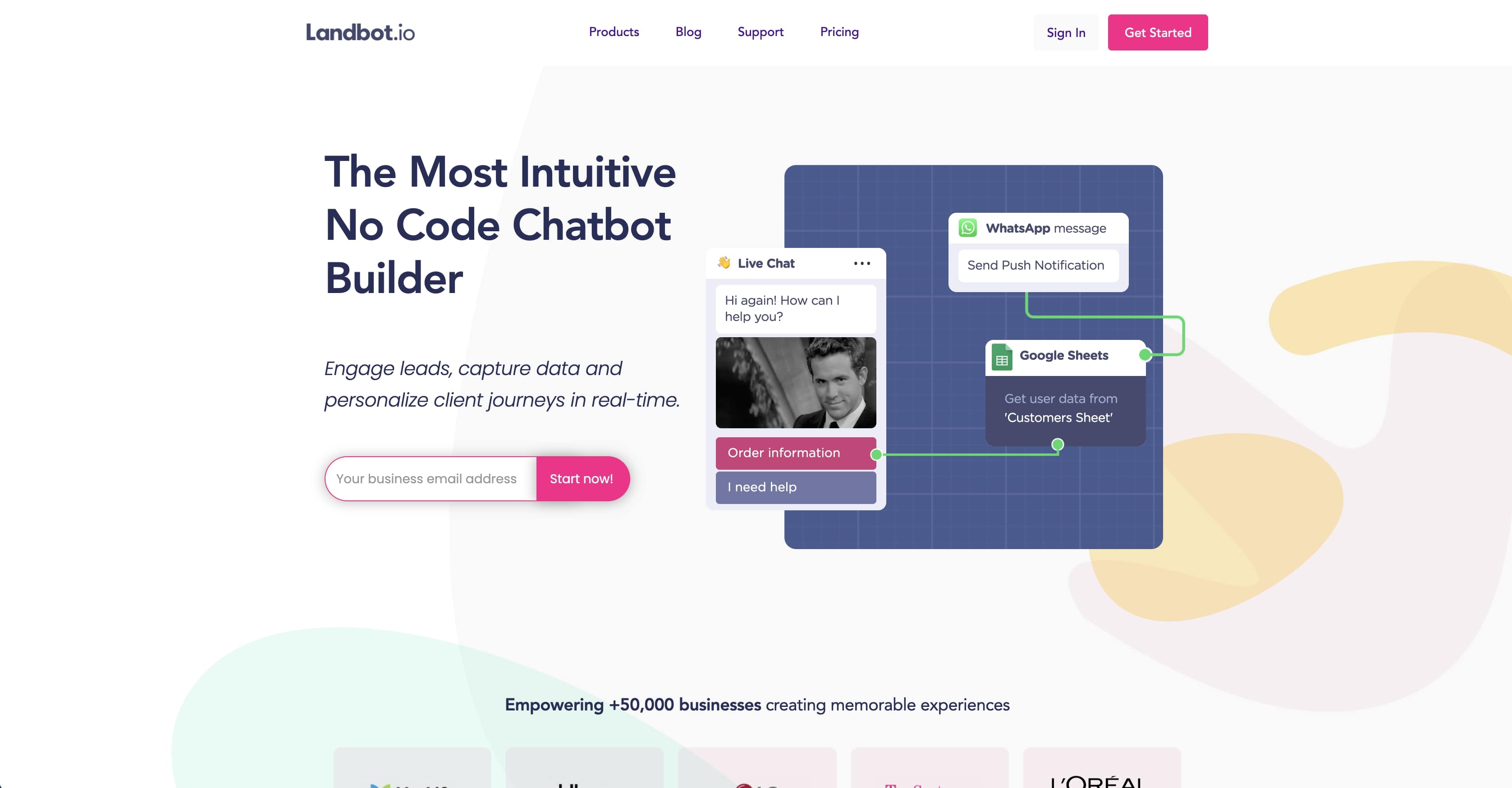
We all are familiar with the working of the Chatbots. Landbot tool allows you to combine chatbot application with your apps. It allows to magnificently.
You can now connect to the end users more conveniently by using this tool. Some of its features are:
- Effective conversation without any hassle
- Creates easy-to-follow workflow
- Adding WhatsApp integration for effective conversation
- Use this CRM tool for better communication with users.
Download it now!
Zapier - Build Software Without Coding
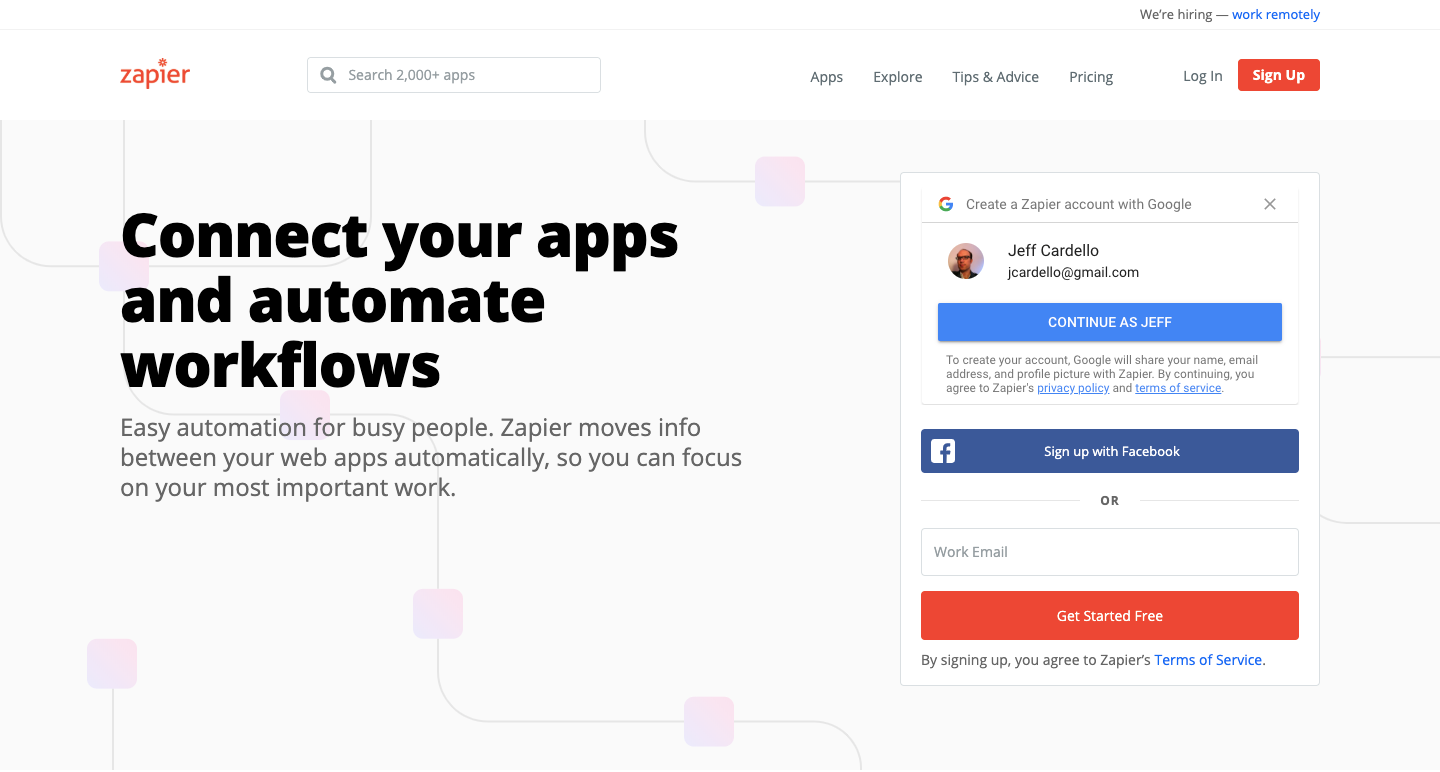
To run a smooth business, one must know to integrate the tools that they are running on a web or mobile app. It is the need of the hour. Zapier is a popular tool that combines all the apps like Twitter, Slack, Dropbox, and Shopify.
The effective workflow multiplies the speed of working. It is one of the top-rated no code tools. Some of its features include:
- Helps in developing automating tedious workflow tasks
- Easy to set up and integrate
- Great list of free options and cheap monthly fees for more advanced automation
Thunkable - Drag and Drop App Builder
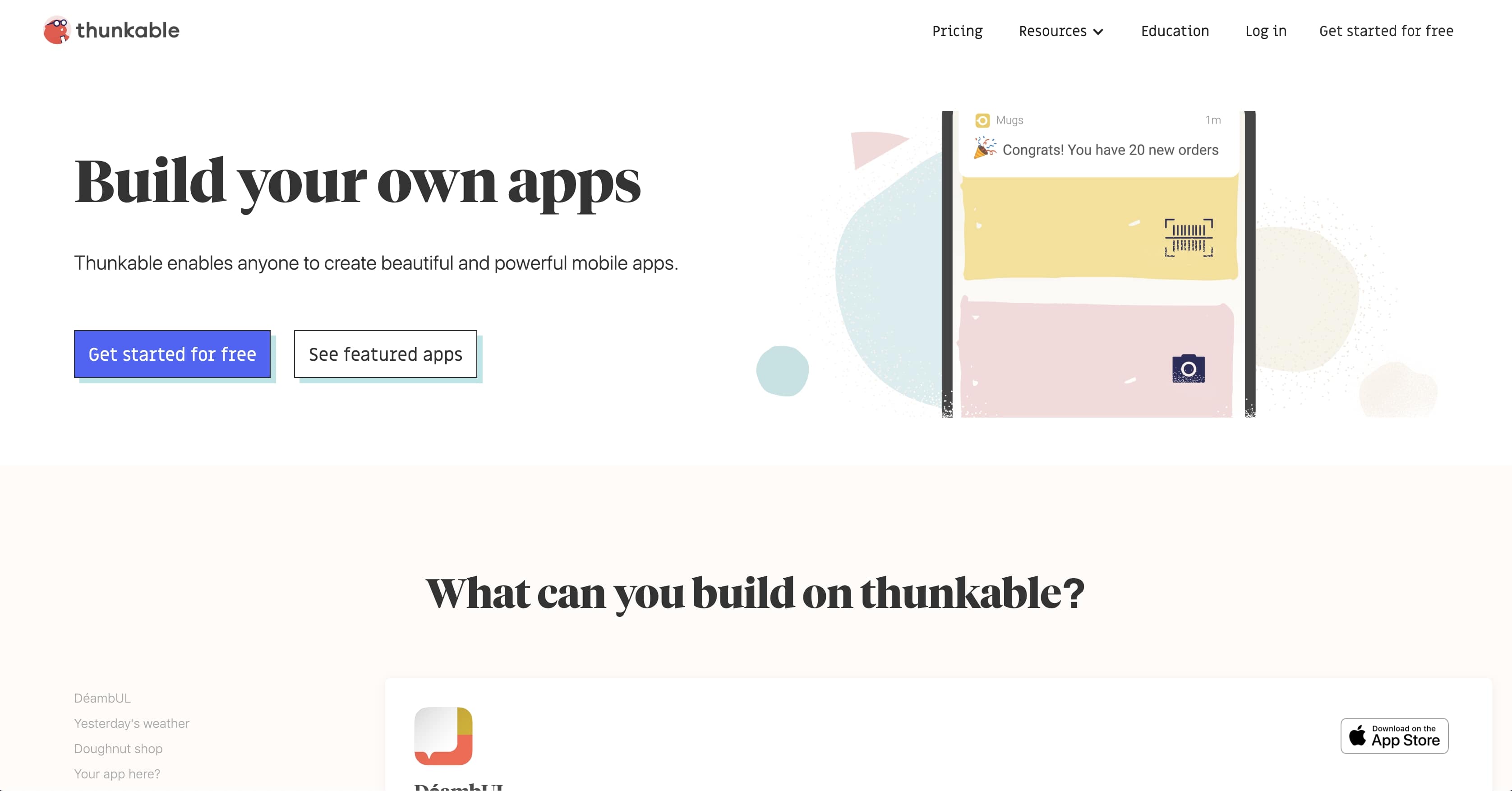
Ever since the trend of doing business with mobile apps is becoming trendy, people look for new ways to build apps. Here is a tool for people who are not aware of programming techniques.
It allows you to simply drag and drop elements and develop intricate features for your mobile app. Create a new app idea and go for creating it with thinkable. You would like to use this tool for:
- Easy to use drag and drop feature
- Providing a user-friendly interface
- Allows you to add powerful features
- Budgeted cost of premium features
Typeform - Made With No Code
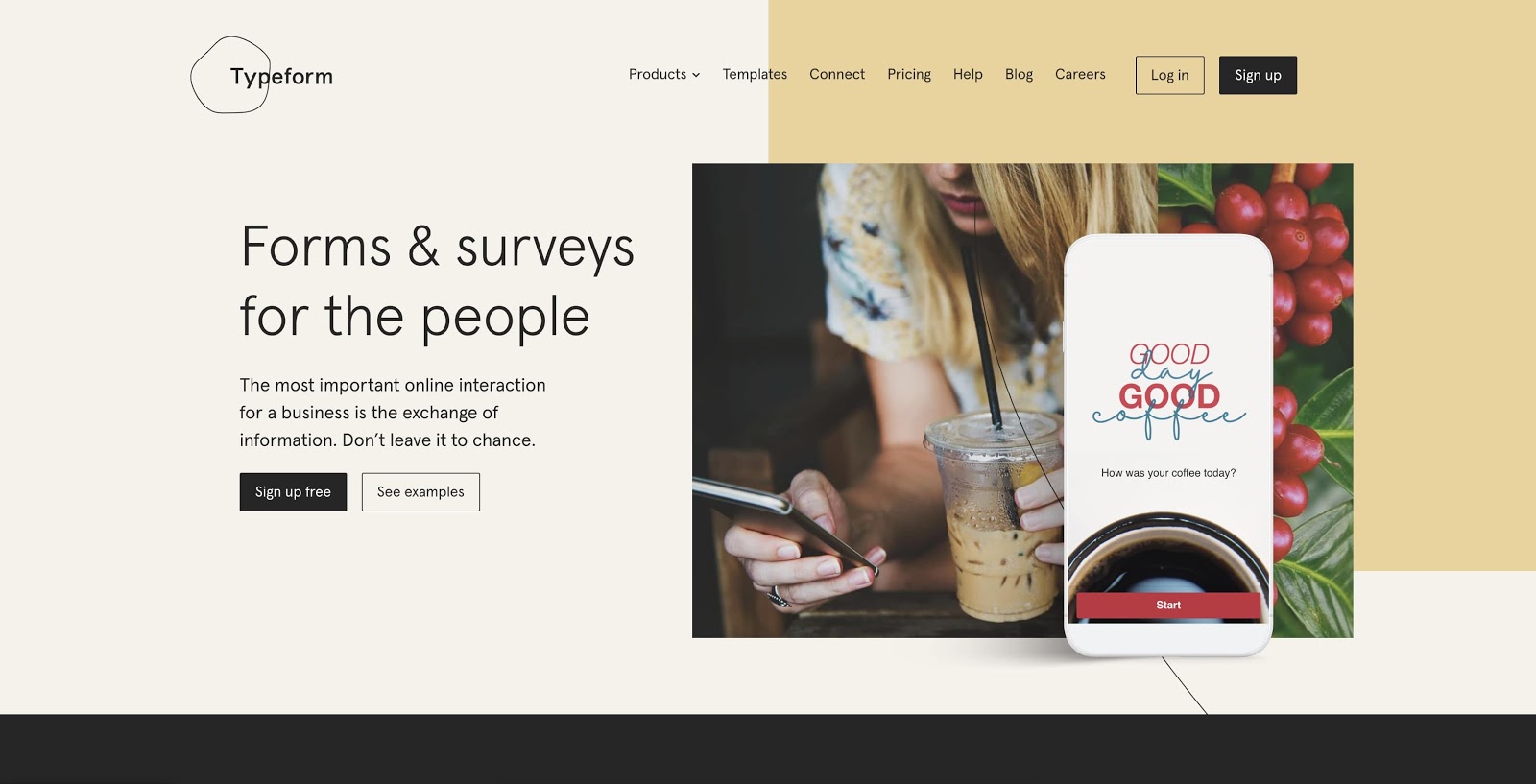
Typeform is a helpful tool for marketing people. The tool allows to build submission forms, surveys, or find ways to generate leads.
Built to have a rich user experience, the tool can collect and combine your data efficiently. You would like to work on this tool because:
- Personalized question paths and logic can be created.
- Helps in creating forms that are required in marketing
- Collects and store information in a systematic way
- The customer's personalized data can be separated that is the prime requirement now.
Universe - No-code App Builder Free
Millennium music lovers have got several applications. Universe is anew tool that will allow you to upload videos, create photo galleries, share music, etc.
The best thing is to have your customized web and mobile pages, you don’t need to learn to code. Once you start working with the Universe, you can build your community of music lovers and share your stuff. You would like this tool for:
- Building blocks for the web, there’s no limit to what you can create.
- Help in creating templates to develop a unique website
- You can use it for web or mobile apps for which tutorials and demos are available
Carrd - One Page Website Builder
Keeping the need of the entrepreneurs in mind, Carrd is designed to develop one-page sites. The easy to use interface will help in making a customized page that an entrepreneur can do by himself.
The collection of templates suiting each product make this tool more popular. Initially, you have the leverage to create a free website, later on, you can choose the plan.Why you would like to work with Carrd:
- Cost-effective
- Exciting templates
- Fast and easy to build sites
Glide - Build an App From a Spreadsheet
Now with Glide, you can build your mobile app directly getting data from the Google sheet. Is it not amazing!. So, if you have an idea, try this tool. It’s free and persons with no coding experience can also work in it.
Developing an app for your business use by customizing data from docs /spreadsheets is exciting. You can refer to some of the examples given o guide you. Some of the features of this tool include:
- A free mobile app building tool that can help add customized features
- Saves a lot of time and money to build
- Beautiful apps, powered by data, can be created
- Every spreadsheet is an amazing app waiting to happen.
- Add your data to the sheet and share your custom app!
- Publish your app to App Store & Google Play if you desire.
Sheet2site - Website Builder Using Google Sheets
Sheet2site is another tool that you should check out. like the above-mentioned tools, this tool allows you to directly pick the google sheet and develop a responsive site.
The app will have a GUI with pictures, text, and filters all from a google sheet. The attraction of the tool is that to the end-user, it will look like an ordinary web or mobile app. The entire process is carried out in google docs. Some of the other features include:
- You can develop grid style sites, for example, a list of cities, events, tools, equipment, etc.
- The showcase section is quite impressive
- Allows sharing apps with other users.
- Demo videos and tutorials are also available
Umso- No-code CMS Platform
Umso is a perfect no code tool for building web and mobile applications. Keeping the urgent need of businesses in mind, it offers ready-to-use customize templates to design afresh website in no time.
It gives you suggestions to choose the appropriate and most suitable template as per your business needs. Also, there is a simple way to update the app later on which is increasing its popularity. Most attractive features include:
- Quick Development
- Easy to navigate and provides drag and drop components
- Cost-effective no code tool
- Provides add on functionality to apps
Squarespace - No Code Website Builder
Squarespace is another effective no code tool allowing you to build web and mobile apps. The huge collection of inbuilt libraries and beautifully designed templates are simple to use.
The editing is done to add more functionality. The apps created are compatible with all platforms. Some of the reasons to opt for Squarespace are:
- Countless services/integrations
- Affordable pricing
- Beautiful library of templates
- Secure and unique apps are created
Our Favourite No-code Mobile App and Website Builder

When it comes to harnessing the true potential of no-code development, one platform stands out in the crowd – Code Conductor. With its user-friendly interface and powerful features, Code Conductor empowers users to build applications without writing a single line of code.
Code Conductor provides a vast array of pre-built templates and components, making it easy to create web and mobile applications with just a few clicks. Whether you're a seasoned developer or a non-technical enthusiast, this platform enables you to bring your ideas to life swiftly and efficiently.
For a seamless no-code experience with robust capabilities, visit Code Conductor and bring your ideas into life.
Be a Creator without Knowing Coding…….
Let’s not create any misconception in our minds. No code doesn't mean anti-code. The expertise of the developers will always be required for integration and creation. But no code provides an easy way to develop apps without bothering about the hassles of hardcore coding.
Most of the tools discussed above provide ready –to –use drag and drop components. It's exciting to see so many no-code development platforms out there opening up the gateways to make the app creation simple and relaxed.
Try out these tools and keep launching new apps for your business promotion. At any point in time, if you are looking for help in no coding or wish to launch your web or mobile app on this platform, you can approach Red Blink Technologies. We have built no code apps with the market niche within your limited budget.
Also Read -
- Android Mobile App Development Roadmap 2024
- Which Programming Language Should I Learn in 2024?
- How To Become A Full Stack Designer In 2024? Roadmap
- How To Become A Full Stack Developer In 2024 [ROADMAP]?
- UX(User Experience) Design Process Stages – A Detailed Guide
- 56 Marketing Tools + Resources To Increase Your Productivity
How to Deploy & Install Kubernetes on Bare Metal Server - Guide
Deploying Kubernetes on Bare Metal Server
Kubernetes orchestrates computing, networking, and storage infrastructure provides workloads that can be used for the storage purpose. Since 2014, Kubernetes has become an attraction for the users that have large volumes to store. It is preferred for the four main reasons: